
Remove Apple Music DRM protection; Convert Apple Music to MP3, M4A,etc.

Download Spotify Music without premium; Convert Spotify Music to MP3.

Download Music from Tidal to your Computer; Convert Tidal Music to to MP3, M4A,etc.

Download Amazon Music Prime/Unlimited/HD; Convert Amazon Music to MP3.
How to Keep Apple Music Songs Forever
By Sarah ConnorUpdated on July 25, 2022
- Summary:
Want to keep Apple Music songs forever after you unsubscribe Apple Music?This article teach you how to keep the songs downloaded from Apple Music when you cancel the subscription.
Apple Music allows users to access its music streaming by subscription, which leads people to want to know how to save Apple Music songs forever, that is to say, is there any way to keep Apple Music songs playable after canceling the subscription.

Problem: “I have registered Apple Music membership in last 3 months ago, I have downloaded a lot of my favorite songs from Apple Music store on iPhone 7,but today there is a message pops up suddenly saying “Your Apple Music membership has expired” and I can not play these downloaded Apple Music songs anymore,I want to know that the downloaded Apple Music can not be played yet? I can not listen all the music in my playlist.Any way help me listen to Apple Music songs for free forever?Thank you!” –Asked by Chirstan
Answer: Yes, you may feel angry, but it’s true that any Apple Music songs and playlist you’ve added or downloaded on devices is not available to enjoy after cancelling subscription. Why this happens? Just because Apple Music is in M4P format with DRM(digital rights management) protection. What we pay monthly is just for the permission to stream any song available in their library. We don’t actually own the song even subscribe to Apple Music service and download the song to your phone. So after canceling subscription, although you retain all offline music, don’t allow you play Apple Music songs,unless you continue to renew.
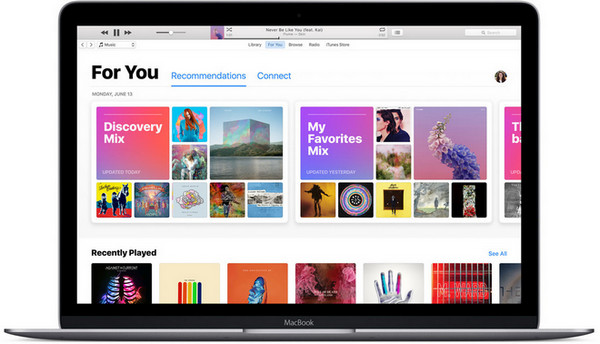
Some Apple users may ask Is it possible to keep Apple Music songs forever after canceling subscription? In other words, is there any way to backup personal Apple Music songs for playing offline without time limitation after canceling its subscription?
CONTENTS:
Part 1: Keep Songs Downloaded with Apple Music Converter
As we all know, all Apple Music’s songs has DRM (Digital Rights Management) protected in M4P format,to download and enjoy Apple Music tracks with more freedom and convenience on your iPhone, iPad, iPod, Android, MP3 players, Mac or PC forever,you must to remove DRM protection from Apple Music firstly,then convert Apple Music to DRM-free MP3.
Apple Music Converter for Mac and PC,both are designed to remove DRM from Apple Music songs, playlists, M4P audio and convert Apple Music, iTunes M4P songs, M4B/M4P Audiobooks, or other downloaded music from iTunes or Apple Music to DRM-free MP3, FLAC, AAC or WAV format.And it is capable of removing DRM from Apple Music songs and convert them to MP3, M4A for enjoying on any device, music player you want.After converting, you will get the DRM free Apple Music songs with lossless audio quality, keep Apple Music songs forever even without music subscription.
First of all, free download the latest version which supports iTunes 12.6 well.
TunesBank has released a new band Apple Music Converter to help users get Apple Music songs for free forever. TunesBank Apple Music Converter is designed to convert Apple Music to MP3, M4A, FLAC and other compatible formats with 100% original quality and ID3 tags kept. Unlike other Apple Music Converters, TunesBank runs faster and more stable. The software supports converting and recording Apple Music files at 10X speed on Windows PC and 5X speed on Mac. Normally, you are not allowed to continue adding songs once the conversion starts. But the TunesBank allows you to continue adding songs to the Converting list, and the conversion will not be interrupted.
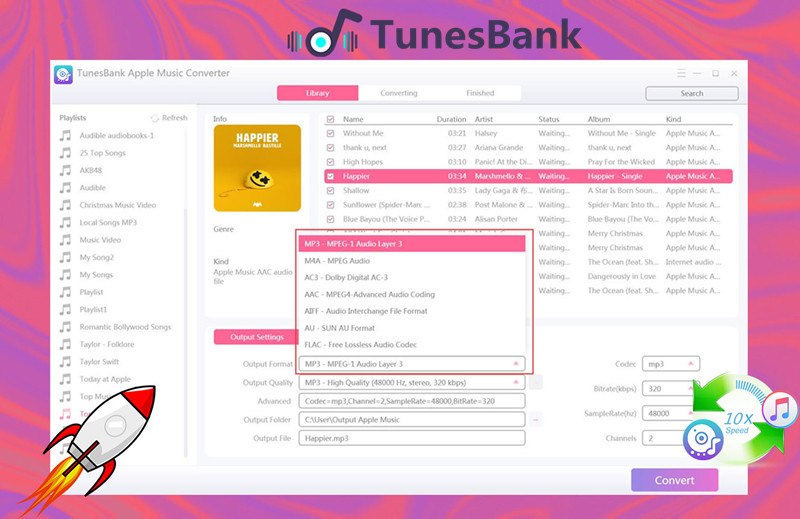
Key Features of Apple Music Converter
- Convert iTunes Music, Apple Music and M4P files to MP3, AAC, FLAC or WAV.
- Unlock DRM from iTunes M4A, M4B & Audible AA, AAX audiobooks
- Convert iTunes M4P songs, M4B/M4P Audiobooks to MP3.
- Convert Audible AA/AAX Audiobooks to MP3.
- Preserve original ID tags to output MP3 and M4A audio files.
- Convert Apple Music M4P to MP3 at 16X speed.
- Keep 100% original quality.
Tutorial About How to Save Apple Music Songs on Computer Forever
Apple Music Converter also is an Apple Music DRM Removal and M4P to MP3 Converter,which can help you remove DRM from Apple Music and convert Apple Music M4P to MP3 / AAC format with excellent output quality and super fast conversion speed.Follow the next three easy steps to get the DRM-free Apple Music files and play them anywhere without limitations.
Step 1. Run Apple Music Converter
Firstly, run Apple Music Converter on computer, click the “Sign In” to login with your Apple ID.

Step 2. Select MP3 as Output Format
Click the Gear icon at the top right corner to set the output settings. To save Apple Music to computer, please select MP3 format, since MP3 is the most widely used audio format that are compatible with most players.
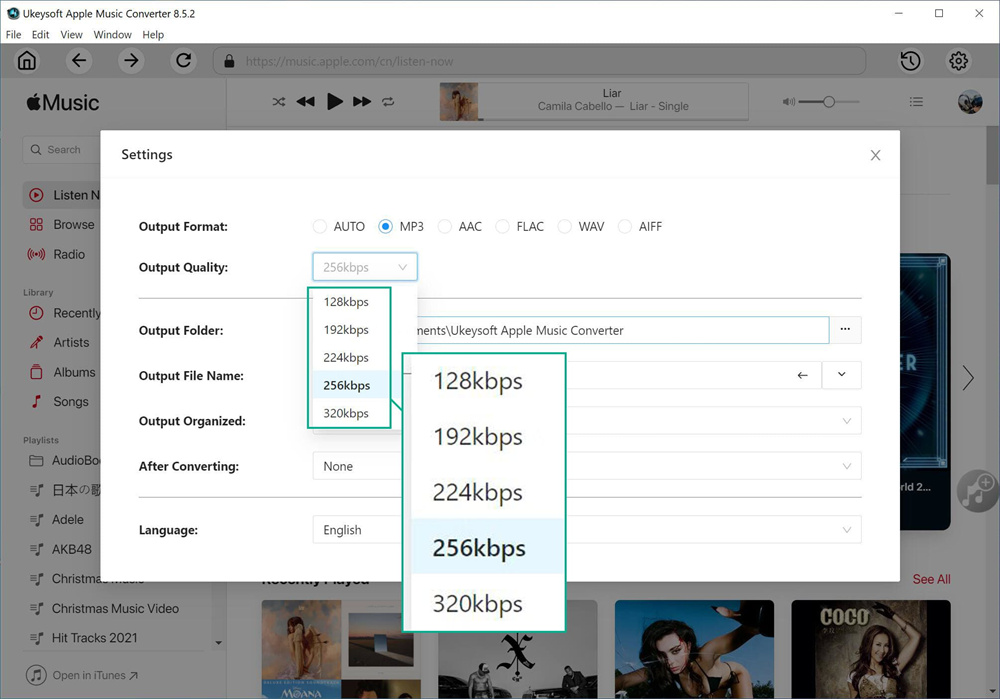
Step 3. Add Apple Music to Download List
After the above setting, open any Apple Music track, album or playlist, then click the “Add +” icon in the right side to add the songs to download list in program.

Select the songs that you want to download.

Step 4. Download Apple Music to MP3
Simply click “Convert” button to start downloading and converting selected Apple Music songs to MP3 format.

After the conversion, you can click the “History” icon to locate the downloaded Apple Music files. And you can also play them with built-in music player in program, just hit the Play icon.
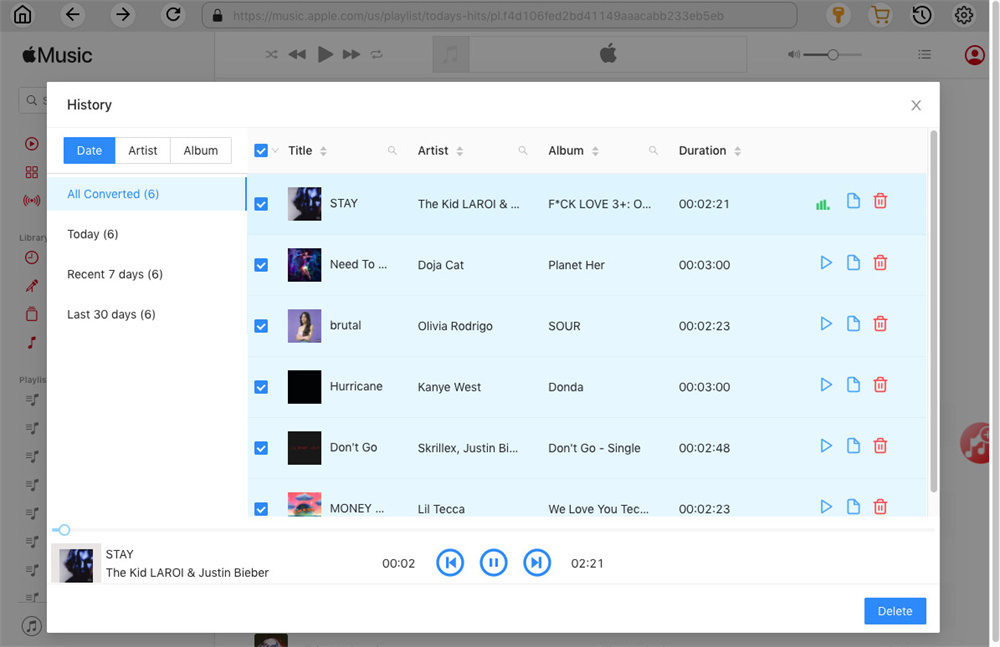
Well done,you have convert your songs downloaded from Apple Music and keep them forever for free. If you want to keep iTunes M4V videos forever,you can use this iTunes M4V Converter to remove DRM from iTunes purchased and rented movies, TV shows and music videos,after converting iTunes DRM-protected M4V videos to lossless DRM-free MP4,you can watch iTunes M4V videos, movies, TV shows on any devices,even you have cancel subscription service from Apple store.
Part 2: Record Apple Music to Keep Apple Music Forever
Since Apple Music is special music copyright protected, none of us can copy or transfer the contents from Apple Music without warrant. Here we offer an extra way for you to record Apple Music to normal audio files, then you can offline playback the recorded music anywhere at anytime.
Thanks to Audio Recorder , you can easily record Apple Music as MP3 files. It is not only a useful audio recorder, but also as a practical screen recorder, enables to capture any area of your screen, you can use this all-in-one Recorder tool to record streaming music such as Apple Music, Spotify, Tidal, Amazon Music and Google Play Music on Mac or Windows computer. Supported output audio & video formats like MP3, M4A, WMA, AAC, MP4, WMV, MOV, AVI, etc,. After using this tool to record Apple Music, you can keep Apple Music forever, even after the music subscription expires.
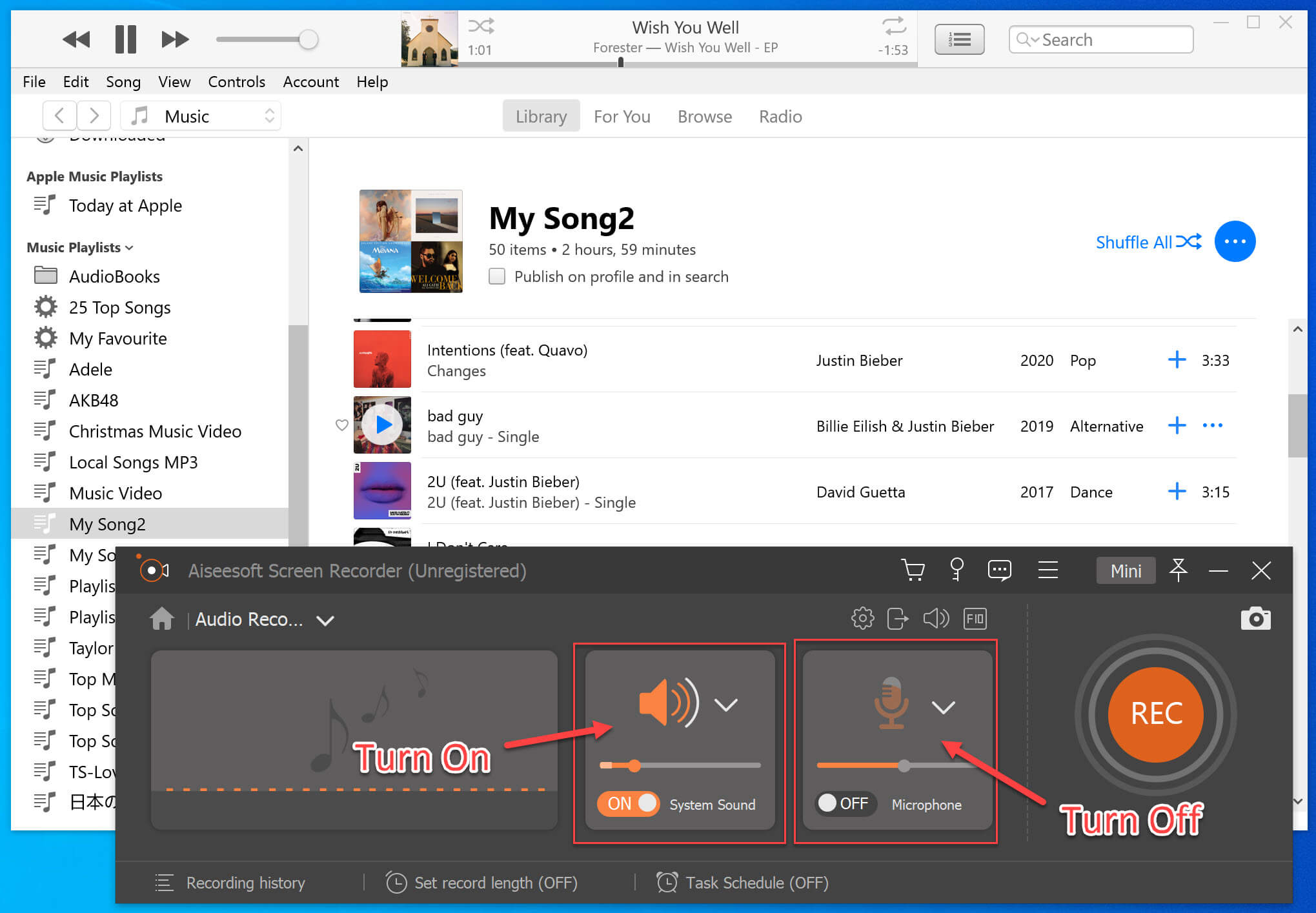
Part 3: More You May Want to Know about Apple Music
1. Can I save Apple Music to listen offline?
Yep! Under Apple Music membership (individual/family/student or three-month free trial plan), you can save multiple songs for offline listening as long as your device has enough storage space. But remember: you won’t own these files truly, you won’t be able to burn them to disc, you won’t be able to use them in separate video projects, and you won’t be able to put them on other devices that are not associated with your Apple Music account. If the membership expires, you will not be able to access these downloaded Apple Music songs.
2. If I save too much music for offline listening, how can I delete to clear up iPhone/iPad space?
The process is similar to adding music: Click the “More” button next to the artist, song, album or playlist you want to discard, and then click “Remove” from the pop-up list.
3. If I cancel Apple Music, will I lose the music the I have downloaded?
In fact, you don’t really own them. Apple Music is a subscription service that requires you to pay a monthly rent to access the Apple Music Library and retain the right to download songs for offline listening. If you cancel the music subscription, all the tracks, playlists, and albums downloaded from Apple Music will disappear, and you will no longer able to access it any longer.
4. Will the Apple Music come back if I subscribe Apple Music again after cancelling?
Yes, it might. If you purchased music from the iTunes store, you can use your Apple ID to re-download all purchased songs and playlists. After subscribing to the service again, the existing iTunes library will also be uploaded to the iCloud Music Library, and then you can access the catalog and download music for offline listening.
Conclusion
If you want to keep Apple Music songs forever, you may need an Apple Music Converter to help you. After asking help of this professional music converter tool, you will get all the Apple Music that are DRM-free format, then easily sync the songs from computer to your iPhone or any other device or player and keep them be playable offline forever.
Related Article
Comments
Prompt: you need to log in before you can comment.
No account yet. Please click here to register.

- Save Downloaded Apple Music Forever
- Apple Music DRM Removal
- Convert Apple Music Songs to MP3
- Convert iTunes M4P to MP3
- Play Apple Music without Subscription
- iTunes Music DRM Removal
- Play Apple Music on Any Devices
- Keep Apple Music Forever
- Play Apple Music on iPod nano/shuffle
- Play Apple Music on MP3 player
- iPod Won't Sync Apple Music
- Play Apple Music on Samsung
- Transfer Apple Music to iPhone
- Sync Apple Music to Android
- Burn Apple Music Songs to CD
- Set Apple Music Song as Ringtone



No comment yet. Say something...