
Remove Apple Music DRM protection; Convert Apple Music to MP3, M4A,etc.

Download Spotify Music without premium; Convert Spotify Music to MP3.

Download Music from Tidal to your Computer; Convert Tidal Music to to MP3, M4A,etc.

Download Amazon Music Prime/Unlimited/HD; Convert Amazon Music to MP3.
UkeySoft Apple Music Converter Review: Updates, Feature, Pros & Cons, & Alternatives
By Sarah ConnorUpdated on June 02, 2021
- Summary:
UkeySoft Apple Music Converter is your best tool to download DRM-free Apple Music. In this article we show the UkeySoft Apple Music Converter review, the main content includes its updates, features, pros and cons and its alternatives.
Apple Music is one of the best streaming music platforms to enjoy your music online or offline. It lets you access 60 millions songs, curated playlists, radio and music recommendations. Apple’s streaming music service is comparable to other similar streaming services like Spotify, Amazon Music Unlimited, YouTube Music Premium, Google Play music and more.
As Apple Music users, you might want to convert Apple Music songs to MP3 format for playing everywhere, for example, you want to save Apple Music songs forever even after canceling your subscription or transfer them to other device for playback. No matter why you want to get DRM-free Apple Music songs, a professional Apple Music converter is a necessary tool. Today, we recommend the best and most effective Apple Music Converter, we also lists the pros and cons of this best Apple Music Converters of 2020.

Which is the Best Apple Music Converter and What Feature it Can Do?
You can find many Apple Music converters or iTunes music converter from the Internet, the best Apple Music Converter should not only be good at converting Apple Music to DRM-free audio format like MP3, M4A, WAV, but also have some special properties, such as preserve the attributes and original audio quality of the song. The best Apple Music Converter can do the following:
#1. Save time to converting songs, and no quality loss at all;
#2. Preserve all ID tags and metadata of each song after converting completed, such as the song title, artist name, album name, genre or album artwork;
#3. Support all kinds of output audio formats;
#4. Support both Mac and Windows computer;
#5. Offer trial version, for the new users try to convert Apple Music songs.
#6. Easy-to use, everyone can convert Apple Music easily.
#7. When converting songs, the conversion will not stop halfway through.
#8. Good customer service and technical support services
#9. The software need to be compatible with latest iTunes and Windows OS/Mac OS.
In conclusion, the best Apple Music Converters should at least have above features. We have tested more than 10+ brands of Apple Music converter on Windows 10 and macOS Catalina. Here we recommend the best Apple Music converters, which has above essential properties, you can download the trial version and have a try!
Best Apple Music Converter – UkeySoft Apple Music Converter
UkeySoft Apple Music Converter is designed for Apple Music users to remove DRM protection from Apple Music and convert Apple Music, iTunes music and audiobooks to MP3, M4A, AC3, M4A, M4R, AIFF, FLAC, MKA or AU 2. With the help of this UkeySoft Apple Music Converter, you can easily to convert the protected Apple Music songs from M4P to DRM-free MP3, AAC, WAV, FLAC, M4A, or M4B with ID tags preserved. After converting Apple Music to MP3, it will keep all the music metadata, such as the song title, artist name, album name, genre, song artwork or album artwork. Different from general audio conversion software, UkeySoft Apple Music Converter also supports convert iTunes M4P songs and Audiobooks to MP3, M4A, etc. and keep original metadata to MP3, M4A audio files.
After removing DRM protection from Apple Music and get DRM-free Apple Music songs, you can keep Apple Music songs forever, or transfer the converted Apple Music to any devices for listening offline, such as MP3 player, iPod, iPhone, iPad, Apple Watch, PSP, Zune, Android phones/tablets, other mobile phones, etc.
Features
- Convert Apple Music, iTunes purchased M4P songs to DRM-free MP3, M4A, etc.
- Convert iTunes M4B audiobooks and Audible AA/AAX audiobooks to MP3 or M4A.
- Extract audio from iTunes movies, TV shows, music videos and other M4V videos.
- Keep original ID tags and all metadata after converting Apple Music to MP3.
- Batch convert Apple Music songs at up to 16X speed and keep the original audio quality.
As excellent as UkeySoft Apple Music Converter, TunesBank Apple Music Converter is a newly designed Apple music converter that can run on Mac at 5X conversion speed and 10X speed on Windows. TunesBank can output MP3, M4A, AAC, FLAC, AC3, AU or AIFF format files so that Apple Music can be played smoothly on most devices. Compared with other converters, TunesBank is more convenient as it allows users to continue to add songs to the Converting list without affecting other songs being converted. Enjoy your favorite music freely with the help of TunesBank Apple Music Converter.

What’s New in UkeySoft Apple Music Converter
UkeySoft Apple Music Converter has updated to version 6.8.0 for Windows and version 7.0.3 for Mac.
Improve conversion speed and audio output quality;
Fully support the latest version of iTunes and the latest Apple Music app;
Fixed the crash problem while convert a long time songs;
Show the number of successfully converted and failed converted songs after converting completed.
Add more multilingual version, 简体中文,繁體中文,Français, 日本語,Españo and Deutsch are supported, too.
Requirements for UkeySoft Apple Music Converter
For Windows: Windows 7, 8, 8.1, 10 (32-bit & 64-bit)
For Mac: Mac OS X 10.6 – Mac OS X 10.16 and above
iTunes 12.2 or later installed (Latest version of iTunes is recommended)
Pros:
#1. Sync all iTunes library automatically
When you run the software, it will load all your iTunes media together with playlists;
#2. Fast, Stable Apple Music converter.
Up to 16X faster conversion speed, without waiting too long, you will able to enjoy the original quality songs offline. (Windows version feature);
#3. 8 types of output formats.
It can convert Apple Music and audiobooks to MP3, M4A, WAV, AAC, AC3, AIFF, AU, FLAC, M4R, and MKA;
#4. Customize music quality
Allows you customize output music quality, bitrate, sample rate and number of channels.;
#5. Not only convert Apple Music
Convert Apple Music tracks, iTunes songs, iTunes audiobooks, iTunes podcasts and Audible audiobooks.
#6. Extract audio from iTunes videos
Extract audio from from iTunes purchased or rented movies/TV shows/music videos.
Cons:
#1. This Apple Music converter is a shareware, it is not totally free. The full version of this powerful converter price is ($29.95 for Personal License, $49.95 for Family License), but users can try the free trial version to convert the first three minutes of each file.
#2. Work on Windows and Mac, but no mobile version.
#3. Not allow use the iTunes to play other files during converting process.
How to Convert Apple Music to MP3 with UkeySoft Apple Music Converter?
Step 1. Launch UkeySoft Apple Music Converter on a Mac or Windows PC, and the Apple Music app(Mac 10.15 or later) or iTunes app(Windows XP/7/8/10 & Mac 10.14 and earlier) will be launched automatically to load your Music library.
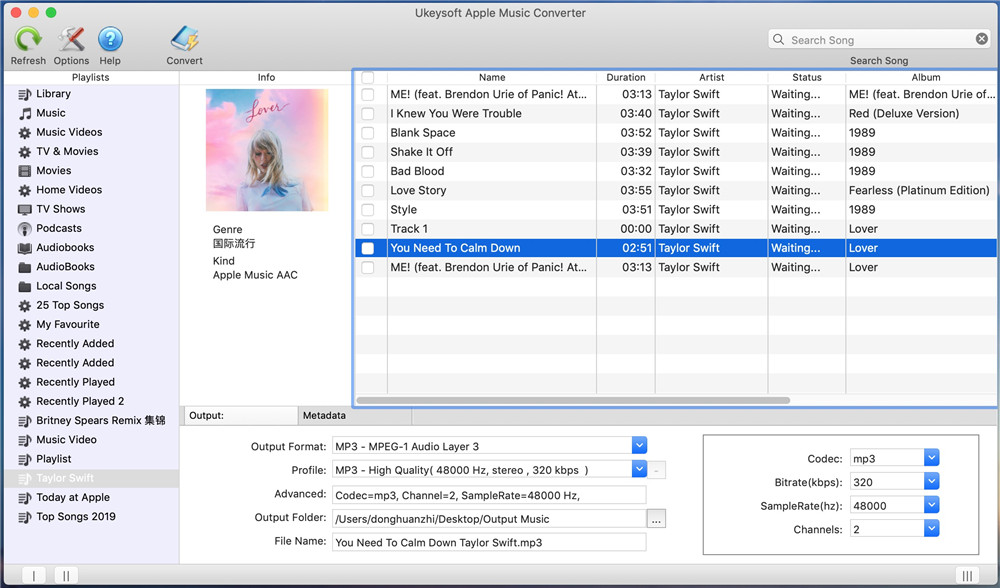
Step 2. Click “Music” or any playlist you like from the left panel to select Apple Music songs or playlist for conversion.
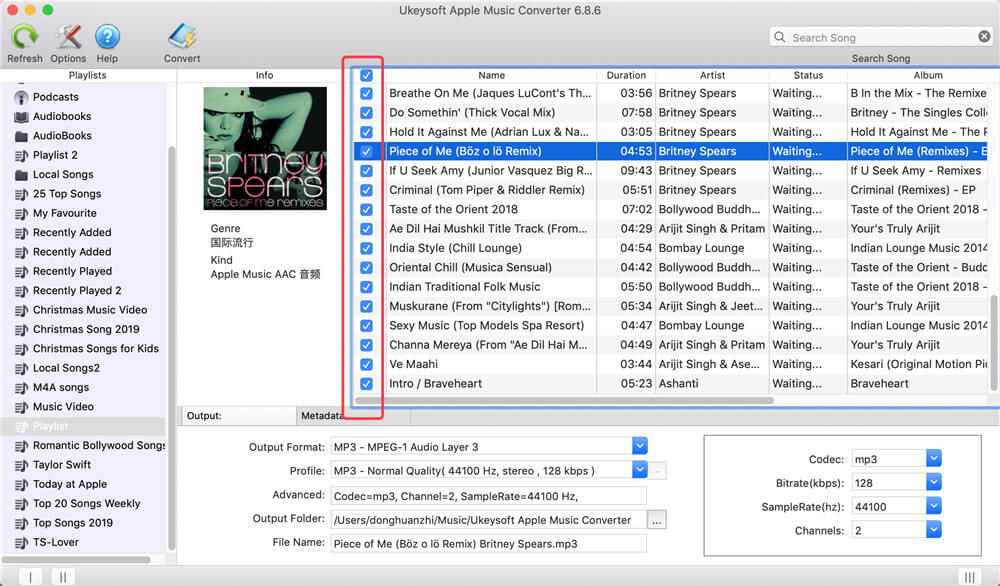
Step 3. Up to 10 output formats are optional, including MP3, M4A, AAC, WAV, AC3, AIFF, AU, FLAC, M4R, and MKA. In the case, select MP3 as the output format.
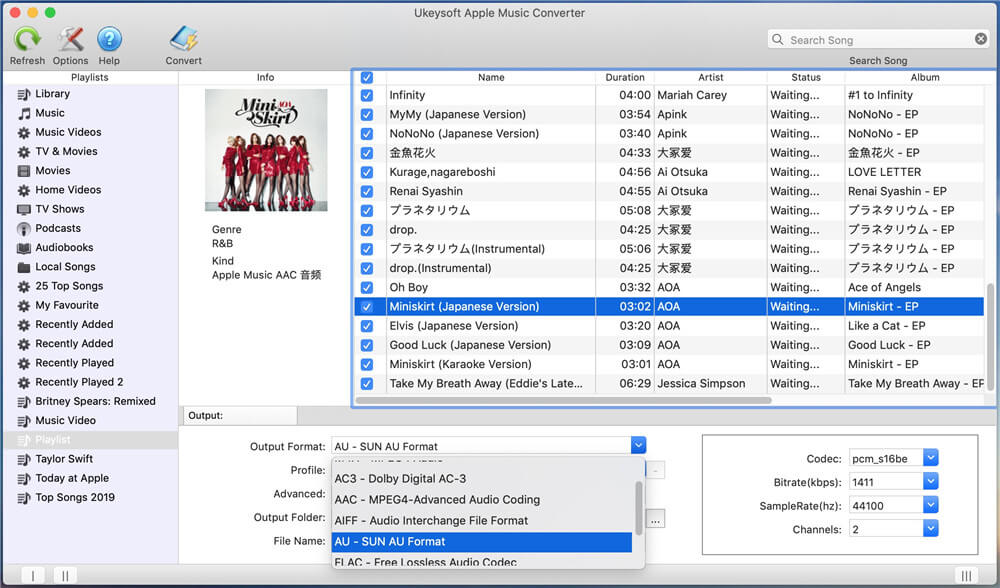
You can also select audio quality from low(64kbps), normal (128kbps), high(320kbps) or set bitrate, sample rate according to your needs.
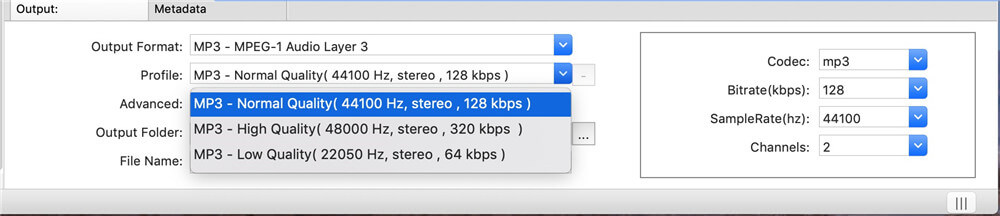
Step 4. Simply click on “Convert” button to convert Apple Music to DRM-free MP3. Once done, click on “Explore Output File” to find out all of DRM-free Apple Music songs.
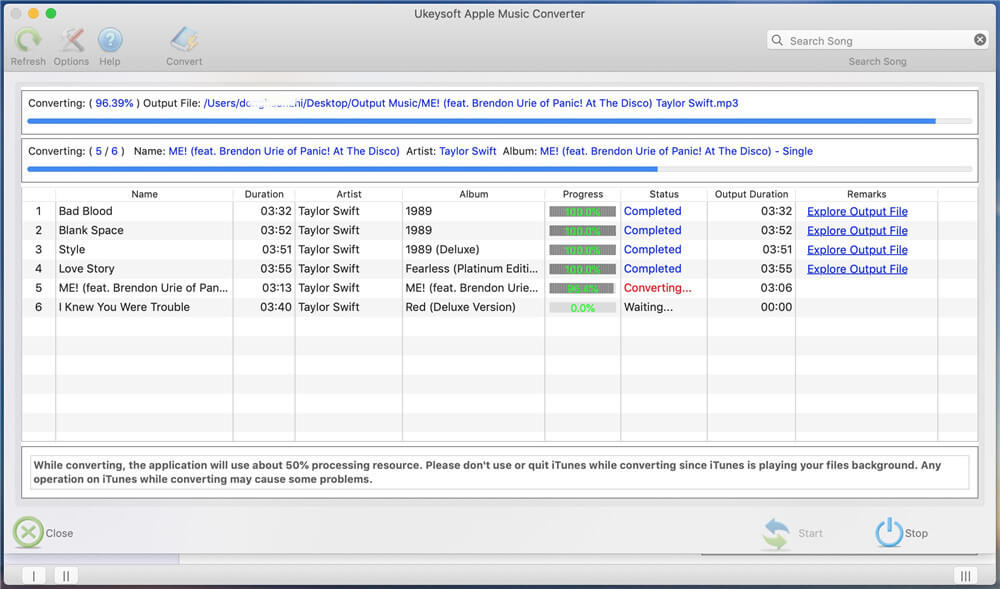
Now, you have converted Apple Music songs to MP3 successfully, the MP3 songs are saved onto your computer folder.
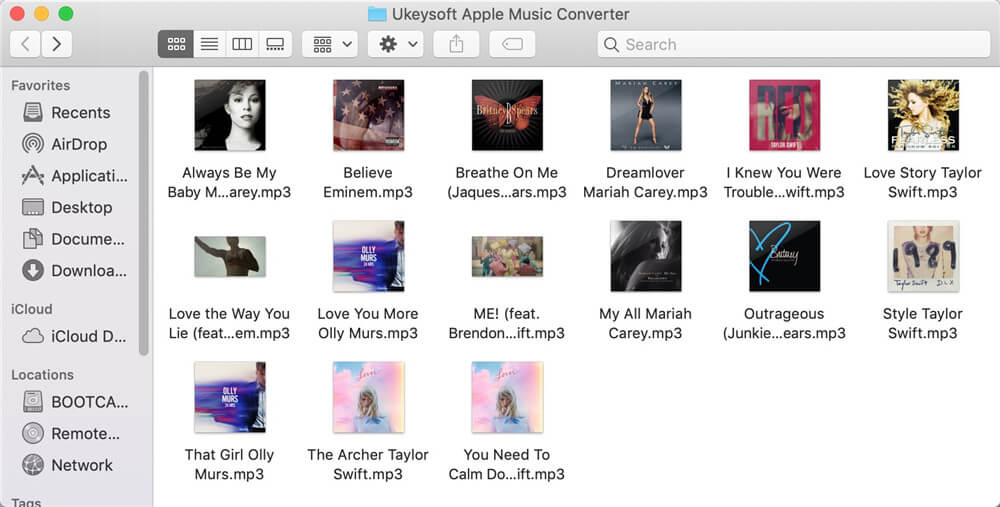
As you can see, this is the unconverted Apple Music song on your left, on the contrary, the converted Apple Music MP3 song is on your right. Now you can use Apple Music songs freely, including transferring songs to all MP3 players for offline playback.
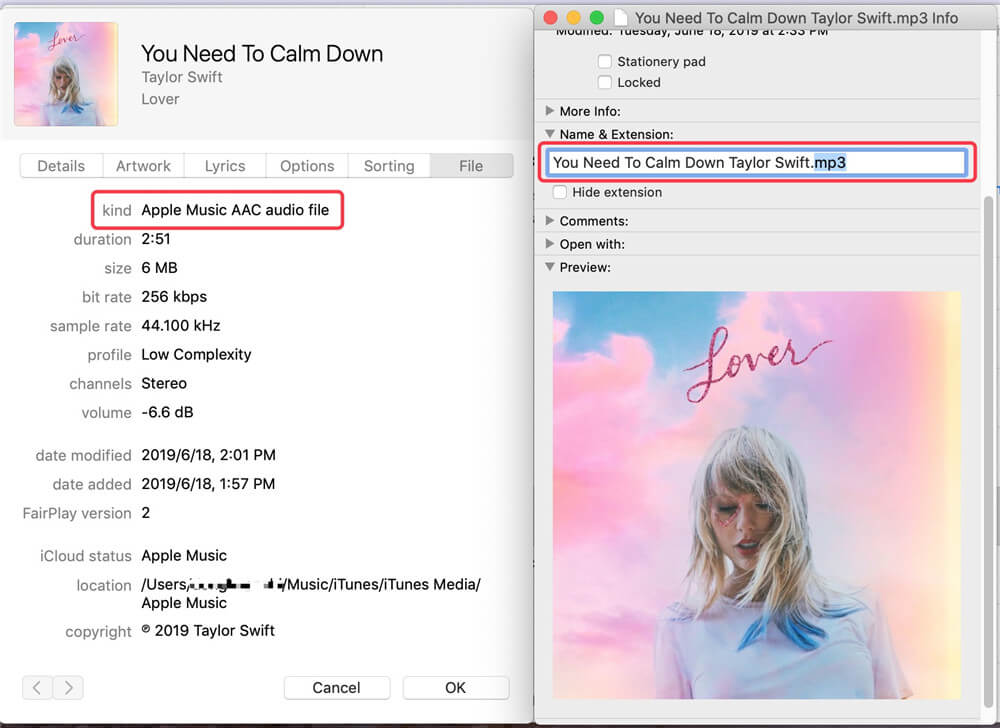
UkeySoft Apple Music Converter Alternatives
There are many Apple Music converters and iTunes music converters on the Internet, most of Apple Music converters are not free, because technology company need to spend a lot of resources to deal with Apple Music DRM issues. You can find many Apple Music converters on Google, such as TuneFab Apple Music Converter Lite, DumpMedia Apple Music Converter, Sidify Apple Music Converter, NoteBurner iTunes Audio Converter, Ondesoft Apple Music Converter, AudFree Audio Converter, TunePat Apple Music Converter, TuneCable Apple Music Converter, TunesKit Audio Converter, Aimersoft Apple Music Converter, Tunelf Audio Converter, amusicsoft Apple Music Converter, etc. TunePat, TuneCable and Sidify is the same interface, so this three brand belong the same company, after many tests, we found that Sidify’s output quality is very poor and the conversion speed is quite slow.
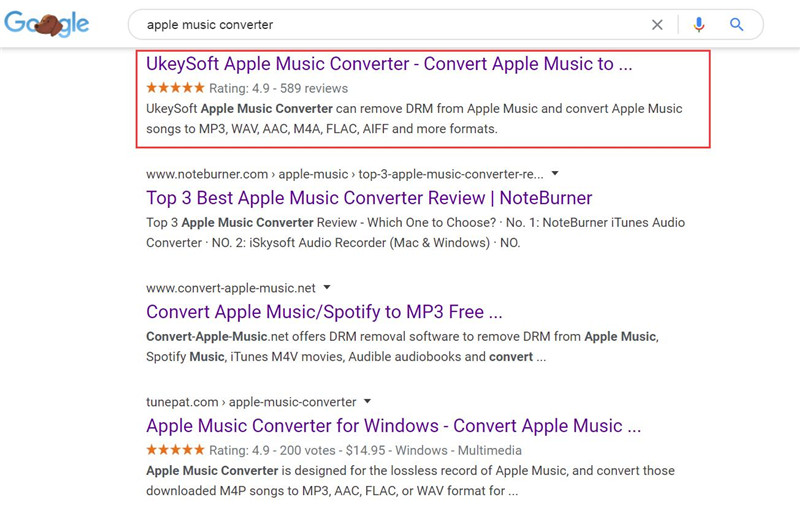
UkeySoft Apple Music Converter is your best tool to download DRM-free Apple Music, since it can convert Apple Music songs at 16X faster speed than common converters without any quality loss, and all ID tags and metadata of each song are kept.
In addition, you will find the Apple’s Apple Music app list on the first page on Google search, but the Apple Music app cannot convert the DRM-protected songs, Apple Music app can change common audio file to other format only. So, UkeySoft Apple Music Converter is the best alternatives for Apple Music apps convert function, which can do what Apple Music or iTunes can’t!
Conclusion
We all know that Apple Music songs are DRM-protected, if you want to enjoy your Apple Music songs in a different way, like downloading them to your MP3 player and playing the songs any time anywhere offline, you need to remove DRM from Apple Music with a professional Apple Music converter.
Now we have shown you the new updates, features, pros and cons of UkeySoft Apple Music Converter. Compared UkeySoft with other common converters, you knew why we think UkeySoft Apple Music Converter is the best Apple Music converter, so we wrote this review article to help Apple music users to choose the best Apple Music converter for easily to convert Apple Music songs. Anyway, these all Apple Music converts have their unique usage scenarios. There is no the best one but the one that is the most suitable for you. But if you also want to extract audio from iTunes video or convert audiobooks, you definitely should choose UkeySoft Apple Music Converter, the most powerful and the easiest iTunes DRM removal for Win and Mac. It provides a free trial version, which allows you convert the first 3 minutes of each files. Just try it yourself!
Comments
Prompt: you need to log in before you can comment.
No account yet. Please click here to register.

- Save Downloaded Apple Music Forever
- Apple Music DRM Removal
- Convert Apple Music Songs to MP3
- Convert iTunes M4P to MP3
- Play Apple Music without Subscription
- iTunes Music DRM Removal
- Play Apple Music on Any Devices
- Keep Apple Music Forever
- Play Apple Music on iPod nano/shuffle
- Play Apple Music on MP3 player
- iPod Won't Sync Apple Music
- Play Apple Music on Samsung
- Transfer Apple Music to iPhone
- Sync Apple Music to Android
- Burn Apple Music Songs to CD
- Set Apple Music Song as Ringtone


No comment yet. Say something...