
Remove Apple Music DRM protection; Convert Apple Music to MP3, M4A,etc.

Download Spotify Music without premium; Convert Spotify Music to MP3.

Download Music from Tidal to your Computer; Convert Tidal Music to to MP3, M4A,etc.

Download Amazon Music Prime/Unlimited/HD; Convert Amazon Music to MP3.
How to Download Apple Music for Offline Listening?
By Sarah ConnorUpdated on December 07, 2020
- Summary:
Don’t know how to download Apple Music as MP3 for offline listening? Wanna free download Apple Music and enjoying them after canceling subscription? This post teach you how to download Apple Music and convert to MP3 for offline listening after canceling subscription.
Do you subscribe Apple Music service for $9.99 per month, or $14.99 per month for a family subscription (which for up to six people and requires iCloud Family Sharing)?

Apple singlehandedly turned the digital music marketplace on its head when it launched the iTunes Store in 2003, and now it’s going after the current hottest trend: Streaming media. Apple Music launched in 2015 to take on the likes of Spotify, Tidal, and other streaming subscription services. Now that it has hit its two-year mark, Apple Music is showing no signs of slowing down—Apple is using the platform to launch original content and television shows, as well as exclusive content from artists.Apple Music service brings a lot of wonderful things to our life.
Still, whether you’re new to Apple Music or have been a subscriber since Day One, there’s a lot to take in—especially if you’re considering jumping ship from Spotify to Apple Music.As a Apple Music fans and users,do you want to free download Apple Music for offline listening on any devices? How to download and convert Apple Music to MP3 for personal backup? Do you want to backup Apple Music to computer and save as MP3 format for enjoying even cancel subscription service? Finding a way to play Apple Music on Android phone without limitation? How to download Apple Music and play on MP3 player, Car player, Samsung Galaxy S10/S9/S8/S7/Note 8 and other non-Apple devices?Looking for a solution to enjoy Apple Music tracks with more freedom and convenience? How to download and save Apple Music to SD Card?Wanna to copy Apple Music to iPod nano and iPod shuffle? Don not know how to burn Apple Music to CD?
Congratulations, you have come to the right place.In this tutorial we’ll share some tips and tricks on how to download Apple Music on different devices in different ways: how to download Apple Music on your iOS devices, PC/Mac computer with iTunes for offline listening; and how to remove DRM from Apple Music and convert Apple Music to DRM-MP3 for backup, after converting Apple Music to MP3, you can keep your converted Apple Music in MP3 format for enjoying forever, even after canceling subscription. You can also play Apple Music on MP3 player, such as iPod Nano, Sony Walkman, etc.
Part 1. How to Save Downloaded Apple Music Tracks Temporarily for Offline Listening
Where do I get Apple Music?It’s built into the latest versions of iTunes on your computer and the Music app on your iPhone or iPad. You have to upgrade to the latest version of iTunes or the iOS operating system on your phone or tablet to see it.
Apple pioneered the idea of buying music online, but until recently their focus has been selling song-by-song downloads via iTunes for 99 cents to $1.29 each. With Apple Music, you pay a flat $10 a month to listen to any of the songs in its catalog. The songs or albums can stream to your computer, iPhone, or iPad over an Internet connection, or you can download them to play directly from your device. But you’re renting, not buying. Even if it’s on your phone or computer, the songs from Apple Music won’t play if you let the subscription lapse. (Music you bought on iTunes is still yours, though.)Have join the Apple Music membership and want to listening Apple Music on different devices?Here are how to download Apple Music onto your iOS, PC or Mac locally.
Download Apple Music to iPhone, iPad or iPod without iTunes or a Computer
This method is going to take you awhile, but it’s certainly possible.
In the Music app, tap the Library tab.
From here, you can either select Songs or Albums.
If you select songs, you’ll need to scroll through your list and tap the iCloud icon next to every song it appears by (that icon indicates the song isn’t downloaded).

If you select Albums, you can go through and add each album to a playlist dedicated to all of your music. If you have an iPhone with 3D Touch, speed up the process a little by 3D-touching each album to jump right into adding it to a playlist.
Once you’ve added all the albums to a playlist, go back and tap on Playlists.
Find the playlist and open it. Then tap the iCloud icon at the top of the list.

If you have a large library, it will take some time to download. So make sure you’re using Wi-Fi to download all that music, and I recommend charging your iPhone during the process too. You may even want to do this overnight.
Download All Apple Music to iPhone, iPad, or iPod Using iTunes
Open iTunes on your computer.
At the very top, select File, choose New, and click Smart Playlist.
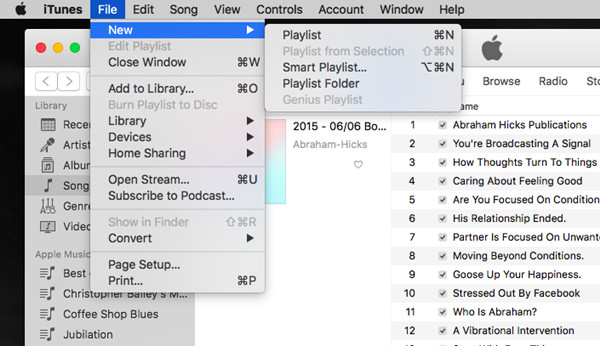
At this time a box will pop up,then leave Match checked and Music selected.
Select Time from the second drop down box and Is Greater Than in the second.
Type 00:00; that way all your songs will be included since they are all longer than zero seconds.
Make sure Limit to is unchecked.
Check Live Updating so that new songs added to your iCloud Music Library are downloaded too.
See the example below for clarification:

Give the playlist a name such as All Music.

Now, since you have iCloud Music Library enabled on your computer and iPhone, grab your iPhone and open the Music app.
Tap My Library. Select Playlists. And choose the playlist you just created in iTunes.

Tap the cloud icon with a downward arrow that’s next to the album art at the top of your playlist. All of your music will begin to download.

Depending on the size of your collection, this could take a while. As stated above, I recommend keeping your iPhone plugged in and turning auto-lock off while all of your music downloads.
Summary: Above two tutorial to get Apple Music, If you using iTunes to downloading Apple Music is not the fast method. This will take time, but if you don’t have access to iTunes or a computer and you really want to download all of your Apple Music for offline listening, this method will work (with patience).If you directly add and download Apple Music on iOS devices or Android devices from Apple Music App via Wifi,once you have unsubscribe from Apple Music,you no allowed listening them.However,how to download and enjoy Apple Music for free forever even subscription service expired?This is the problem we are going to discuss today.
Note:But if you cancel the subscription service from Apple Music, then all the music you’ve added or downloaded to your library from Apple Music will be inaccessible,because all Apple Music track is protect with DRM encryption in M4P format. So, if you want to keep downloaded Apple Music tracks forever even after canceling subscription, you must to remove DRM from Apple Music songs and convert M4P to MP3 with Apple Music DRM Removal & Converter.
Part 2. How to Save Downloaded Apple Music as MP3 after Canceling Subscription
If you want to download music from Apple Music and backup music for listening for free forever even cancel the Apple Music subscription service, what’s you need to do is removing DRM from Apple Music. As we talk above, all Apple Music tracks is M4P format with DRM protection, which not allow users keeping the music after the subscription ends,and not allows users playing Apple Music on non-Apple devices offline without Apple Music app.
UkeySoft Apple Music Converter for Windows and Mac,both are designed to remove Apple Music DRM and convert Apple Music M4P to DRM-free MP3. Besides,this Apple Music tool also is a iTunes Music Converter and iTunes Audiobooks Converter,which can help users convert iTunes songs(M4P music songs) and Audiobooks(DRM protected iTunes M4B and Audible AA/AAX files to universal audio formats including MP3, M4A, AC3, M4R, FLAC, AIFF, and MKA.What’s more, you can enjoy the downloaded Apple Music on any device you like including Android phones/tables, iPod, iPhone, iPad, PSP, Zune, MP3 players, Xbox, Sony PSP, etc.
TunesBank Apple Music Converter is a newly launched product that is designed to convert the music tracks from iTunes or Apple Music to common MP3, FLAC, AAC or WAV audio formats. By recording Apple Music songs with the help of TunesBank Apple Music Converter, Apple Music users can freely download Apple Music for offline listening and keep Apple Music forever even if you cancel the subscription. In TunesBank Apple Music Converter, the conversion speed can be increased to 10X on Windows computers and 5X on Mac computers.
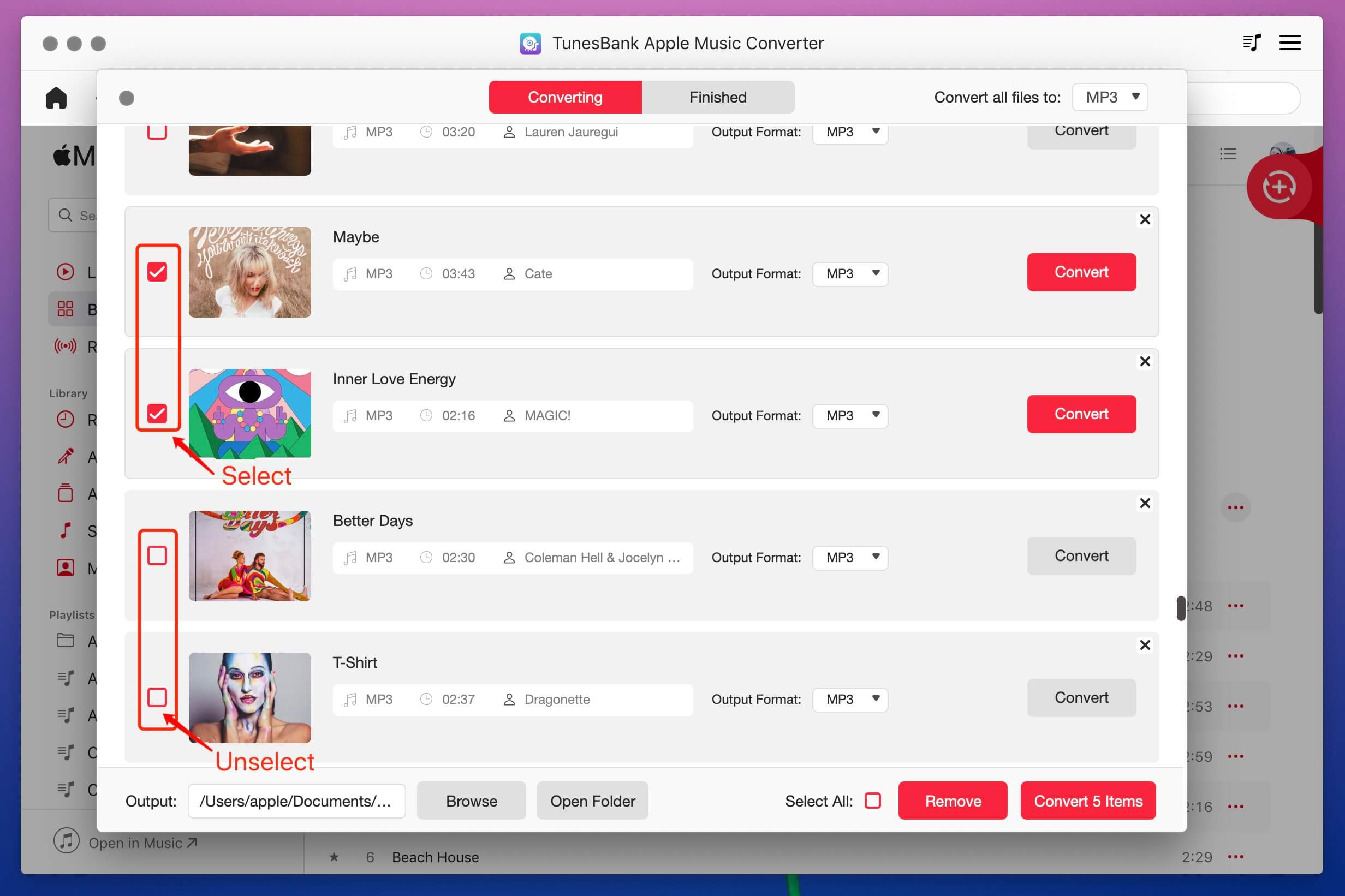
Key Features:
-Unlock DRM encryption from Apple Music and iTunes M4P msic and Audible audiobooks;
-Convert M4P to MP3, AAC, WAV, FLAC, M4A, M4B;
-Convert DRM protected iTunes M4B and Audible AA/AAX files to MP3, M4A, AC3, M4R, FLAC, AIFF, and MKA;
-Extract audio files from iTunes movies, music videos, TV shows, Podcast, etc. for playback on any portable device.
-Enjoy iTunes Music, Apple Music on any Device;
-Fully compatible with latest iTunes.
However,how to use Apple Music Converter to unlock DRM from Apple Music DRM and convert M4P to MP3 as you like?Just follow the below tutorial to convert DRM-protected Apple Music, iTunes songs & audiobooks to MP3/AC3/FLAC.
How to Download and Convert Apple Music to MP3?
Step 1Download and launch Apple Music Converter on PC or Mac
Firstly,you need to download, install and launch the program on the computer,we also provide Apple Music Converter for Windows and Apple Music Converter for Mac.
To download and convert Apple Music to MP3,you need to add the Apple Music songs you like to the iTunes program.When the program opened,the iTunes will be automatically opened.

Step 2Choose Apple Music Tracks
Then select the Apple Music tracks you want to download and convert from the iTunes library.

Tips:You don’t need to download Apple Music songs to your Mac first, just add songs, albums or playlists from Apple Music catalog to iTunes Library.
Step 3Choose MP3 as Output Format
Go to “Output Setting” section and choose MP3 and output format,you can also change the output parametersin this interface on the “Options” tab.

Tips:You can also choose M4A, AC3, AIFF, AU, FLAC, M4R and MKA as output format and save onto the computer.
Setting the Conversion Speed of Output Apple Music:
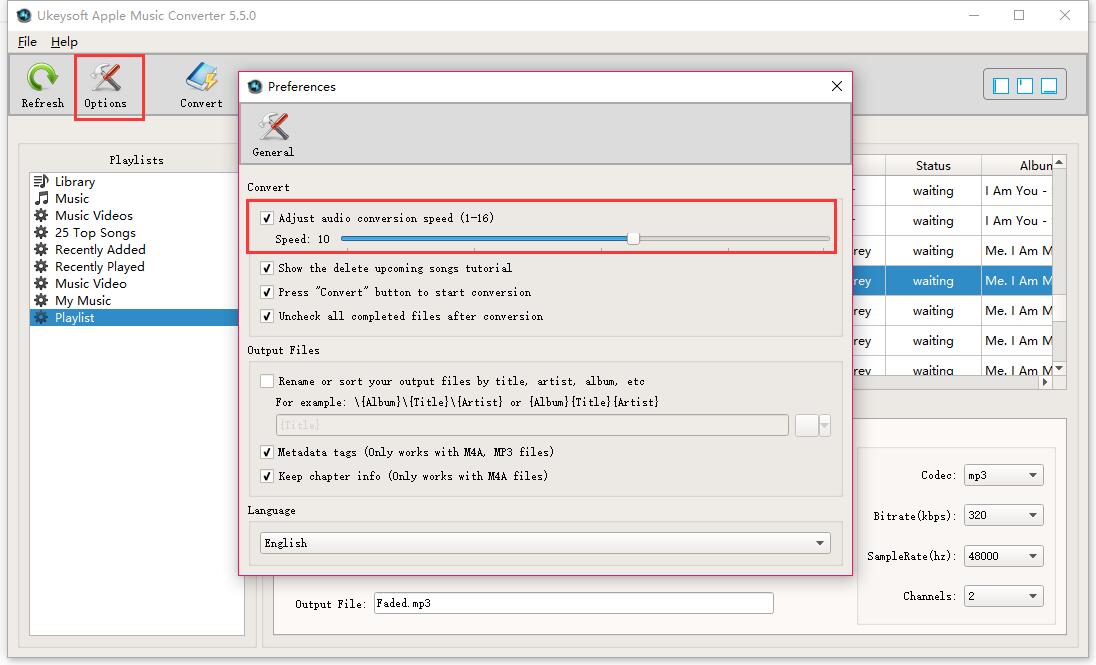
Step 4Begin Convert Apple Music to MP3
Just click “Start Convert” button to remove DRM from your selected Apple Music songs. After the converting process done, you will get the DRM free Apple Music songs in MP3 format.Now,you able to keeping downloaded Apple Music songs for free forever even canceling subscription.

Please free download the Apple Music Converter and try to download Apple Music offline listening on any devices:
If you want to downloaded Apple Music after canceling subscription,the Apple Music Converter can help you batch convert protected Apple Music to DRM-free MP3;If you want to keep downloaded iTunes videos, TV shows, movies after canceling subscription,you can use iTunes M4V to MP4 Converter to remove DRM from iTunes purchased and rented movies, TV shows and music videos, and then convert the iTunes M4V videos to DRM-free MP4 format for watching you like,even you have cancel subscription.
Related Article
Comments
Prompt: you need to log in before you can comment.
No account yet. Please click here to register.

- Save Downloaded Apple Music Forever
- Apple Music DRM Removal
- Convert Apple Music Songs to MP3
- Convert iTunes M4P to MP3
- Play Apple Music without Subscription
- iTunes Music DRM Removal
- Play Apple Music on Any Devices
- Keep Apple Music Forever
- Play Apple Music on iPod nano/shuffle
- Play Apple Music on MP3 player
- iPod Won't Sync Apple Music
- Play Apple Music on Samsung
- Transfer Apple Music to iPhone
- Sync Apple Music to Android
- Burn Apple Music Songs to CD
- Set Apple Music Song as Ringtone




Apple Music’s DRM has not been cracked. Apple Music files are 256kbps AAC in an mpeg-4 container. They are wrapped in DRM that prevents them from being transfer to MP3 player, so I search in Google to find how to download apple music as MP3. I find this guide teach how to download Apple Music as MP3 and M4A files, then I download this UkeySoft Apple Music Converter to download songs from iTunes store, all saved Apple Music songs as MP3 files, great tool!
As an Apple Music Free user, I can download songs, playlists and albums from the Apple Music catalog to my phone for offline listening! Thanks