
Remove Apple Music DRM protection; Convert Apple Music to MP3, M4A,etc.

Download Spotify Music without premium; Convert Spotify Music to MP3.

Download Music from Tidal to your Computer; Convert Tidal Music to to MP3, M4A,etc.

Download Amazon Music Prime/Unlimited/HD; Convert Amazon Music to MP3.
How to Convert Apple Music to MP3 (8 Helpful Ways)
By Sarah ConnorUpdated on May 23, 2024
- Summary:
This article teach you 8 useful ways on how to convert Apple Music to MP3, you can easily get MP3 Apple Music to for offline playing on any devices, such as Sony Walkman, iPod nano, iPod classic, iPod shuffle, SanDisk, etc,.
Apple Music is a streaming music service, which offers more that 100 million songs for streaming, but even though you have downloaded songs for offline listening on Apple Music app, the downloads are DRM-protected and can’t be played on unauthorized devices, such as Sony Walkman, iPod classic, iPod shuffle, or other MP3 player, because Apple Music can only be played on Apple’s authorized devices, and most MP3 players are not compatible with Apple Music. If you want to play Apple Music on Apple’s unauthorized devices, you need to convert Apple Music to MP3.

Fortunately, with the help of some professional Apple Music to MP3 converters, Apple Music MP3 downloaders, and Apple Music rippers, you still have the opportunity to convert Apple Music to MP3, then you can play Apple Music offline on Apple’s unauthorized devices, and transfer the MP3 Apple Music downloads to any devices for offline listening. In this article, we have listed 8 helpful guide to convert Apple Music songs to MP3, please keep reading below 8 different Apple Music to MP3 conversion/recording tutorial.
Table of Contents:
Part 1: How to Convert Apple Music to MP3 via Best Apple Music to MP3 Converter
Apple Music tracks are only be played on authorized devices, such as Android phone, iPhone, iPad, iPod touch, Apple Watch, Apple TV, Mac, PC, Apple HomePod, Apple CarPlay, Sonos and Amazon Echo device, it means that if you want to play Apple Music on MP3 players, you need to install Apple Music app on your device or installing iTunes application on PC/Mac and sign in Apple ID (you’ve subscribed Apple Music subscription). But, you will not allowed to stream them if you cancel your Apple Music subscription. In order to save Apple Music forever and play Apple Music on Apple’s unauthorized devices, you need to use an professional Apple Music to MP3 Converter to convert Apple Music to MP3.
UkeySoft Apple Music Converter is an Apple Music Downloader and Apple Music DRM Removal, a built-in Apple Music web player in the app. It helps you directly download Apple Music to Windows/Mac computer, and convert Apple Music to MP3, then you can keep Apple Music forever and play Apple Music offline. With its powerful downloading and conversion function, you can quickly convert Apple Music to MP3, WAV, M4A, FLAC, AAC and AIFF, so that you can transfter the downloads to any devices for listening offline. For example, you can play the converted Apple Music on any MP3 players, iPhone, iPod, iPad, PSP, Android device, Xbox, etc,.
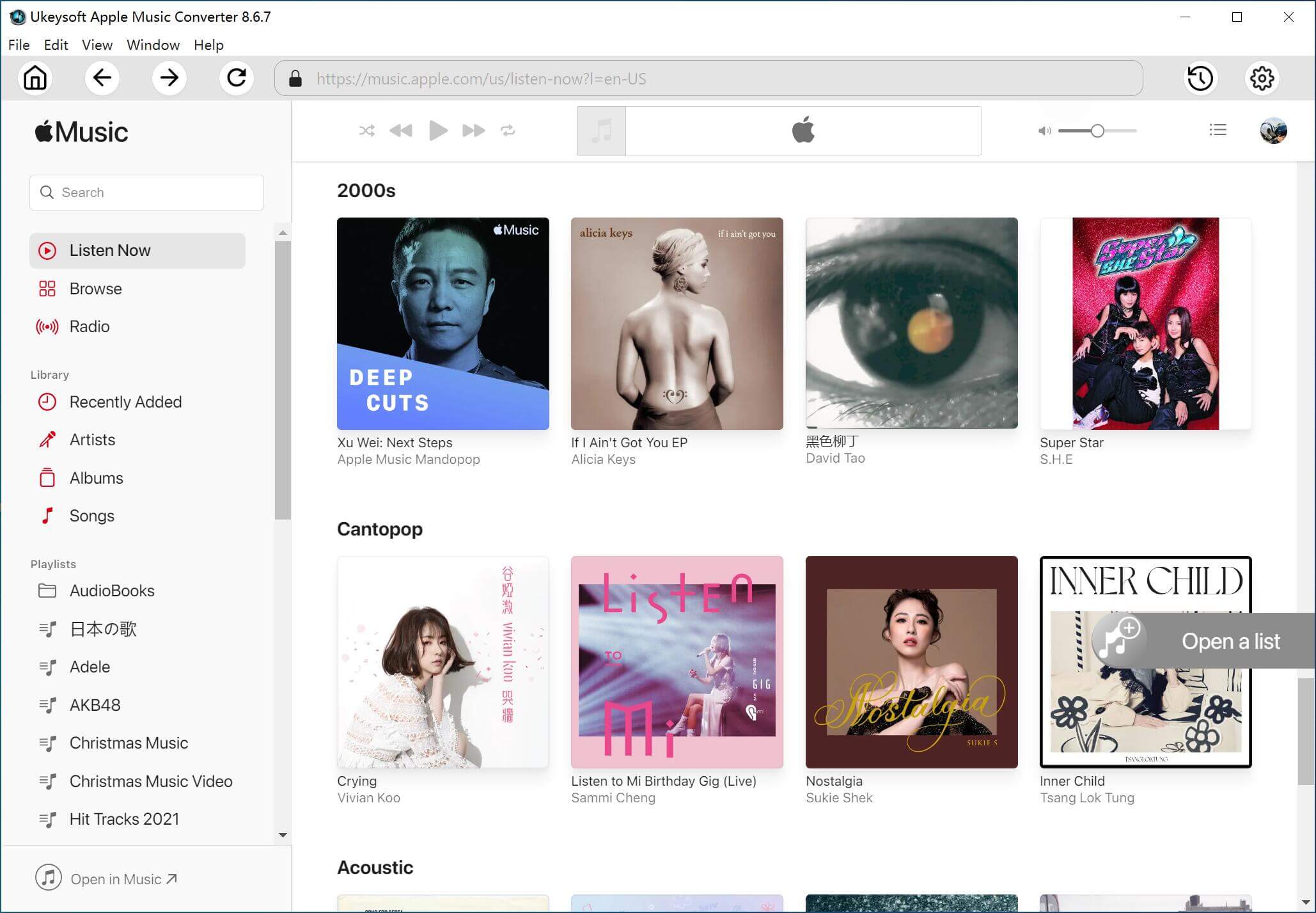
Main Features of UkeySoft Apple Music Converter:
- Download songs, playlist and albums from Apple Music.
- Remove DRM from Apple Music songs, playlist and albums.
- Convert Apple Music songs to MP3, M4A, WAV, etc,.
- Keep original quality to MP3, M4A audio files.
- Built-in Apple Music web player and Music player.
- Convert Apple Music songs at up to 16X speed.
- Fully compatible with Windows 11/10/8/7/XP and the latest macOS.
How to Convert Apple Music to MP3
Step 1. Run UkeySoft Apple Music Converter
First of all, run UkeySoft Apple Music Converter on Windows/Mac computer, log in your Apple ID by clicking red “Sign In” icon on the top right corner.

Step 2. Set MP3 as Output Format
Tap the Gear icon on the top right corner to set the output settings for output music files. To convert Apple Music to MP3, please select MP3 as output format.

Step 3. Add Apple Music Songs
Open any Apple Music track, album or playlist, then click the red “Add +” icon in the right side to add Apple Music songs to conversion list in program.

Once you open any track, album, playlist, all music contents in it will be default selected. Remove any music contents that you don’t want.
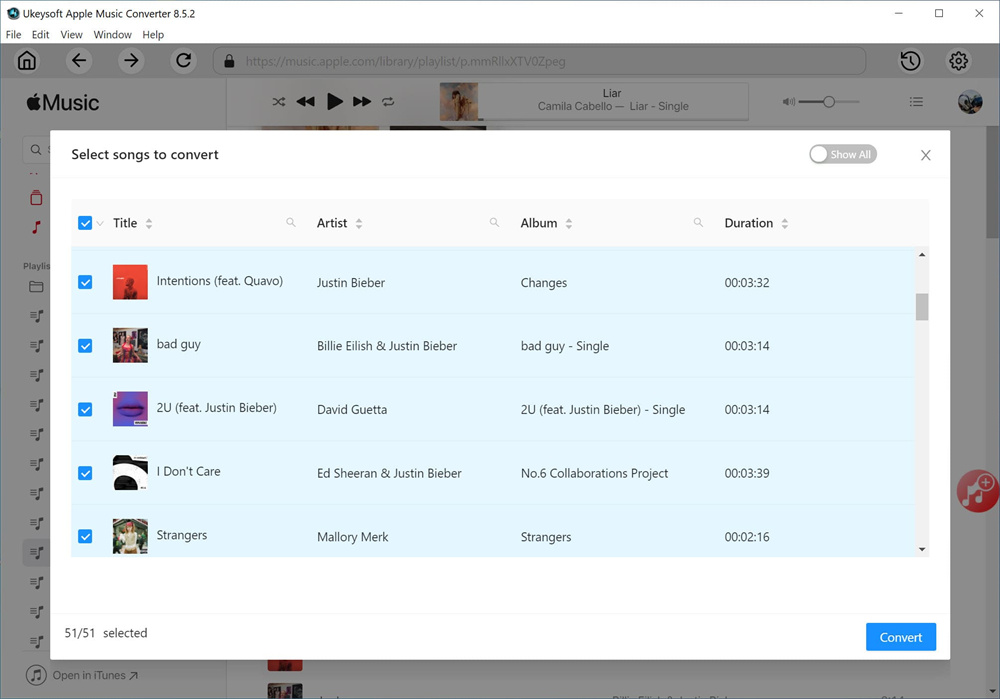
Step 4. Convert Apple Music to MP3
When all the 3 steps are done, click “Convert” button to begin converting Apple Music songs to MP3 files with 10X faster conversion speed.

Step 5. Preview Output MP3 Songs
When the music conversion finishes, you can click the “History” icon to check the output MP3 Apple Music files. Or you can also play them with built-in music player in program by clicking Play icon.

Finally, you will have all the output MP3 files saved in the location you specified.
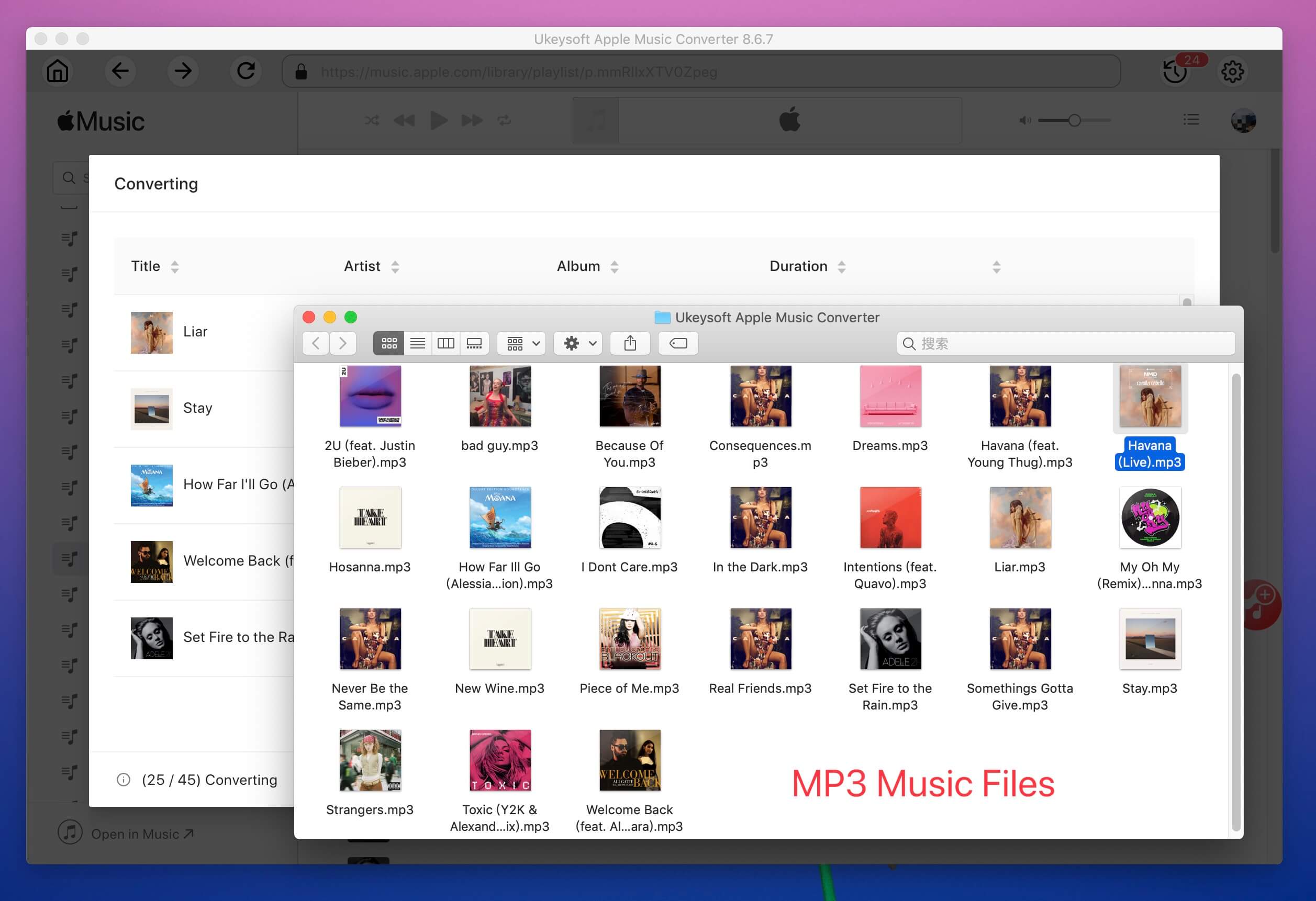
Now you can freely play the converted Apple Music on MP3 audio players after moving it from the computer.
Part 2: How to Download MP3 from Apple Music via Best Apple Music to MP3 Downloader
Above tutorial, we have shown you how to convert Apple Music to MP3 with UkeySoft Apple Music Converter, if want to directly download songs or playlist to MP3 from Apple Music web player, you can try the TunesBank Apple Music to MP3 Downloader, it can help you download Apple Music to MP3 at batch.
TunesBank Apple Music Converter embeds the built-in Apple Music web player, helps you quickly download Apple Music to high-quality MP3, M4A, FLAC and WAV format.

The latest version of TunesBank Apple Music Converter no longer requires to sync with iTunes to process the music conversion anymore, just sign in your Apple ID, then you are able to directly download music from Apple Music with its built-in web player & downloader.

Main Features of TunesBank Apple Music Converter:
- Download Apple Music songs, playlist and album to PC/Mac directly.
- Convert Apple Music to MP3, AAC, FLAC and M4A.
- Convert Apple Music 20X faster, batch conversion,.
- Keep original ID3 tags & metadata information.
- Built-in Apple Music web player to boost download more faster.
- Fully compatible with Windows & Mac, no need install the Apple Music App.
Let’s read below steps about how to download Apple Music to MP3 via the best Apple Music downloader.
How to Download Apple Music to MP3?
Step 1Launch TunesBank Apple Music Converter and Open Apple Web Player
Launch TunesBank Apple Music Converter and open its built-in Apple Music web player. Please clicking the “Open the Apple web player” to enter the main feed of the converter.

Step 2Log in to Access the Download Feature
After opening it’s built-in Apple web player, please click the “Sign in” icon provided in the upper-right corner, then login Apple web player with your Apple ID.

Step 3Search and Add Apple Music Songs/Albums/Playlist to Download
You are able to access all tracks in Apple Music, now you can use the search function provided by the Apple web player to search any Apple Music or album that you want to download offline. Please open a playlist or albums, then directly click the floating “+” button to add Apple Music songs to the downloading list.

Step 4Select Apple Music Tracks t Download
When all the tracks are added to the downloading list, please click “Select All” beside the “Remove” icon or scrolling the list to manually tick the songs you want to download.
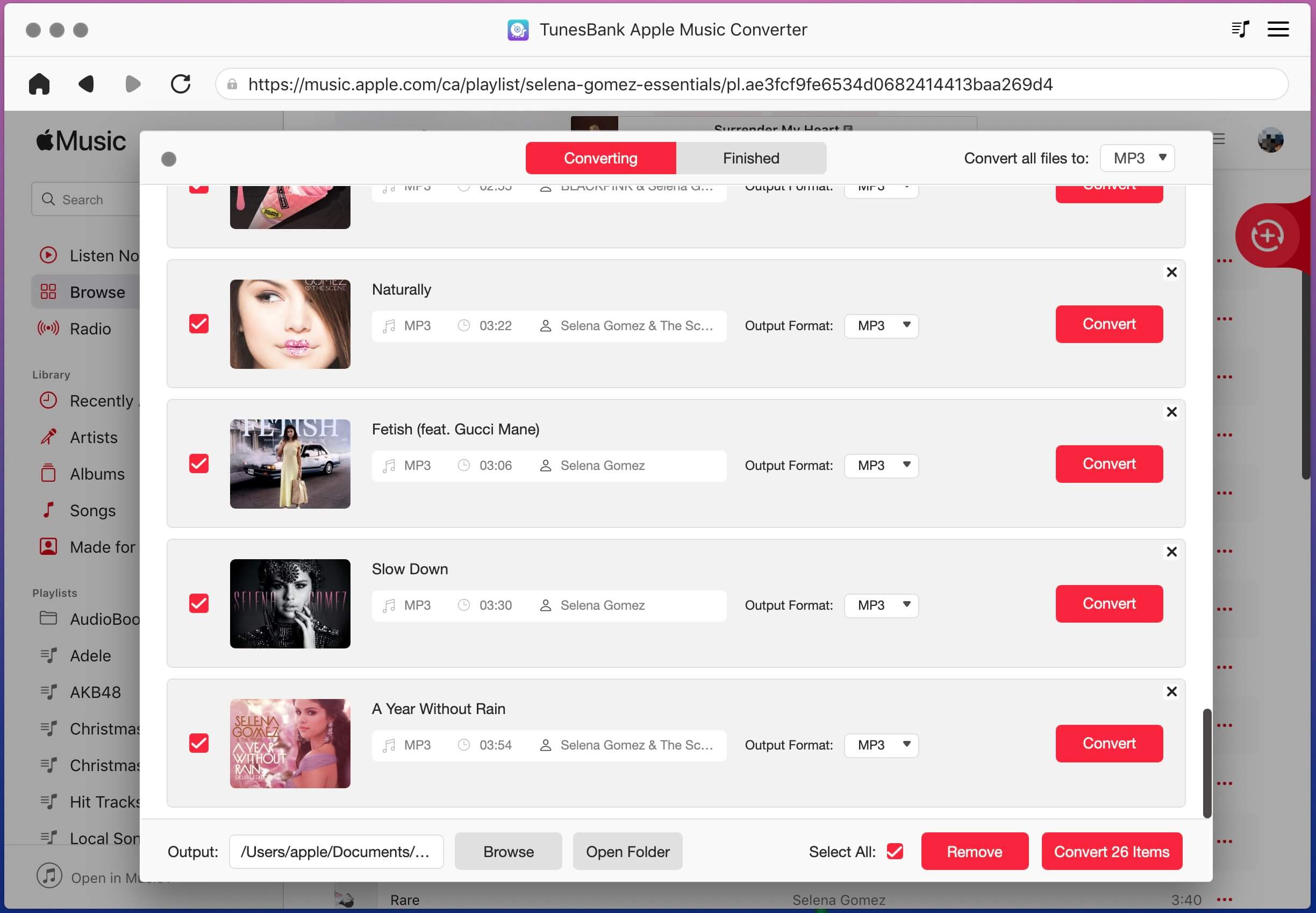
Step 4Select Output Format – MP3
To download Apple Music to MP3, please select MP3 as output format on the bottom of the main interface, you also can select the output quality and output folder on there.

Output format: TunesBank supports download Apple Music tracks to MP3, WAV, M4A or FLAC.
The program will save all ID3 tags before downloading, including title, artist, album art, etc,.
Step 5Start Downloading MP3 from Apple Music
Finally, just click “Convert All” button to start to download and convert Apple Music songs to MP3.

Step 6Get the MP3 Tracks
After convert songs completed, click “Finished” tab and click the downloaded history.

Then, please click “View Output File” button to open the output folder, you will get the non-DRM protected Apple Music files in MP3 format. Now, you can enjoy the Apple Music songs without any limitation!

Above two professional Apple Music converter can remove DRM from Apple Music songs and convert them to plain MP3. You can also use a Apple Music recording tool to record Apple Music as MP3, please keep reading the below guide.
Part 3: How to Convert Purchased Apple Music to MP3 via iTunes
Step 1. Open iTunes Preference.
Windows: Choose Edit > Preference
Mac: Choose iTunes > Preference
Step 2. Click the “General” button, then click the “Importing Settings…” button in the lower section of the window.
Step 3. From the “Import Using” pop-up menu, choose the encoding format that you want to convert the song to, then click “OK” to save the settings. MP3/AAC/AIFF/WAV Encoder is available to choose.

Step 4. Select one or more songs in your library, then from the File > Create New Version menu, choose one of the following (the menu item changes to show what’s selected in your Importing preferences):
-Create MP3 Version
-Create AAC Version
-Create AIFF Version
-Create WAV Version
-Create Apple Lossless Version
Shortcomings of this method:
1. The convert iTunes music will not keep its original quality.
2. It not allow convert older purchased songs, as they are protected by AAC format that prevents them from being converted. If you need to convert these songs to another audio format, please refer to solutions two.
Part 4: How to Convert Purchased Apple Music to MP3 with Apple Music App
If you have upgraded your Mac computer to macOS Catalina 10.15, the the previous iTunes was divide into the new Apple Music, Podcasts and Apple TV. Therefore, the new Apple Music app can convert a song to a different audio format. This part teach you how to use Apple Music app to convert songs to MP3 format on macOS Catalina.
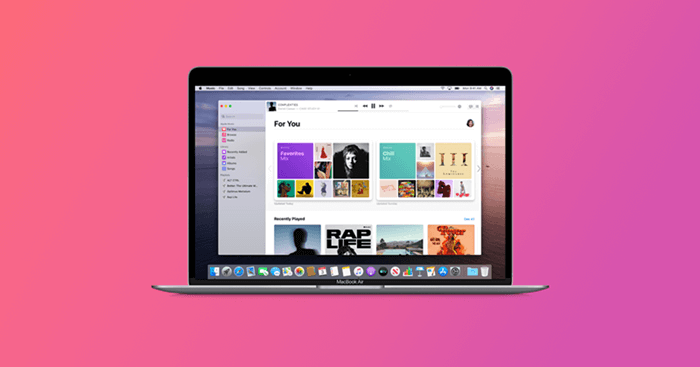
Part 1: Setting MP3 as Output Format
Step 1. On macOS Catalina, please launch the new Apple Music app.

Step 2. In the menu bar, choose Music > Preferences.
Step 3. Click the Files tab, then click Import Settings.
Step 4. Click the menu next to Import Using, then choose MP3 as output encoding format.
Step 5. Click OK.
Part 2: Import and Convert Songs to MP3 with Apple Music app
Step 1. On your keyboard, hold down the Option key and choose File > Convert > Convert to [import preference].
Step 2. Select the folder or disk and then choose songs that you want to import and convert.
After conversion completed, the converted MP3 songs and the Songs in it’s original format will appear in your Apple Music app’s library.
Disadvantage: Even though Apple Music app and iTunes can convert a song to a different file format, these two Apple app doesn’t supports to convert the DRM protected Apple Music songs. If you want to convert Apple Music songs/playlist to MP3, you need to use a professional Apple Music converter/downloader/ripper.
Part 5: How to Record Apple Music to MP3 via Audio Recorder
Screen Recorder is an excellent streaming music recording software to record Apple Music, Spotify Music, YouTube Music, Amazon Music Unlimited, Tidal Music, Deezer Music, SoundCloud music, Pandora Music, YouTube Videos, Dailymotion videos to MP3, AAC, and so on. Also you can customize recorded Apple Music by cutting and splitting unwanted audio files and merging segments into a MP3 audio file with one click. After recording those streaming music as MP3 files, you can keep them playable after canceling subscription.
Download the Screen Recorder for Windows or Mac and start ripping Apple Music songs one by one.
Tutorial: How to Rip Apple Music as MP3 Format
Step 1.Run the Screen Recorder software
After installing the Screen Recorder application, open and set up it.

If you want to record Apple Music songs from system sound, please click the “Audio Recorder” button to enter the audio recording function.

Step 2.Turn on System Sound and Turn off Microphone Option
Just turn on “System Sound” option. As you plan to record songs, stereo mix needs to be turned off. This recorder can also capture the screen when music is playing. You can easily get the detailed information of this song, such as its creation time, artists, and genre.

Step 3.Choose MP3 as Output Format
When shifting to your audio recorder, you can click the “Settings” to set your record file formats and output folder, it can help you rip Apple Music to most popular DRM free format, like MP3, WMA, M4A and ACC.

Note: Before you record music, you can choose output audio format, MP3, AAC, M4A or WMA by clicking the Settings button.
Step 4.Start to Record the Selected Apple Music Songs by Click “REC”
Go to the iTunes and select the Apple Music song you want. Before playing the songs, click the “REC” button in the application. Then click to play your selected music and start your music recording.
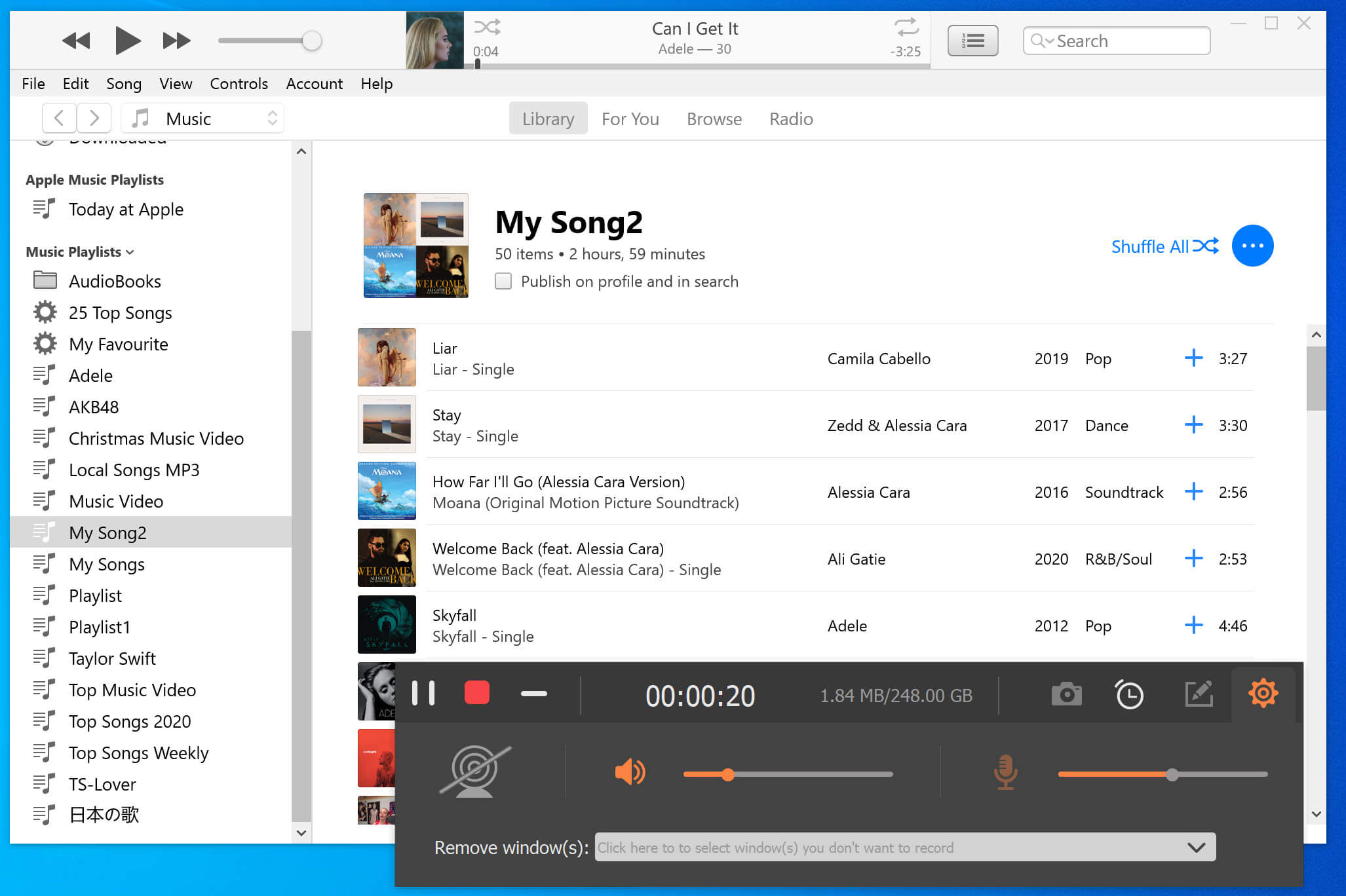
Step 5.Listen to your Recorded Song and Save it
Once the recording is done, you can listen to your recorded Apple Music song first and save it to your local files.

Now, the select Apple Music be recorded and saved onto the computer in MP3 format, you can keep the recording songs forever.

If you want to know how to capture any activity on computer, for example: Recording online videos from YouTube, Vimeo, DailyMotion, Facebook, TED, and other popular video sites; Making a video tutorials or a game playing,etc. You can choose “Video Recorder” to record video on the computer.
Downoad the Screen Recorder and try to record your Apple Music tracks as MP3 easily.
Part 6: How to Record MP3 from Apple Music for Free via Audio Recorder
To convert Apple Music to MP3, some audio recording tools could give you help. Here we will introduce a great audio recording tool for you, which enable you to record Apple Music without DRM-protected. The software is called Audacity, with the help of this free software, you can easily record Apple Music songs to MP3.
Step 1. Run Audacity software on computer then in the dropdown menu under Audio Host choose Windows WASAPI.
Step 2. In the recording device drop-down, choose your computer default speakers or headphones.
Step 3. Pick the option labeled Loopback depending on your setup.
Step 4. Play Apple Music and at the same time simply click the Record button to start recording.
Step 5. You can end the process by clicking Stop to end the music recording and save the recorded Apple Music songs to your computer as MP3.
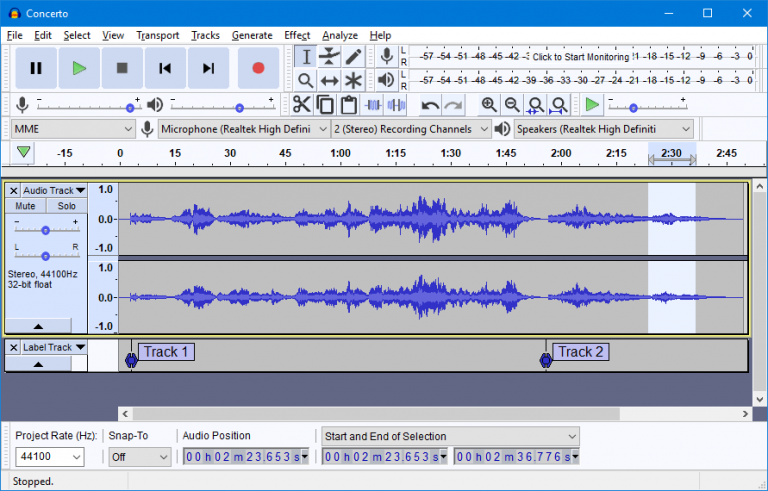
Part 7: How to Record Apple Music to MP3 Online Audio Recorder
It seems not easy to convert Apple Music to MP3, the best solution is get the help of Apple Music recorder tool. There are another free way to record Apple Music songs to MP3. Here are the steps to record Apple Music using Apowersoft Free Online Audio Recorder.
Step 1. Open the Free Online Audio Recorder and click Start Recording.
Step 2. Select System Sound in the mainpage and then download and install a launcher.
Step 3. Play Apple Music that you want to record and click Start in the recorder mainpage to start music recording.
Step 4. Stop recording Apple Music by clicking Stop and locate the recorded file in the output file by clicking Show in Folder.
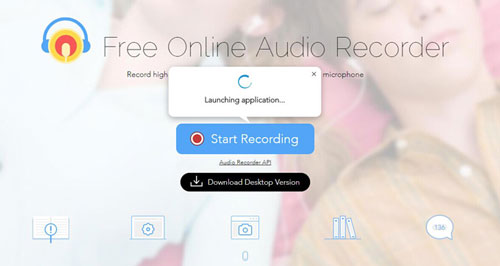
Part 8: How to Download Apple Music to MP3 via Free Online Apple Music Downloader
In 2024, there are many online Apple Music downloading site/service provided, those online downloading sites offer Apple Music downloading service, you can copy the URL from Apple Music web player, and then past the URL into the searching box of the site, it will helps you download songs, albums, and playlists from Apple Music web in MP3. You can search in Google to find those Online Apple Music Downloader. Here, I listed some Apple Music downloader online:
apple-music-downloader.com is a a third-party Apple Music downloader website, which helps you download MP3 songs from Apple Music web player for free. Just copy the song URL from the Apple Music web player that you want to download, and then paste the copied URL into the search bar and select your preferred download option, it will helps you download Apple Music to MP3 file quickly. After downloading completed, you can save the downloads on the computer, import them back to your iTunes or Apple Music app, or copy MP3 Apple Music to MP3 players for offline listening anywhere and anytime.
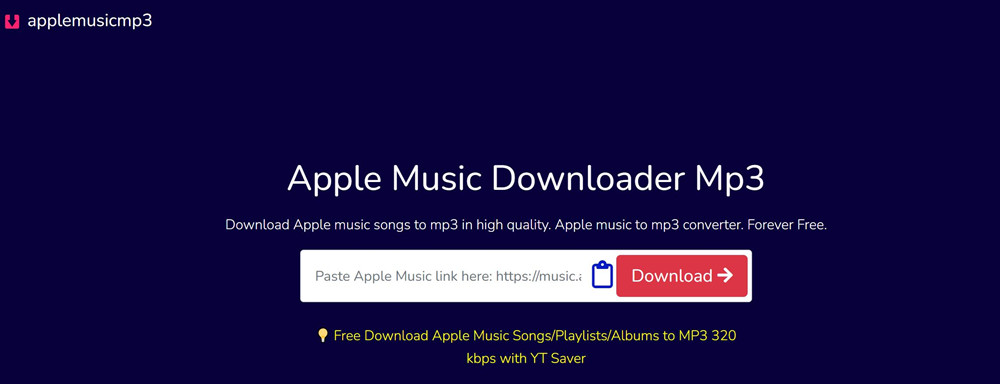
aaplmusicdownloader.com
aaplmusicdownloader.com namedas AAPLmusicDownloader, which is the same as apple-music-downloader.com, it is a free website that allows you to download Apple music songs to mp3, you only allowed to download one song at a time. Actually, this Apple Music online downloading service cannot download a playlist/album at a tiem.
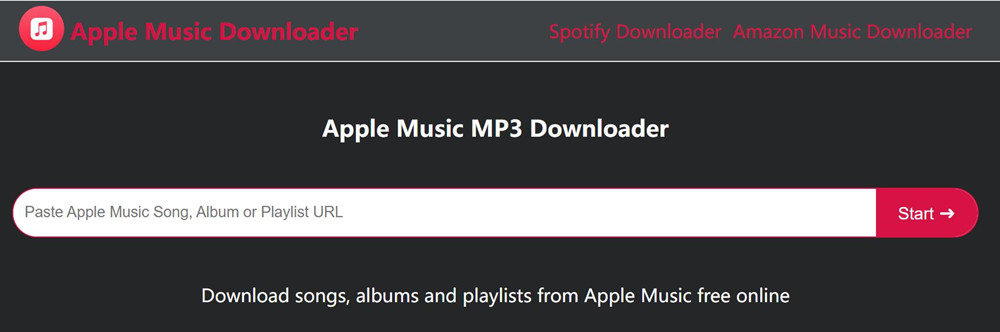
soundloaders.com/apple-music-downloader/
soundloaders.com not only offer Apple Music online downloading service, but also offers music downloading service from YouTube Music, YouTube, Spotify, Soundcloud, Reverbnation, Mixcloud, Last.fm, Deezer and Bandcamp. Just enter the Apple Music URL, it can help you save Apple Music songs as MP3 file.
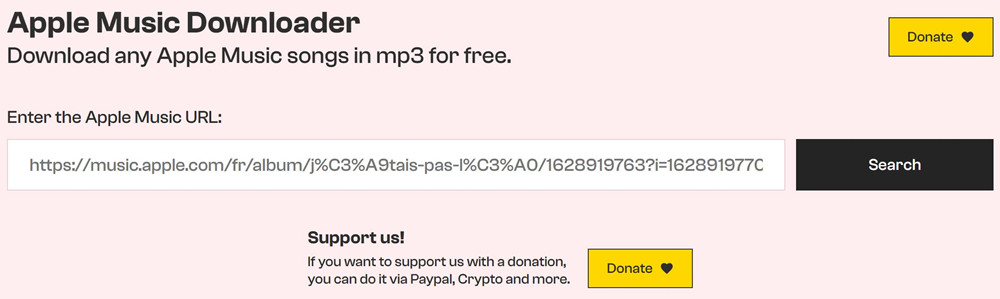
Pros & Cons Apple Music Online Downloading Website/Service
Ruling: Compared with the professional Apple Music Converter, the online Apple Music download service is illegal. From a technical point of view, the webmaster directly downloads the songs from the Apple Music library and stores them on their server, which is infringement behavior, and they use the downloaded songs for commercial purposes, which is not allowed by law. In fact, after downloading songs through the online Apple Music download website, we do not actually download the songs directly from Apple Music. When we paste the Apple Music song link into the search box of their website, their system automatically searches for the corresponding song from their host, and then offering the MP3 songs for us to download, so those downloaded is not comes with ID3 tags.
Compared with Apple Music conversion programs, these program is a home edition available for personal use only, and those company only offer the tool for people to convert Apple Music to MP3 and other plain audio format for flexible playback. Users use Apple Music converter only for personal entertainment and not for commercial purposes, so it’s it is legal to convert Apple Music songs with some Apple Music Converter program.
Related article: Is it Legal to Convert the Apple Music Songs?
Pros:
It’s Free.
Available for PC, Mac, Android and iOS。
This is an illegal act, it is an act of stealing song copyright, and it carries legal risks.
Cons:
Downloaded songs are of poor quality.
Cannot original ID3 tags & metadata information.
Cannot download multiple songs at once.
NOTE: The online Apple Music conversion speed may be a little slow, you need to be patient. Also, it will fail to download songs from Apple Music sometimes. Once you face this situation, you can use another program, like UkeySoft Apple Music Converter or TunesBank Apple Music Converter, as an alternative.
Part 9: Benefits About Converting Apple Music to MP3
We all know that Apple Music streams are DRM-protected, which not allow Apple Music subscriber keep Apple Music tracks forever after canceling subscription, and we can’t transfer the downloaded Apple Music to non-authorized devices such as MP3 player, iPod nano, iPod shuffle, iPod classic, Sony PS4/PS3/PSP, Chromecast audio, Xbox, unauthorized mobile phone, etc,. However, after converting Apple Music to MP3 format, we can keep all downloaded Apple Music songs forever on iPhone, iPad, Mac, PC, Android mobile phone or other devices.

You can learn more benefits for converting Apple Music songs to MP3:
– Offline enjoy Apple Music songs on all kinds of devices without any limitation;
– Keep Apple Music songs playable after canceling subscription;
– Play Apple Music on multiple devices at once without using a family plan;
– Still playing Apple Music after 3-month free trial;
– Offline Play Apple Music on Any Device via Chromecast Audio;
– Transfer Apple Music and iTunes music & audiobooks to external hard drive or USB flash drive;
– Convert Apple Music to MP3 for offline play on any Android devices and iOS devices, such as Samsung Galaxy S25/S24/S23/S21/S20/S11/S10/S9/S8/S7, HUAWEI Mate X/Mate 70/Mate 60/50/P60/P70, Sony, HTC, LG, Google Pixel(5XL), iPhone 16/15/XS(Max)/XR/X/8, iPad(Pro/Mini), iPod, Apple Watch, Zune, etc,;
– Make Apple Music as iPhone or Android phone ringtone;
– Burn Apple Music to CD, etc,.
Conclusion
Here are the 7 ways to convert Apple Music to MP3, which one is the most suitable method for you? In my opinion, converting Apple Music using UkeySoft Apple Music Converter is the best solution among these ways. Even though it is a paid software, it provide many functions that stand out than other software. This smart UkeySoft program is capable of remove DRM protection from Apple Music contents, preserve with original music quality in output files. It is powerful enough to convert Apple Music to common audio formats with 16X faster speed and allow to batch conversion, which is a fantastic choice to save Apple Music songs to MP3. In a word, it is definitely worth to try! It must never be disappoint you!
Related Article
Comments
Prompt: you need to log in before you can comment.
No account yet. Please click here to register.

- Save Downloaded Apple Music Forever
- Apple Music DRM Removal
- Convert Apple Music Songs to MP3
- Convert iTunes M4P to MP3
- Play Apple Music without Subscription
- iTunes Music DRM Removal
- Play Apple Music on Any Devices
- Keep Apple Music Forever
- Play Apple Music on iPod nano/shuffle
- Play Apple Music on MP3 player
- iPod Won't Sync Apple Music
- Play Apple Music on Samsung
- Transfer Apple Music to iPhone
- Sync Apple Music to Android
- Burn Apple Music Songs to CD
- Set Apple Music Song as Ringtone

I have ever used UkeySoft Apple Music Converter, this software can help me remove DRM from Apple Music and convert Apple Music, iTunes M4P files to MP3/M4A/WAV with 16X faster speed.
Here, you can download the Apple Music Converter
https://www.ukeysoft.com/apple-music-converter/
For Spotify music users, you can use UkeySoft Spotify Music Converter
https://www.ukeysoft.com/spotify-music-converter/
This Spotify Music Converter can help you download Spotify songs to MP3 and listen to Spotify offline without Premium account.
I want to listening Apple Music on Sony Walkman MP3 player offline, I can use iTunes to convert iTunes music files to MP3 directly, but I don’t know convert Apple Music you purchased from the iTunes store to MP3, because Apple Music tracks added DRM protection, so I can’t convert Apple Music to MP3, thanks to this program, I can use this Apple Music converter to remove DRM and convert Apple Music to MP3 successfully.
I try to use iTunes to convert iTunes music to MP3, but those downloaded Apple Music songs can’t be converted, because Digital rights management (DRM) on Apple Music, the iTunes can’t convert the DRM-ed songs. In order to convert Apple Music to MP3, I search in Google to find a solution, this UkeySoft Apple Music Converter can convert multiple kinds of DRM-protected audio files, including Apple Music, iTunes songs, audiobooks, Audible, as well as non-DRM audios. Now, I can enjoy Apple Music songs on my MP3 player.
I have downloaded lots of songs from Apple Music, all downloaded songs is M4P format, as we all know that we can offline play Apple Music tracks on any devices after converting Apple Music to MP3, so I serach in Google to find how can I convert Apple Music to MP3 format. I find this aritcle said”record or convert Apple Music to MP3″, then I download the UkeySoft Apple Music Converter, this converter not only helps me download and convert Apple Music streams to MP3, FLAC, AAC or AC3 format at 16X speed, but also helps me convert audiobooks to MP3. I recommend this software.