
Remove Apple Music DRM protection; Convert Apple Music to MP3, M4A,etc.

Download Spotify Music without premium; Convert Spotify Music to MP3.

Download Music from Tidal to your Computer; Convert Tidal Music to to MP3, M4A,etc.

Download Amazon Music Prime/Unlimited/HD; Convert Amazon Music to MP3.
How to Download Pandora Songs for Free
By Sarah ConnorUpdated on April 25, 2023
- Summary:
Users can only download music with Pandora Premium on mobile devices. Want to download Pandora music without Premium? This tutorial guides you to download Pandora songs for free on computer, then you could listen to Pandora songs offline anytime!
“Can I download song with Pandora free? I want to copy Pandora songs to my Sony Walkman player. Please help”
How to download Pandora music for offline listening? Is paid subscription required for it? As one of the most popular streaming music services in California, United States, Pandora Music gives users a personalized listening experience. It offers three types of subscriptions: Pandora Free, Pandora Plus ($4.99/month), Pandora Premium ($9.99/month). If you are a Pandora Free user, you are able to stream millions of songs, radios, share music and stations with friends or family, etc.
To download music from Pandora selectively, a Premium subscription is needed. If you want to download Pandora songs for free, a third-party Pandora music downloader tool can help with that named UkeySoft Pandora Music Converter. In this post, we will walk you through how to download Pandora songs and playlist with Free account.
Way 1. Officially Download Songs from Pandora Premium [iOS/Android]
Step 1. Open the Pandora Music app on your iPhone or Android phone.
Step 2. Find and play the song you want to download.
Step 3. Tap the bar at the bottom of the screen that shows the song’s name.
Step 4. Click the three dots to the right of the song name.
Step 5. Tap “Download” button.
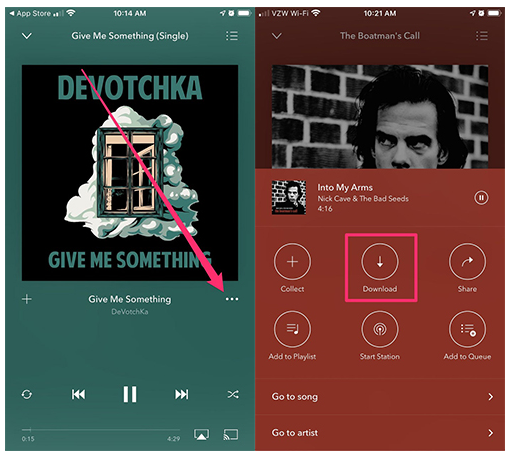
Step 6. After that, you can find the downloaded Pandora songs under the “My Collections”.
Restrictions: All downloaded Pandora songs are cached files, not local songs. You can only listen to Pandora Downloads within the Pandora App during the subscription period. Once you stop/end your subscription, your subscription will revert back to the Free plan. In other words, offline playback doesn’t work anymore, you can only stream music online. So how do you download music and playlist from Pandora without Premium?
Way 2. Download Pandora Songs for Free using UkeySoft [PC/Mac] 👍👍👍
To get Pandora music downloads for free, UkeySoft Pandora Music Converter comes into handy. UkeySoft Pandora Music Converter (PC & Mac), a specialist in downloading songs, albums, playlists and podcasts from Pandora to computer locally. It enables all Pandora Free and Premium users to download Pandora music for offline listening. Besides that, it gives users the ability to convert Pandora songs to plain MP3, M4A, FLAC, AAC, WAV, AIFF format, so that they can backup and save Pandora songs on any device, player, app, such as MP3 player, USB drive, car player, mobile, iTunes, Spotify, DJ software, etc.
The best part of UkeySoft is that it comes with a built-in Pandora Web Player and Music Player. This means users can search, add, choose and download any Pandora song without the Pandora app. Another outstanding features is that it will keep lossless music quality and ID3 tags.
Highlights:
- Supports both Pandora Free & Premium users.
- Download Pandora songs, album, playlist, podcast to PC & Mac.
- Download Pandora songs at 10X faster speed with 100% lossless quality.
- Convert Pandora songs & playlist to MP3, M4A, FLAC, AAC, WAV, AIFF.
- Keep ID3 tags after conversion and manage your music library.
- Built-in Pandora Web Player, no Pandora app needed.
- Keep Pandora music forever without subscription.
- Transfer Pandora songs to any MP3 player, USB, phone, Xbox, etc.
Guide: How to download Pandora songs to MP3 for free
Step 1. Log in to Pandora Free Account
Install and run UkeySoft Pandora Music Converter, and you will see its simple interface. Then log in your Pandora Free account to let it get access your library.
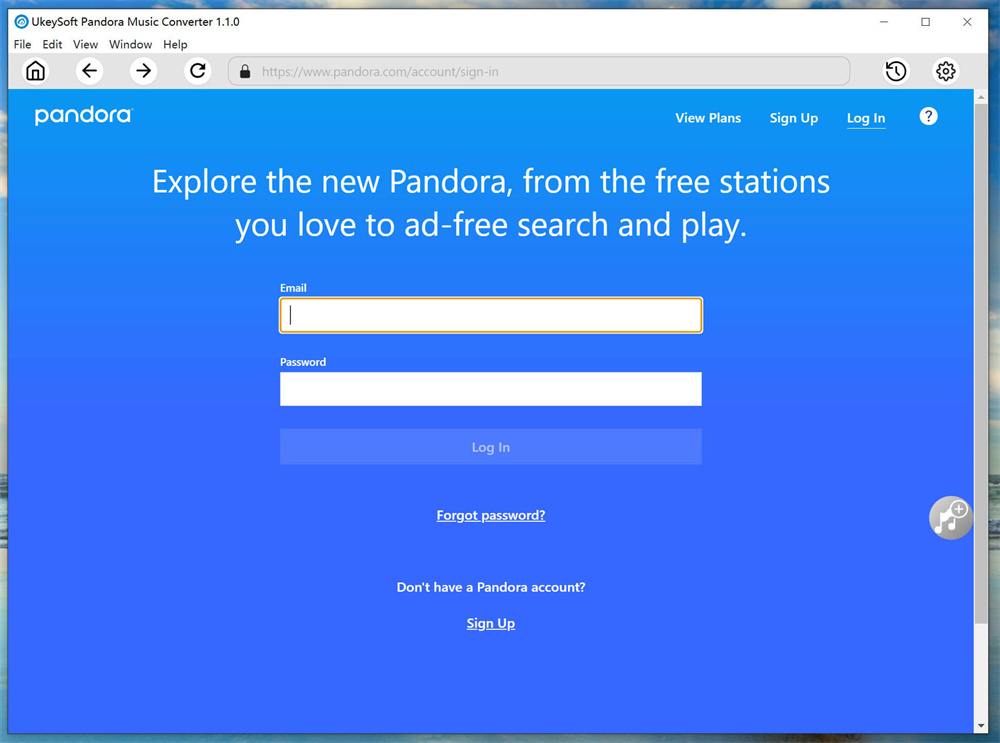
Step 2. Customize the Output Settings
Click on the “Settings” icon in the upper right corner to set the basic parameters of the output files. Here you can pick MP3 format for Pandora music.
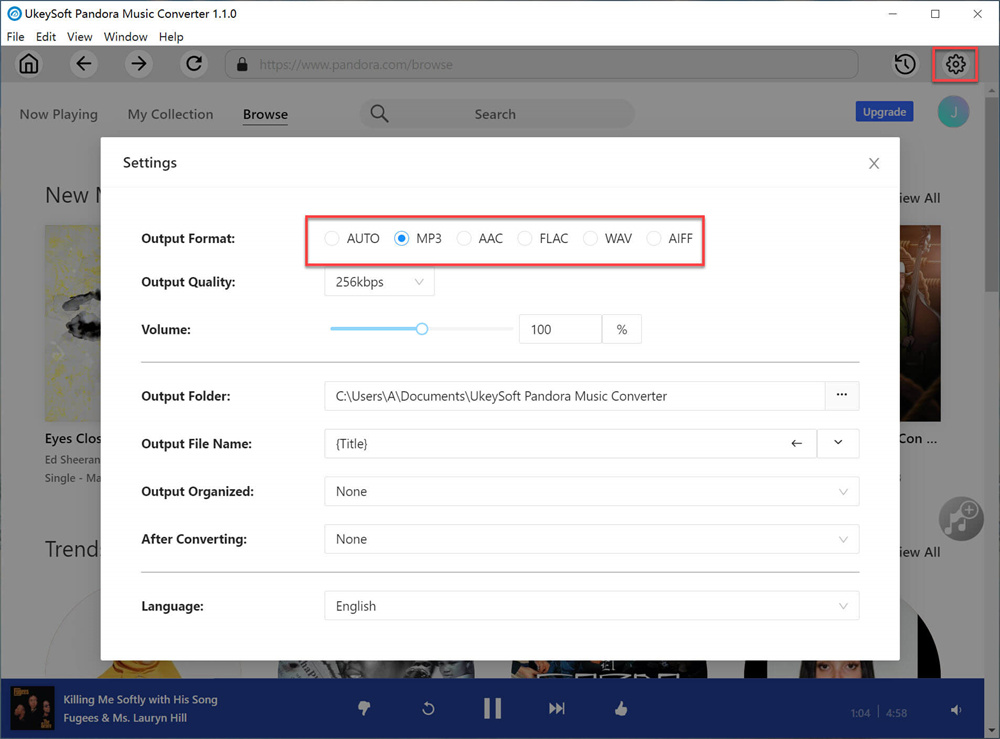
Step 3. Add Pandora Songs to Converting List
Browse and open Pandora song or playlist on the home page. To load them into list, please click the “+” icon in the right side.
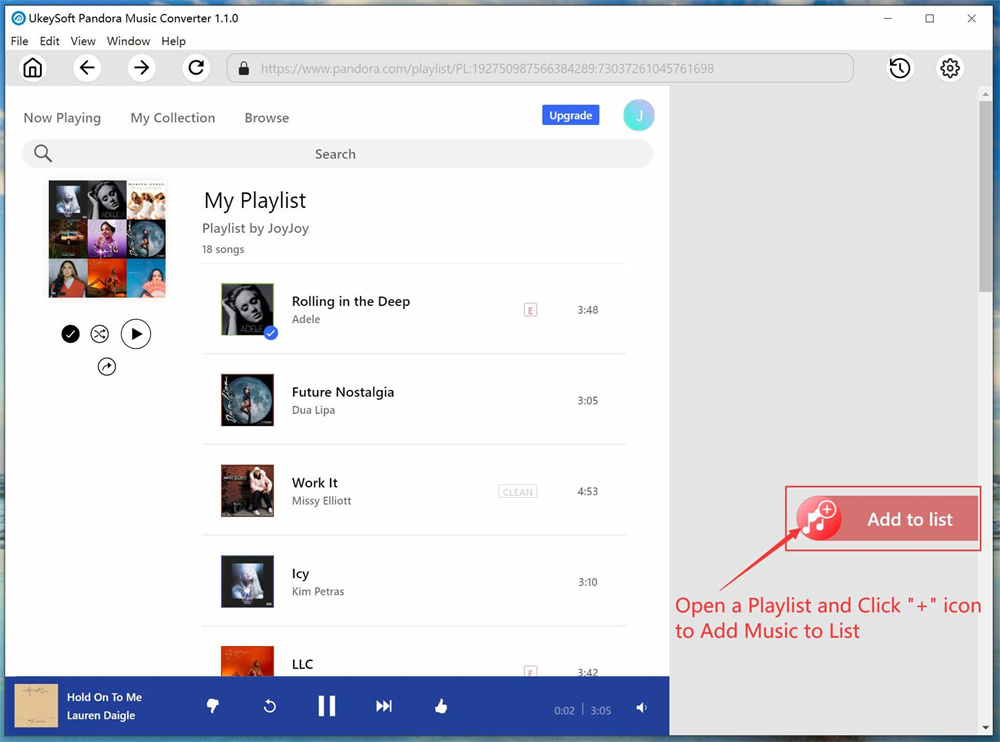
If you add a playlist, all items in the playlist will be selected by default. You can unselect the songs you don’t need.
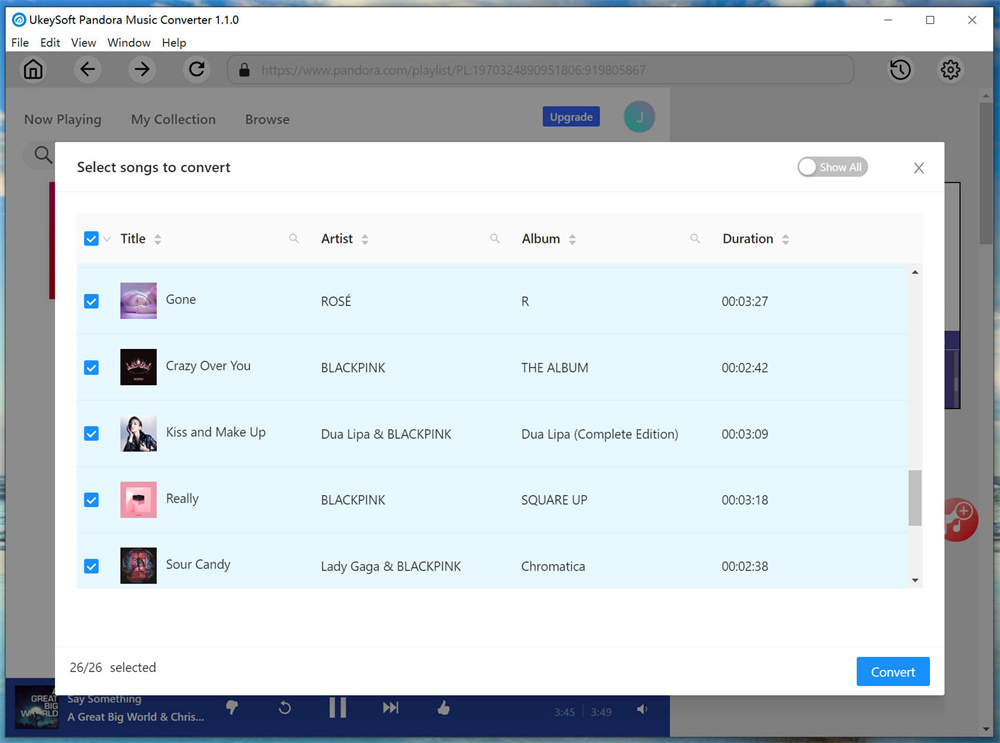
Step 4. Download Pandora Music to MP3 Free
Now click the the “Convert” button and UkeySoft will begin to download songs from Pandora web player and convert them into MP3 files. Meanwhile, it will keep the original music quality and all ID3 tags for music tracks.
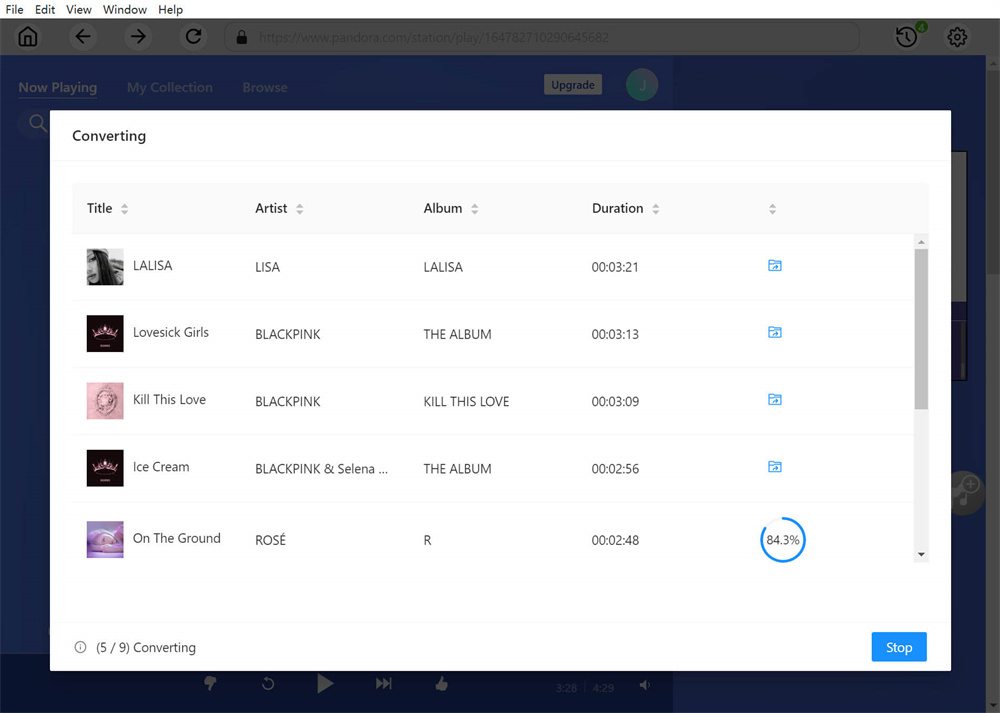
Step 5. Get the Converted Pandora Music Files
Once the conversion completes, click the “Gear” (a clock icon) to check all Pandora Music songs. You can listen to Pandora on the converter directly.
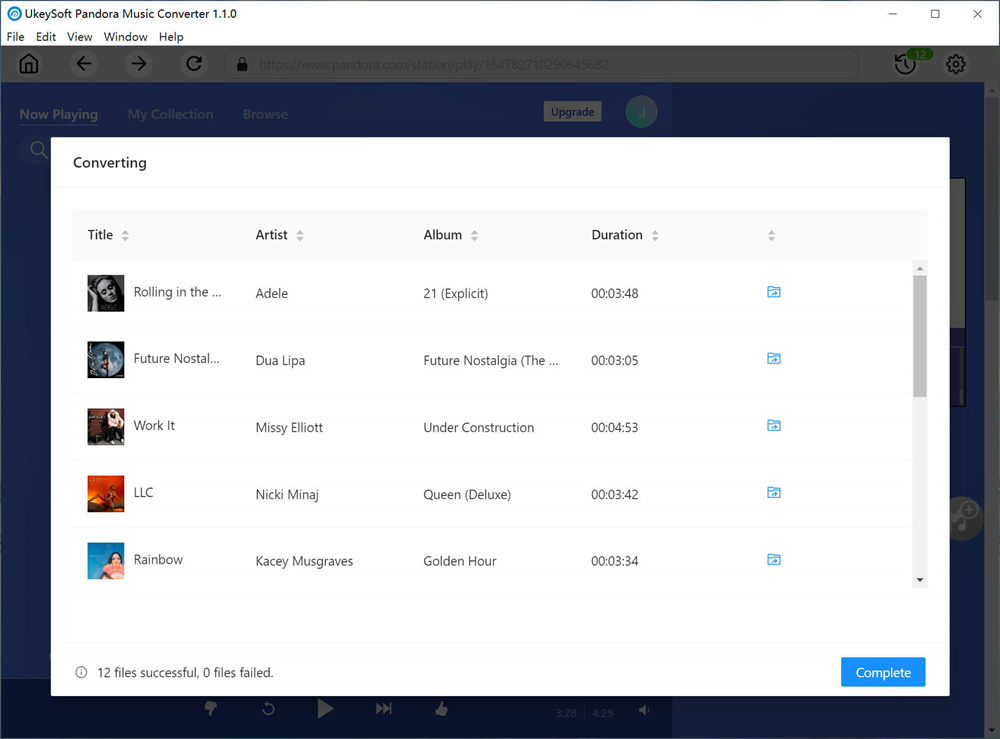
Also, you can click the “blue folder” icon to locate the output folder, and you’ll see all Pandora songs are saved as MP3 files.
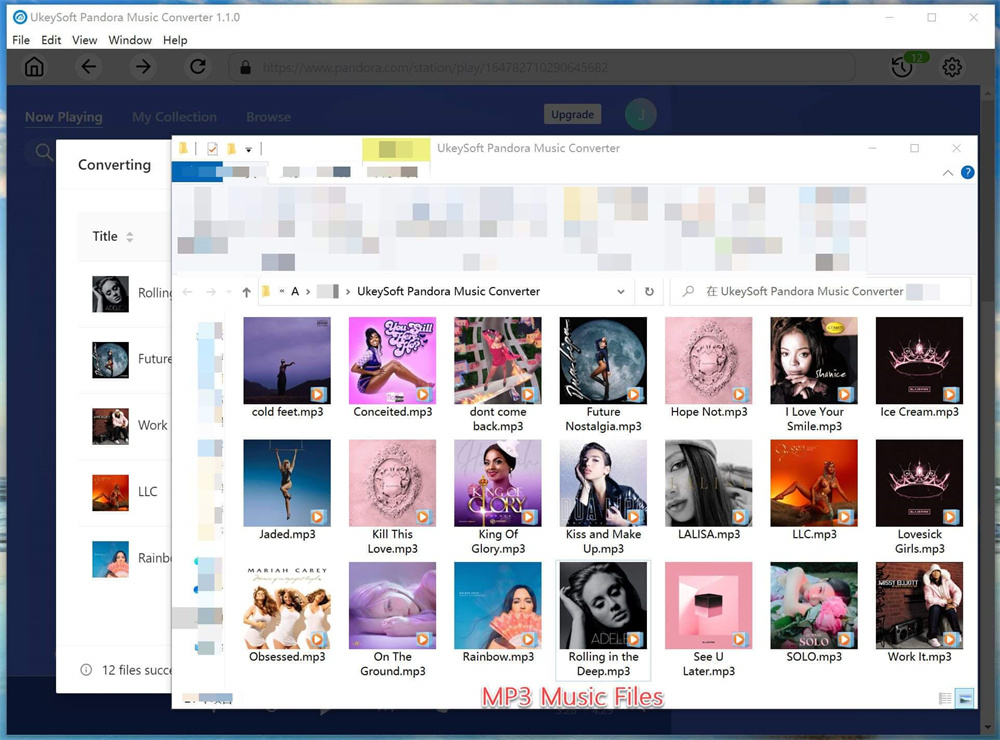
Related Article
Comments
Prompt: you need to log in before you can comment.
No account yet. Please click here to register.

- Save Downloaded Apple Music Forever
- Apple Music DRM Removal
- Convert Apple Music Songs to MP3
- Convert iTunes M4P to MP3
- Play Apple Music without Subscription
- iTunes Music DRM Removal
- Play Apple Music on Any Devices
- Keep Apple Music Forever
- Play Apple Music on iPod nano/shuffle
- Play Apple Music on MP3 player
- iPod Won't Sync Apple Music
- Play Apple Music on Samsung
- Transfer Apple Music to iPhone
- Sync Apple Music to Android
- Burn Apple Music Songs to CD
- Set Apple Music Song as Ringtone



No comment yet. Say something...