
Remove Apple Music DRM protection; Convert Apple Music to MP3, M4A,etc.

Download Spotify Music without premium; Convert Spotify Music to MP3.

Download Music from Tidal to your Computer; Convert Tidal Music to to MP3, M4A,etc.

Download Amazon Music Prime/Unlimited/HD; Convert Amazon Music to MP3.
How to Get Apple Music for Free
By Sarah ConnorUpdated on January 17, 2022
- Summary:
Are you finding a way to get free Apple Music forever? This post will show you how to download Apple Music for free with an amazing Apple Music downloader – UkeySoft Apple Music Converter. In this way, you are able to keep Apple Music forever on local drive.
“I want to cancel my Apple Music subscription. How can I download Apple Music for free?”
“My 3 months free trial is coming to an end. Is there any way to get Apple Music for free after the free trial?”
Apple Music is a subscription-based music streaming service that is popular around the world. It offers a three-month free trial for new users. During the free trial period, you can enjoy exactly the same treatment as an Apple Music subscriber, you can free download Apple Music tracks for offline playback within the Apple Music App. After the free trial ends, if you don’t cancel your subscription manually, you’ll automatically pay $9.99/month to subscribe to Apple Music. However, if you don’t renew your subscription, you will lose the access to Apple Music library, and all the downloaded Apple Music songs will be gone. Thus, there are many users are finding a way to get free Apple Music after free trial expires. Is it possible to download Apple Music for free?
The easiest way to get free Apple Music songs is to subscribe to Apple Music with a new account. You can free download Apple Music tracks during the subscription period. As everyone knows, all Apple Music songs are in DRM protection, which is prevent users from downloading and copying Apple Music songs to other non-Apple Music-authorized devices and players. Thus, you cannot play downloaded Apple Music songs once you cancel the Apple Music subscriptions, or your free trial expires. Don’t be depressed, there is an excellent Apple Music downloader called UkeySoft Apple Music Converter that can assist you to get free Apple Music forever. If you want to have ownership of your downloaded Apple Music tracks, you should get Apple Music for free forever.
Tool You’ll Need – UkeySoft Apple Music Converter
UkeySoft Apple Music Converter is a powerful Apple Music downloader & converter. It allows you to crack the DRM protection from Apple Music tracks, albums and playlists. And free download Apple Music as MP3, M4A, WAV, AAC and other normal audio formats to meet users different requires. In this way, you can get free Apple Music forever on your local drive. Moreover, UkeySoft is fully compatible with Mac and Windows computer. That is to say, you can get Apple Music for free after free trial without paying a penny.
Additionally, you can not only keep Apple Music songs forever on your computer, but also transfer the converted Apple Music tracks to multiple devices and players for offline listening, such as iPod Nano, Mighty Vibe, Sony Walkman and more. Or upload Apple Music to Spotify, Amazon Music, Deezer, Tidal and so on.
Core Features of UkeySoft Apple Music Converter:
- Crack the DRM protection from Apple Music songs, playlists and albums.
- Free download Apple Music tracks to MP3, M4A, WAV, AAC, FLAC, etc.
- Get free Apple Music forever after the subscription and free trial expires.
- Work at up to 16X faster downloading speed and multi-task downloading.
- Download Apple Music for free without paying a penny for subscription.
- Play converted Apple Music songs on any device and media player freely.
- Supports to customize the output parameters according to your requires.
- Perfectly compatible with the Windows and Mac version operating system.
A Complete Guide on Free Download Apple Music to Computer
Next, we are going to show you how to download Apple Music for free by using UkeySoft Apple Music Converter. After that, you can get Apple Music for free without subscribing to Apple Music, and get free Apple Music forever on your local drive.
Note: to get Apple Music for free, please make sure your Apple Music account didn’t expire.
Step 1. Open UkeySoft Apple Music Converter
After the installation of UkeySoft Apple Music Converter on your PC/Mac computer, then open the UkeySoft software. And the Apple Music App (MacOS 10.15 Catalina) or iTunes App will be automatically launched at the same time.
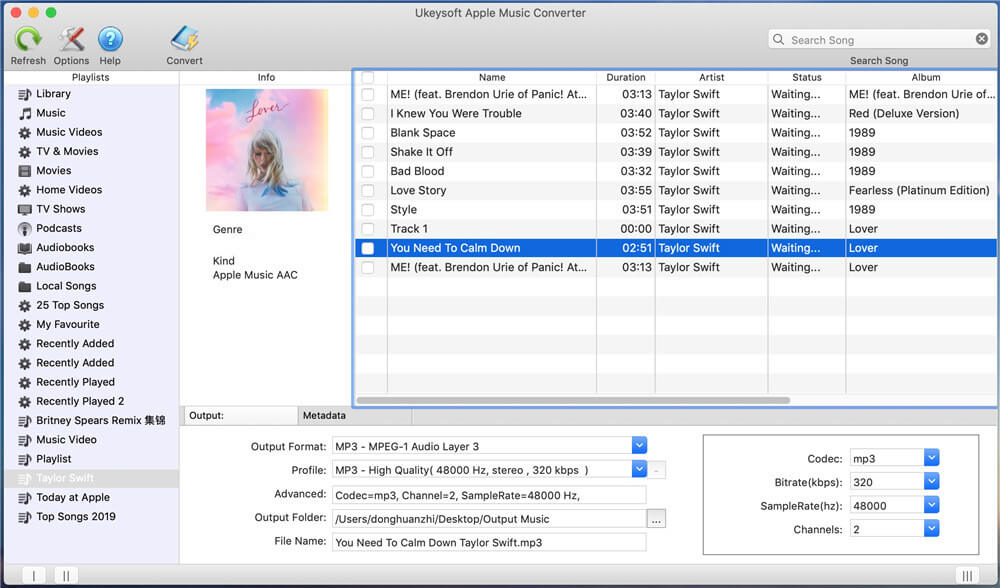
Step 2. Import Apple Music Tracks to UkeySoft
After launching, when all playlists are recognized in the UkeySoft, choose ‘Playlist’ button from the left hand, select songs that you want to download from Apple Music.
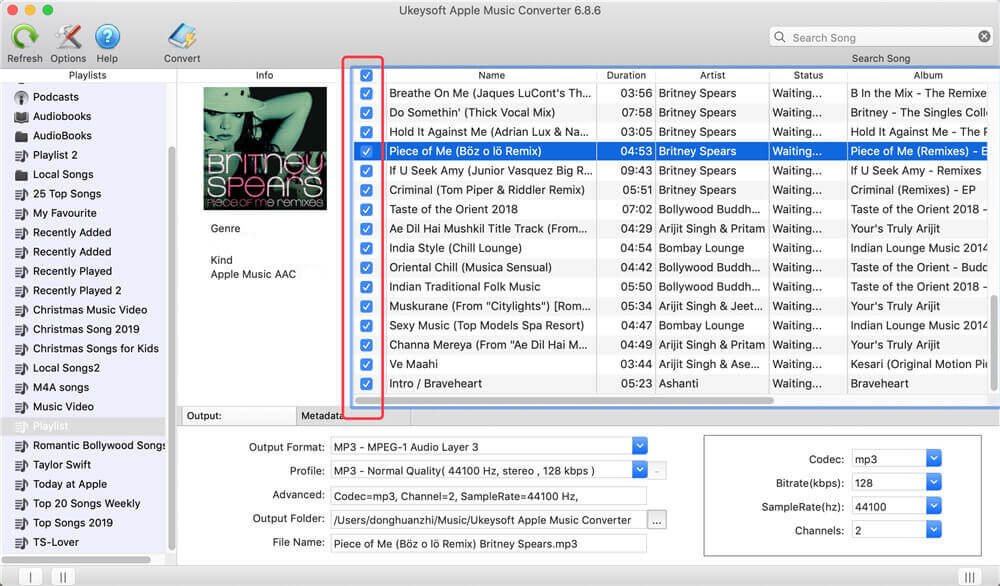
Step 3. Customize the Output Settings
Next, you can configure the output settings. To free download Apple Music songs, just set the output format as MP3, it is the most widely-used audio format. Additionally, you can also customize the output quality, output folder, codec, bit rate, sample rate, channels, etc.
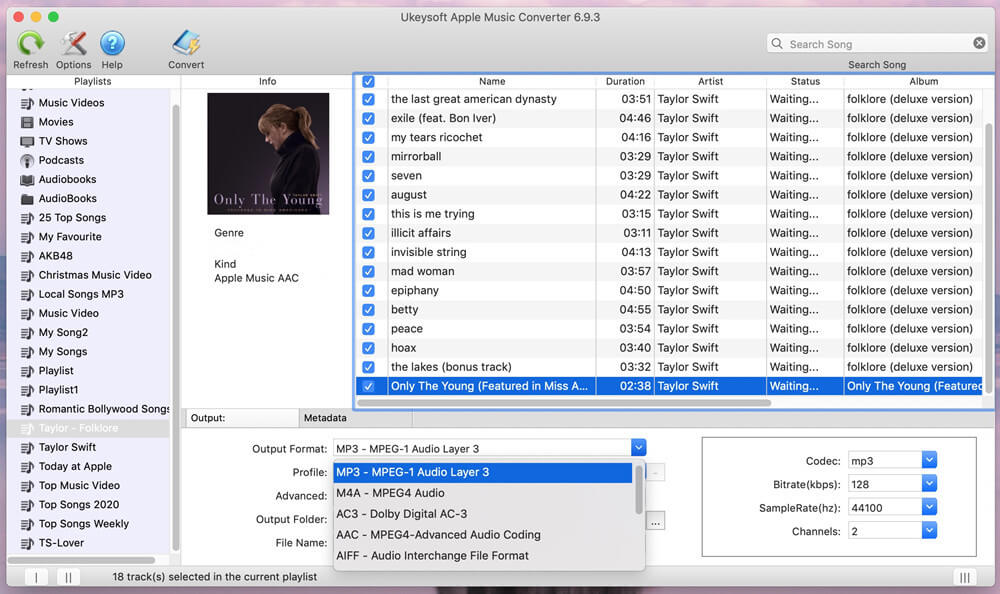
Step 4. Get Apple Music for Free
Once all settings are finished, hit on “Convert” option to download Apple Music for free. And you can get Apple Music for free after free trial.
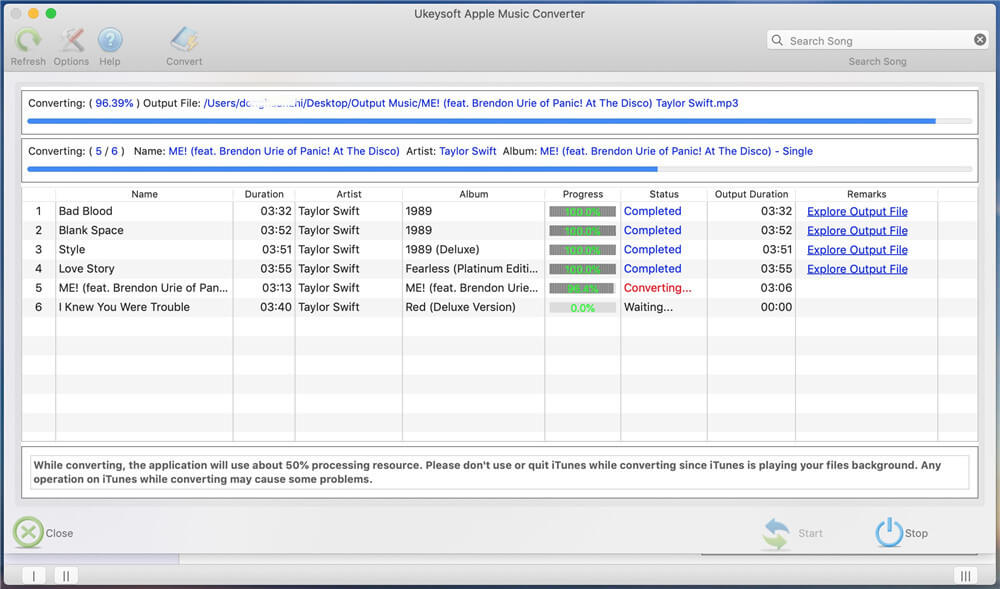
Step 5. Get Free Apple Music Forever
When it is done, you can go to “Open Output File” to get free Apple Music forever on your computer.
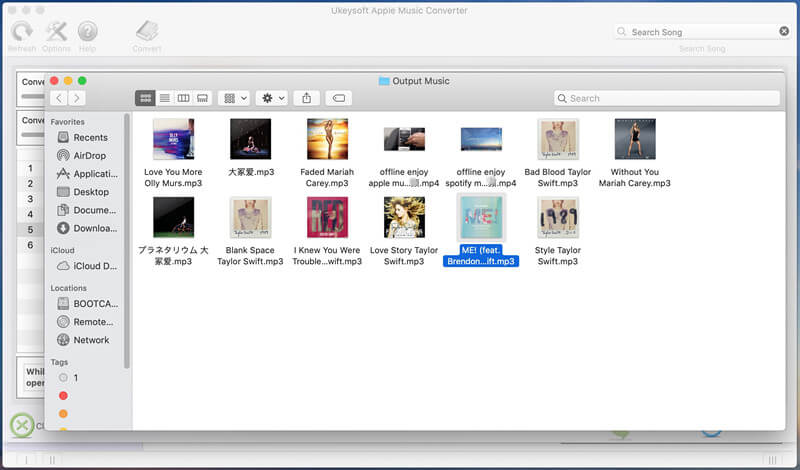
Conclusion
A three-month free trial of Apple Music allows new users to experience its benefits. But there are still a lot of people who don’t want to pay the monthly fee when Apple Music expires, and they’re looking for a way to get Apple Music for free after free trial. UkeySoft Apple Music Converter is the ultimate solution to free download Apple Music to local drive, even if you cancel the subscription, you can get free Apple Music forever on your computer.
Related Article
Comments
Prompt: you need to log in before you can comment.
No account yet. Please click here to register.

- Save Downloaded Apple Music Forever
- Apple Music DRM Removal
- Convert Apple Music Songs to MP3
- Convert iTunes M4P to MP3
- Play Apple Music without Subscription
- iTunes Music DRM Removal
- Play Apple Music on Any Devices
- Keep Apple Music Forever
- Play Apple Music on iPod nano/shuffle
- Play Apple Music on MP3 player
- iPod Won't Sync Apple Music
- Play Apple Music on Samsung
- Transfer Apple Music to iPhone
- Sync Apple Music to Android
- Burn Apple Music Songs to CD
- Set Apple Music Song as Ringtone


No comment yet. Say something...