
Remove Apple Music DRM protection; Convert Apple Music to MP3, M4A,etc.

Download Spotify Music without premium; Convert Spotify Music to MP3.

Download Music from Tidal to your Computer; Convert Tidal Music to to MP3, M4A,etc.

Download Amazon Music Prime/Unlimited/HD; Convert Amazon Music to MP3.
How to Enjoy Apple Music on Kodi Media Player
By Sarah ConnorUpdated on April 18, 2019
- Summary:
How can I enjoy Apple Music on Kodi Media Player? UkeySoft Apple Music Converter is used to strip DRM from Apple Music songs and convert these audio files to Kodi supported format for playback.
“I wanna know if there is a way to stream Apple Music anywhere via Kodi?”
Kodi is a free open source application that is often used to manage the collection of local movies, TV shows, music, photos, slideshows, podcasts, so it is also known as the Media Center (XBMC). Unlike other similar tools (like Plex, Chromecast), Kodi is completely free and it runs on almost all platforms, including Android, iOS, Windows, Mac OS, Raspberry Pi and Linux. Currently, Kodi allows users to stream content through online services such as Amazon Prime Instant Video, Crackle, BBC iPlayer, Pandora, Spotify, YouTube, etc. AAC, MP3 and OGG are both audio formats supported by Kodi.
Can I play Apple music in the Kodi Media Player? If you subscribe to Apple Music, you can easily download tracks so you can listen to them when you’re not connected to the Internet. But the downloaded Apple music songs are protected by Apple DRM, which only allows you to play Apple Music on iPhone, iPad, iPod Touch and music apps on your Mac or PC with iTunes. To play Apple Music on Kodi Media Player, you need to find an aid to remove DRM from the downloaded Apple Music file and convert them to the popular format supported by Kodi, commonly used MP3.
Apple Music Converter is designed to help you solve this type of problem. It is iTunes DRM removal software and Apple Music Converter. With its help, it is feasible if the DRM protection can be removed legally and the Apple Music content can be converted to the DRM-free audio formats including MP3, AAC, WAV etc. with original quality and ID3 tags retained. In addition, it is highly compatible with macOS High Sierra and Windows 10 and fully supports the latest iTunes.
Unlock DRM from Apple Music, iTunes M4P Music and Audiobooks.
Convert Apple Music songs to MP3, M4A, FLAC or WAV.
Improve the bitrate of Apple Music from 256kbps to 320kbps.
Record the Apple Music songs losslessly at 16X faster speed.
All ID3 tags kept for better organize your music library.
Highly compatible with macOS High Sierra and Windows 10 and the latest iTunes.
Complete Guide to Convert Apple Music to Kodi Supported Formats
Step 1. Run the Program
Install and run Apple Music Converter on your computer.
Note that iTunes is also needed here because two tools would be connected automatically. The items in iTunes would synchronize with Apple Music Converter.

Step 2. Select Apple Music Songs
Add Apple Music you want to play on Kodi, you can select one or more tracks from the list.

Step 3. Set the Output Files
You can select output format as MP3, AAC, WAV or FLAC. Other data like output folder, filename, codec, bitrate, etc. can be set by yourself.

Press the “Options” button, here you can make some amendments to your conversion speed as well as output files.
Step 4. Start to Remove DRM and Convert Apple Music
Now, you can click “Convert” button to start converting Apple Music songs to the audio format you chosen. After the conversion, an “Explore output file” would be found.
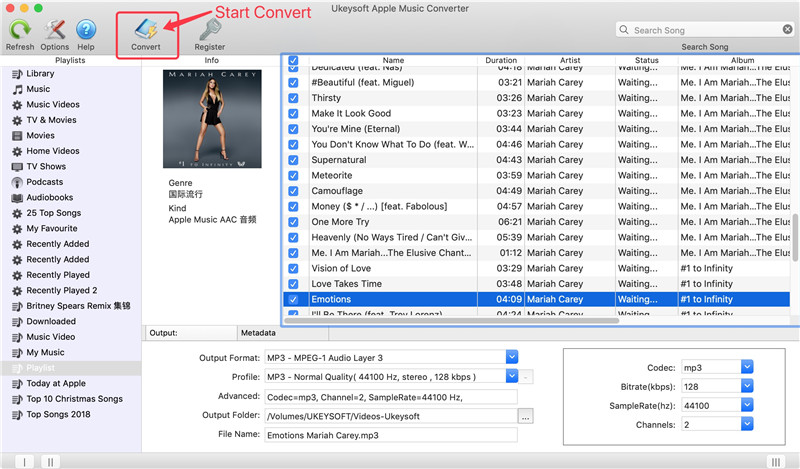
Step 5. Add Converted Apple Music to Kodi for Playback
In order to stream the Apple Music on Kodi from your Android, iOS or Linux devices etc., you need to import the audio files to Kodi app.
#1. Start XBMC(Kodi), go to the “Music” section then click “Enter files selection” menu, select “Add Music…” in the “Music File Browser”.
# 2. Click on “Browse” from the “Add Music Sources” pop-up window.
# 3. In the “Browse” new share window, you can navigate to the location where the converted Apple Music songs are stored, select the folder, and select “OK.”
# 4. After adding Apple music files to Kodi’s library, you can start playing them on Kodi without any limit.
Comments
Prompt: you need to log in before you can comment.
No account yet. Please click here to register.

- Save Downloaded Apple Music Forever
- Apple Music DRM Removal
- Convert Apple Music Songs to MP3
- Convert iTunes M4P to MP3
- Play Apple Music without Subscription
- iTunes Music DRM Removal
- Play Apple Music on Any Devices
- Keep Apple Music Forever
- Play Apple Music on iPod nano/shuffle
- Play Apple Music on MP3 player
- iPod Won't Sync Apple Music
- Play Apple Music on Samsung
- Transfer Apple Music to iPhone
- Sync Apple Music to Android
- Burn Apple Music Songs to CD
- Set Apple Music Song as Ringtone


No comment yet. Say something...