
Remove Apple Music DRM protection; Convert Apple Music to MP3, M4A,etc.

Download Spotify Music without premium; Convert Spotify Music to MP3.

Download Music from Tidal to your Computer; Convert Tidal Music to to MP3, M4A,etc.

Download Amazon Music Prime/Unlimited/HD; Convert Amazon Music to MP3.
How to Get Rid of Apple FairPlay DRM
By Sarah ConnorUpdated on April 18, 2019
- Summary:
Fairplay DRM is attached to all iTunes digital content, including Apple Music. Here we’ll discuss in detail what is Apple FairPlay DRM, what its restrictions are and how to unlock Apple Fairplay DRM and enjoy it anywhere.
If you have downloaded a lot of Apple music, you may hate FairPlay DRM and would rather get rid of it. Here we will discuss what Apple FairPlay is and how to easily bypass FairPlay DRM protection and convert Apple music to an unprotected audio format so that you can play them anytime, anywhere on any device and portable player.
CONTENTS:
Part 1: What’s Apple Fairplay DRM?
If you’ve downloaded DRM-protected Apple music, you may also find annoying DRM technology. What is Apple Fairplay DRM? FairPlay is actually a digital rights management (DRM) technology created by Apple Inc. It is mainly used to limit the use of iTunes digital content, including movies, TV shows, music videos, music, applications, e-books, etc. In other words, the songs and albums you have purchased from Apple Music are not technically yours – you are only licensed to use the content. FairPlay DRM takes action whenever you want to listen to music you have subscribed to on any device that is not linked to your Apple Music account. If you unsubscribe, the song will automatically disappear from your library. To make matters worse, even if you have paid for the service, you can’t make full use of the downloaded songs due to DRM protection. For example, you can’t play Apple Music offline on a portable player because there is no built-in Apple Music app.
Part 2: How Apple Fairplay DRM Works?
Apple Music supports over 45 million songs in the music library. When you subscribe to the service, you can access the entire music world – you can also use offline mode to download them to your computer or iPhone, iPad, Android phones so you can listen to them when you are not connected to the Internet. If you cancel your Apple Music subscription, those matching or uploaded tracks will disappear from iCloud, but all the tracks you download will still be available for Apple Music and DRM. However, any songs in the subscription directory are not playable. Apple Music DRM Protection will restrict you from burning any music to a CD or playing it on other unauthorized audio players or other music streaming services such as Spotify, Google Music, etc. The best way to make full use of Apple Music or to permanently save Apple Music songs without subscribing is to bypass Fairplay DRM.
Part 3: Best FairPlay DRM Removal For Apple Music
All Apple Music tracks are regular MP4 container files with an encrypted AAC audio stream. Apple Music Converter stands out to convert DRM-ed Apple Music to regular MP3, AAC, M4B, M4A, WAV or FLAC. And it offers an easy-to-use interface, 100% quality and ID3 tags retaining capacity as well as maximum 16X speed. After conversion, you can freely enjoy Apple Music audio on more devices, including portable MP3 players, car players, iPods, Fitbit Ionic and more.
Free Apple Music to MP3 Downloader
Bypass Fairplay DRM from Apple Music.
Convert Apple Music songs to MP3/AAC/WAV/FLAC.
Support converting iTunes M4P music, audiobooks.
Keep ID3 tags, including Artist and Album.
16x faster conversion speed; Support batch conversion.
Support the latest Windows 10, macOS Sierra 10.12.6. and iTunes.
How to Remove Apple’s Fairplay DRM Protection?
Step 1. Launch Apple Music Converter
Download and install Apple Music Converter for Mac or Apple Music Converter for Windows. Launch it and it will automatically load your iTunes library.

Step 2. Select Apple Music Tracks
Now check songs you want to remove DRM from then add to UkeySoft Apple Music Converter.

Step 3. Set Up Your Output Format
Output formats include: MP3, M4A, AC3, AAC, AIFF, AU, FLAC, M4R and MKA. You can also change output format, bitrate, sample rate, folder and name format as you like. Note that the original metadata information will be preserved to output MP3, M4A file.

Output file name can contain Title, Artist, Album, TrackID and DiskID. Click “Options” on the menu bar to open “Preferences” and customize output file name format if you like.
Step 4. Start Removing DRM from Apple Music
Simply click “Convert” to convert selected Apple Music DRM audio files to DRM-free MP3. You will find during converting, iTunes plays the tracks in the background (muted), so you’d better not using iTunes before conversion is finished.
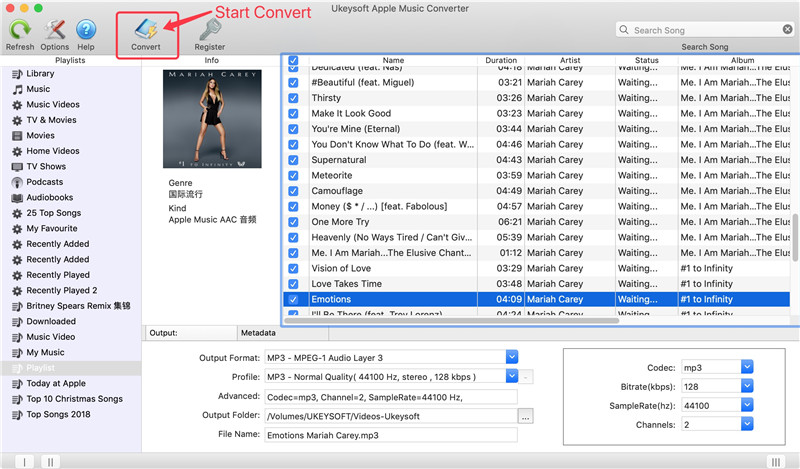
After stripping DRM, you can play Apple Music songs on any MP3 player, including iPod nano/classic/shuffle, Sony Walkman, Xbox One/360, Android tablets, etc.
Comments
Prompt: you need to log in before you can comment.
No account yet. Please click here to register.

- Save Downloaded Apple Music Forever
- Apple Music DRM Removal
- Convert Apple Music Songs to MP3
- Convert iTunes M4P to MP3
- Play Apple Music without Subscription
- iTunes Music DRM Removal
- Play Apple Music on Any Devices
- Keep Apple Music Forever
- Play Apple Music on iPod nano/shuffle
- Play Apple Music on MP3 player
- iPod Won't Sync Apple Music
- Play Apple Music on Samsung
- Transfer Apple Music to iPhone
- Sync Apple Music to Android
- Burn Apple Music Songs to CD
- Set Apple Music Song as Ringtone


 (5 votes, average: 4.60 out of 5)
(5 votes, average: 4.60 out of 5)
No comment yet. Say something...