
Remove Apple Music DRM protection; Convert Apple Music to MP3, M4A,etc.

Download Spotify Music without premium; Convert Spotify Music to MP3.

Download Music from Tidal to your Computer; Convert Tidal Music to to MP3, M4A,etc.

Download Amazon Music Prime/Unlimited/HD; Convert Amazon Music to MP3.
If I cancel Apple Music do I lose my downloaded Songs?
By Sarah ConnorUpdated on April 18, 2019
- Summary:
After you unsubscribe from Apple Music, you can’t listen to downloaded songs, do you want to keep songs that downloaded to the library once your membership is canceled? This article teaches you how to keep your downloaded Apple Music songs forever on your iPhone, iPad, Mac or other devices.
If you cancel Apple Music, you’ll lose access to the Apple Music catalog, any music that you added to your Library, and the features of Apple Music when your current subscription period ends.
If you saved those songs from Apple Music, the music will be unplayable after you stop your Apple Music subscription, even if you download the songs. If you bought the songs from the iTunes Store and downloaded them, they will stay forever until you delete them.
If you cancel during your trial period, you’ll lose access to the catalog and features of Apple Music immediately. Because the Apple Music streams are DRM-protected, which not allow you from listening to downloaded Apple Music tracks after canceling subscription.
Downloaded Apple Music songs are M4P format and come with DRM protection, and can’t by synced to iPod Nano or iPod Shuffle or copied to PSP, Sony Walkman and various MP3 players for playback. If you unsubscribe Apple Music, all downloaded and added Apple Music songs will disappear from iTunes library when the subscription ends. Many subscribers wonder whether they can save downloaded Apple Music songs as MP3 or M4A so that they can enjoy on any devices they own.
Keep Apple Music Songs as MP3/M4A after unsubscribe from Apple Music
To keep your downloaded Apple Music songs forever, you should remove DRM from Apple Music songs. Then how to remove DRM from Apple Music tracks? What you need is an Apple Music DRM Remover.
This Apple Music Converter as is an professional DRM removal to remove DRM from Apple Music songs thus to convert them to plain MP3, AAC, FLAC or WAV, comes to rescue. After removing Apple Music track’s DRM, it can also convert Apple Music, iTunes M4B/AA/AAX audiobooks, iTunes purchased songs, M4P songs and other iTunes supported audio formats to MP3 or M4A as well as extract audio from iTunes M4V movies, TV shows and music videos. All ID3 tags and metadata will be kept. You can also use it to rename and sort all your songs in iTunes library by ID3 tags and characters.
This Apple Music Converter is available for both Windows and Mac, fully compatible with latest Windows 10, Mac OS X and iTunes. Besides, you can convert Apple Music to DRM-free format up to 16X faster conversion speed on Windows 7/8/10 and Mac 10.9 – 10.12 (1X on High Sierra & Mojave).
Remove Apple Music Track’s DRM to Keep Apple Music Songs Forever
Step 1. Launch Apple Music Converter
Launch Apple Music Converter and iTunes will be opened automatically as well. The converter will load iTunes media library and list them as playlists in the left panel of software interface.

Step 2. Choose Apple Music Tracks
Apple Music songs will be either in Music playlist or in separated Apple Music playlists. You can find the separated Apple Music playlists in the bottom of the left panel. Click a playlist and select the checkbox to choose songs. If you want entire playlist to be on your iPod Touch, you can select the top checkbox to select all the songs in the playlist. A built-in search box is also available for you to locate any song quickly.

Step 3. Select MP3 or M4A as Output Format
There are 8 output formats: MP3, M4A, AC3, AIFF, AU, FLAC, M4R and MKA. Because most iOS or Android devices supports MP3 or M4A format, so this two type of audio format will be a good choice for most devices. MP3 is default output format and you can choose 320kbps in the profile list for lossless conversion. If you like M4A better, choose M4A in the output format list and choose 256kbps in profile list for lossless conversion.

Step 4. Adjust Conversion Speed Up to 16X Speed(Optional)
If necessary, you can also adjust conversion speed from 1X to 16X speed, and set custom file names by ID tags and characters.
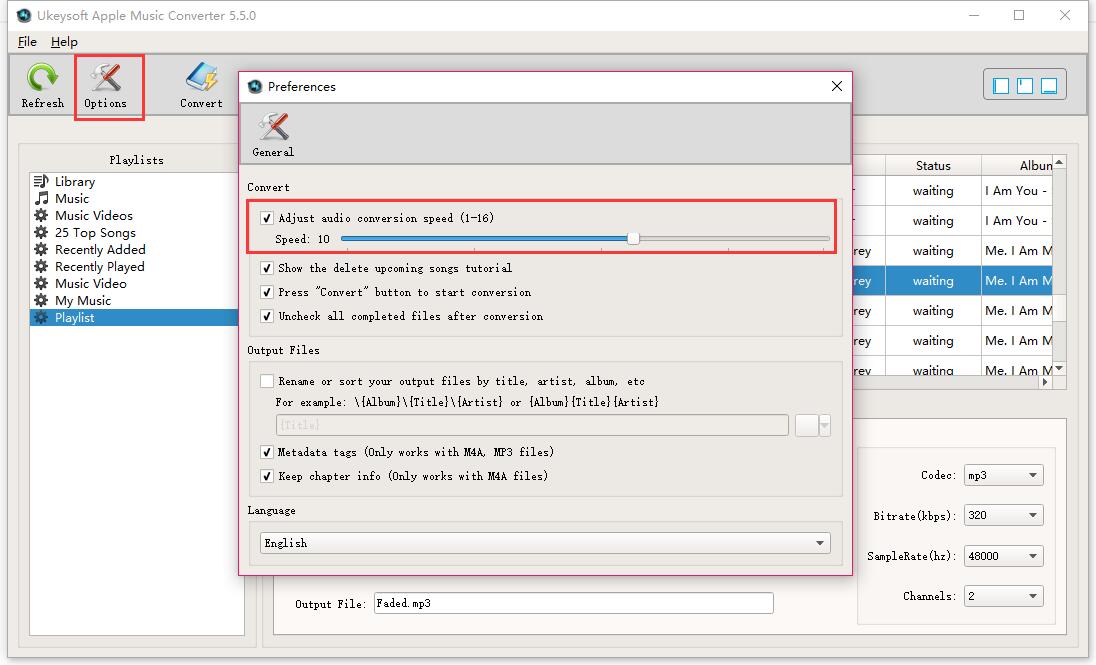
Step 5. Start Remove DRM from Apple Music Apple Music and Convert to MP3 or M4A
Now, simply click “Convert” button to start removing Apple Music track’s DRM protection and converting Apple Music song to MP3 or M4A.
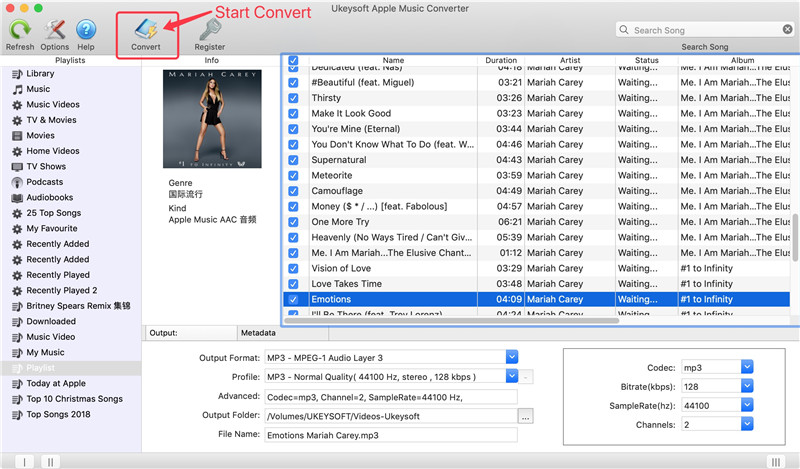
After conversion, you can click “Open output file” to locate converted Apple Music tracks. You will get DRM-free Apple Music songs in MP3 or M4A format.
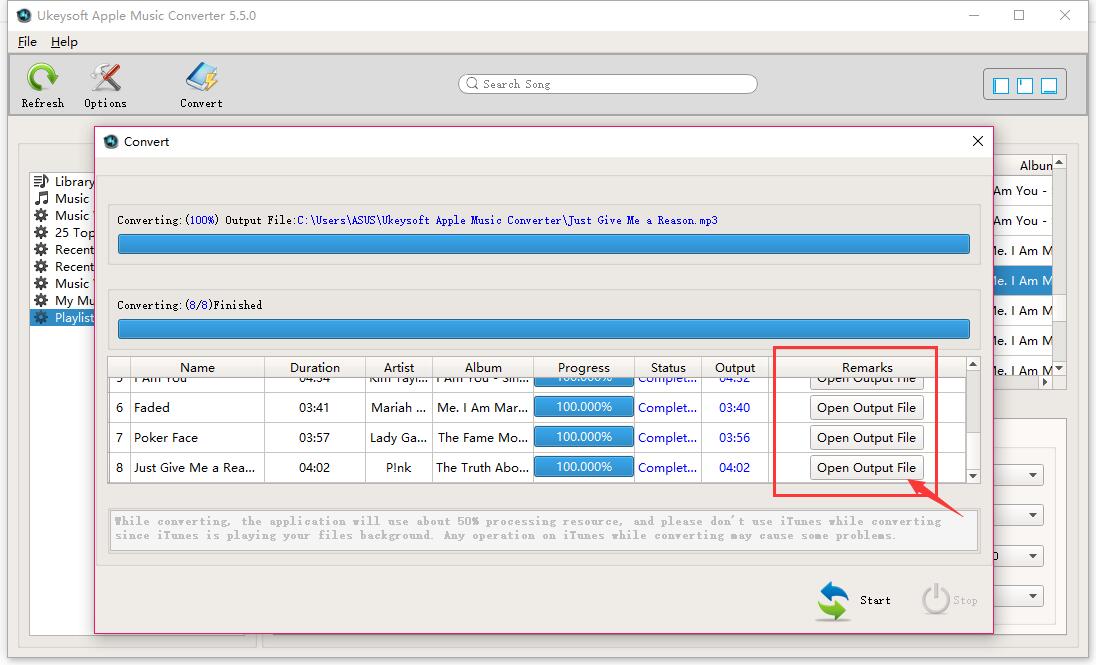
Now, you can keep Apple Music songs forever, and enjoy Apple Music songs on all kinds of devices without any limitation:
– Any Windows PC without iTunes, from Windows 95 to latest Windows 10
– Any Mac PC without iTunes, from 10.6 to macOS Mojave 10.14
– iPhone (including iPhone 4), iPad & Apple TV, enjoy Apple Music songs without Apple Music app.
– Transfer the converted Apple Music songs to enjoy on iPod Nano, iPod Shuffle & iPod Classic offline.
– Copy the converted Apple Music songs to Amazon Kindle Fire, Nook, Kobo, etc.
– Enjoy Apple Music songs on Xbox 360, Xbox One
– Chromecast & Chromecast Audio
– Windows phones including Lumia series
– Enjoy Apple Music songs on any mobile devices, such as Android, iOS iPhone/iPad, BlackBerry OS devices or Nokia (Symbian) devices.
– Copy DRM-free Apple Music to any MP3 players, like Sony Walkman, Sony NWE395 MP3 Player, FiiO X3, Pioneer XDP-300R MP3 Player,etc.
– Sync Apple Music to Apple Watch for listening offline.
– Sync songs to iPod Touch including iPod Touch 4
– Android mobiles, tablest & TVs like Samsung, Huawei, LG, etc.
– Roku TV & Various Smart TVs
– Plex Media Server
– Enjoy Apple Music and iTunes audiobooks on PSP, PSP Go, PS Vita, PS3, PS4, MP4 players.
– Sandisk, Archos, Creative Zen, iRiver, etc.
– Play Apple Music on any car audio system, or copy converted Apple Music songs to memory card/SD card.
– Enjoy the music without Internet connection after downloading them to iOS/Android mobile phone.
– Make ringtone for your iPhone/Android phone, such as making iPhone M4R ringtone file from Apple Music.
– Burn converted Apple Music to CD, etc.
– Share Apple Music with Family (6+ People Supported).
– Upload Apple Music to Social websites or onine music website for sharing, so you can enjoy Apple Music with web browser.
– Move iTunes Music Library including Apple Music to Spotify
– Add Apple Music to iMovie project as background music,creating your own movies with Apple Music songs.
Apple Music trial version allows you convert the first three minutes of each songs, please free download and try to keep your Apple Music songs forever now!
Comments
Prompt: you need to log in before you can comment.
No account yet. Please click here to register.

- Save Downloaded Apple Music Forever
- Apple Music DRM Removal
- Convert Apple Music Songs to MP3
- Convert iTunes M4P to MP3
- Play Apple Music without Subscription
- iTunes Music DRM Removal
- Play Apple Music on Any Devices
- Keep Apple Music Forever
- Play Apple Music on iPod nano/shuffle
- Play Apple Music on MP3 player
- iPod Won't Sync Apple Music
- Play Apple Music on Samsung
- Transfer Apple Music to iPhone
- Sync Apple Music to Android
- Burn Apple Music Songs to CD
- Set Apple Music Song as Ringtone




No comment yet. Say something...