
Remove Apple Music DRM protection; Convert Apple Music to MP3, M4A,etc.

Download Spotify Music without premium; Convert Spotify Music to MP3.

Download Music from Tidal to your Computer; Convert Tidal Music to to MP3, M4A,etc.

Download Amazon Music Prime/Unlimited/HD; Convert Amazon Music to MP3.
How to Record YouTube Music Videos to MP3
By Sarah ConnorUpdated on April 20, 2023
- Summary:
Do you want to download or record audio from YouTube? Here, we will show you four methods to download and record YouTube music videos to MP3 with YouTube Music Downloader, YouTube Music Converter and YouTube audio recorder.
YouTube is one of the most popular streaming video and sharing platforms. When watching some funny or beautiful music videos on YouTube website or app, you may be deeply attracted by the music tracks. If you want to download music and music video from YouTube for playing offline, a Premium subscription is required. However, the downside of Premium is that you can’t save YouTube music videos as local files. The YouTube music and music videos come t with DRM protection. To play YouTube music easily, the best way is to download or record YouTube music videos to MP3. After which, you can transfer and play YouTube music tracks on MP3 players, iPod Nano/classic/shuffle, iPhone and Android phone, and more devices without hassle.
Lucky for you. There are many third-party YouTube music recorder and downloader tools available for this task. In this article, we will show you 4 detailed methods to record audio from YouTube and download YouTube music to MP3.
Part 1: Download YouTube Music Videos to MP3 via YouTube Downloader
As the best YouTube Music Downloader, 4kFinder YouTube Downloader assists you to download music and music videos from YouTube Music & YouTube without a subscription. All users can use it to download and save audio from YouTube videos to MP3 at 320kbps high quality. Besides downloading YouTube music videos, it also supports to extract audio from Vevo, TikTok, Facebook, Dailymotion, SoundCloud and more than 1000 sites.
Stunning features:
- Download audios and videos from 1000+ video sharing sites.
- Download online videos in different formats: MP3/MP4/WEBM/MOV.
- Download YouTube music videos to MP3 audio in high quality.
- Download any type of videos on YouTube website, YouTube Music web.
- Batch download YouTube music videos to MP3 at 5X speed.
- Supports 256kbps, 320kbps, HD 720p, 1080p, 4K and even 8K quality.
Try this powerful downloader to download audio from YouTube music video!
How to Download and Save Audio from YouTube to MP3?
Step 1:Download and Open 4kFinder YouTube Downloader
Download and install the 4kFinder YouTube Downloader on your Mac or PC. Then start the 4kFinder program, and you will see its simple interface.
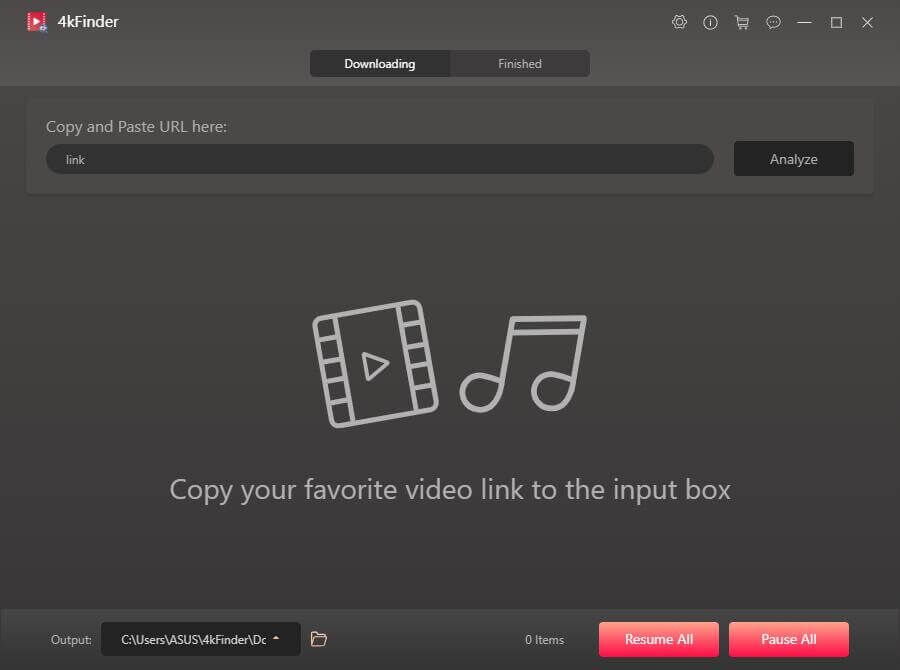
Step 2:Copy & Paste YouTube Music/Video Link
Open YouTube website and copy the music video link you want to download.
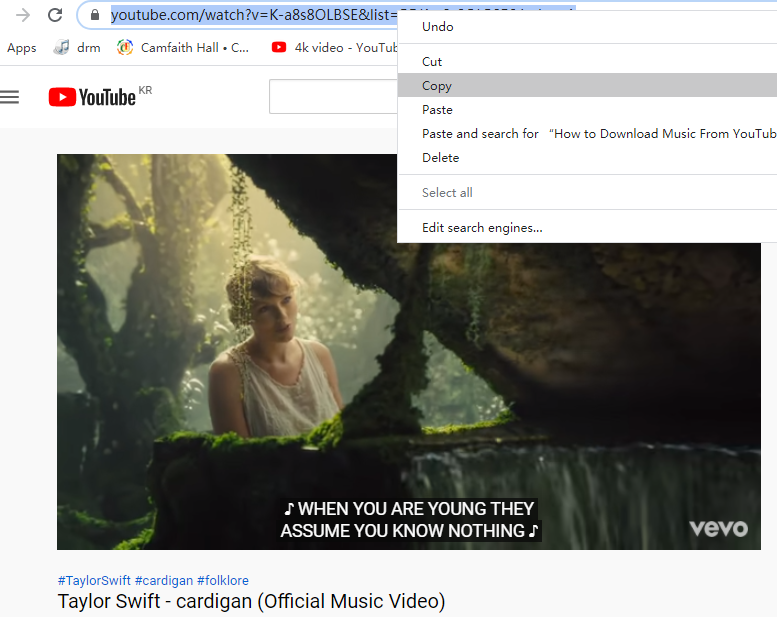
Also, you may copy music link on YouTube Music web player by clicking the “Share” button.
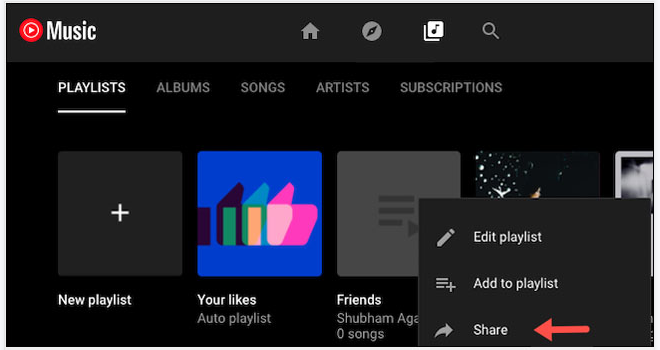
Then paste the copied URL to the search box and click “Analyze” to go on.
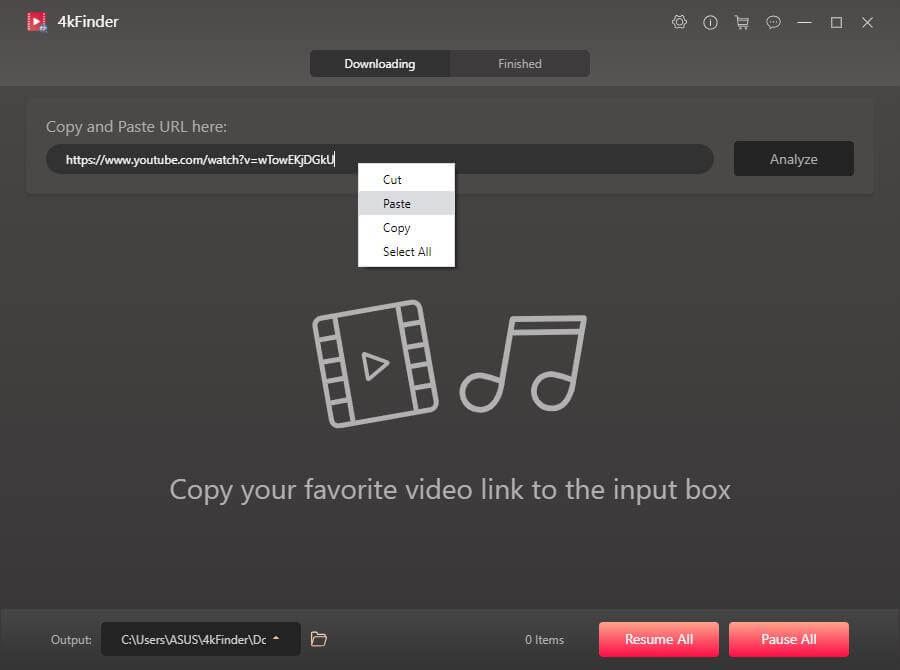
Step 3:Choose MP3 Format
In the next window, select “audio” and “mp3” option. To save YouTube music with high quality, please choose MP3 320kbps quality.
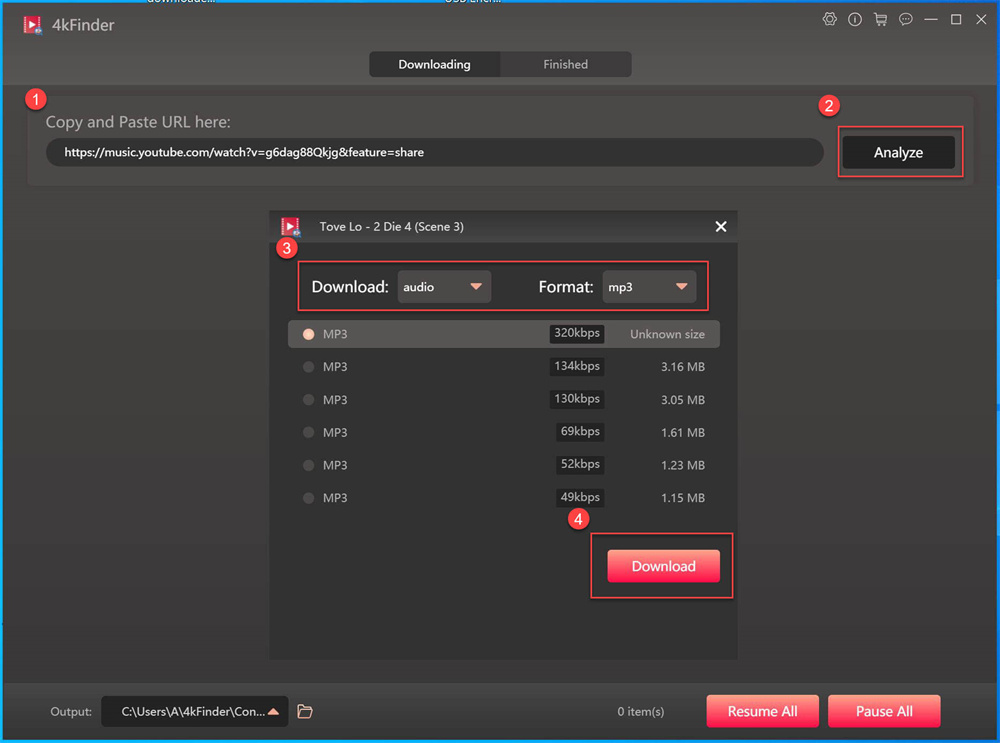
Step 4:Download YouTube Music Video to MP3
Once setup is complete, hit on “Download” button to save YouTube music video as MP3 file. During the process, you could add more links to the box.
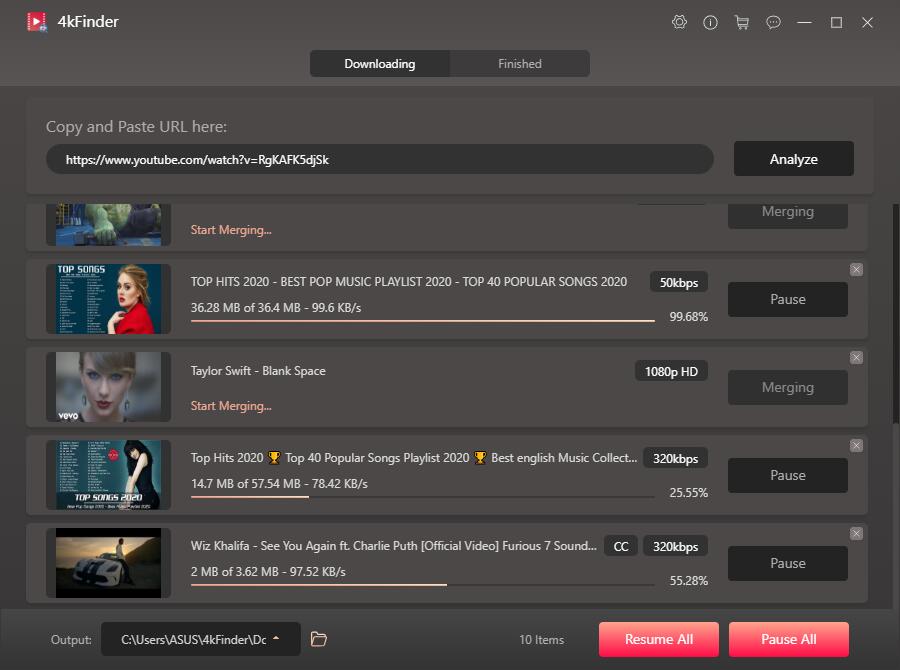
Once done, tap “Finished” tab and click “Open Folder” to locate the output YouTube MP3 files.
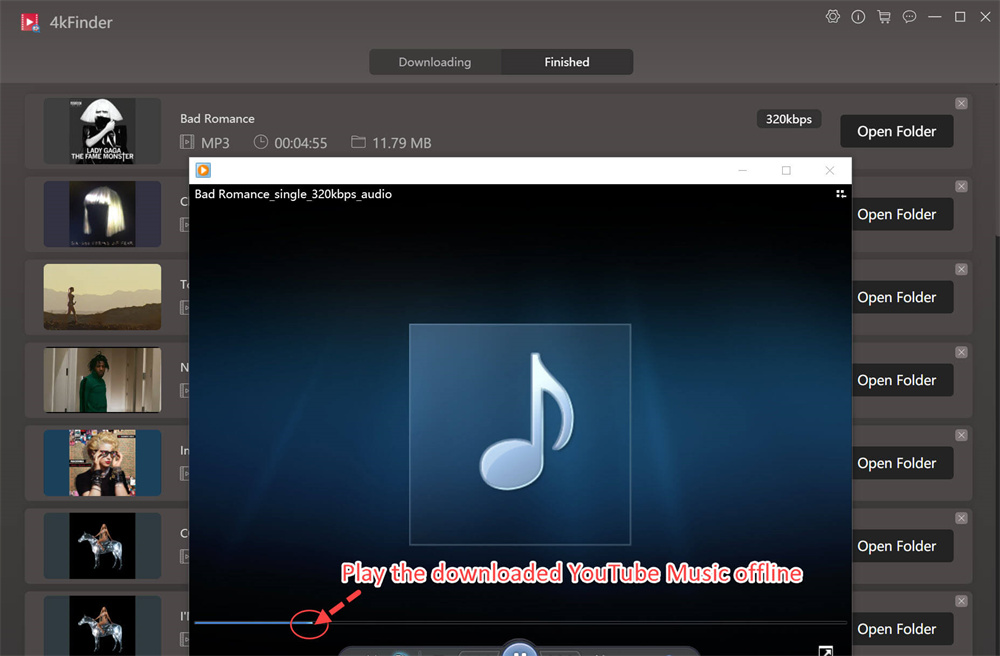
Part 2: Convert YouTube Music to MP3 via YouTube Music Converter
4kFinder YouTube Music Converter is an all-in-one YouTube Music to MP3 Converter for Windows and Mac. This tool is easy to use and lets you download any music content from YouTube Music without a Premium account. With a built-in YouTube Music web player, you can download songs from YouTube Music to your computer for offline listening, no YouTube Music app needed. You can use it to download YouTube Music tracks, albums, full playlist, etc.
It is highly recommended with outstanding capabilities and powerful functions. It has extensive converting abilities that can help you convert YouTube Music tracks to MP3, M4A, AAC, FLAC, WAV, AIFF audio formats. It has a free music manager that allows users to easily handle local YouTube Music songs. After conversion, you can transfer the converted YouTube music to any other device or player you like.
Great Features:
- Directly download music from YouTube Music to local PC/Mac.
- Batch download YouTube Music to MP3 at 10X faster speed.
- Perfectly retain original audio quality & ID3 tags in output songs.
- Built-in YouTube Music web player, no YouTube Music app needed.
- Offline play YouTube Music tracks on any device without the YouTube Music app.
- Keep YouTube Music songs forever even after your Premium subscription expired.
How to Download and Convert YouTube Music to MP3?
Step 1.Install 4kFinder YouTube Music Converter
First, get 4kFinder YouTube Music Converter installed on your Windows or Mac. On the homepage, click “Sign in” to sign with your Free or Premium account in the built-in YouTube Music Web Player.
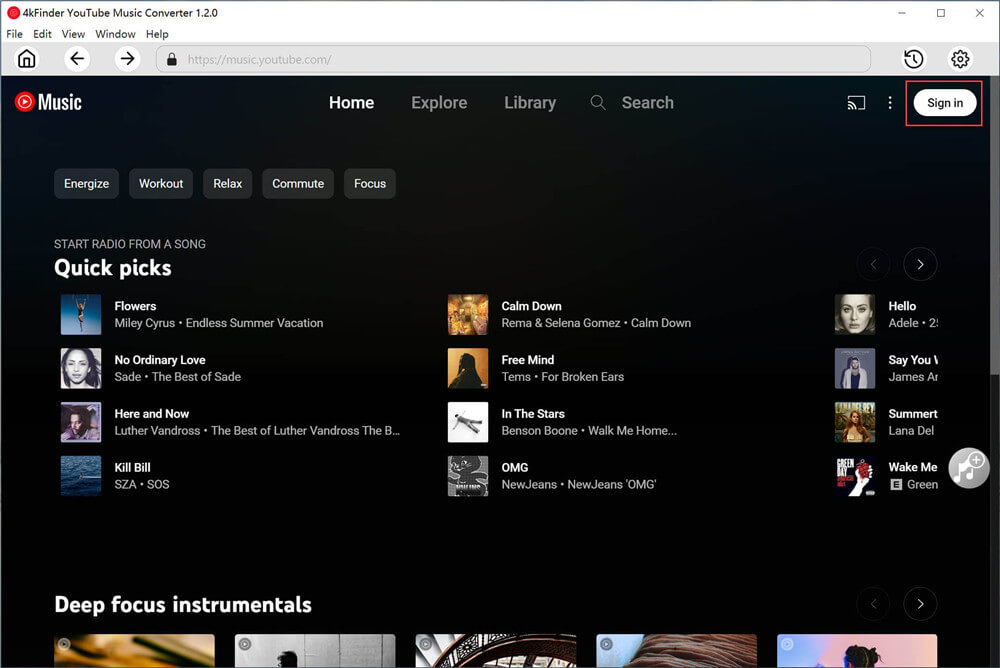
Step 2.Customize the Output Settings
Go to the upper right corner, click the “Gear” icon, then a pop-up setting window appears. Here you can customize the output format (pick MP3), output quality (pick 256kbps or 320kbps), output file name, and other parameters.
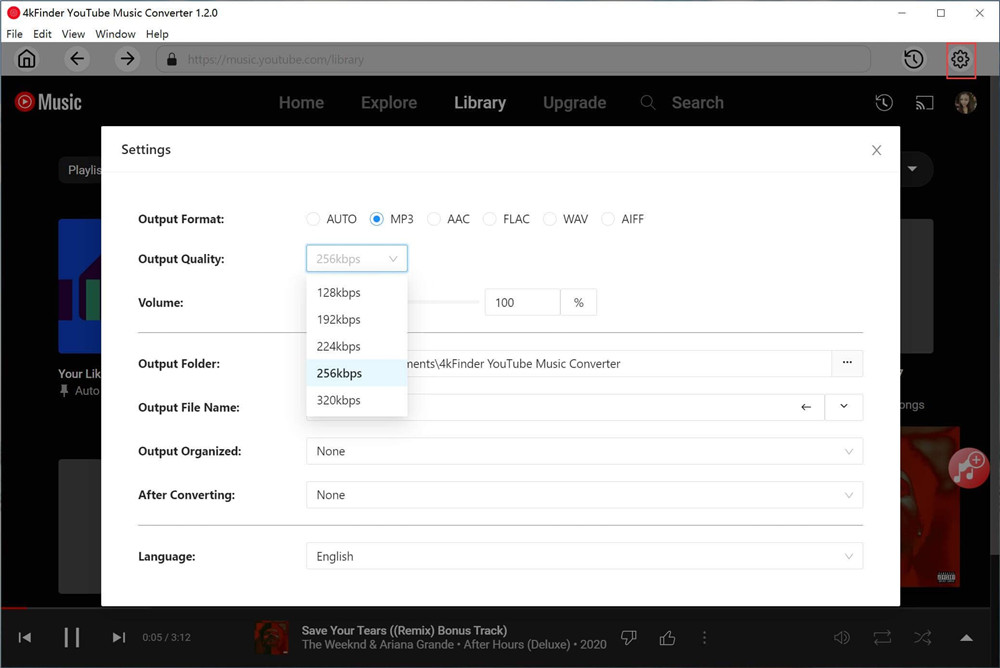
Step 3.Select the YouTube Music Songs
Then open any song, playlist, or album you need to download. Click the red “+” icon in the right side.
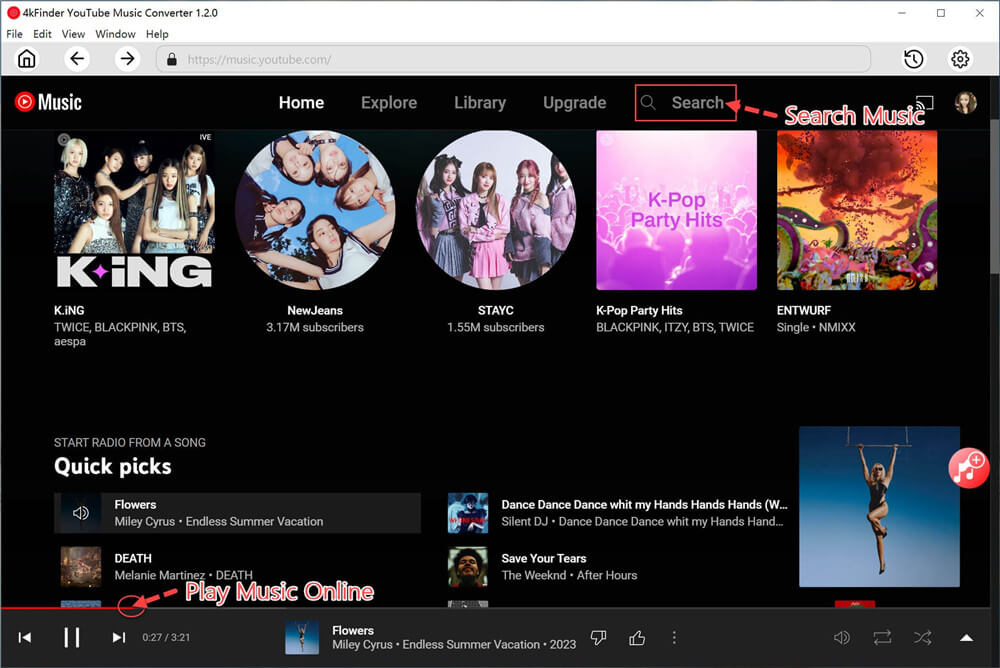
Next, you need to choose and confirm songs from a list.
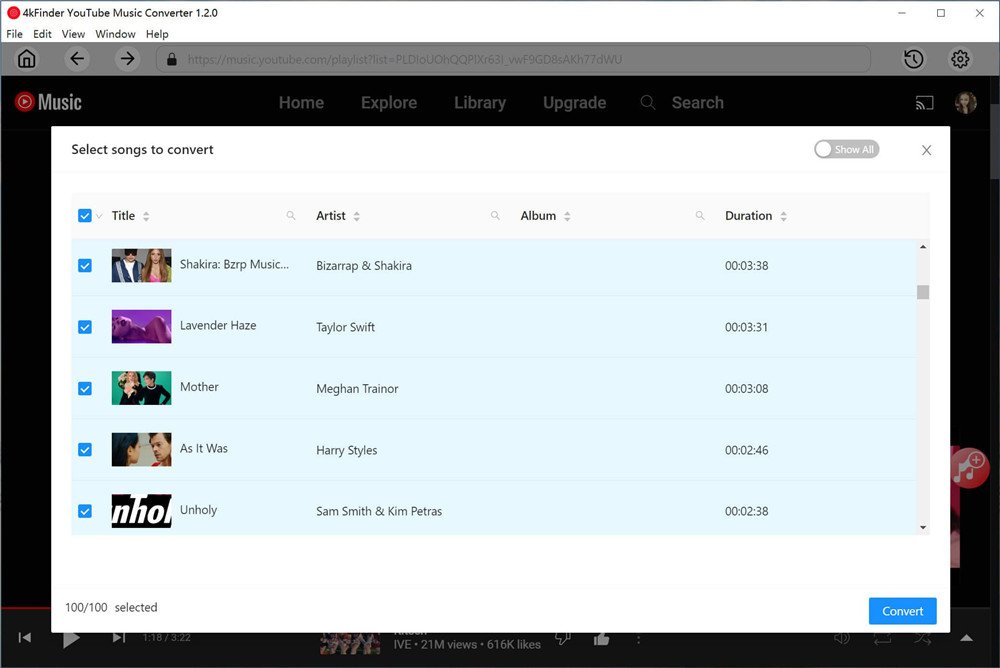
Step 4.Start Converting YouTube Music to MP3
Click the “Convert” button, then the program will immediately download songs from YouTube Music web player, and convert them into MP3 files.
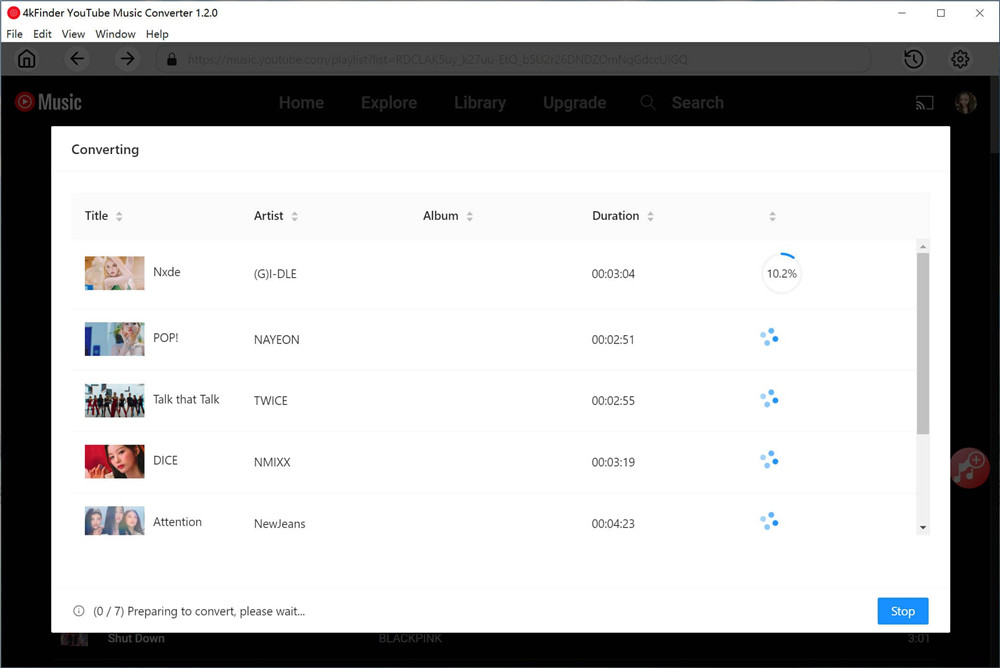
After it finishes all downloads, you can click “History” icon > “Blue Folder” icon to open the output folder on the computer.
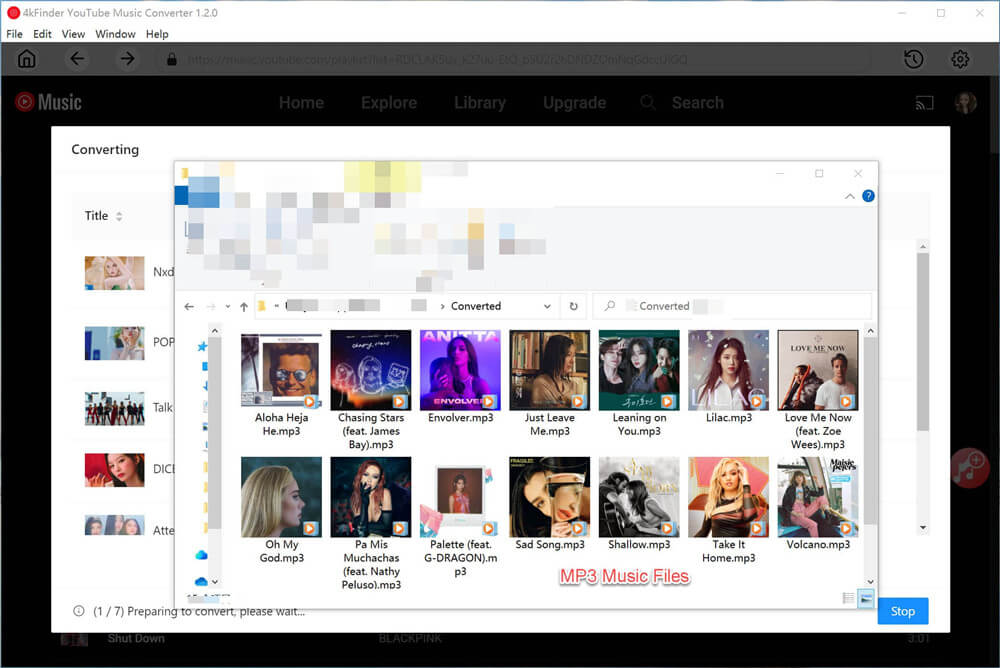
Part 3: Record YouTube Music Videos to MP3 by Streaming Audio Recorder
Screen Recorder is the best YouTube audio recorder, as well as streaming audio recorder, which can help you record audio from YouTube, YouTube Music, Apple Music, Spotify, Jango, Amazon Prime Music, or Grooveshark. It not only can help you record songs and music video to MP3, but also recording music video, movies from Youtube as MP3, WMA, M4A, AAC and MP4 formats. After getting the recorded Youtube music as MP3 format, you can transfer your favorite recording musics onto almost all devices for offline playback, such as Android phone, iPhone, iPod, PSP, PS4, MP3 player, etc.
Here are the simple steps to run the tool in the Window system and get your Youtube music and music videos downloaded and converted to MP3 within a few minutes.
Steps to Record Audio From Youtube Music Videos
Step 1.Download and Launch Screen Recorder
First of all, please free download and install the Screen Recorder or Screen Recorder for Mac to your PC/Mac computer and run it, you will see the main interface as below:

If you want to record Youtube music or Youtube music video as MP3 files, please click “Audio Recorder” function.

Step 2.Adjust Audio Inputs
In ordering to recording HD audio, please just enable “System Sound” and switch off the “Microphone”. And then adjust the volume, simply dragging the volume bar from left to right.

Step 3.Select MP3 as Output Format
If you want to record Youtube music as MP3 format, please choose MP3 as the output format on “More Settings” > “Output” option, the program also can help you record Youtube music or music videos to WMA, M4A and ACC formats.

Step 4.Select the Youtube Music/Music Video
Visit https://www.youtube.com and choose the music you like.
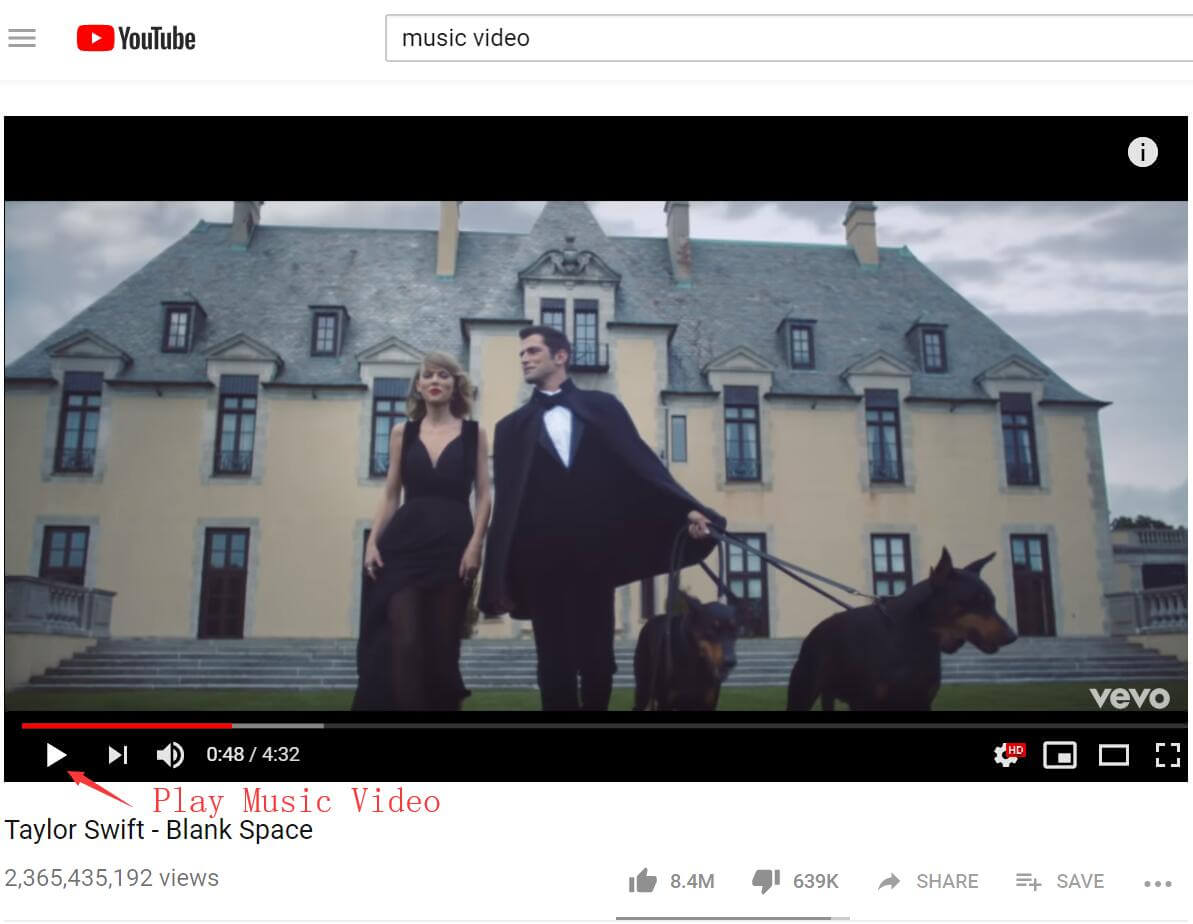
Step 5.Record the Youtube Music to MP3 Format
Click the “REC” button and play back the music or music video on Youtube.
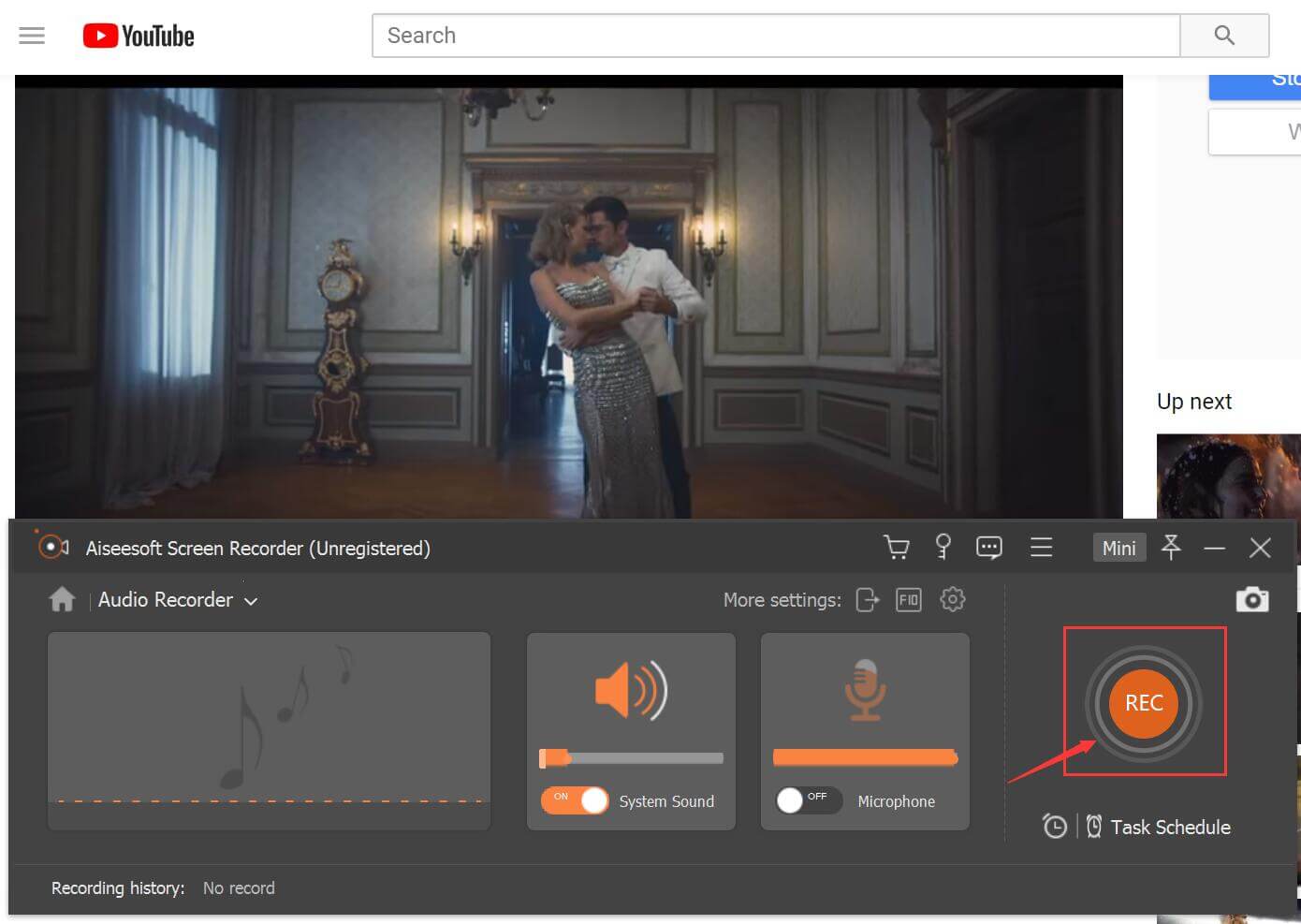
Step 6.Listening the Recording Youtube Music/Music Video in MP3 Format
After recording process complete, please click the “Stop” icon, you can get the recording audio file. Before saving it on computer, you can take a preview of the audio and editing it. You can preview the audio you recorded just now and if you are satisfied with it, click the “Save” button to save it on computer.

You can find it on the recording library and rename the recorded audio you like.

Well done, above is the best way to record free Youtube music or free Youtube music video is done. This screen recording tool not only can help you record Youtube video and other online videos, movies, but also allows you record streaming music from Apple Music, Spotify, Amazon Prime Music, Pandora, SoundCloud,etc. Try to record your favorite music from any online music platform by yourself with this powerful audio/video recorder tool.
Download Screen Recorder to record music and videos from Youtube now!
Part 4: Download YouTube Music by Video Downloader
Another great YouTube music downloader is Video Converter. This program can download both audio and video from most of popular video hosting sites like YouTube, Vimeo, Dailymotion, Udemy and many more. In additional, this Video Converter also can help you convert video & DVD to AVI, FLV, MP4, M4V, MKV, MOV, 3GP, 3G2, SWF, WMV, ASF, AAC, AC3, AIFF, FLAC, M4A, MP3, OGG, WAV, WMA and more. You can easily convert almost any video to the video format that preset for your iPhone, iPad, Android phone, PS4, Smart TV, MP4 player, etc.
Step 1. Launch the Video Converter and click “Download” menu
Step 2. Open the video on YouTube that you wish to grab the audio.
Step 3.Copy and paste the Youtube music video URL to the box and click “Analyze”.
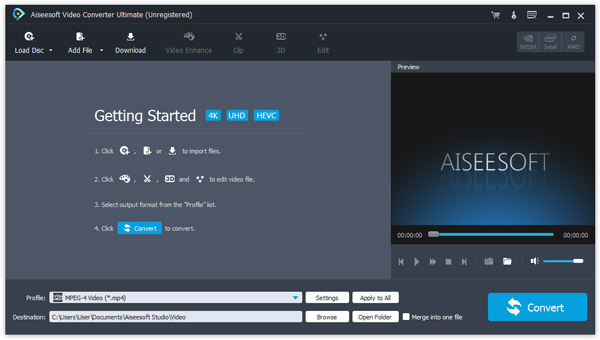
Step 4. Choose the resolution you like and you can choose to automatically convert the video into MP3 audio format. Click “OK” to start downloading.
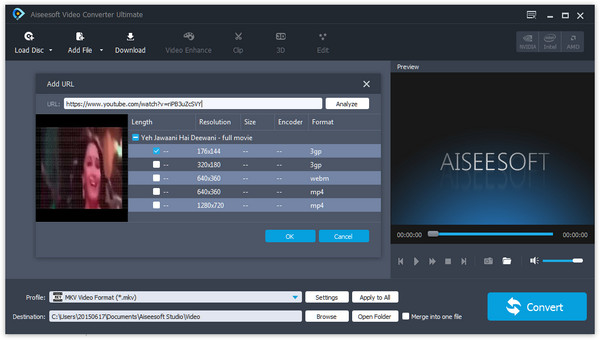
Final Words
Above four effective methods, you can record or download music and music videos from YouTube. The 4kFinder YouTube Downloader can help you download any video and audio from YouTube and other sites to MP4 video or MP3 audio formats. If you want to play the YouTube music on your devices, start to run 4kFinder YouTube Music Converter now. This awesome is able to download and convert all music tracks, albums and playlist from YouTube Music to MP3, M4A, AAC, WAV and other formats with lossless quality. If you enjoy music on multiple music platforms, then you can try the Screen Recorder. But if you is an Apple Music or Spotify users, you can use Apple Music Converter or Spotify Music Converter to download and convert Apple Music/Spotify to MP3 easily.
For Spotify users: how to download and convert Spotify to MP3
Related Article
Comments
Prompt: you need to log in before you can comment.
No account yet. Please click here to register.

- Save Downloaded Apple Music Forever
- Apple Music DRM Removal
- Convert Apple Music Songs to MP3
- Convert iTunes M4P to MP3
- Play Apple Music without Subscription
- iTunes Music DRM Removal
- Play Apple Music on Any Devices
- Keep Apple Music Forever
- Play Apple Music on iPod nano/shuffle
- Play Apple Music on MP3 player
- iPod Won't Sync Apple Music
- Play Apple Music on Samsung
- Transfer Apple Music to iPhone
- Sync Apple Music to Android
- Burn Apple Music Songs to CD
- Set Apple Music Song as Ringtone


No comment yet. Say something...