
Remove Apple Music DRM protection; Convert Apple Music to MP3, M4A,etc.

Download Spotify Music without premium; Convert Spotify Music to MP3.

Download Music from Tidal to your Computer; Convert Tidal Music to to MP3, M4A,etc.

Download Amazon Music Prime/Unlimited/HD; Convert Amazon Music to MP3.
How to Transfer Spotify Playlists to Tidal
By Sarah ConnorUpdated on December 04, 2020
- Summary:
Looking forward to higher quality music? This article shows a reliable guide indicating how a Spotify Free user can transfer Spotify playlists to Tidal.
“I have a lot of favorite songs in Spotify. But I recently noticed that Tidal offers Hi-Fi music, I plan to subscribe to Tidal Hi-Fi program but I hope to find a way to import Spotify playlists into Tidal. How can I move playlists from Spotify to Tidal?”
TIDAL Music – Hifi Songs, Playlists, & Videos
TIDAL is an artist-owned global music and video streaming platform that brings together artists and fans through exclusive music, live and content experiences. Like Spoify, TIDAL is also a premium music streaming subscription service. Both Spotify and Tidal are all free for 30 days and can be cancelled at any time. If you are a Tidal Premium subscriber, you will listen to the song at the same bit rate as Spotify’s 320 Kbps. In addition, Tidal has an exclusive high-fidelity music program that supports 1411 Kbps in FLAC format, the same as CD. If you want to listen to lossless HiFi streaming tracks, you’ll need to pay a monthly subscription fee of $19.99. And if you’d enjoy music from the super stars such as Jay-Z, Beyonce, Kanye West etc., obviously Tidal streaming music is your best choice.
If you have just switched from Spotify to Tidal, how do you transfer Spotify playlists to Tidal? Maybe Soundiiz is your first choice. We all know that Tidal integrates with soundiiz.com and can easily import Spotify to Tidal. However, it’s available for premium only, which seems to be unfriendly to Spotify Free users. Here, we’ll discuss and find the best way to transfer Spotify playlists to Tidal, even if you’re a Spotify free user or you’ve cancelled a Spotify Premium subscription.
Sync Spotify Playlists to Tidal without Spotify Premium
If you want to download Spotify music for free, Spotify Music Converter is recommended for you as it is one of the best Spotify music converter. Not only it can download Spotify playlists in batches, but also convert Spotify playlists to DRM-free MP3, WAV, AAC, FLAC, M4A with up to 5X conversion speed and lossless quality output. In addition, it also supports saving Spotify track titles, tags, artists, etc. after conversion. Just click the “Try It Free” button below to easily download and install the Spotify Music Converter on your computer.
If you’d like to transfer Spotify Music to Tidal, TunesBank Spotify Music Converter is also a good choice. It enables you to save Spotify songs as local files and then upload them to Tidal/iTunes/Google Drive/One Drive. With the intuitive interface, you can easily convert Spotify songs to MP3, M4A, FLAC, or WAV format losslessly in less than 50 seconds(5X speed). Another major feature is that it allows you to return to the “Converting” list to continue adding song links during the conversion process, which other software cannot do!
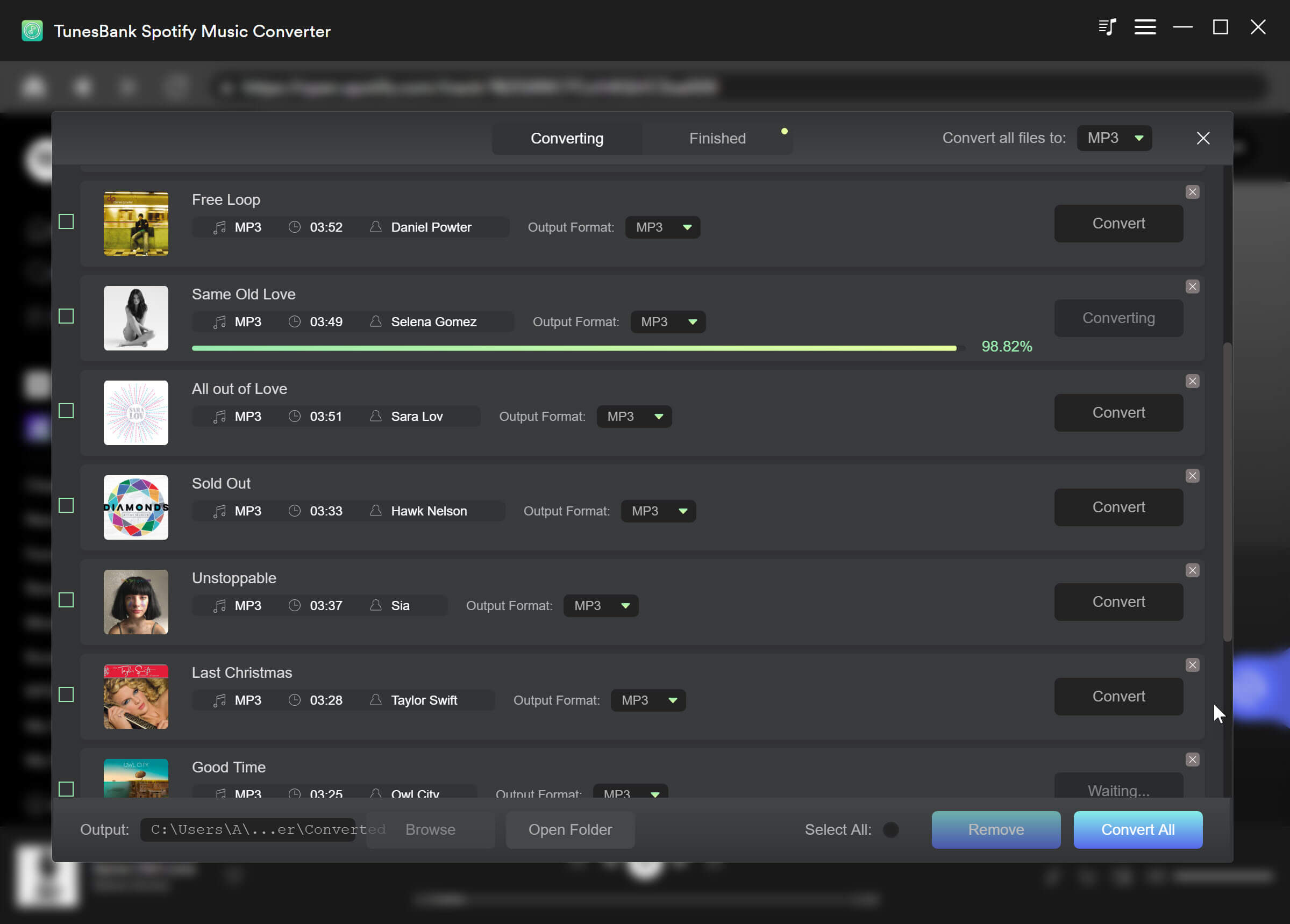
Complete Guide to Move Spotify Playlist to Tidal
Step 1. Launch the Spotify Music Converter
Download, install and launch Spotify Music Converter on your computer. While launching AudFree Spotify Music Converter, Spotify app will be loaded automatically.

Step 2. Select Spotify Playlists
You can directly drag & drop Spotify playlists to the converter. Besides, you also can copy the URL of the playlist and paste it in the Spotify Music Converter search bar at the top to add streams.

Step 3. Select Output Format
Tidal supports the FLAC format, so I recommend that you choose FLAC as the output format. Alternatively, you can set the output format to MP3, M4A, WAV. On “Preference”, you can set the output format and change other parameters like channel, bit rate, sample rate, etc.

Step 4. Convert Spotify Playlist to FLAC
Simply click the ‘Convert’ button at the right-bottom corner, then Spotify Music Converter will automatically download and convert Spotify playlist to FLAC or other target format.

Now you can not only import Spotify playlists into Tidal via Soundiiz, but also import them into iTunes for offline playback.
Related Article
Comments
Prompt: you need to log in before you can comment.
No account yet. Please click here to register.

- Save Downloaded Apple Music Forever
- Apple Music DRM Removal
- Convert Apple Music Songs to MP3
- Convert iTunes M4P to MP3
- Play Apple Music without Subscription
- iTunes Music DRM Removal
- Play Apple Music on Any Devices
- Keep Apple Music Forever
- Play Apple Music on iPod nano/shuffle
- Play Apple Music on MP3 player
- iPod Won't Sync Apple Music
- Play Apple Music on Samsung
- Transfer Apple Music to iPhone
- Sync Apple Music to Android
- Burn Apple Music Songs to CD
- Set Apple Music Song as Ringtone


No comment yet. Say something...