
Remove Apple Music DRM protection; Convert Apple Music to MP3, M4A,etc.

Download Spotify Music without premium; Convert Spotify Music to MP3.

Download Music from Tidal to your Computer; Convert Tidal Music to to MP3, M4A,etc.

Download Amazon Music Prime/Unlimited/HD; Convert Amazon Music to MP3.
4kFinder Helps to Convert YouTube to MP3
By Sarah ConnorUpdated on June 06, 2023
- Summary:
Looking for a way to convert YouTube to MP3? This article will introduce you 2 best YouTube to MP3 converters from 4kFinder Inc, including 4kFinder YouTube Music Converter, and 4kFinder Video Downloader. They can help you easily convert YouTube Music songs, music videos and playlists to MP3 without sound quality loss!
Are you tired of looking for effective ways to convert YouTube to MP3? There are some free online YouTube downloaders and converters that allow you to download and convert videos and favorite music tracks from YouTube. However, you need to pay attention to whether these free tools and software are safe or stable. With using the right tools, you can download videos from YouTube and convert them to MP3 format. But once you install a virus-bearing program, you need to be careful about your data privacy leaks.

An excellent YouTube to MP3 converter enables you to rip audio from YouTube videos into MP3 files for listening on MP3 players. But what is the Best YouTube to MP3 Converter? Well, when it comes to YouTube music converter, there is no doubt that 4kFinder application is your best choice! 4kFinder released two powerful tools to help you convert YouTube music, videos and playlists to MP3 with ease! Let’s take a look at these professional tools!
Note: YouTube has established a strict copyright policy. Without permission, please do not use downloaded YouTube content for commercial purposes, such as selling or renting. The downloaded content can only be used for personal entertainment.
Part 1. Convert YouTube Music to MP3
Here I want to bring this best YouTube Music to MP3 Converter, named 4kFinder YouTube Music Converter. It is specially designed to download both YouTube Music Free & YouTube Music Premium to local computer drive, while keeping the original music quality (256kbps original, or 320kbps high for all users).
You can use it to download songs, playlist and album from YouTube Music, and then convert to YouTube Music to MP3 audios with high quality. After that, you are able to keep YouTube Music songs forever, and move them to any music device, platforms, apps, players for offline listening.
Check out the salient features of 4kFinder YouTube Music Converter:
Offers Multiple Formats – It not only supports to convert YouTube music to MP3 for free, but also offers M4A, AAC, FLAC, WAV, AIFF audio formats.
Lossless Output Quality – 4kFinder YouTube Music Converter is a lossless YouTube Music to MP3 Converter. With it, both Free and Premium users can convert YouTube Music to MP3 with original 256kbps, or even 320kbps high quality.
Built-in Web Player – It allows to discover, search, play and download YouTube Music songs with the integrated web player, without the YouTube Music app installed.
Built-in Music Player – Before conversion, users can stream music online. After conversion, users can play any converted YouTube Music songs on the converter directly.
Built-in Music Manager – You can organize converted YouTube Music Music songs by Artist, Album, Artist/Album or other ways to build your own music library.
Fast Speed – It can work at up to 10X faster speed when converting YouTube Music to MP3 files.
Batch Conversion – Compared to other YouTube music recorders, 4kFinder program supports to download and convert YouTube Music songs in bathes.
Step-by-Step: How to Convert YouTube Music to MP3
Next, you’ll learn about how to convert YouTube Music tracks to MP3 using this 4kFinder YouTube Music Converter.
Step 1:Download and Run 4kFinder YouTube Music Converter
First, make sure you’ve installed the 4kFinder YouTube Music Converter on your Mac or Windows PC. Launch it, and login to YouTube Music account, either Free or Premium account.
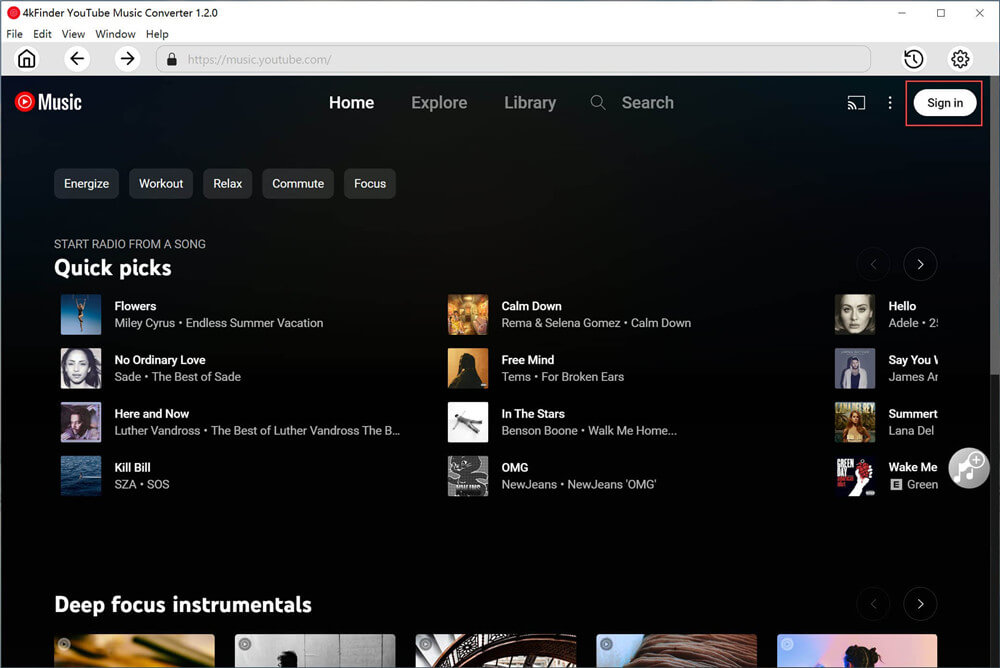
Step 2:Select MP3 Format
The default format is AUTO (M4A). Simply click “Gear” icon at the upper right corner. You are able to customize the output settings, including output format (pick MP3), output quality (pick 256kbps or 320kbps), output folder, etc.
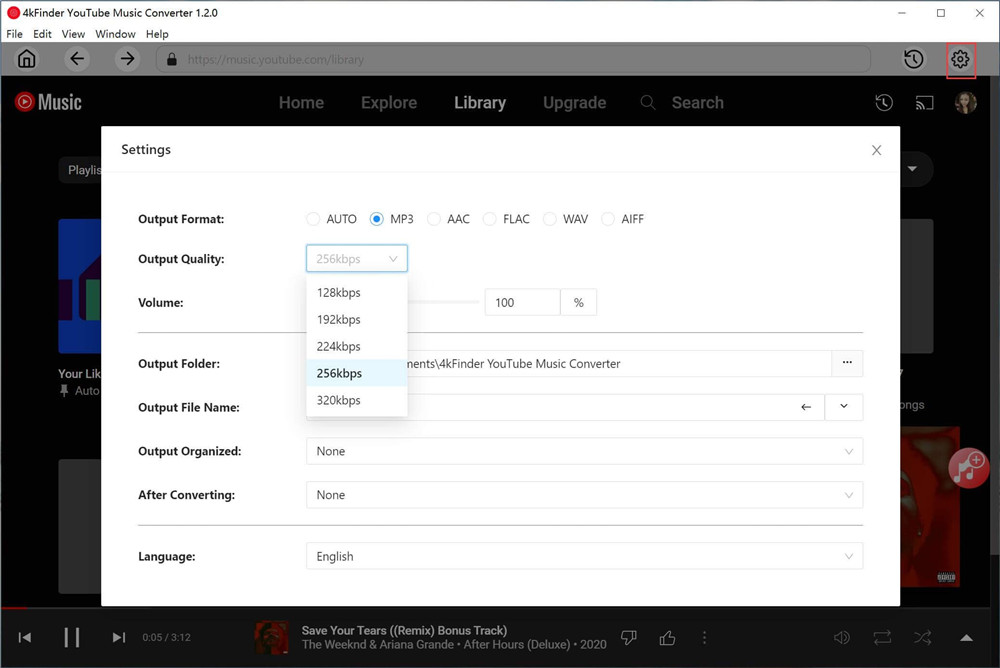
Step 3:Select Songs and Playlists to Program
Open any song/album/playlist you like, then add them to the program by clicking the “+” icon.
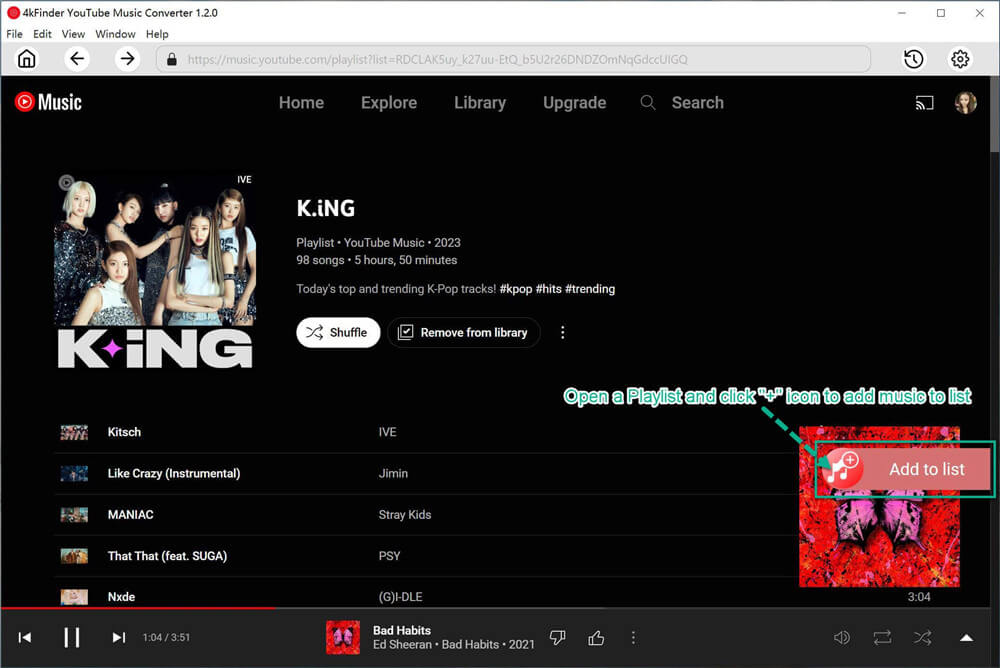
All songs in the album/playlist are displayed, check and select the desired songs you want to convert to MP3.
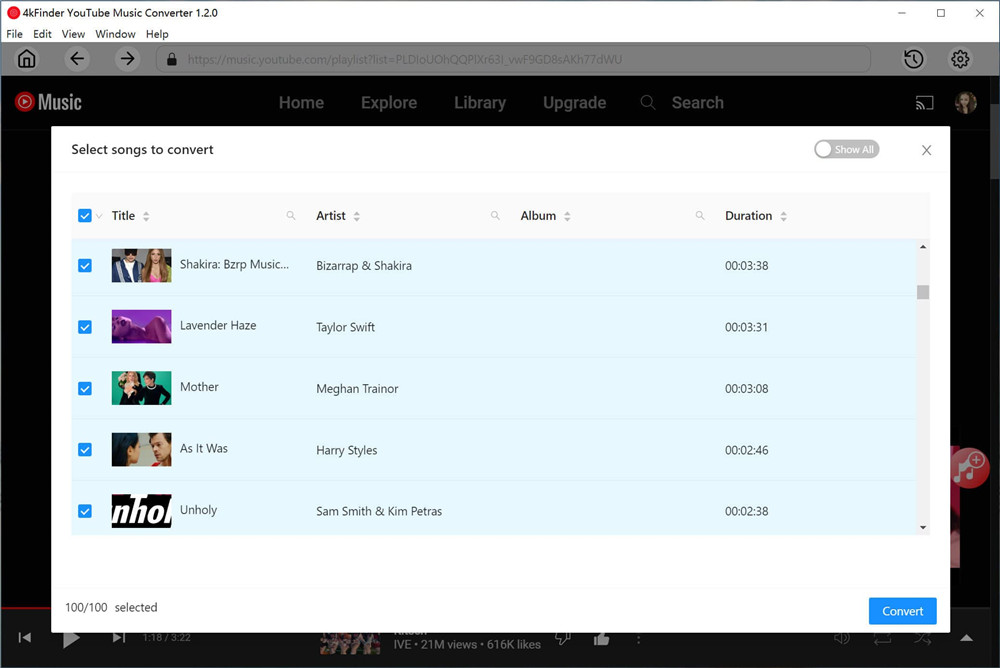
Step 4:Start Converting YouTube Music to MP3
If everything is set well, hit on the “Convert” button to start converting YouTube Music songs to MP3 audios at high quality.
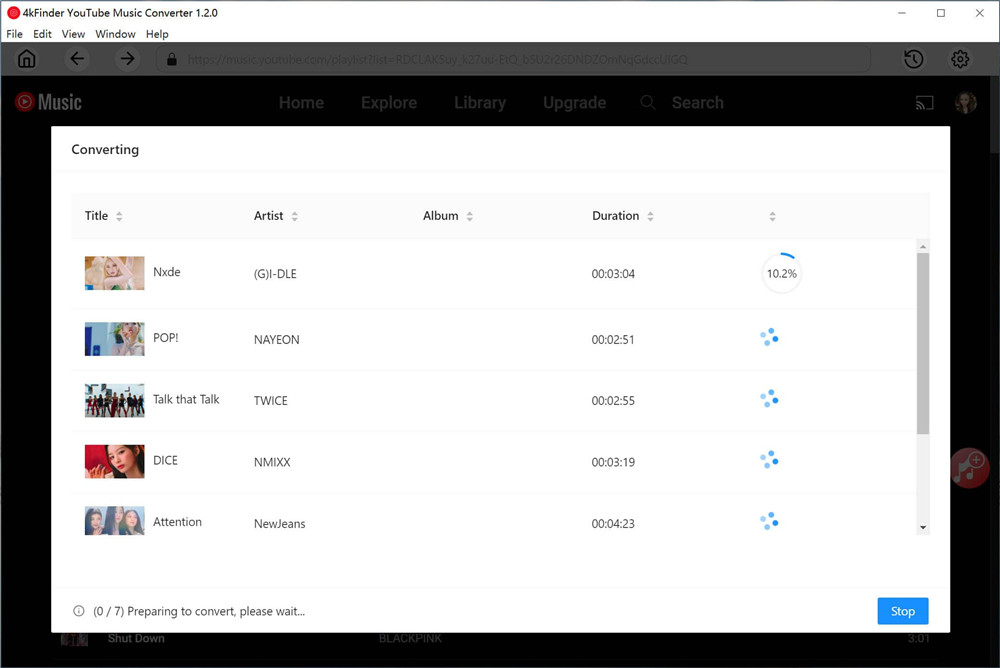
Step 5:Find Output YouTube Music MP3 Files
When YouTube Music to MP3 conversion on is finished, you can view the output MP3 songs by clicking “History” icon.
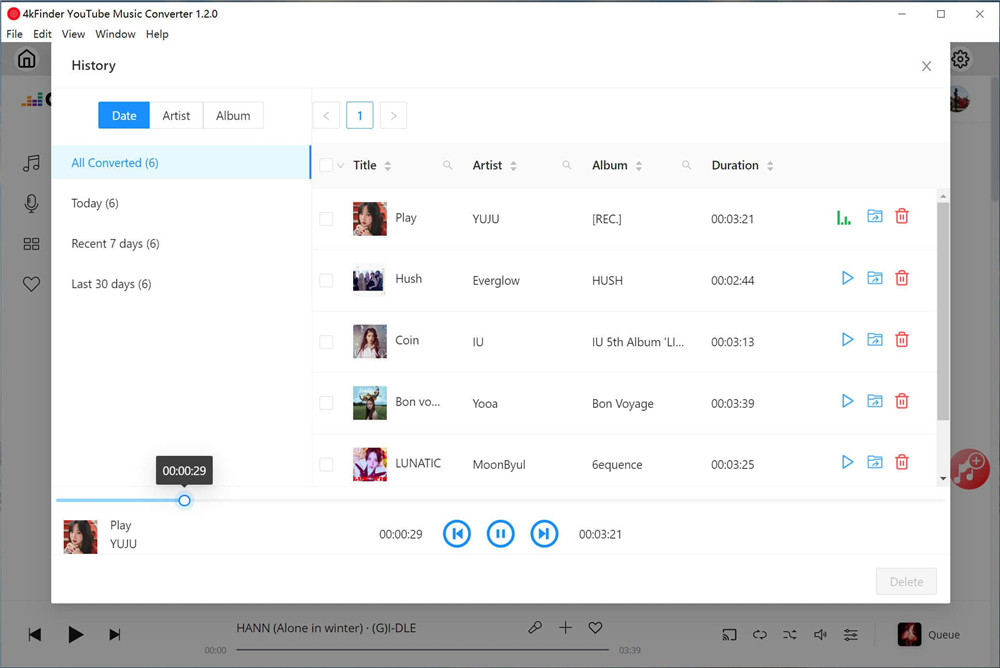
You can listen to these YouTube MP3 songs on the converter directly. Or open them through other music players!
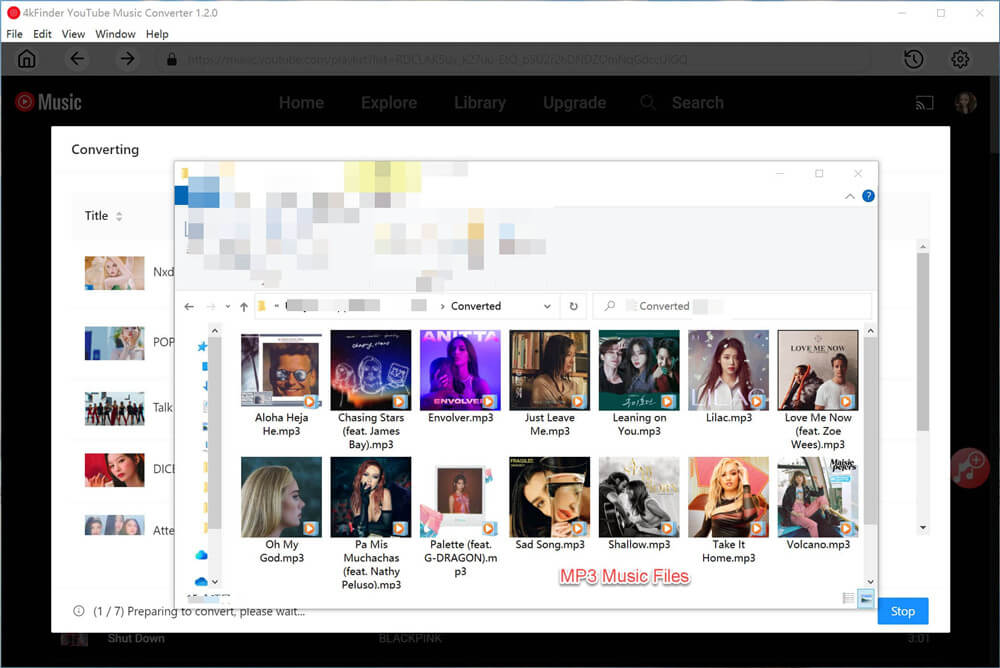
Part 2. Convert YouTube Videos to MP3
4kFinder YouTube Downloader is a feature-rich YouTube Video Downloader, YouTube to MP3 Converter, and Online Video Downloader. It can help you download and convert YouTube music videos and playlists to MP3 with high quality, so that you can enjoy YouTube on your MP3 player or smartphone, tablet, car players, etc.
In addition, this wonderful tool also supports you to download videos from YouTube, Dailymotion and more than 1000+ video websites, and save them as MP4 files in 8K, 4K, 2K, 1080p, 720p and so on. It claims 6x faster speed when downloading videos from online websites compared to its peers.
4kFinder YouTube Downloader can do for you:
- Download videos, music videos and playlists from YouTube to computer without premium.
- Download videos from YouTube, Dailymotion, SoundCloud and multiple sites to MP3.
- Download videos, movies, podcast, TV show from YouTube with subtitles.
- Dwonload online video to MP4 in 8K, 4K, 2K, HD 1080p, 720p, etc.
- Convert YouTube to MP3 in 320kbps/ 160kbps/ 70kbps/ 50kbps without sound quality loss.
- Batch convert YouTube videos, 6X faster conversion speed, lossless conversion.
- Enjoy YouTube content on iPod Shuffle/ Nano/ Classic, MP3 player, iPhone, Android, etc.
How to Convert YouTube Videos to MP3 using 4kFinder?
4kFinder YouTube Downloader works well on both Window and Mac system. The smart tool is easy-to-use, you can enjoy all the features of the full version with a simple registration and a small fee, and you can also select English or Japanese languages you like. Please download and install 4kFinder Video Downloader on your computer desktop before you start.
Step 1:Copy & Paste the Video URL to 4kFinder
After installing and activating the program, open the 4kFinder app. Go to the YouTube website and copy the link of the video or playlist you want to convert to MP3, then all you need to do is to directly paste the video URL into the bar of 4kFinder program, and click “Analyze” to get the video resource.

Tips: The 4kFinder trial version allows you to download 5 full UHD videos in 8k, 4k, 2k, 1080p or 720p within 15 days.
Step 2:Select MP3 Format and Bitrate
Once the analysis is over, it will pop a window and give you different options to download and convert them in different resolutions and bitrates. Here you can select Audio > MP3, and the bitrate is up to 320kbps. By the way, 4kFinder app also allows you to download YouTube video to MP4 video format at the same time.
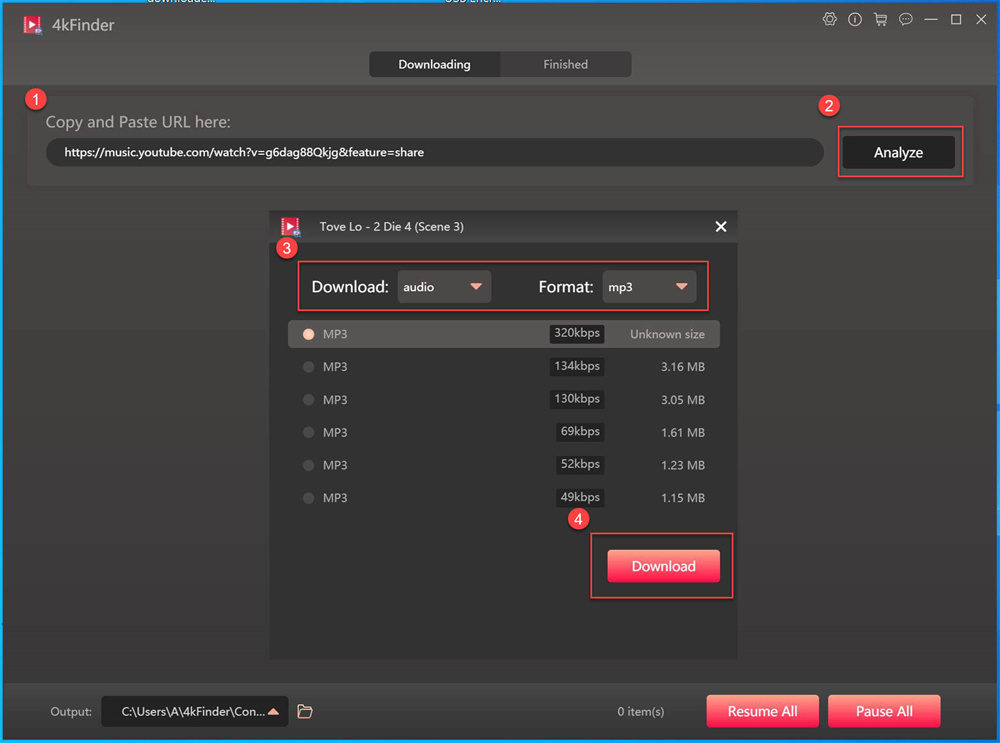
Step 3:Start to Convert YouTube to MP3
After selecting the format and bitrate, simply click the “Download” button to start converting YouTube music videos, playlists to MP3 audio format without the sound quality loss. The program also supports batch conversion, just continue the above steps to convert more required MP3 files.

Step 4:Convert YouTube to MP3 Completed
In just a few minutes, the 4kFinder application can help you complete the conversion.
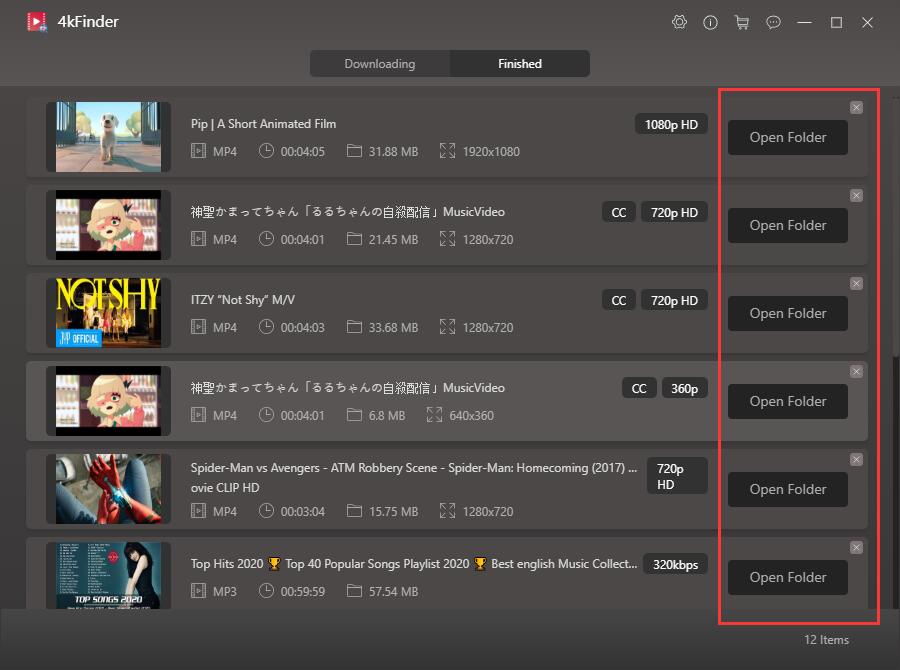
After that, you can check all the converted YouTube MP3 files under the “Finish” option, click “Open Folder” to open the MP3 audio files.
Conclusion:
With the help of 4kFinder YouTube Music Converter and 4kFinder YouTube Downloader, you can easily download or convert favourite YouTube Music tracks, music videos, music playlists to MP3 with high quality. Now you can transfer the YouTube music MP3 files to your MP3 player, iPod Nano, iPod Classic, iPod Shuffle, iPod Touch, Sony Walkman, Car player, SanDisk MP3 player, iPhone, Android phone and so on for offline playback!
Related Article
Comments
Prompt: you need to log in before you can comment.
No account yet. Please click here to register.





No comment yet. Say something...