
Remove Apple Music DRM protection; Convert Apple Music to MP3, M4A,etc.

Download Spotify Music without premium; Convert Spotify Music to MP3.

Download Music from Tidal to your Computer; Convert Tidal Music to to MP3, M4A,etc.

Download Amazon Music Prime/Unlimited/HD; Convert Amazon Music to MP3.
How to Play iTunes Movie on Samsung Smart TV
By Sarah ConnorUpdated on June 15, 2018
- Summary:
This article discusses about the reason why iTunes movies can’t be played on Samsung smart TVs directly and provides a good solution to watch iTunes movies on Samsung smart TV by removing DRM-protected.
“Can I watch iTunes movies on a Samsung Smart TV via Chromecast?”
Samsung Smart TV has an intuitive toolbar for quick access to your favorite live TV shows, movies, sports, streaming media content, social networks, games and more. More importantly, it has really good picture quality. If you have a lot of iTunes movies or TV shows, whether rented or purchased, and access iTunes videos and movies on your Samsung Smart TV can be a better viewing experience, especially with family and friends. Obviously, it is hard to do that. Why?
Because Samsung Smart TV is compatible with H.264 codec MP4 video format best. While iTunes videos purchased or rented from iTunes Store are encrypted by Fairplay DRM protection and not allowed to be played on any non-Apple devices, including Samsung Smart TV. If Samsung Smart TV users want to play iTunes videos/movies on their television, the only way is to get rid of DRM protection from iTunes videos and convert them to MP4.
Best Way to Stream iTunes Movies on Samsung Smart TV
The key to unlocking iTunes M4V movies is iTunes M4V Converter. It helps you to remove DRM and convert your iTunes movies, TV Shows and music video to Samsung Smart TV supported formats like MP4, as well as keep original video qualities, all subtitles and audio tracks. No matter you wanna play your iTunes purchased or rented movies on Samsung smart TV or Sony LG HD TV, LG Smart TV, iTunes M4V Converter always comes to be an easier and more flexible solution. In addition, you can also convert iTunes videos playback on your portable devices, including Samsung Galaxy S series, Galaxy Tab, iPhone X, iPhone 8, iPad, Xbox 360, Kindle Fire, Google player, etc. The following will show you how to remove DRM from streaming iTunes movies and play them on Samsung Smart TV. Please download the program on Windows first.
Main Feature of iTunes M4V Converter:
Easily remove DRM from iTunes M4V movies or TV shows.
Convert iTunes movies to Samsung Smart TV, iOS/Android/Windows, VR Headsets, Blu-ray/DVD players, HD Media Player etc. non-Apple devices supported video and audio file types.
100% keep the original quality after conversion.
100% clean and reliable.
Steps to Convert iTunes M4V Movies to Samsung Smart TV for Playback
Step 1 Launch the Program
Firstly, install and launch the program. Now you can see the interface of this iTunes M4V Converter. To unlock iTunes movies smoothly, you’d better update iTunes to the latest one.

Step 2 Add M4V Movies
iTunes will be opened automatically. Click “Add file” button, all the iTunes purchases and rentals will be shown in the Library. Just select those movies you want to play on Samsung Smart TV and click “Add”.

Step 3 Remove DRM and Convert M4V to MP4
Usually, the output movies will be saved by default. You can click “Options” icon to select the subtitle you need. Click on the ‘settings’ button on the right side of movies’ name, and you are allowed to select audio tracks and subtitles which you want to preserve.

Simply click “Convert” and the program will remove DRM and convert M4V to MP4 simultaneously.

After conversion, you can also copy the converted iTunes videos to Samsung Galaxy Note 9/Note 8, Galaxy S9/S8/S7/S6, Samsung J/Ace for watching through Android Transfer. Here are detailed steps to interpret: How to Transfer iTunes Videos to Samsung Galaxy S9.
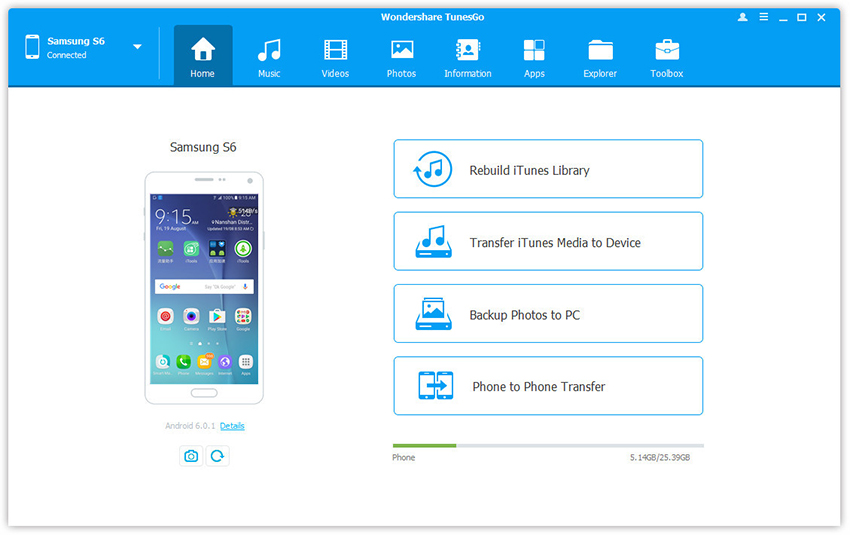
Related Article
Comments
Prompt: you need to log in before you can comment.
No account yet. Please click here to register.


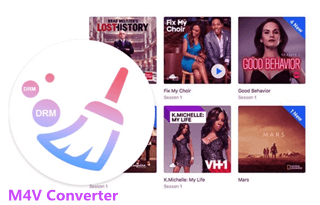
No comment yet. Say something...