
Remove Apple Music DRM protection; Convert Apple Music to MP3, M4A,etc.

Download Spotify Music without premium; Convert Spotify Music to MP3.

Download Music from Tidal to your Computer; Convert Tidal Music to to MP3, M4A,etc.

Download Amazon Music Prime/Unlimited/HD; Convert Amazon Music to MP3.
Remove DRM from iTunes Movies by UkeySoft M4V Converter
By Sarah ConnorUpdated on April 19, 2022
- Summary:
Read this post to learn how to remove DRM from iTunes movies/TV shows and convert M4V to MP4, so that you can play iTunes movies/TV shows without iTunes, freely play it with other media player, even the non-authorized ones.
As we know, All iTunes movies are in M4V format, you can only play it on authorized Mac/Windows and TV app on iPhone/iPad/Apple TV. If you purchased or rented movies/TV shows on iTunes, you may be want to play iTunes movies on any MP4 player/device for better entertainment experience. Are there any ways to keep iTunes movies forever? Is it possible to play the movie with other media player such as VLC, Windows Media Player on non-apple devices? To play iTunes movies on non-authorized devices, you should remove DRM from the iTunes movies and convert M4V movies to mp4. After that, you can play iTunes movies on any devices for offline playback, this is the best way to keep iTunes purchased or rented movies forever.
Remove DRM from iTunes Movies Easily
A professional iTunes DRM removal software I strongly recommend for you, which is called UkeySoft M4V Converter, as well as M4V to MP4 Converter. It helps Mac/Windows users remove DRM from iTunes movies and convert M4V to DRM-free MP4, preserve with 100% original video quality. What’s more, UkeySoft M4V Converter supports convert iTunes M4V movies to MP4 at 30X faster speed, keeping 5.1 Audio, AD Track and Subtitles. Once finishes removing DRM from iTunes movies, you are freely to watch iTunes movies/TV shows/music videos on any devices without iTunes, even the non-authorized ones. Such as Android smartphones, tablets, windows computers, any smart TV, or streaming device that doesn’t support Apple TV app. Then you will keep iTunes purchased or rented movies forever, offline playback it to get more entertainment experience.
How to Remove DRM from iTunes Movies
How to remove DRM from iTunes movies and convert iTunes rented/purchased M4V movie to mp4 with UkeySoft M4V Converter, just follow the steps to complete it.
Step 1. Download Movies/TV shows to iTunes Library
The first step, purchase or rent Movies/TV shows from iTunes Store, download them to the iTunes library. The movies are in M4V format, and make sure you can play them normally with iTunes.
Step 2. Download and Run UkeySoft M4V Converter
Download and run UkeySoft M4V Converter on Mac/Windows computer.

Step 3. Add iTunes Movies
Click “add files” button on the upper left of UkeySoft program, all the iTunes movies including TV shows will be loaded in the program from iTunes library.

Set output format by clicking “Options”. The UkeySoft program will preserve all original subtitles and audio tracks by default. You are allowed to select anyone of it.
Step 4. Remove DRM from iTunes Movies
At the last step, simply click “Convert” button to convert iTunes M4V to MP4 with 30X faster speed, through removing DRM protection from iTunes movies in conversion.

When the conversion is done, click “history” to find iTunes movies that are converted by UkeySoft M4V Converter and saved to the computer as local files.
Now you have kept iTunes purchased or rented movies forever. You can offline playback it on any devices without iTunes, even the non-authorized ones. Such as Android smartphones, tablets, windows computers, any smart TV, or streaming device that doesn’t support Apple TV app. Enjoy!
Related Article
Comments
Prompt: you need to log in before you can comment.
No account yet. Please click here to register.



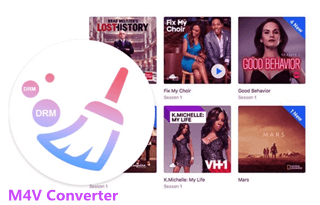
No comment yet. Say something...