
Remove Apple Music DRM protection; Convert Apple Music to MP3, M4A,etc.

Download Spotify Music without premium; Convert Spotify Music to MP3.

Download Music from Tidal to your Computer; Convert Tidal Music to to MP3, M4A,etc.

Download Amazon Music Prime/Unlimited/HD; Convert Amazon Music to MP3.
How to Get DRM-free Apple Music
By Sarah ConnorUpdated on July 19, 2018
- Summary:
Want to get drm-free Apple Music? This article will show you how to download Apple Music and remove DRM from Apple Music songs by Apple Music DRM removal software.
Many people like listening streaming music onine, there are top music streaming services in 2018 like Apple Music, Spotify, Amazon Music Unlimited, Deezer, Tidal, Google Play Music(Youtube Music), MSRP, iHeartRadio, Pandora,etc. Apple Music is one of the best music streaming services, which is developed by Apple Inc. Apple Music also is a video streaming service, subscriber can enjoy Apple Music songs, iTunes purchased and rented movies, TV shows and music videos on authorized devices only, for new subscribers get a three-month free trial period before the service becomes paid-only.

Apple Music songs adds DRM (FairPlay) protection, which allow the subscribers playing Apple Music on authorized devices only, it means you don’t really own these bought songs, and users can’t transfer and listen to those bought music on other unauthorized device, like MP3 players, iPod nano/suffle/classic, Sony Walkman, Zune MP3 players. In additional, when you cancel your Apple Music subsctiption, all the songs downloaded from Apple Music can’t be played any more, you will find all the downloaded Apple Music songs will disappear from your library.
However, some Apple Music subscribers will ask: How to get DRM-free Apple Music songs? Is there any way to keep songs downloaded from Apple Music forever even after cancelling the Apple Music subscription? Any way to play Apple Music songs on unauthorized mobile phone like Samsung Galaxy S9 or iPhone X? How to listen to Apple music on iPod nano or other general MP3 player? Is it possible to keep Apple Music songs after 3-Month Free Trial without paying? how to keep apple music songs after trial? If you cancel apple music do you keep the songs?
Above these quesion, what you need to do is removing Apple Music DRM, after getting DRM free versions of Apple Music songs and output as plain MP3, M4A format, you can keep Apple Music songs forever or playing them on any devices without paying even after cancelling the Apple Music subscription.
People also read:
How to Remove DRM From iTunes Movies and TV Shows
How to Remove DRM from Spoitfy Music
To get DRM-free Apple Music songs, what you need is a professional Apple Music DRM Removal tool – Apple Music Converter, which not only can help you remove DRM from Apple Music and iTunes M4P songs, TV shows, movies and Audiobooks, but also supports convert M4P, M4V, M4B, and AA, AAX files to plain MP3, AAC, FLAC, WAV, M4A format. After removing the DRM and convert Apple Music songs to DRM-free songs with original ID3 tags preserved, you can keep Apple Music songs forever even you have cancel your Apple Music subsctiption, afte that you can also transfer and play Apple Music songs on any devices such as iPod, iPad first-gen, PSP, Zune, MP3 player, Android mobile phones, etc.
Apple Music DRM Removal Free: Useful Tutorial
Step 1.Select Apple Music Songs
Download, install and launch the Apple Music Converter your PC or Mac. After running the program, and iTunes will be opened automatically to sync all media files including Apple Music songs, iTunes AAC songs and iTunes Audiobooks. After that, you can choose the Apple Music songs you need on the left side of the track.

SStep 2.Select the Output Format
In this step, please set the output format, the Apple Music Converter program supports 8 output formats: MP3, M4A, AC3, AIFF, AU, FLAC, M4R and MKA. Here, we suggest you select MP3 as output format, becuase most devices and media players compatible with MP3 format, please select the MP3 as your output format from the “Output Settings” tab. And it provides pre-designed profile settings: High, Normal and Low with different Bitrate, Sample Rate and channels.

You can also adjust the conversion speed from 1X to 16X on “Options”.
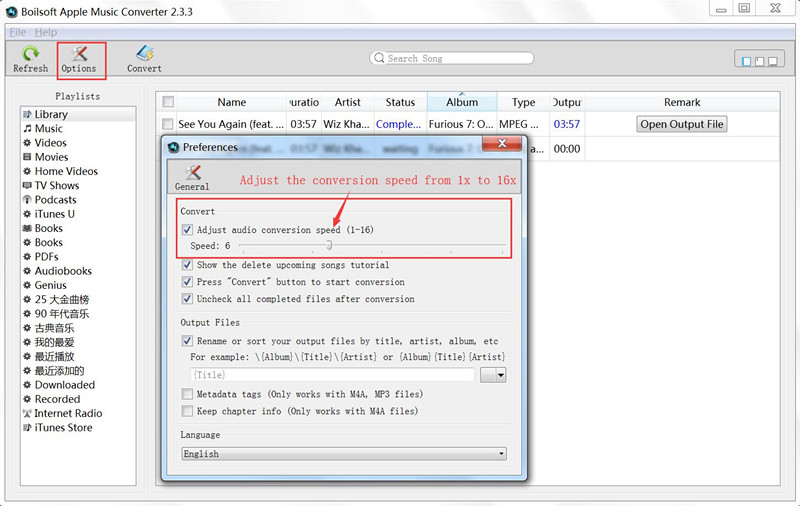
Step 3.Start Removing Apple Music DRM and Convert to MP3
After all the settings are made, now click the “Convert” button to begin converting the Apple Music to DRM-free MP3 or other formats.

After conversion, you’ll find the DRM-free Apple music files by clicking “Open Out File” option.

Well done, your Apple Music songs DRM are completely removed, you have got DRM-free Version of Apple Music and keeping them for free forever, now all the DRM-free Apple Music songs can be copied to any device for playback without limit. They’ll remain playable even when you cancel Apple Music subsctiption.
Related Article
Comments
Prompt: you need to log in before you can comment.
No account yet. Please click here to register.

- Save Downloaded Apple Music Forever
- Apple Music DRM Removal
- Convert Apple Music Songs to MP3
- Convert iTunes M4P to MP3
- Play Apple Music without Subscription
- iTunes Music DRM Removal
- Play Apple Music on Any Devices
- Keep Apple Music Forever
- Play Apple Music on iPod nano/shuffle
- Play Apple Music on MP3 player
- iPod Won't Sync Apple Music
- Play Apple Music on Samsung
- Transfer Apple Music to iPhone
- Sync Apple Music to Android
- Burn Apple Music Songs to CD
- Set Apple Music Song as Ringtone


No comment yet. Say something...