
Remove Apple Music DRM protection; Convert Apple Music to MP3, M4A,etc.

Download Spotify Music without premium; Convert Spotify Music to MP3.

Download Music from Tidal to your Computer; Convert Tidal Music to to MP3, M4A,etc.

Download Amazon Music Prime/Unlimited/HD; Convert Amazon Music to MP3.
How to Convert .AA/.AAX/.AAC Audiobooks to MP3
By Sarah ConnorUpdated on July 27, 2021
- Summary:
Want to listen iTunes Audiobooks and Audible Audiobooks on any devices without limitation? Learning this guide,we will show you 2 simple methods to use Audiobook to MP3 Converters to convert AA/AAX/AAC files to MP3, WMA, FLAC, WAV, M4A and other audio formats with lossless quality.
“How to convert Audible AA/AAX to MP3 for listening on my iRiver? Any suggestion?”
“When I convert Audiobooks to MP3 on iTunes, the output quality is not very good. How to convert M4B Audiobooks to MP3 format without quality loss?”
Thousands of audiobooks provided on Audible.com for people book reading, e-learning in the network on any place at any time, whether you’re stuck in traffic, powering through your workout or cramming for an English test—Audiobooks puts the most beloved audiobooks at your finger tips. However, the DRM protection added to the audiobooks, you need to pay or renew for going on reading.Once your subscription expires, you need to continue renewing it, however,it makes the consumers frustrated sometimes.
All of the audiobooks are protected with DRM encryption (Audible’s Digital Rights Management) in .aa, .aax or .aac file format, so the Audible .aa and .aax audiobooks can only be played on authorized devices, this means that the audiobooks will not compatible with some MP3 player, like iPod nano, Microsoft Zune, Sony PSP, BlackBerry, Sony Walkman, iriver, SanDisk Sansa, Creative Zen and so on.

For Audible books: Many Audible users may ask how to play the .aa or .aax audiobooks on non-Audible-approved devices like MP3 player? How to convert AA/AAX to MP3 format? How to download Audible books to MP3?
For iTunes audiobooks: The iTunes audiobooks is M4B format, also, iTunes M4B audiobooks are also encoded in AAC format. If you have purchased and downloaded audiobooks from the iTunes store, all the Apple’s audiobooks are comes with DRM protection. If you want to take your purchased audiobooks out of iTunes for playing on other devices – like MP3 player, iPod nano or iOS/Android phones, you have to remove DRM and convert iTunes M4B audiobooks to DRM-free audio format – like MP3.
Don’t worry, this part will teach you how to remove the DRM from iTunes/Audible audiobooks and convert AA/AAX/M4B/AAC audiobooks to MP3 for playing on any devices.
Part 1: Convert .AA/.AAX/.AAC Audiobooks to MP3 with UkeySoft Apple Music Converter
UkeySoft Apple Music Converter also is a legal iTunes Audiobook to MP3 Converter and Audble to MP3 Converter, which developed to remove DRM from iTunes audiobooks and audible audiobooks and convert AA/AAX/M4B/AAC to DRM-free MP3 losslessly, it supports convert audiobooks AAC, M4A, M4B, AA, AAX format to MP3, WMA, FLAC, WAV, M4A, etc. So that you can play audiobooks on any computer and audio devices, such as iPod, PSP, Zune, MP3 player, mobile phones, etc. What’s more, it allows users convert iTunes M4P songs to MP3, remove DRM from Apple Music and convert Apple Music to MP3 for keeping Apple Music and audiobooks for free forever.
How to Convert M4B/AA/AAX Audiobooks to MP3
Below is the step-by-step guide teach you to convert iTunes M4B audiobooks to MP3. Before starting the process, make sure you have installed the iTunes in your computer, if you don’t have iTunes, please download iTunes from Apple Official Website, and then sign your Apple ID to purcase and download audiobooks from iTunes store.
Preparation: Add AA/AAX Audiobooks to the iTunes Library and Authorization
For Audible users, if you want to convert AA/AAX Audible books to MP3, you need to download Audible books to computer from www.audible.com, and then added the AA/AAX audiobooks to the iTunes Library.

Option Step: Authorize Audible Account on iTunes
To converting Audible audiobooks to MP3, this converter requires you to authorize your Audible account and password on iTunes.
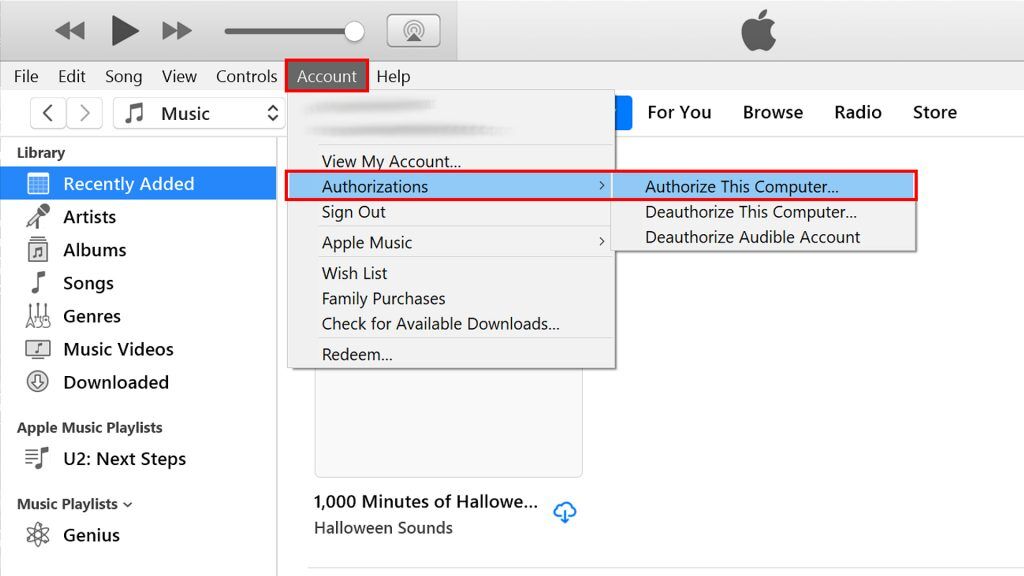
Step 1.Download and launch the Apple Music Converter
In order to converting purchased audiobooks to MP3.First of all,please download and launch the Apple Music Converter on the computer, at this time all your iTunes media including added Apple Music, iTunes M4P songs and M4B Audiobooks willl automatically loads onto the software automatically.

Step 2.Select Audiobooks
In this step,you can see all iTunes media files display in the left panel, such as Music, Music Video, Movies, Home Videos, TV shows, Books and Audiobooks,etc.Please click “Audiobooks” item to select the purchased audiobooks AAC songs that you wanted to convert. Here,you can choose some or all purchased audiobooks from the list shown on the screen.

Step 3.Choose MP3 as Output Format
To get purchased audiobooks in DRM-free MP3 format, just select MP3 as output format on the “Output Format” option under the interface,you can also set the output profile and output folder.

Here are other 8 output formats for you to choose: M4A, AC3, AAC, AIFF, AU, FLAC, M4R, MKA.
Tips: If you want to convert Apple Music and iTunes M4P files to MP3 or M4A,etc.you can switch to “Music” item to choose the songs you want to convert.
Step 4.Start Convert Audiobooks to MP3
Finally,just click “Start Convert” Button on the top bar to start converting the protected Audiobooks AAC files to MP3.After converting, you will get the DRM free Audiobooks in MP3 format,then you can listen to your favorite audiobooks on your MP3 player, Android mobile phone, iPhone, iPod, Car player, Microsoft Zune,PSP in many places: at home, in the car, or when you’re out walking or travelling!

Download this legal Apple Music/Audiobook/iTunes Music Converter to convert purchased Audiobooks and Apple Music songs to MP3 right now!
Useful Tips: Do you offten watch iTunes movies, after you purchase Apple subscription service, you have 30 days to watch a movie after you rent it, after you start watching the movie, you have 48 hours to finish it. It is hard to watch your iTunes movies on a no-Apple device,because all Movies and TV shows purchased from iTunes Store are also DRM-protected.If you want to remove DRM from iTunes movies, M4V videos and TV shows, try this iTunes M4V to MP4 Converter, it can help you convert iTunes M4V movie, TV shows and music videos to MP4 for most device, and keeping your purchase iTunes movies and TV shows forever.
Part 2: Convert .AA/.AAX Audiobooks to MP3 with TunesBank Audible Converter
To convert AA and AAX audiobooks to MP3, you can try this professional Audible AA/AAX to MP3 Converter – TunesBank Audible Converter. With TunesBank Audible Converter, you can easily remove DRM from Audible AA and AAX audiobooks and convert AA, AAX to MP3 with 100% original quality. Besides to converting AA/AAX to MP3, it also supports M4A, FLAC, WAV compatible formats. This means you can put the converted compatible Audible files to any media player and portable device ofr offline listening without limits!
Thanks to its decrypting processor in this program, it can work up to 100X quicker speed and preserve original ID3 tags and chapter information while converting Audible files to MP3. Apart from this, you can freely fix or edit the ID3 tags like book cover, artist, album, genre, etc. Wonder cut the long-time audiobook for your MP3 player? Luckily, TunesBank Audible Converter is also a smart Audiobook Splitter that allows you to split the audiobook to different parts by chapter or time! In this way, you can enjoy your Audible audiobooks on any device anywhere at any time with ease!
Note: Since TunesBank Audible Converter don’t need to work with iTunes. So you need to download your purchased audiobooks from Audible.com to your Mac or Windows PC in advance. You can read How to Download Audible Audiobooks to Computer for full guide.
Easy Steps to Convert AA/AAX Audiobooks to MP3
Step 1.Add Audible .AA/.AAX Files to TunesBank
After installation, launch TunesBank Audible AA/AAX to MP3 Converter on Mac or Windows. Then click “+” icon or drag and drop the downloaded .aa or .aax files to it.
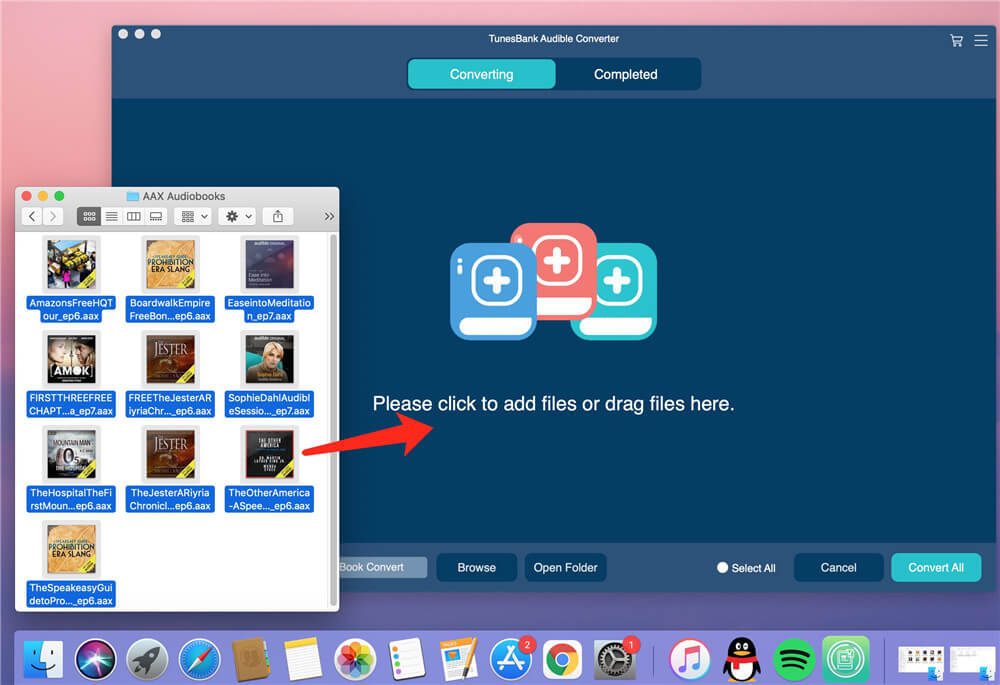
Step 2.Select MP3 Format for Audible Books
With using an innovative technology, TunesBank Audible Converter allows users to select format for each audiobook. You can pick the target format for each book in the “Output Format:” option.
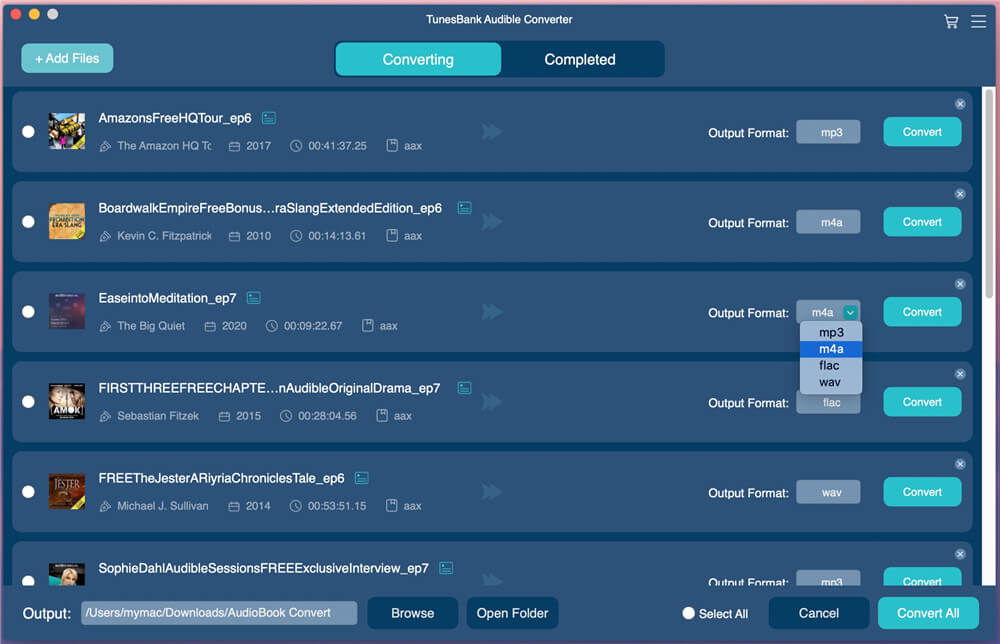
Also, you can click the menu bar, choose “Output Setting” to set Output Format as MP3, change the Bitrate, Sample Rate, and split the audiobook.
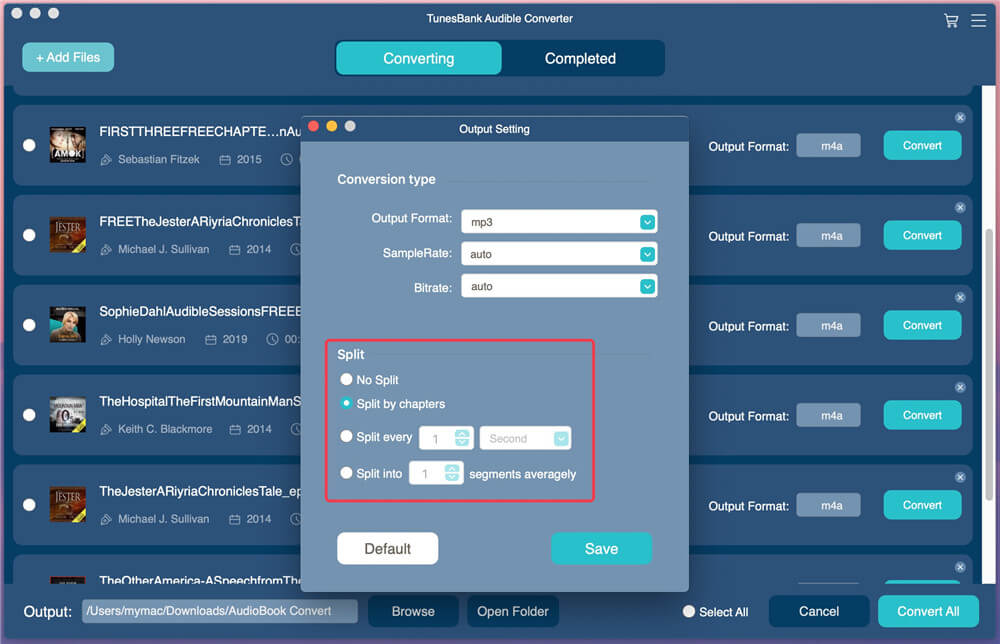
Step 3.Start Converting AA, AAX Audiobooks to MP3
Click “Convert All” to start to unlock Audible DRM and convert DRM-ed AA, AAX Audiobooks to MP3 format with CD quality!
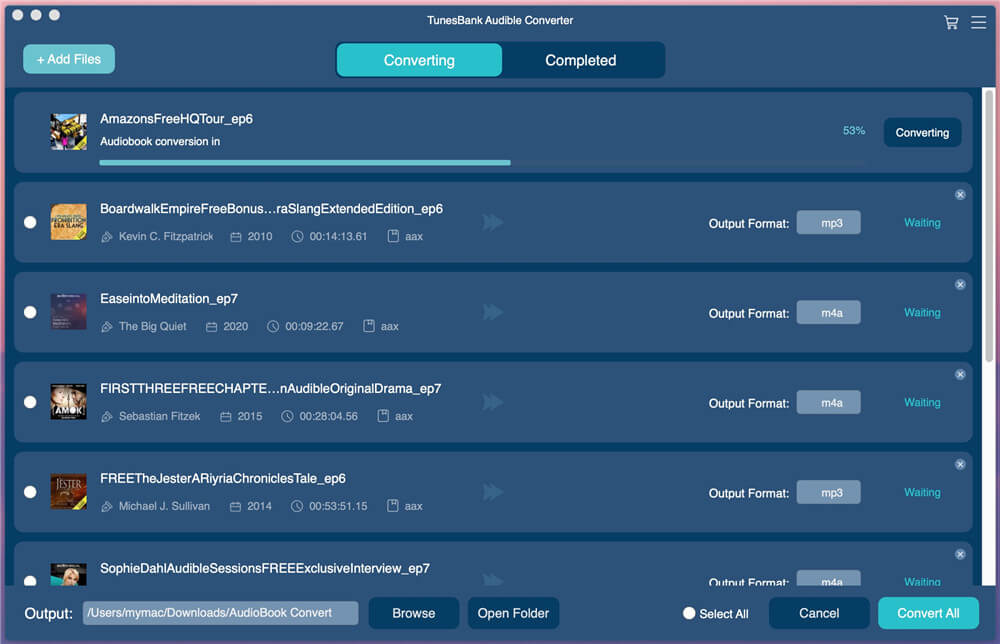
Step 4.View Converted Audible MP3 Files
Now you can tap on the “Completed” section, click “Open File” to locate the output folder. Then you can play the unprotected audiobooks through QuickTime, Windows Media Player, etc.
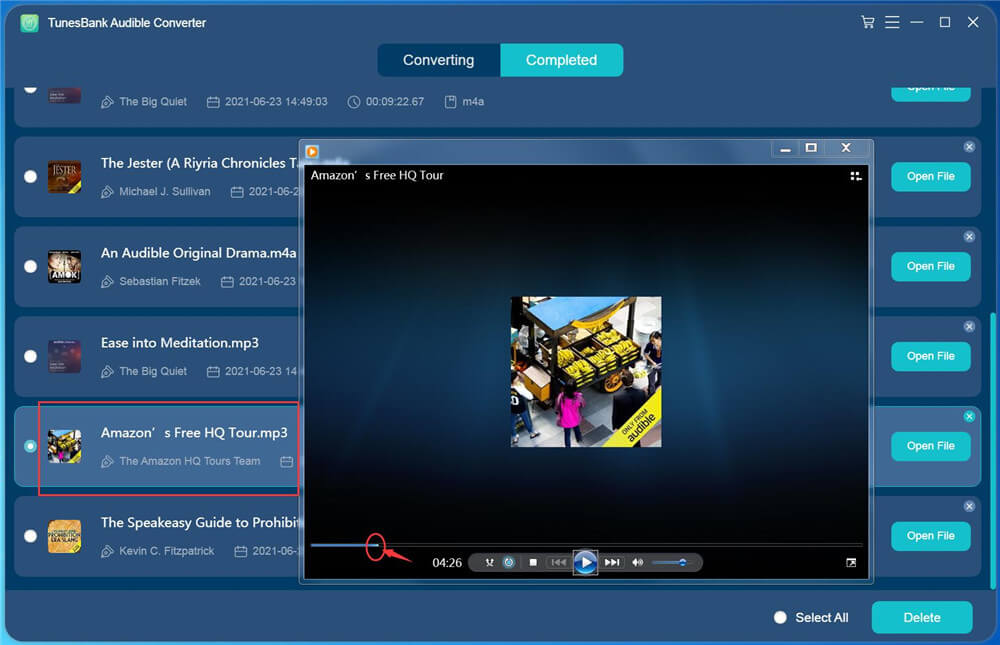
Conclusion
This post shows you 2 best ways to help you convert AA, AAX, M4B, M4A, AAC to MP3 with 100% original quality on Windows and Mac. UkeySoft Apple Music Converter is an all-in-one Audiobooks to MP3 Converter, Apple Music Converter, iTunes Music Converter. It can be said that UkeySoft Apple Music Converter is a multifunctional tool for converting Audible AA, AAX Audiobooks and iTunes M4A, M4B Audiobooks to MP3 and more popular formats. If you are an enthusiast of Audible audiobooks and often purchase Audible audiobooks than iTunes audiobooks, then you can use this professional Audible Converter – TunesBank Audible Converter. In short, you can download their free trial to test their performances before buying!
Related Article
Comments
Prompt: you need to log in before you can comment.
No account yet. Please click here to register.

- Save Downloaded Apple Music Forever
- Apple Music DRM Removal
- Convert Apple Music Songs to MP3
- Convert iTunes M4P to MP3
- Play Apple Music without Subscription
- iTunes Music DRM Removal
- Play Apple Music on Any Devices
- Keep Apple Music Forever
- Play Apple Music on iPod nano/shuffle
- Play Apple Music on MP3 player
- iPod Won't Sync Apple Music
- Play Apple Music on Samsung
- Transfer Apple Music to iPhone
- Sync Apple Music to Android
- Burn Apple Music Songs to CD
- Set Apple Music Song as Ringtone

No comment yet. Say something...