
Remove Apple Music DRM protection; Convert Apple Music to MP3, M4A,etc.

Download Spotify Music without premium; Convert Spotify Music to MP3.

Download Music from Tidal to your Computer; Convert Tidal Music to to MP3, M4A,etc.

Download Amazon Music Prime/Unlimited/HD; Convert Amazon Music to MP3.
Cancel Apple Music Subscription But Keep iTunes Music Library
By Sarah ConnorUpdated on October 18, 2021
- Summary:
Apple Music provides 3-month free trial for new members,if you want to cancel your Apple Music subscription,but want to keep Apple Music songs after free trial, learn this guide using the Apple Music Converter to convert to MP3 or M4A first.
Apple Music is a popular streaming music service, you can also call it a rental service for better understanding. It means we don’t actually own the music even we download through Apple Music. This page aims to shows you how to Apple Music songs forever after 3-month free trial without paying, the best way to keep Apple Music after Free Trial by converting Apple Music to MP3.
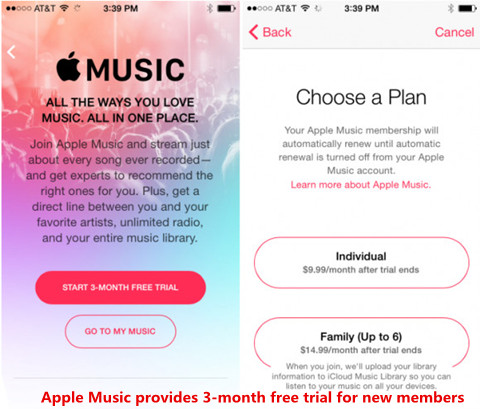
“Is it possible to keep Apple Music be playable all the time after 3-month free trial? How to play the downloaded Apple Music after free subscription without paying?”
Nowadays, people like to listen to music on the Internet or music app for entertainment.Apple Music streaming service is one of the popular way for enjoying music.Now,New Apple Music Member Get 3-Month Free Trial! What we pay monthly is just for the permission to stream Apple Music song available in the music app. Downloading a song for offline listening simply allows you to enjoy the music when you have no internet connections. They are still rented and when the subscription expires, all streaming music you’ve added to your library from the Apple Music catalog will no longer be playable.
Part 1: Apple Music Member can Get 3-Month Free Trial
As we know, Apple Music provides 3-month free trial for new members. You can enjoy Apple Music on iOS device for offline playing after downloading it without any advertisement. If you are not satisfied with this service, you can simply cancel the subscription and you won’t be billed when 3-month free trial ends. After the 3 month, you should pay for continuing to “own” the Apple Music if needing. But if you do nothing, the Apple Music can’t be played after 3-month free trial even though you have downloaded it before.
Part 2: What will Happen after 3-Month Free Trial
Once the free trial of Apple Music ends, you will failed to access to downloaded Apple Music tracks or playlists and they will disappear from your iTunes library. All offline Apple Music tracks are *.m4p files and come with DRM protection, *.m4p file extension can’t be recognized by most media players and DRM protection block accessing to the files. So it means that it is impossible to copy the Apple Music M4P tracks for backup.
It’s easy to understand. You can’t enjoy the downloaded Apple Music when the three month free trial ends. If you do have some favorite songs in Apple Music and want to keep them after your free trial ends, you have two options. One is to buy your favorite songs one by one in iTunes Store, and you will get DRM-free *.m4a songs. But this may cost much more than subscribing Apple Music. The other way is to use Apple Music Converter to convert Apple Music tracks to MP3 or other DRM-free files as long as your trial hasn’t ended.
Part 3: Remove DRM from Apple Music for Playing without Paying
If you want to keep Apple Music be playable after 3 month free trial, you need a smart music converter tool called Apple Music Converter. It is a famous tool used to remove DRM protection from Apple Music, convert Apple Music to MP3 for offline playing after 3 month free trial. After the conversion, you can freely play back the converted Apple Music as free-DRM files without paying on any compatible device after transferring. It supports to convert Apple Music to different common audio format, like MP3, M4A, AC3, AIFF, AU, FLAC, M4R and MKA. The output files will be keep its original quality.
Let’s see how to remove DRM from Apple Music for Playing without paying.
Step 1. Download and Install Apple Music Converter
Firstly, please download and install Apple Music Converter

Step 2. Add Apple Music to Remove DRM from
iTunes will be launched automatically.On Apple Music Converter interface, you will find all you Apple Music songs and playlists, together with iTunes songs, movies, TV shows, audiobooks, etc,. There is no need to download Apple Music songs to your Mac/Windows. Just add Apple Music songs, albums or playlists to iTunes Library. Apple Music Converter will load them from iTunes and show them on the interface.

Select Music on the left column and sort all songs by Type. Songs from Apple Music are marked as Apple Music AAC audio file. Apple Music playlists that you added to iTunes Library are shown on the left column. Click the playlist name and all songs it contains appears on the right side. Click the checkbox before the Apple Music songs you want to remove DRM from. You can also search the song name you want with the searchbox on the right top corner.
Step 3. Choose Output Format for Converted Files
Choose output format (MP3, M4A, AC3, AAC, AIFF, AU, FLAC, M4R or MKA), customize output song bitrate, sample rate, name format if you like. Apple Music Converter provides several profile settings for each format. If you are not satisfy with them, customize the value on the right side.

Click “Options” button on the left top of the interface to customize output song name format:
The name contain Title, Artist, Album, TrackID and DiskID. All output DRM-free Apple Music songs will be named with the format you set.
Step 4. Remove DRM from Apple Music
Click “Start Convert” button and you will get DRM-free files after conversion.

Now you can play the converted Apple Music without paying after three month free trial.
Video Guide: Remove DRM and Convert Apple Music to DRM-free MP3,Keep Apple Music Songs after 3-Month Free Trial without Paying
Related Article
Comments
Prompt: you need to log in before you can comment.
No account yet. Please click here to register.

- Save Downloaded Apple Music Forever
- Apple Music DRM Removal
- Convert Apple Music Songs to MP3
- Convert iTunes M4P to MP3
- Play Apple Music without Subscription
- iTunes Music DRM Removal
- Play Apple Music on Any Devices
- Keep Apple Music Forever
- Play Apple Music on iPod nano/shuffle
- Play Apple Music on MP3 player
- iPod Won't Sync Apple Music
- Play Apple Music on Samsung
- Transfer Apple Music to iPhone
- Sync Apple Music to Android
- Burn Apple Music Songs to CD
- Set Apple Music Song as Ringtone


No comment yet. Say something...