
Remove Apple Music DRM protection; Convert Apple Music to MP3, M4A,etc.

Download Spotify Music without premium; Convert Spotify Music to MP3.

Download Music from Tidal to your Computer; Convert Tidal Music to to MP3, M4A,etc.

Download Amazon Music Prime/Unlimited/HD; Convert Amazon Music to MP3.
How to Listen to Spotify Songs on Google Pixel Offline for Free
By Sarah ConnorUpdated on December 04, 2020
- Summary:
Some Spotify users wonder how to listen to Spotify songs on their new Google Pixel 3a/3a XL/3/2/1 for offline listening. In this article, you will get what you want.
Since Spotify launched its music streaming service a decade ago, it has been used on a variety of platforms, including Android and iOS smartphones and tablets, PCs, Macs and game consoles, and it can also be used in web browsers. Spotify’s library has more than 35 million songs to satisfy the most obscure tastes. You can enjoy them for free with the ad-supported version, but Spotify Free users can only play in random play mode and only skip 6 tracks per hour when streaming music. If you want to access everything Spotify offers, then pay £10 a month to subscribe to Spotify Premium plan. With Spotify Premium account, you can stream everything from the latest hotspots to the best-quality hotspots in full HD quality – even download them so you can listen to them offline. Offline mode is useful for listening to music on airplanes or where there is no Internet connection. In this article, we will illustrate how to listen to Spotify songs on Google Pixel 3a(XL)/3/2/1 offline with or without Premium.
Part 1: How to Play Spotify Songs on Google Pixel Offline with Premium
If you’re a Spotify Premium subscriber or decide to upgrade to a Premium plan, you can easily turn Offline mode on to download songs from Spotify and enjoy songs when you don’t have an internet connection, or you just want to save data. With Premium, you can download up to 10,000 songs on up to 5 different devices.
Step 1. Open the Spotify app on your Google Pixel 3a(XL)/3/2/1.
Step 2. Head to the artist, song, album, or playlist that you want to download for offline listening.
Step 3. Flick the Download toggle into the On position and wait for the song to download.
If you want to use the offline mode to enjoy Spotify music, you can tap Your Library > Settings > Playback, then switch on Offline on your Spotify app. Now when you use Spotify, you’ll only be able to play the songs you’ve downloaded.

Part 2: How to Free Download Spotify Music for Offline Listening on Google Pixel
If you ever want to download songs from Spotify to Google Pixel 3a(XL)/3/2/1 for offline listening, you can also use a Spotify music downloader. Spotify is a streaming music service. If there is no DRM protection in its Ogg file, people can download as many songs as possible. To avoid this, Spotify uses the Ogg Vorbis format to prevent users from streaming music without the Spotify app. Spotify Music Converter is a professional Spotify DRM removal software for Spotify users to play Spotify songs, playlist, album on a variety of portable media players. With Spotify Music Converter, you could listen to Spotify songs offline on any device without Premium, besides, it has following benefits:
TunesBank Spotify Music Converter is also an ideal choice for Spotify lovers to watch Spotify tracks on Google Pixel for free. It enables you to download MP3 songs from Spotify without any loss of quality and ID3 tags. Besides, it also supports M4A, FLAC and WAV output formats. Compared with other music converters on the market, it can select the output format for each Spotify song individually for you, or set a unified format for all songs!
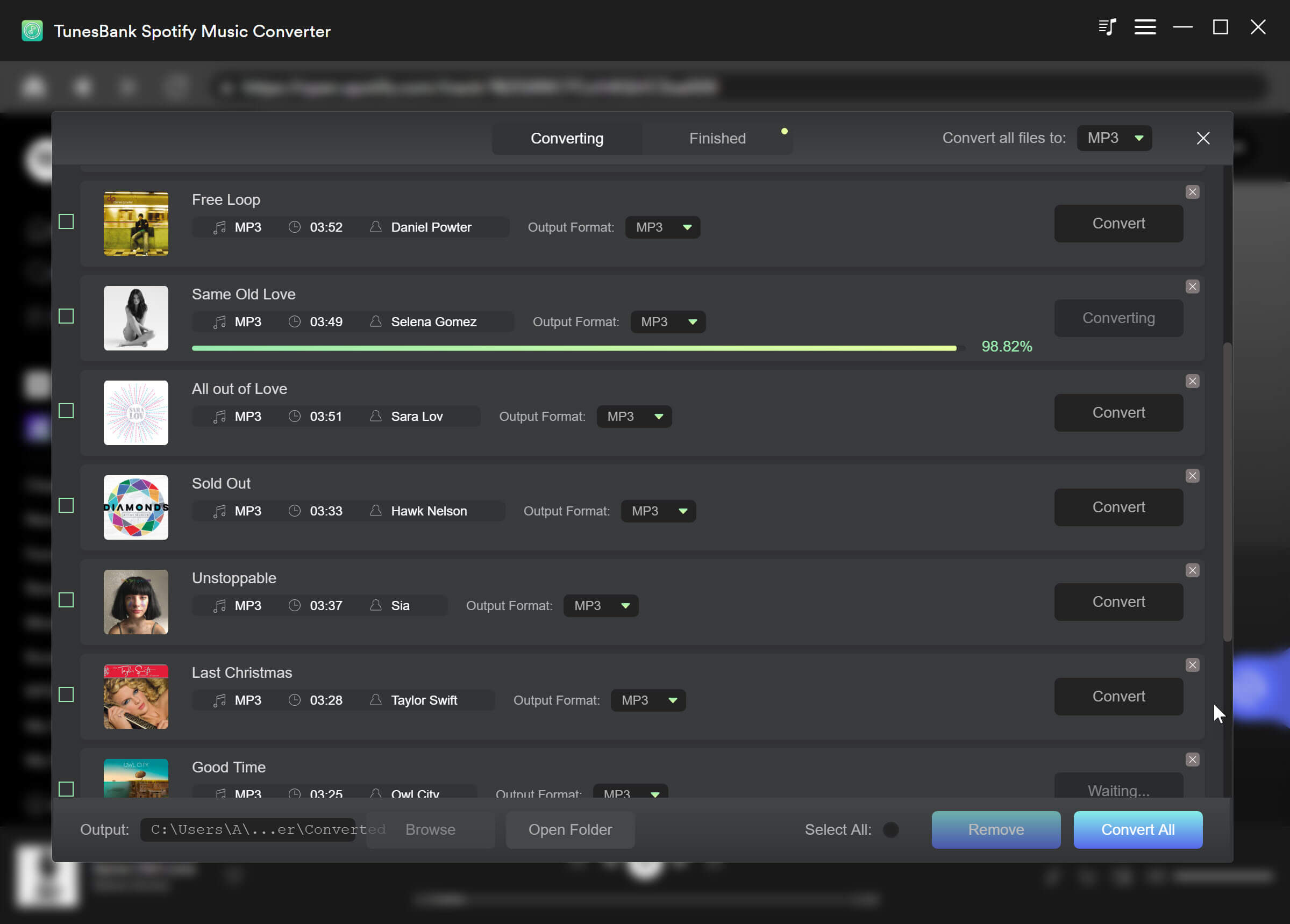
Remove DRM protection from Spotify music.
Convert Spotify songs to DRM-free MP3, M4V, WMV, and FLAC.
Save ID3 tags and metadata on output audio file such as title, artist, album, etc.
Download any music from Spotify freely without premium account.
Listen to music without ads and limited skips with Spotify Free.
Keep 320kbps high audio quality songs forever after unsubscribing.
Batch convert Spotify songs & up to 5x conversion speed.
Step-by-step Guide to Move Spotify Songs to Google Pixel for Free
Step 1. Launch Spotify Music Converter
After downloading the Spotiify Music Converter program, install and run it on your computer. You can find that Spotify app will be activated automatically.

Step 2. Add Spotify Music
Click on “Add Files” button and drag songs, playlists, albums or tracks from Spotify to the program directly. Or you can also add Spotify music by copying the song link, pasting it into the search bar and click “Add”.

Step 3. Choose Output Format
There are four output formats in the list including MP3, M4V, WAV, and FLAC. Select the output format you want and you can also choose “General” button to change the output folder.

Step 4. Remove DRM Protection from Spotify Music
Click “Convert” button to start to convert Spotify songs to MP3, M4V, etc. It will start to encoding the songs in batch and you can get DRM-free Spotify songs quickly.

Step 5. Transfer Spotify Music to Google Pixel for Offline Listening
After extracting the Spotify songs offline, you can simply connect your Pixel 3a(XL)/3/2/1 phone to the computer via a USB cable and then you can copy & paste to transfer the converted music to Pixel internal storage for offline listening.
Related Article
Comments
Prompt: you need to log in before you can comment.
No account yet. Please click here to register.

- Save Downloaded Apple Music Forever
- Apple Music DRM Removal
- Convert Apple Music Songs to MP3
- Convert iTunes M4P to MP3
- Play Apple Music without Subscription
- iTunes Music DRM Removal
- Play Apple Music on Any Devices
- Keep Apple Music Forever
- Play Apple Music on iPod nano/shuffle
- Play Apple Music on MP3 player
- iPod Won't Sync Apple Music
- Play Apple Music on Samsung
- Transfer Apple Music to iPhone
- Sync Apple Music to Android
- Burn Apple Music Songs to CD
- Set Apple Music Song as Ringtone



No comment yet. Say something...