
Remove Apple Music DRM protection; Convert Apple Music to MP3, M4A,etc.

Download Spotify Music without premium; Convert Spotify Music to MP3.

Download Music from Tidal to your Computer; Convert Tidal Music to to MP3, M4A,etc.

Download Amazon Music Prime/Unlimited/HD; Convert Amazon Music to MP3.
How to Play Amazon Music on MP3 Player
By Sarah ConnorUpdated on February 22, 2023
- Summary:
If you want to know about how to play Amazon Music on MP3 players that is not compatible with Amazon Music, then this article can help you out. It will guide you convert Amazon Music to MP3 via UKeySoft Amazon Music Converter, then you can play Amazon Music on MP3 player after tranferring.
“My brother ask me how to get Amazon Music library to the PC, how to transfer the Amazon songs to the portable device for offline playback, and I have no idea. Can anyone give me some advice? Thanks a lot.”
MP3 player is a portable music player, many people like to copy music and listen to music via MP3 player for its convenient. Some Amazon fans are looking for a way to enjoy Amazon Music on MP3 player. However MP3 player can’t play online music. On the other hand, most of streaming services, including Amazon Music, only allow you to streaming music with the music app itself, you can’t transfer these files to other devices including MP3 player, because the Amazon Music is encoded with digital rights management. If you want to listen to those tracks saved from Amazon Music or Amazon Prime Music/Music Unlimited, you may need to remove digital rights management controls and convert them to MP3 files. To make this true, you’ll need to get the real downloaded Amazon Music files so that you can play the songs on your MP3 player.
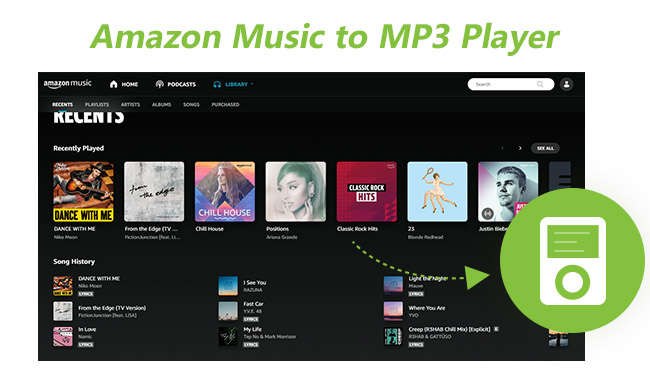
Download and Transfer Amazon Music to MP3 Player for Playback
UkeySoft Amazon Music Converter is highly recommended for you, helps to convert Amazon Music to MP3 as usual audio file format, then you can play Amazon Music on MP3 player after transferring. Except MP3, this program supports to convert and download Amazon Music to several audio file formats, including M4A, AAC, WAV, AIFF, FLAC. The output Amazon Music files preserve with original high audio quality and ID3 tags kept. UKeySoft supports offline playing songs after canceling the Amazon subscribed, no need to install additional apps including the Amazon Music app during the conversion. Thanks to this program, you can easily get DRM-free Amazon Music, record Amazon Music, enjoy it with various media players and transfer them to your MP3 players, car players, smartphone and more for offline playback.
Main Features of UkeySoft Amazon Music Converter
- Convert Amazon Music as MP3, M4A, AAC, WAV, AIFF, FLAC audio files
- Save streaming music with the original audio quality and ID3 tags
- Handle the audio conversion of Amazon Music at a faster speed of 5X
- Download Amazon Music for offline playback without any limitations
How to Play Amazon Music on MP3 Player
Step 1. Install Program and Log in Account
Firstly, install and run UKeySoft Amazon Music Converter on the computer, log in your Amazon account in the program without running Amazon app.
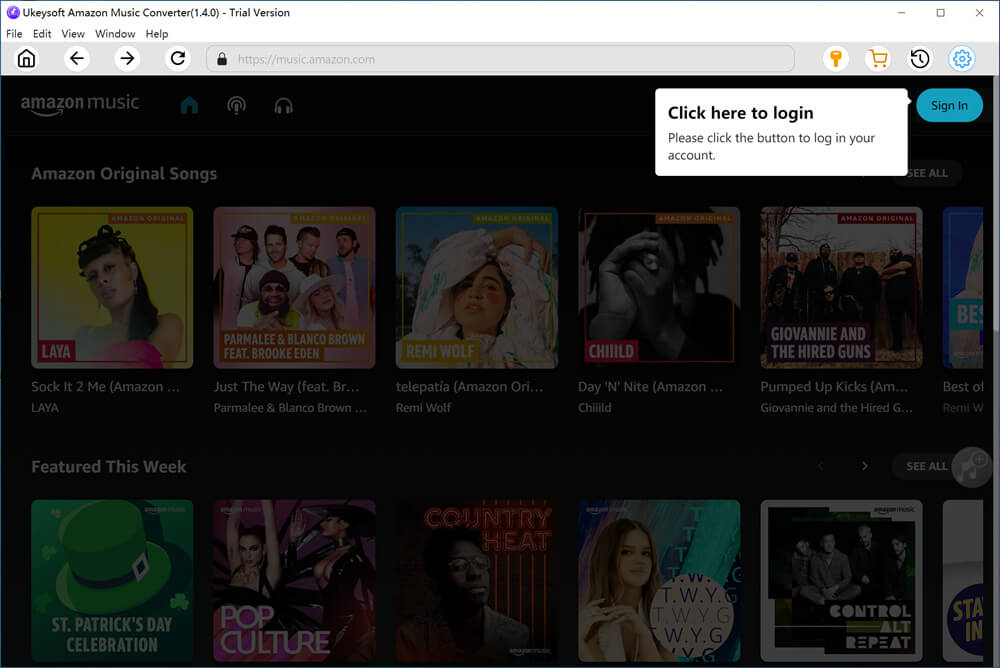
Step 2. Setting the Output Songs Format
Now you should set the output format for the output songs, 6 formats for selecting:M4A, MP3, AAC, FLAC, WAV, AIFF. Choose the one you need for output Amazon Music. For playing music on MP3 player, you can choose “MP3”.
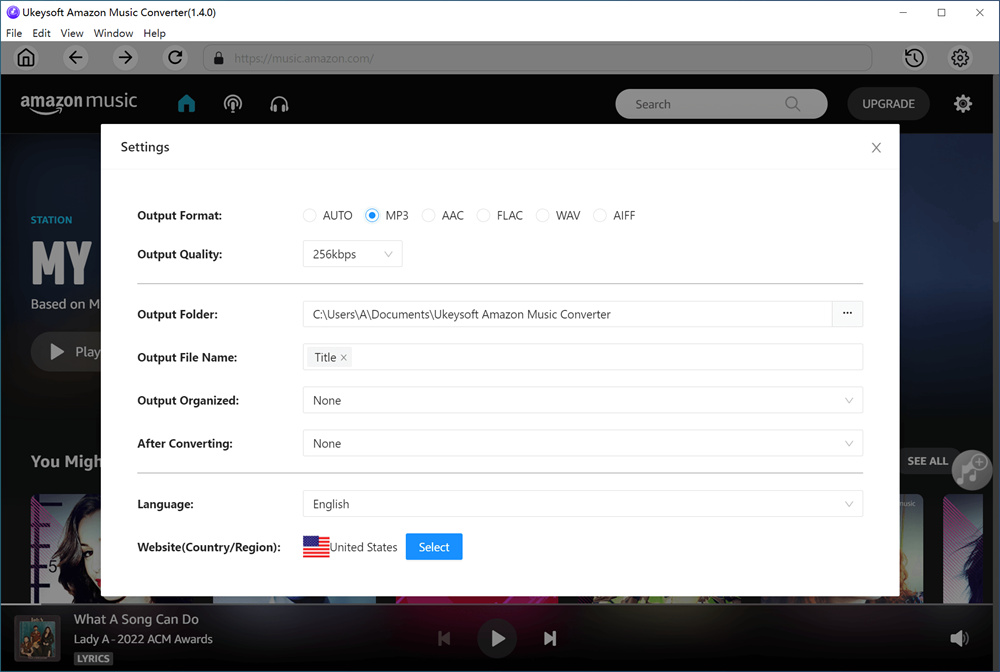
Step 3. Select Amazon Music to Convert
Select the Amazon Music you need to convert and download on the computer, by clicking the “+” button on the bottom right corner in program.
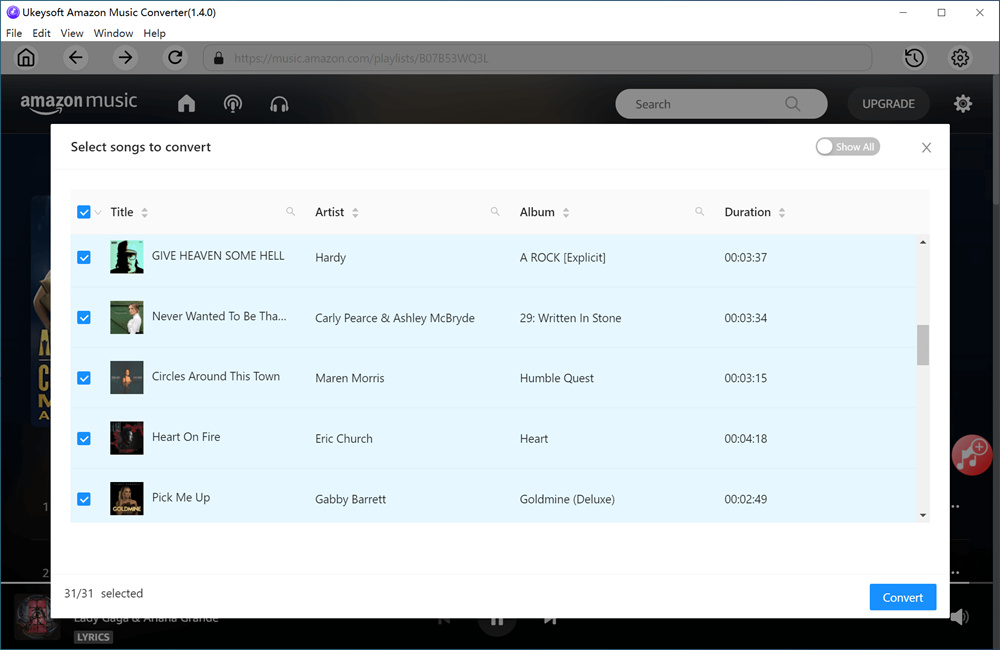
Step 4. Start Converting Amazon Music
Clicking “Convert” button to start the conversion. Then you will get all loved Amazon Music on the computer as common audio files. Just enjoying it via MP3 player after transferring.
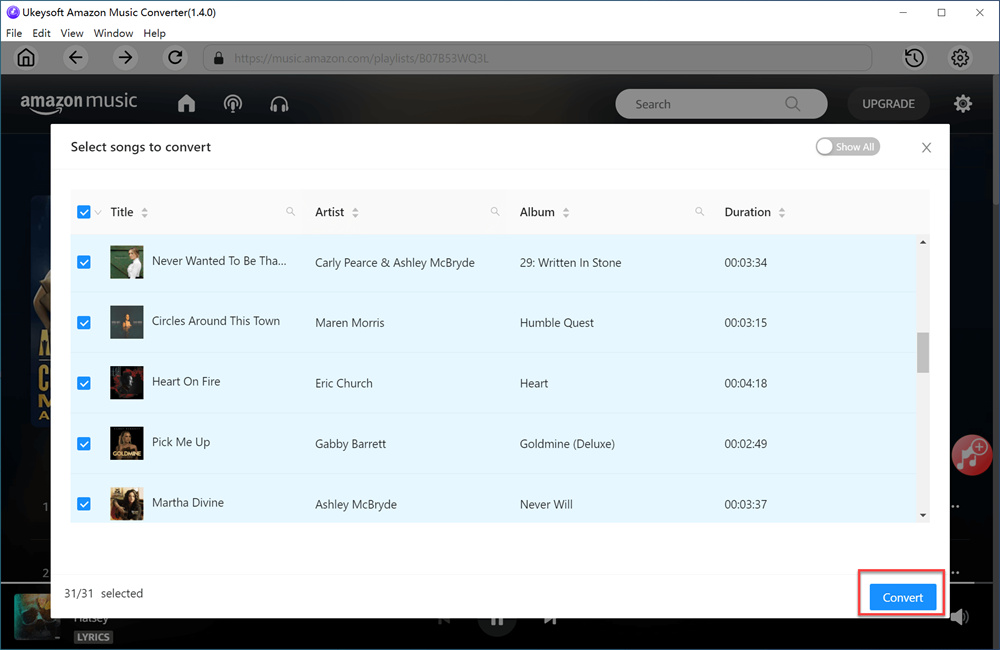
Related Article
Comments
Prompt: you need to log in before you can comment.
No account yet. Please click here to register.

- Save Downloaded Apple Music Forever
- Apple Music DRM Removal
- Convert Apple Music Songs to MP3
- Convert iTunes M4P to MP3
- Play Apple Music without Subscription
- iTunes Music DRM Removal
- Play Apple Music on Any Devices
- Keep Apple Music Forever
- Play Apple Music on iPod nano/shuffle
- Play Apple Music on MP3 player
- iPod Won't Sync Apple Music
- Play Apple Music on Samsung
- Transfer Apple Music to iPhone
- Sync Apple Music to Android
- Burn Apple Music Songs to CD
- Set Apple Music Song as Ringtone


No comment yet. Say something...