
Remove Apple Music DRM protection; Convert Apple Music to MP3, M4A,etc.

Download Spotify Music without premium; Convert Spotify Music to MP3.

Download Music from Tidal to your Computer; Convert Tidal Music to to MP3, M4A,etc.

Download Amazon Music Prime/Unlimited/HD; Convert Amazon Music to MP3.
How to Convert Amazon Music to MP3
By Sarah ConnorUpdated on February 22, 2023
- Summary:
How to download and convert Amazon Music to MP3? This post introduces the best way to download and convert Amazon Music to MP3.
If you are looking for a way to download and convert Amazon Music to MP3, it is good for you to read this post. In this post, we will introduce the Amazon Music converter to you. Then we’ll guide you the best way to download and convert Amazon Music to MP3. With this way, you can easily enjoy your music for offline playing.
Q: “I am an Amazon Music user. I failed to download my Amazon Music to MP3 player. Is any way to help me solve this problem?”
Amazon Music is one of the most popular music streaming services, which provides millions of songs for users. As we all known, if your subscription expires or is canceled, all your Amazon songs will be gone. Therefore, it is a good choice to download Amazon Music to MP3 for you to keep the music forever. In addition, Amazon Music can’t be played on unauthorized devices. For example, if you want to play the Amazon Music on a MP3 player, you must convert Amazon Music to MP3. It means you need the Amazon Music converter.

In fact, there are many users looking for a way to convert Amazon Music songs to MP3 in order to play the songs on a MP3 player. Here is the best way to help you download Amazon Music to MP3. After converting Amazon Music tracks to MP3, you are able to enjoy your music offline in any compatible audio device, anytime and anywhere. Now, please take your time for a song to know the best Amazon Music converter- UkeySoft Amazon Music Converter.
Too Required – Amazon Music to MP3 Converter
UkeySoft Amazon Music Converter is a professional tool for Amazon users to download music from Amazon Music Unlimited and Amazon Music Prime to MP3. It converts Amazon songs to MP3 at 10X speed, you can use it to convert Amazon songs, playlist, albums, and podcasts to MP3, M4A, AAC, FLAC, WAV and AIFF. After downloading Amazon Music songs to MP3, you are able to play these songs on compatible audio device, such as iPod Touch, iPod Nano, Sony Walkman, etc. At the same time, you can get a lossless audio quality of the output music files. Below we are going to introduce how to download and convert Amazon Music songs to MP3.
Amazing Features
- Download Music from Amazon Prime Music & Music Unlimited
- Convert Amazon Music to MP3/M4A/ AAC/FLAC/WAV/ AIFF
- Up to 10X-fast conversion speed
- Preserve with original Music Quality
- Strip the DRM encryption from Amazon Music songs
- Download songs, playlist, albums and podcast in batch
How to Convert Amazon Prime/Unlimited Music to MP3
Step 1. Download and Install UkeySoft Amazon Music Converter on your PC
Before getting stared, the first and the important step is to download and install UkeySoft Amazon Music Converter on your computer.
Step 2. Run on the Program and Login your Amazon Music account.
After installing, you need to launch UkeySoft Amazon Music Converter. Then you can login your Amazon account on UkeySoft Amazon Music Converter.
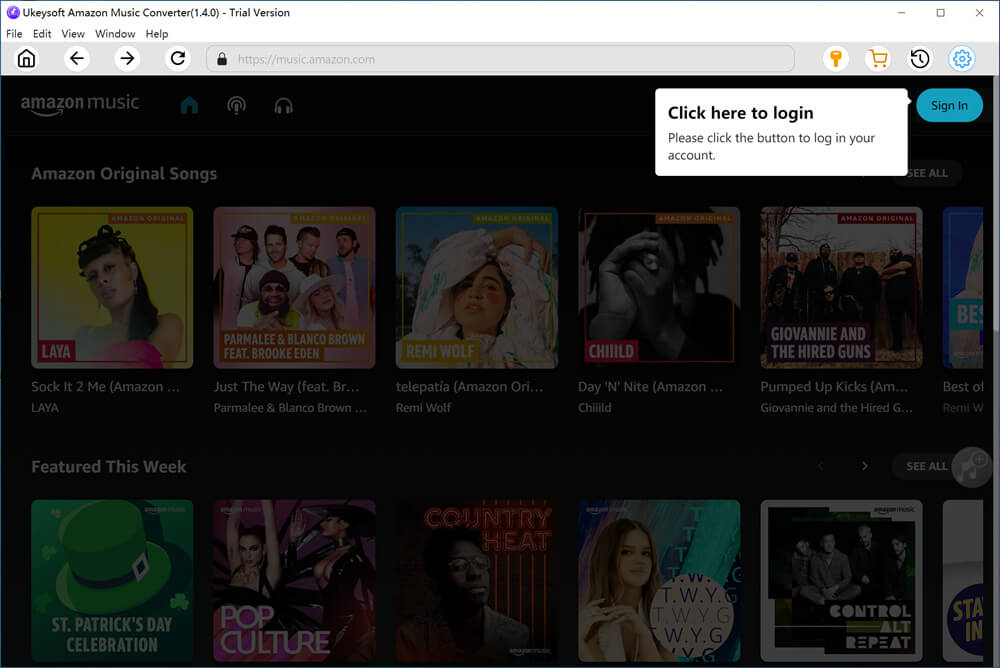
Step 3. Set MP3 as the Output Format
Before convert Amazon Music to MP3 format, you can customize output setting to set output format, path, quality, etc. For example, you can set the output format as MP3, AIFF, M4A, AAC, FLAC and WAV. In this case, you should choose MP3 option.
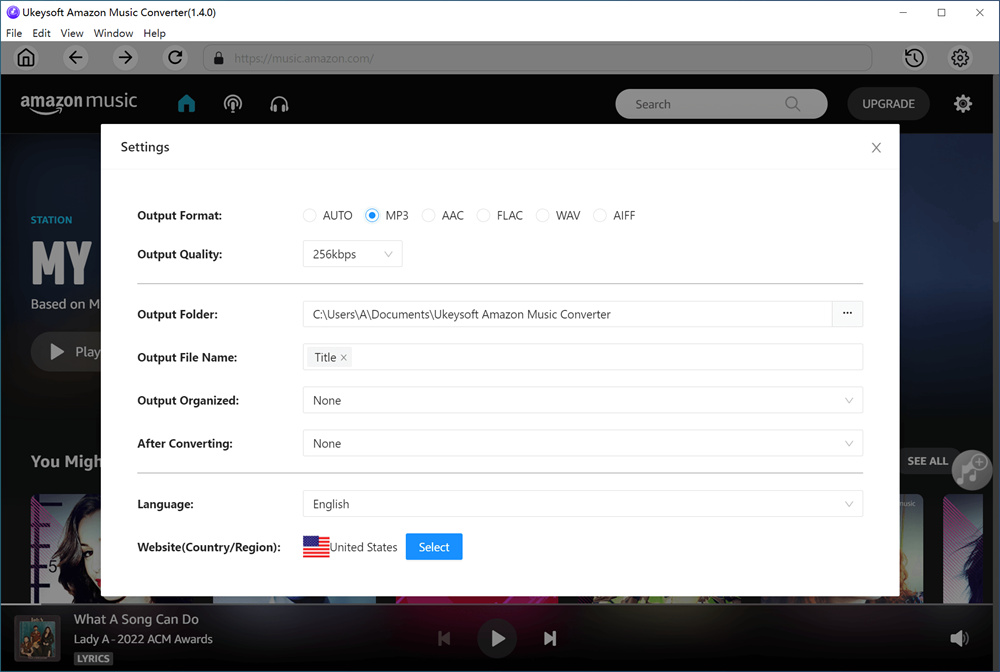
Step 4. Add Amazon Music Songs to Convert
Open Amazon Music playing list, a red “+” icon is on the right side. Click “+” to add music to list. Now, all your Amazon Music Songs are in the list.
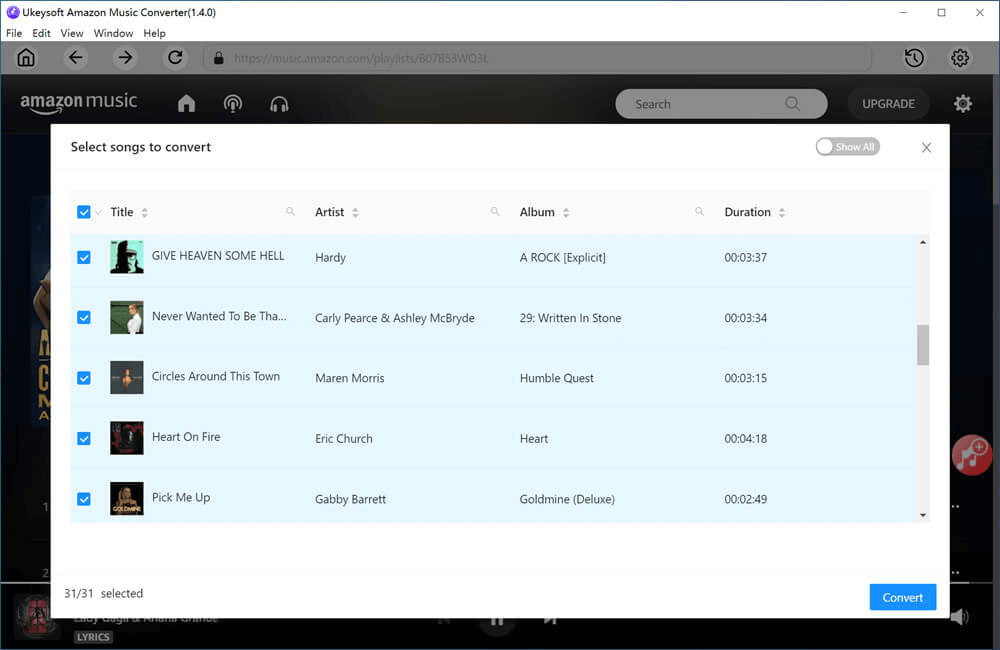
You can remove the songs you don’t want in the list.
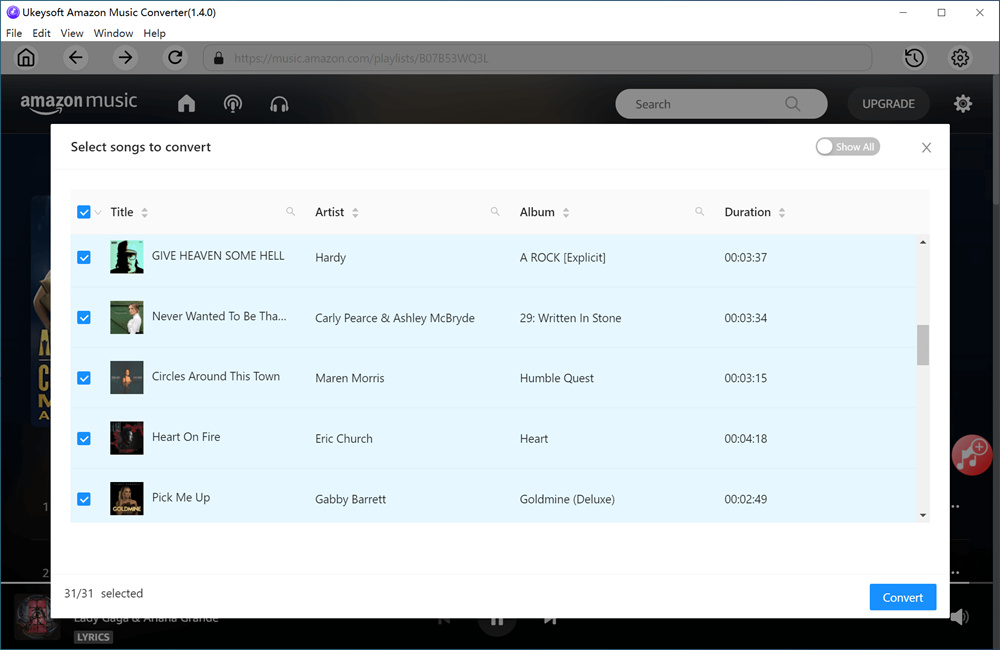
Step 5. Convert Amazon Music to MP3
After all your selected Amazon Music Songs are in the list, then clicking “Convert” button to begin to download and convert music to MP3.
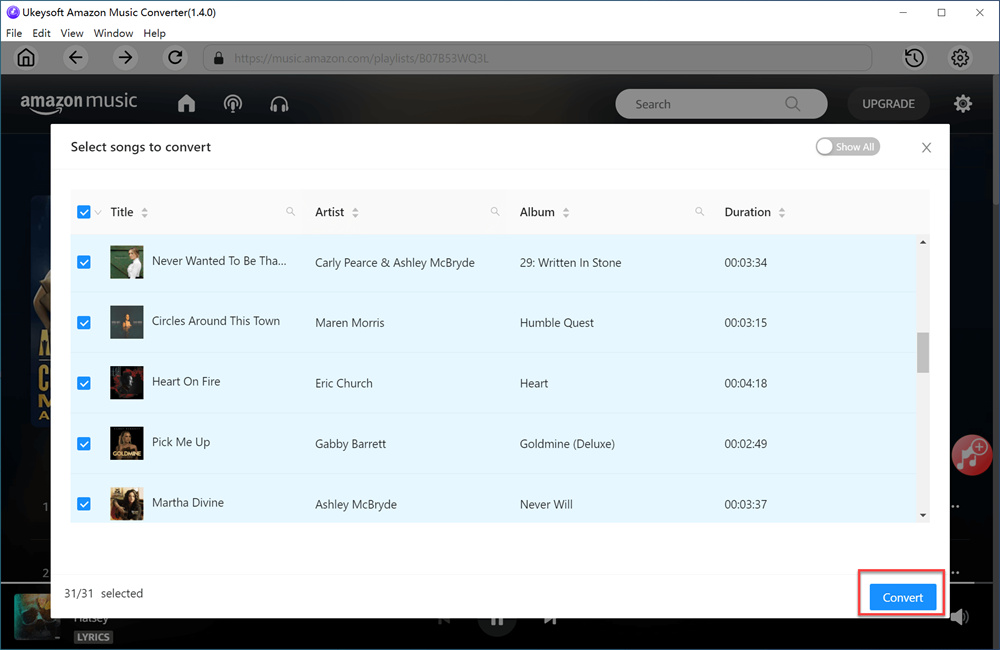
Step 6. Browse the MP3 Files on Computer
Well done, All the converted Amazon Music tracks are saved to the computer. If you want browse all the converted songs, click “History” option and access all output songs on the local folder. You can enjoy them for offline playing with MP3 audio format. Besides, you can transfer them to a MP3 player or other compatible audio devices for enjoying without limits.
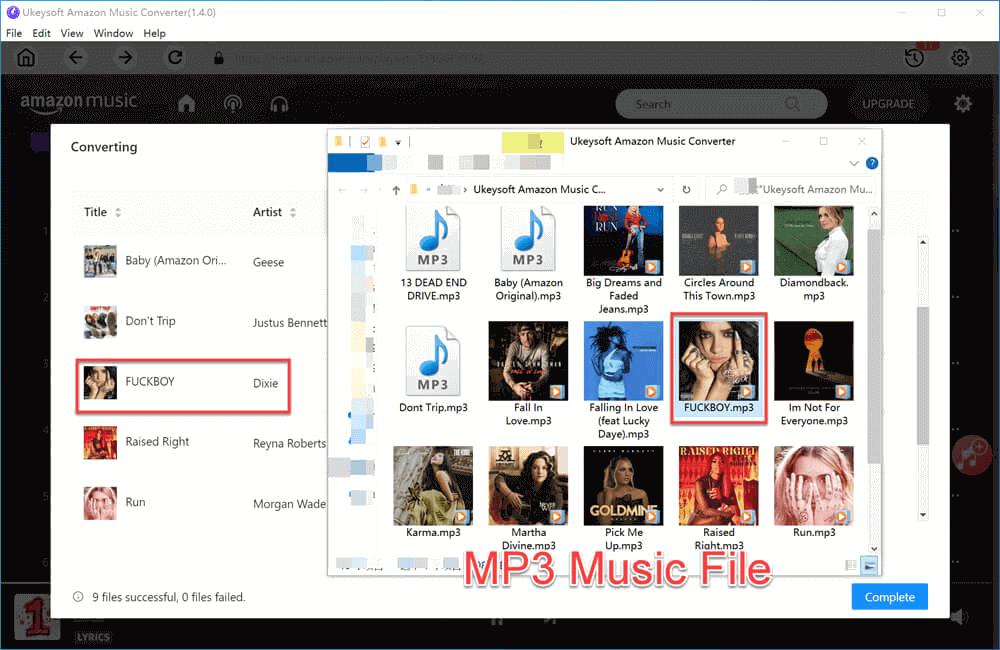
Conclusion
Now, your Amazon Music songs are downloaded and converted to MP3 format successfully. It means you can keep your Amazon Music forever on your computer. Also, you can transfer them to compatible audio devices for enjoying conveniently. If you would like to use UkeySoft Amazon Music Converter, please remember to share with your friends.
Related Article
Comments
Prompt: you need to log in before you can comment.
No account yet. Please click here to register.

- 5 Best Apple Music Converters and Recorder
- Best Apple Music DRM Removal Review
- 4 Best Music Streaming Services
- Transfer iTunes Music to Android
- Transfer iTunes Music to iOS
- Record Screen Video and Audio
- Transfer iTunes Music to Samsung
- Keep Spotify Music Forever
- Keep Apple Music Forever
- Transfer Apple Music to Spotify
- Switch from Spotify to Apple Music
- Convert 2D Movies to 3D


No comment yet. Say something...