
Remove Apple Music DRM protection; Convert Apple Music to MP3, M4A,etc.

Download Spotify Music without premium; Convert Spotify Music to MP3.

Download Music from Tidal to your Computer; Convert Tidal Music to to MP3, M4A,etc.

Download Amazon Music Prime/Unlimited/HD; Convert Amazon Music to MP3.
How to Download Amazon Music to MP3
By Sarah ConnorUpdated on February 22, 2023
- Summary:
Wonder how to download and convert Amazon Music to MP3 for offline playing on your devices? Get a powerful Amazon Music Converter and learn how to download and convert songs from Amazon Prime and Music Unlimited to MP3 with high quality.
Can You download Amazon Music to MP3 directly? The answer is negative. Usually, when you join the Amazon Prime membership or Amazon Music Unlimited subscription, you will be able to download songs on the Amazon Music app. However, all songs from Amazon Music are encrypted, not open source. You will no longer stream them if you cancel your subscription from Amazon Music, nor take any song out of Amazon Music app. Therefore, converting Amazon Music to MP3 is the best and easiest way to keep your Amazon Music downloads and enjoy them on your devices.
When you search for “how to download Amazon Music to MP3 files” or “how to convert Amazon Music to MP3” on Google, you will find some third-party tools or online services. Which one should you choose? To help you save time and save Amazon Music as MP3 files efficiently, we highly recommend this professional converter – UkeySoft Amazon Music Converter. In today’s post, we’ll focus on instruction of this tool and show you how to use it to download and convert Amazon Music to MP3 format.

Best Amazon Music Downloader – Amazon Music to MP3
UkeySoft Amazon Music Converter is the best audio downloading tool used to download Amazon Music to MP3//M4A/AAC/WAV/FLAC/AIFF/WAV with up to Ultra HD audio quality kept. Let’s review this tool and learn how to download Amazon Music Prime/Unlimited/HD as MP3 files.
UkeySoft Amazon Music Converter is one of the best tools to download Amazon Music to MP3 files. It is easy to use, no need to install the Amazon Music desktop app, as it comes with a built-in Amazon Music Web Player. It is well designed for all Amazon Music users, including Amazon Music Free, Amazon Prime Music and Amazon Music Unlimited. With it, users can easily download songs, albums, artists, playlists, podcasts from Amazon Prime & Amazon Music Unlimited to local computer. Apart from this, it is able to convert Amazon Music songs to MP3, M4A, FLAC, AAC, WAV, AIFF audio formats.
By adopting a unique and innovative technology, it works at 10X faster speed when downloading and converting Amazon Music songs, but no any music quality loss! After conversion, you can keep Amazon Music MP3 files forever on your computer, and play them on any music device or player without hassle!
Why Choose UkeySoft Amazon Music Converter?
- Download music from Amazon Prime Music & Music Unlimited.
- Download Amazon songs, albums, playlists, artists, podcasts.
- Convert Amazon songs to MP3, M4A, FLAC, AAC, WAV, AIFF.
- Download and convert Amazon Prime Music to MP3 at 320kbps.
- 10X speed, batch conversion, built-in Amazon Music Web Player.
- Preserve lossless output audio quality and original ID3 tags.
- Keep Amazon Music songs, playlists on local computer forever.
- Listen to Amazon music offline for free on any device, player.
- Play Amazon Music on MP3 player, USB drive, SD card, etc.
Easy Guide to Download Amazon Music to MP3
UkeySoft Amazon Music Converter is available on both Windows and Mac. Follow this guide to download and convert Amazon Music to MP3 on Window PC or Mac.
Step 1. Download and Launch Amazon Music Converter
Download the Amazon Music Converter from UkeySoft official website. Install and launch the program. Follow the picture below to login to your Amazon account.
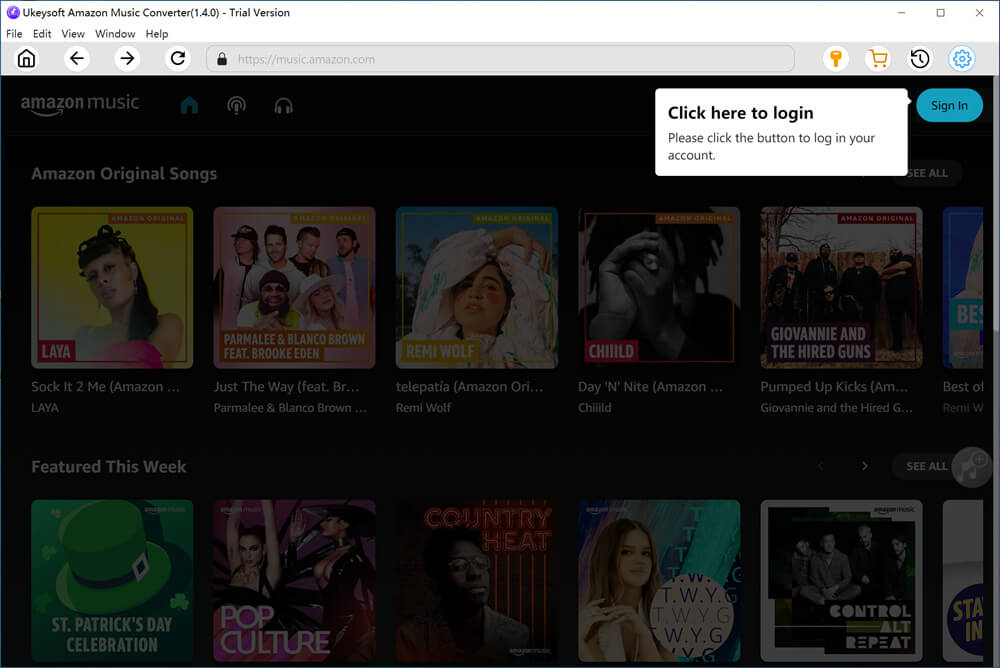
Step 2. Choose MP3 as Output Format
Click on the Gear icon to configure the output settings, like Output Format, Output Quality, Output Folder, Output File Name, etc.. Here please choose MP3 as output format.
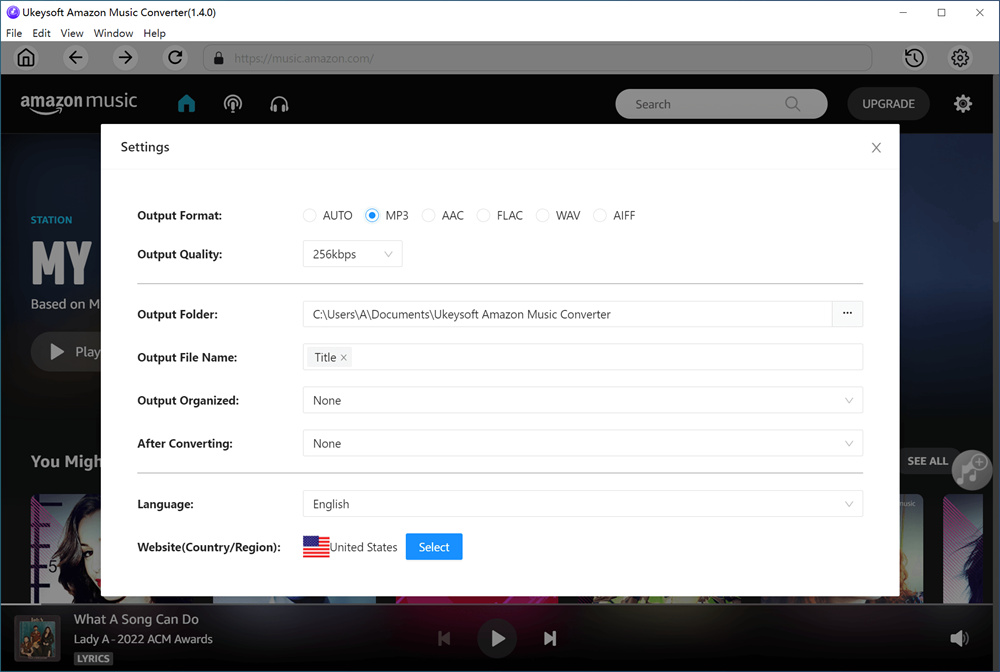
Step 3. Add Amazon Music Songs/Playlist/Album
Find the playlists, albums or artists you want to download, then click the “Red +” to add the songs.
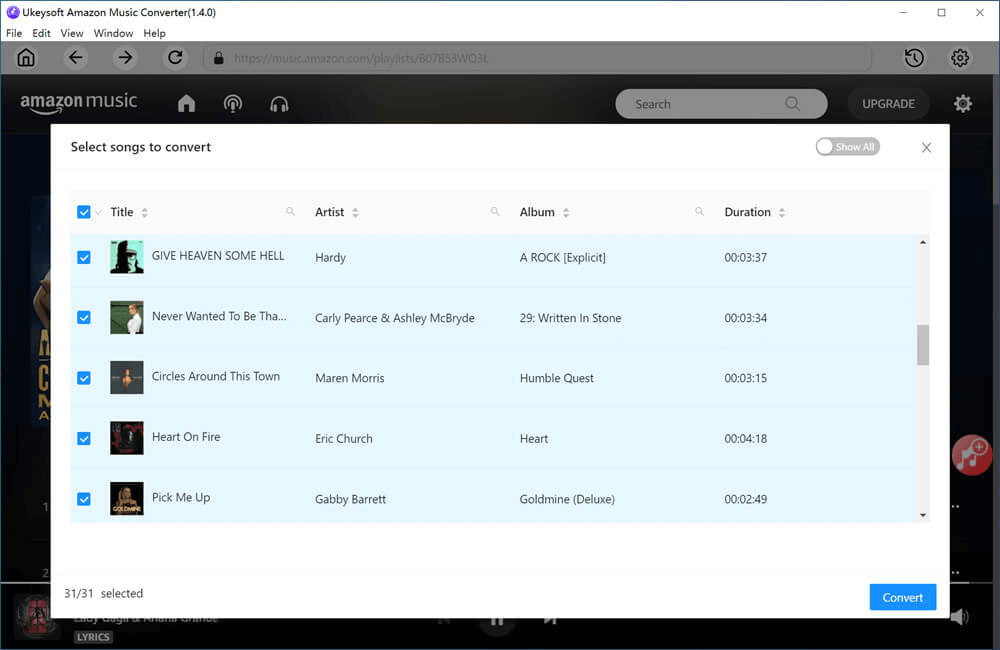
All songs in the playlist will be loaded into the program, and you can deselect the ones you don’t want to convert.
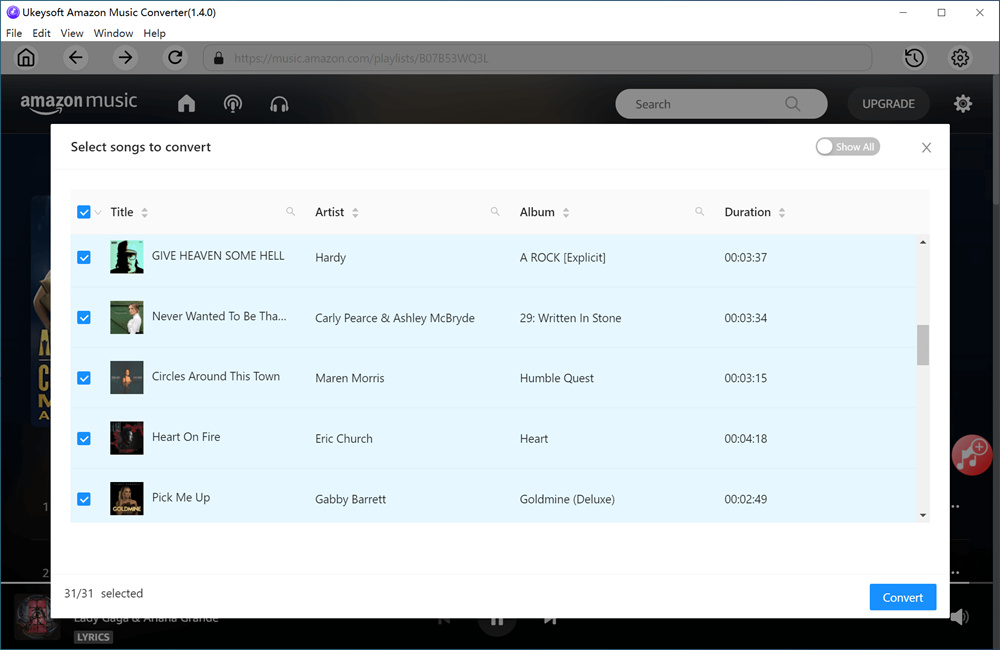
Step 4. Convert Amazon Songs to MP3
Finally, hit on the button of “Convert”, and the software will immediately download Amazon Music songs to local drive and save them as MP3 files.
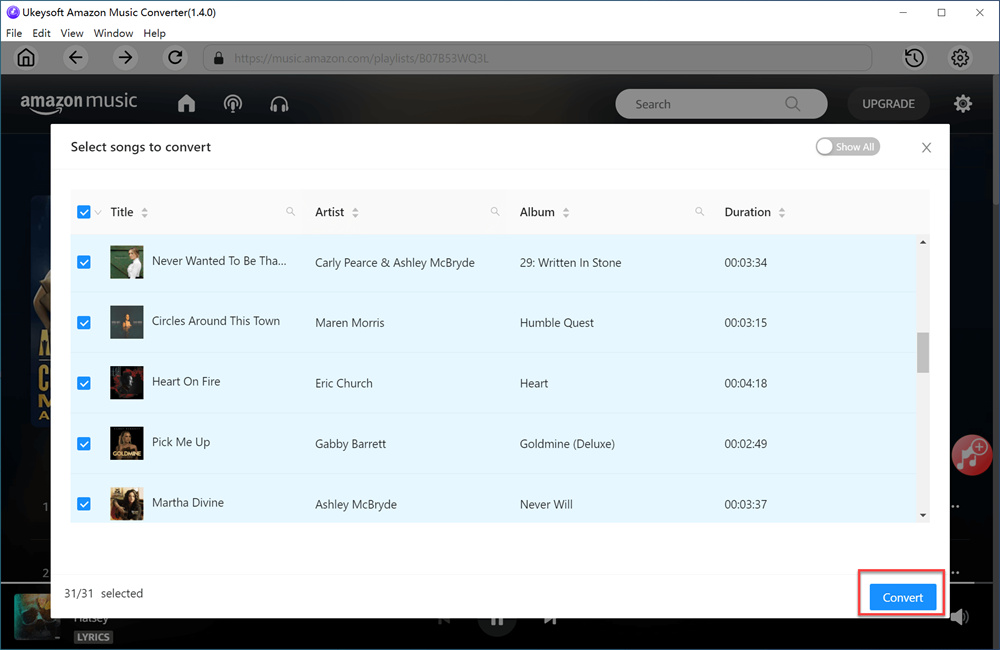
Step 5. Get Converted Amazon Music MP3 Files
Once the conversion is done, you can click the “History” icon to find the converted Amazon songs. Or go to the Output Folder to locate the MP3 files.
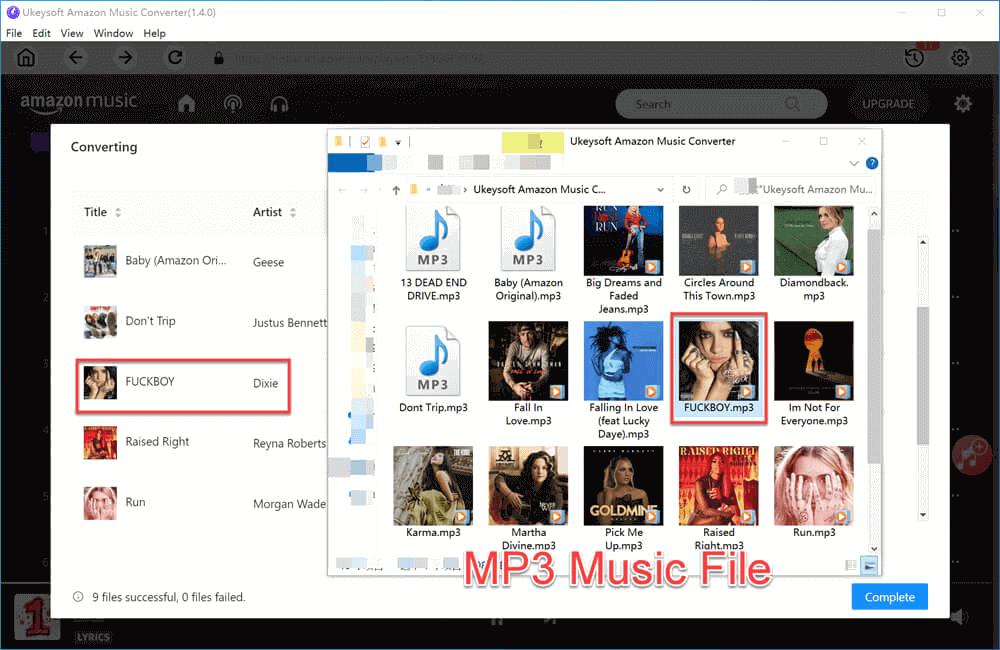
Related Article
Comments
Prompt: you need to log in before you can comment.
No account yet. Please click here to register.

- Save Downloaded Apple Music Forever
- Apple Music DRM Removal
- Convert Apple Music Songs to MP3
- Convert iTunes M4P to MP3
- Play Apple Music without Subscription
- iTunes Music DRM Removal
- Play Apple Music on Any Devices
- Keep Apple Music Forever
- Play Apple Music on iPod nano/shuffle
- Play Apple Music on MP3 player
- iPod Won't Sync Apple Music
- Play Apple Music on Samsung
- Transfer Apple Music to iPhone
- Sync Apple Music to Android
- Burn Apple Music Songs to CD
- Set Apple Music Song as Ringtone



No comment yet. Say something...