
Remove Apple Music DRM protection; Convert Apple Music to MP3, M4A,etc.

Download Spotify Music without premium; Convert Spotify Music to MP3.

Download Music from Tidal to your Computer; Convert Tidal Music to to MP3, M4A,etc.

Download Amazon Music Prime/Unlimited/HD; Convert Amazon Music to MP3.
How to Record Amazon Music for Offline Listening
By Sarah ConnorUpdated on February 22, 2023
- Summary:
Want to download or record Amazon Music for offline listening to? This article shows you two helpful Amazon Music Downloader and Amazon Music Recorder, which can help you save Amazon Music songs for offline listening, play Amazon Music via any MP3 player, etc.
Amazon Music: Amazon Prime Music & Amazon Music Unlimited
Same: Amazon Music (including Amazon Prime Music and Amazon Music Unlimited) is a music streaming service that allows users to listen to streaming music through free and paid subscriptions. They all offer ad-free on-demand music listening and offline playback. Both Amazon Prime Music and Music Unlimited are available for many devices, including smartphones, Amazon’s Echo speakers, smart TVs, connected speakers, Macs and PCs.
Difference: Amazon Prime Music is a service with two million songs, available through an Amazon Prime subscription, which costs £79 per year. While Amazon Music Unlimited comes with 40 million songs, ad-free, that can be downloaded to listen anywhere. As a member of Amazon Prime Music, you only need to pay $7.99 a month to get Amazon Music Unlimited service. Otherwise, you need to subscribe to Music Unlimited paying for $9.9 per month. And newer artist is where you’ll notice the largest difference between the two plans. Prime offers some new music, but most of the newer albums are on Unlimited.
“We are about to prepare a long-distance self-driving tour. Sometime Amazon Prime music is not available due to weak signals. Is it possible to download Amazon music for offline playback?”
If you want to keep music from Amazon forever and download/record Amazon music for offline listening from both Amazon Prime Music and Amazon Music Unlimited? This post gives you a wonderful answer to this question by recording audio tracks from Amazon music with the help of Amazon Music Downloader and Screen Recorder software.
CONTENTS
Solution 1. Download Amazon Music via Amazon Music Downloader
Amazon Music Downloader from UkeySoft Inc is an intuitive music converter for Amazon Music users. It is well designed for Amazon Prime and Music Unlimited subscribers, which aims to download songs, albums, playlist or podcast from Amazon Music to MP3, M4A, AAC, WAV, FLAC, AIFF with lossless audio quality. As a professional Amazon Music Downloader, it will keep 100% original ID3 tags in output Amazon Music songs, such as artist, album, covert, title, genre, etc.
Besides, it has built-in Amazon Music Web Player and music player. This means that you don’t need to install the Amazon Music app, you can also play the converted Amazon Music songs directly on the software. Even better, you will be able to transfer and enjoy Amazon Music songs on your MP3 players, iPod Nano, Sony Walkman, smartphone, USB drive, PSP, smart watch and more devices for offline playback!
Highlights of Amazon Music Downloader:
- Download music from Amazon Music Unlimited & Prime Music.
- Download Amazon music track, albums, playlist or podcast.
- Supports popular MP3, M4A, AAC, WAV, FLAC, AIFF formats.
- Download Amazon songs without using the Amazon Music app.
- Preserve Amazon Music songs with 100% original music quality.
- Keep and edit ID3 tags like title, genre, artist, album, etc.
- Save Amazon Music on computer forever without subscription.
- Listen to Amazon Music offline on any devices/players anytime.
Step-by-step: Download Amazon Music to MP3
Now you can click the download link below, or go to UkeySoft official website to download the program, and learn how to use it to download songs from Amazon on your computer for offline listening.
Get Amazon Music Downloader on Mac
Get Amazon Music Downloader on Windows
Step 1. Run Amazon Music Downloader
After installation, start the program and login your Amazon Music account.
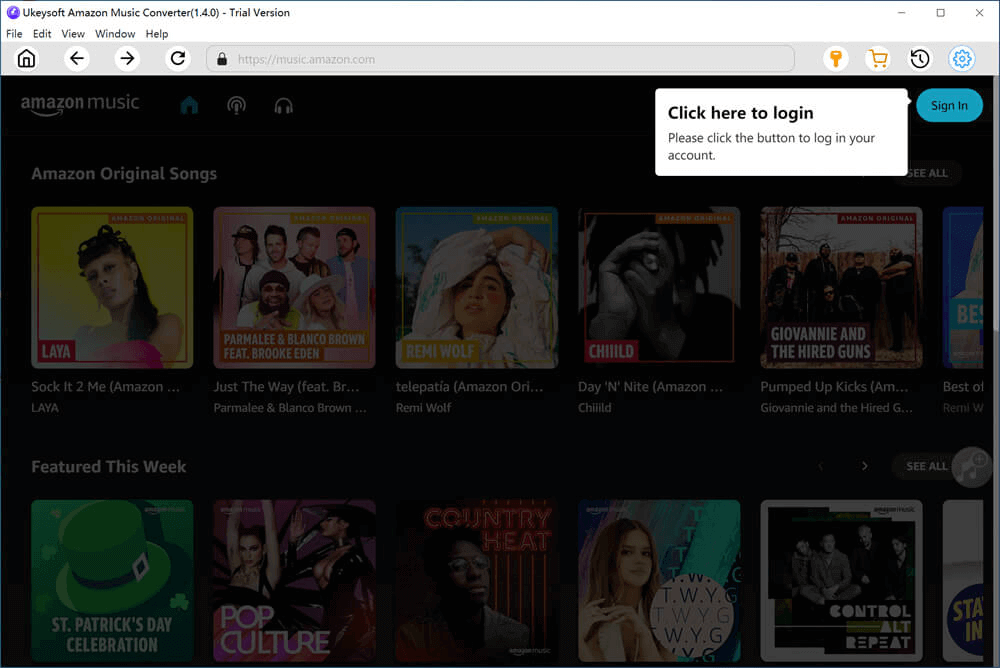
Step 2. Adjust the Output Settings
Please click the Gear icon to set the output settings, including Output Format (M4A/MP3/AAC/FLAC/WAV/AIFF), Output Quality, Output Folder, Output File Name, etc. Here you can choose MP3 as output format.
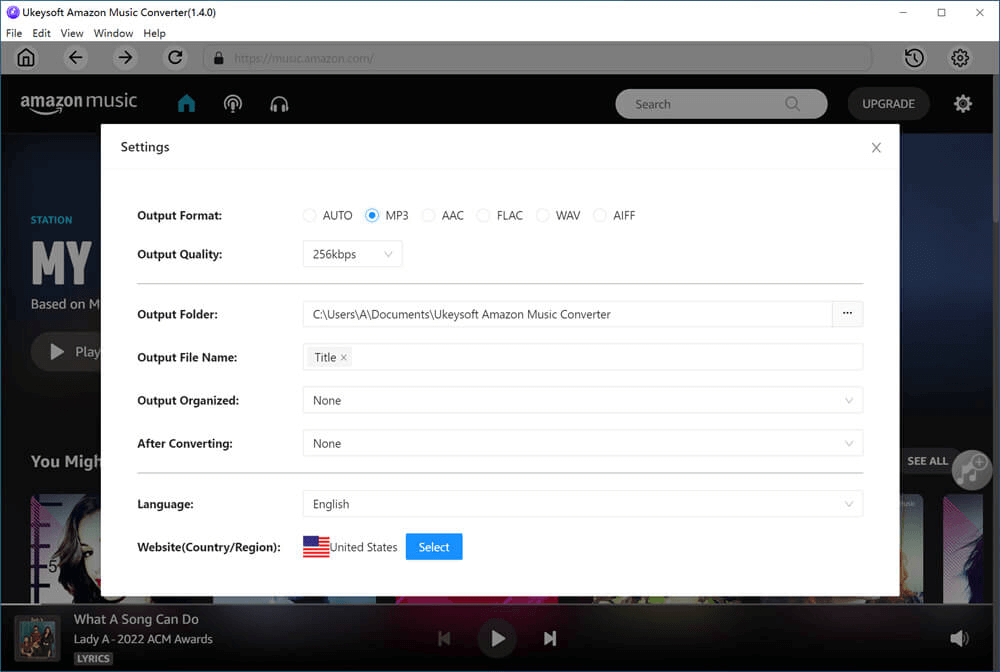
Step 3. Add Amazon Music Songs to Program
On the home page of the Amazon Music Web Player, open any playlist, album or artist. Then click the Red + icon to import the songs.

Step 4. Start to Download Amazon Music
Click the “Convert” button, then all the selected Amazon Music songs will be downloaded and saved as local MP3 files.
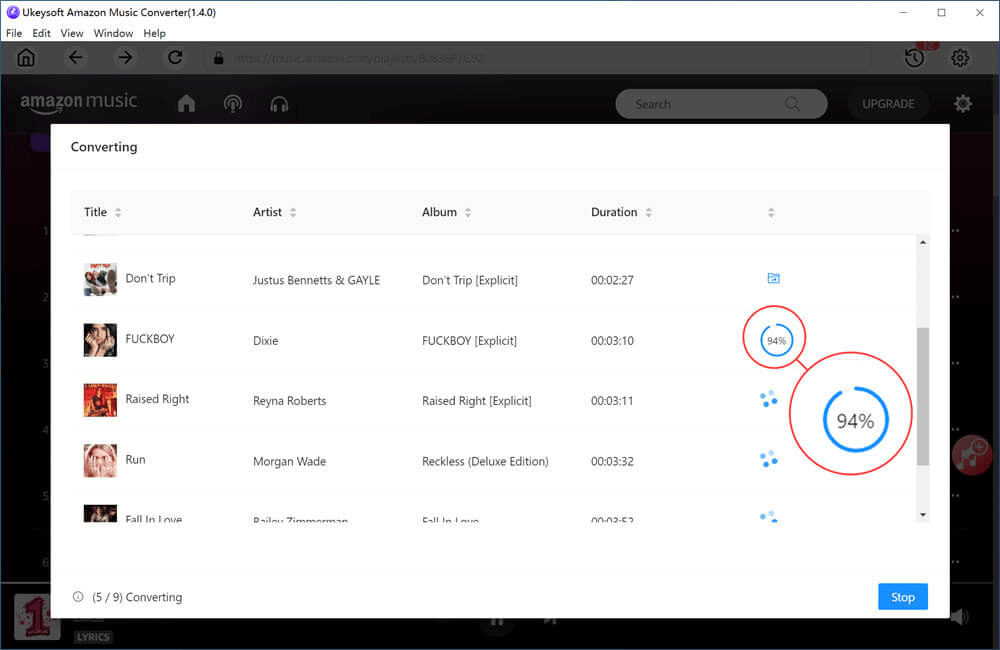
After that, you can click “History” to get the output Amazon Music songs. You can play the songs on the software directly!

Download the professional Amazon Music Converter and start to download music from Amazon Music for free.
Solution 2. Record Amazon Music via Screen Audio Recorder
Typically, Apple Music Converter and Spotify Music Converter support converting streaming music into DRM-free audio format such as MP3. But Screen Audio Recorder is the most powerful recorder for saving any tracks you can’t download. More importantly, it can record a computer screen so that you can record music videos and save the audio files in high-quality. It can output files in MP4, WMV, M4A, MP3, WMA, AAC format and can be used to record instructional videos or to share gameplay skills with gamers. In addition, you can capture any content by taking screenshots with your own set of hotkeys.
View also: How to Record Apple Music to MP3
Use Screen Record to Capture Amazon Music Songs for Playback
Step 1. Launch Screen Recorder on Your PC
Download the recorder and install it on the computer, launch it and you can find out the main interface.

Step 2. Open System Audio & Microphone
Go to the “Audio Recorder” and enable “System Audio” to prepare to record Amazon Music. If you don’t want to record outside sounds, you can choose to turn off the “Microphone”.

Step 3. Choose Audio Format
In “Preferences > Settings”, you are free to choose audio format as you like, such as MP3, WMA, M4A, AAC and so on.

Step 4. Start Recording Amazon Music
After all settings are completed, you can play a song of Amazon Music, then click on “REC” button to start recording Amazon Music into common audio format in a high quality.
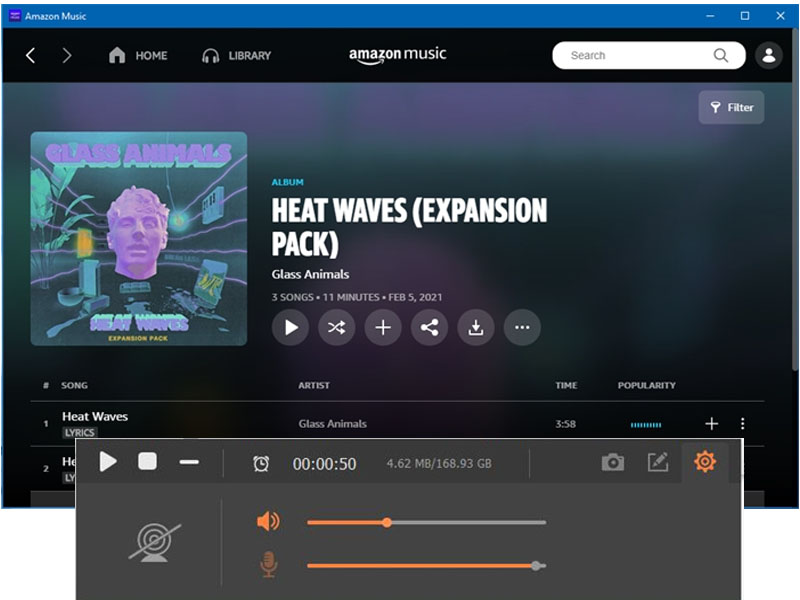
Click the “Stop” button to end the recording. Then you can view the recorded songs. After recording, you can transfer these songs to a portable device or burn to a CD for offline listening while driving.

Conclusion
To download or record Amazon Music for offline listening, the best way is to download/record Amazon Music as MP3/M4A/AAC, etc. This guide shows you two helpful Amazon Music Downloader and Amazon Music Recorder. Both of them can help you save Amazon Music songs on computer with high quality. Now choose the one you like and test it by yourself!
Related Article
Comments
Prompt: you need to log in before you can comment.
No account yet. Please click here to register.




No comment yet. Say something...