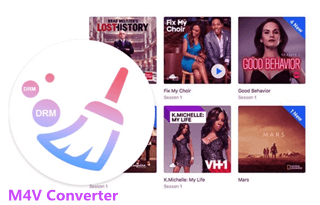Remove Apple Music DRM protection; Convert Apple Music to MP3, M4A,etc.

Download Spotify Music without premium; Convert Spotify Music to MP3.

Download Music from Tidal to your Computer; Convert Tidal Music to to MP3, M4A,etc.

Download Amazon Music Prime/Unlimited/HD; Convert Amazon Music to MP3.
How to Keep iTunes Rentals/Purchased Movies Forever
By Sarah ConnorUpdated on August 13, 2018
- Summary:
Check this post to learn how to remove RRM from iTunes rentals/purchased Movies & keep iTunes rentals/purchased movies forever, save the converted iTunes movies as local files without limitation.
“I want to keep the movies which are rented from iTunes library after the renting is end. Any ways to keep these movies forever without paying? Please send me your ideas.”
We can purchase or rent movies in iTunes. It is quite easy to rent movie from iTunes, but at the same time, the rental movie comes together with a limited amount of flexibility. As everyone knows, renting movie from iTunes will be much cheaper when compared with purchasing. iTunes rental only costs as low as $2.99 while the quality of iTunes rental is as same as the purchased one. You may have already rented some iTunes rentals, but soon you would discover many restrictions in the iTunes movie rentals. What’s the restriction of the rentals iTunes movies?
The Restriction of Rentals/Purchased iTunes Movies
Not only the restrictions on iTunes rentals, the iTunes purchased videos also has limitations. That is DRM (Digital Rights Management). All iTunes videos are protected by Apple FairPlay DRM and they are only can be watched under authorized computer and Apple devices only. Here are the restriction of rentals iTunes movies: iTunes 10 or above is a request for renting iTunes movies on computer; only Apple devices support playing iTunes rentals; iTunes rental movies can’t be synced like purchased ones; you can only have iTunes rental movies on one device at a time; iTunes rental movies would disappear after 24 hours when you start watching.
Remove DRM and Keep iTunes Movies Forever
By removing the DRM from iTunes movie, you can keep the iTunes rentals or purchased movies forever. iTunes Movies Converter is the most popular iTunes DRM removal tool that could remove DRM from both iTunes purchased and rented movies at fast speed, convert M4V iTunes movies to various of formats with its original quality. After the conversion, you can save the converted rentals or purchased iTunes movies as local files; sync or stream the converted movies to any devices freely(like iOS device, windows media player, Xbox; transfer it to SD card; transfer it to USB drive); play the converted movies without paying at anytime.
Play iTunes Rentals/Purchased Movies Freely Forever
Step 1. Add iTunes Rental/Purchased Movies
Click “Add Files” icon to select iTunes rental/purchased movies you want to keep forever with the DRM Removal tool. All available iTunes videos will be listed. Then click “Add” button.


Step 2. Select Audio Tracks and Subtitles
This iTunes DRM Removal tool will preserve all original subtitles and audio tracks by default. 100% original quality with Dolby 5.1, AD, Closed Captions, Subtitles, Audio Tracks. You are free to select and preserve any one.

Step 3. Remove DRM from iTunes Rentals/Purchased Movies
After all the settings, click “Convert” to begin remove DRM from iTunes rentals or purchased movies. When the conversion is finishes, you can save and keep the converted iTunes movies forever.

When the conversion done, iTunes rentals/purchased movies are no different from other local video files on your computer. That’s all. Removing DRM from iTunes movies and keep it forever is not only achievable but also very easy. Try it free right now!
Related Article
Comments
Prompt: you need to log in before you can comment.
No account yet. Please click here to register.