
Remove Apple Music DRM protection; Convert Apple Music to MP3, M4A,etc.

Download Spotify Music without premium; Convert Spotify Music to MP3.

Download Music from Tidal to your Computer; Convert Tidal Music to to MP3, M4A,etc.

Download Amazon Music Prime/Unlimited/HD; Convert Amazon Music to MP3.
Quite Easy Way to Download Netflix Videos without Netflix app
By leesUpdated on October 16, 2023
- Summary:
Want to know how to download Netflix videos without Netflix app? In this article, we will show you an easy way to download Netflix Videos without using Netflix app, so that you can watch Netflix video on any device without limits.
“I am running an old iOS device and want to download Netflix video, but I can’t install the Netflix app. So is there any way to download Netflix video without Netflix app? Need advice.”
If you’re looking for a way to enjoy movies and TV shows on Netflix without worrying about slow internet speeds or lack of web access, you’ll be happy to know that Netflix introduced a download option in 2016. This feature allows users to download content to their smartphones or tablets, giving them the freedom to watch videos without an internet connection.
It’s worth noting that the download feature is not universally supported by all devices. To be able to download videos from Netflix, your device must be running iOS 9.0 or later, Android 4.4.2 or later, or Windows 10 or later, and you must have the Netflix app installed. Unfortunately, if you are using a MacBook or a computer running Windows 7/8, you won’t be able to download Netflix videos as these devices are not supported for offline viewing. Nevertheless, for those who are using unsupported devices, there is still a way to download Netflix videos without using the app. This guide will introduce you to an easy way to download Netflix videos without Netflix app.
Tool Required – 4kFinder Netflix Video Downloader
If you wish to download Netflix videos without Netflix app, there is a professional tool called 4kFinder Netflix Video Downloader that you might find useful. With this software, you can easily download all Netflix movies and TV shows to MP4/MKV in up to 1080p output quality, and also have the option to preserve multiple audio tracks and subtitles, making it ideal for watching multi-language content. To use this downloader, you can either enter the video’s keywords or copy and paste the link from Netflix’s web player into the search box, then click on the download icon next to the video details to start the download process, which is very fast. With this tool, you can bypass device limitations and stream Netflix content on any device without Netflix app, giving you more freedom and flexibility.
Top Features of 4kFinder Netflix Video Downloader
- Download movies, TV shows from Netflix for free.
- Convert Netflix movies and TV shows to MP4/MKV in 1080p.
- Download Netflix videos with keeping the audio tracks and subtitles.
- Supports batch download at 6X faster speed.
- Built-in Netflix web player, no Netflix app required.
- Fully compatible with Windows and Mac.
- Watch Netflix videos on multiple devices, such as Apple TV, iPhone, iPad, Android, PSP, etc.
Guide: How to Download Netflix Video
Step 1. Run 4kFinder Netflix Video Downloader on Computer
Once the installation process is complete, launch the 4kFinder Netflix Video Downloader on your computer. The built-in Netflix web player will pop up automatically. Then log in to your Netflix account to continue.
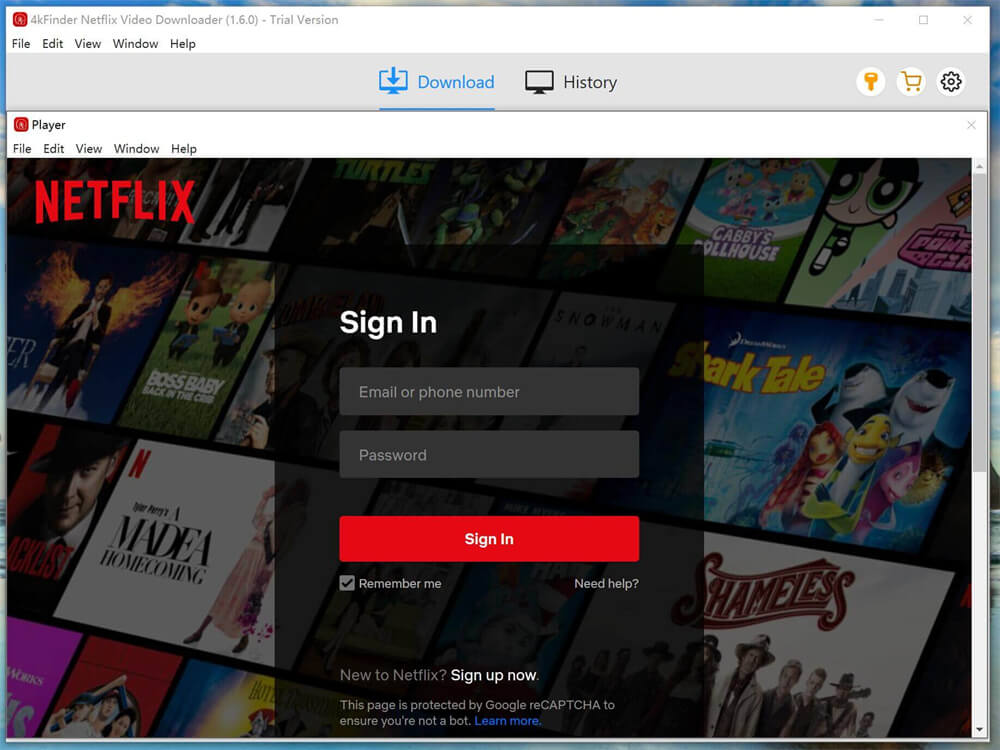
Step 2. Search Movies or TV shows
The 4kFinder Netflix Video Downloader offers two ways to locate video content on Netflix. Firstly, you can directly search for a specific video by its title within the software. Alternatively, you can copy the video URL and paste it into the search box to find the desired content.
Way 1: Enter the title of any movie or TV show in the search box.
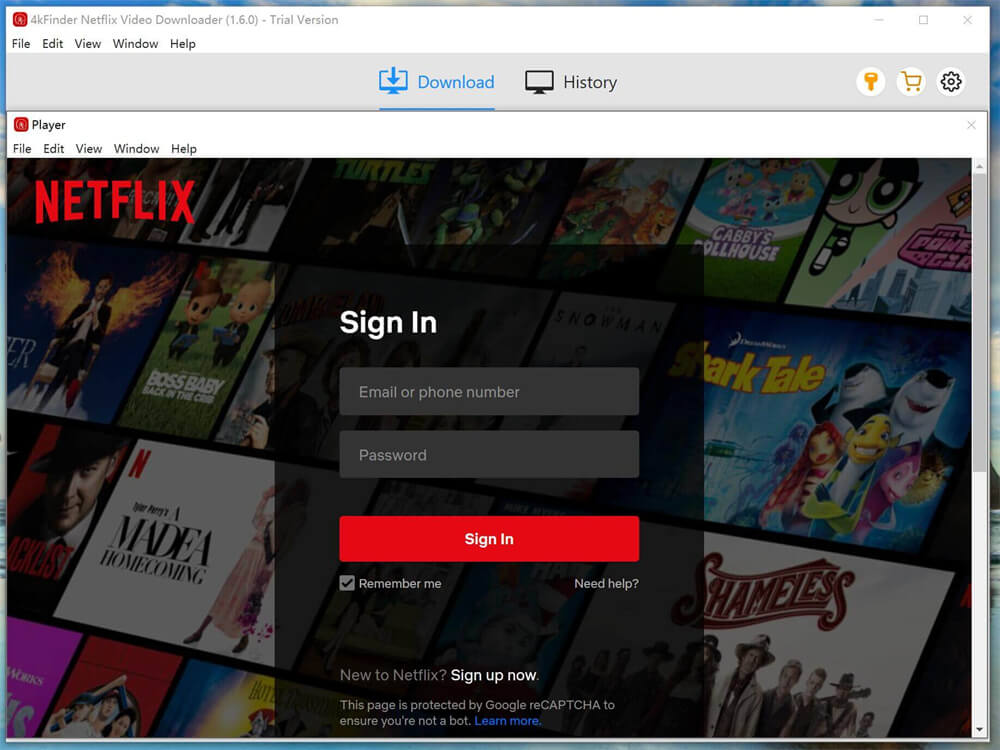
Way 2: Copy & paste the video URL that you want to download.
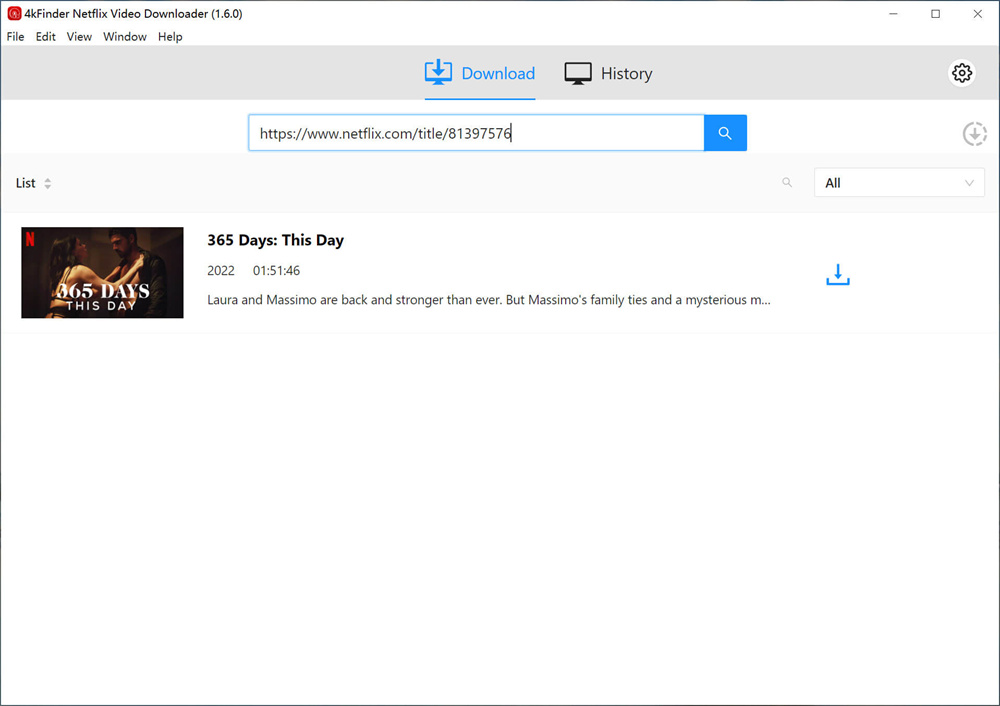
Step 3. Choose Video Format & Quality
To modify the output settings, click on the “Gear” icon located at the upper right-hand corner of the interface. This will allow you to adjust various parameters, including the output format, quality, and other customized settings.
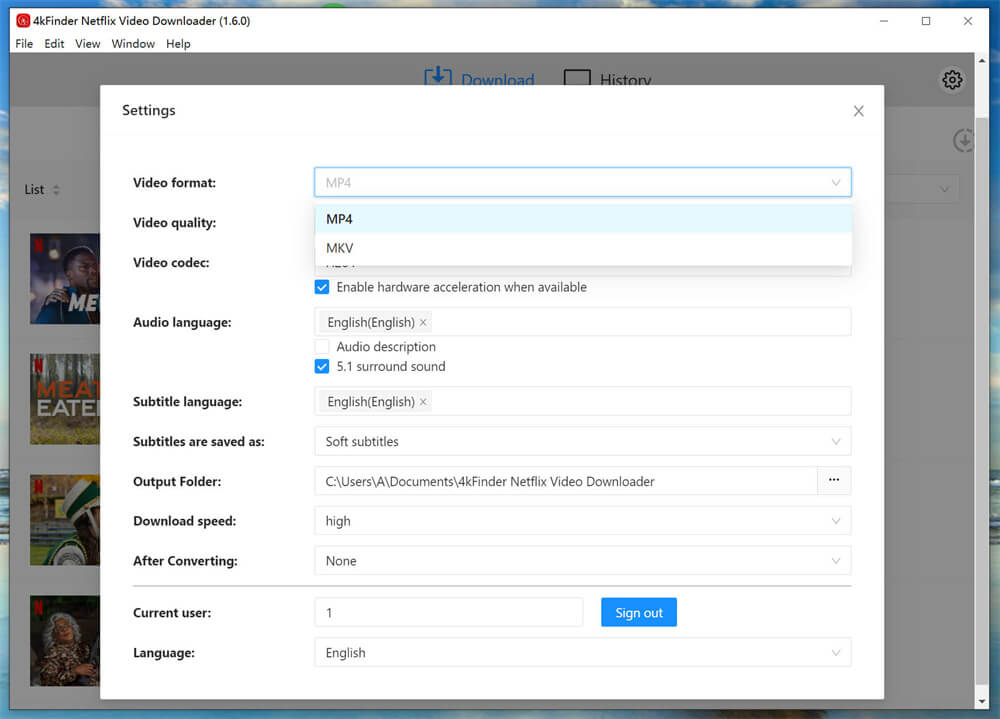
Step 4. Start to Download Netflix Movies and TV Shows
Once you have adjusted the settings to your preference, simply click the ‘Download’ button to start the downloading process for your chosen movies or TV shows.
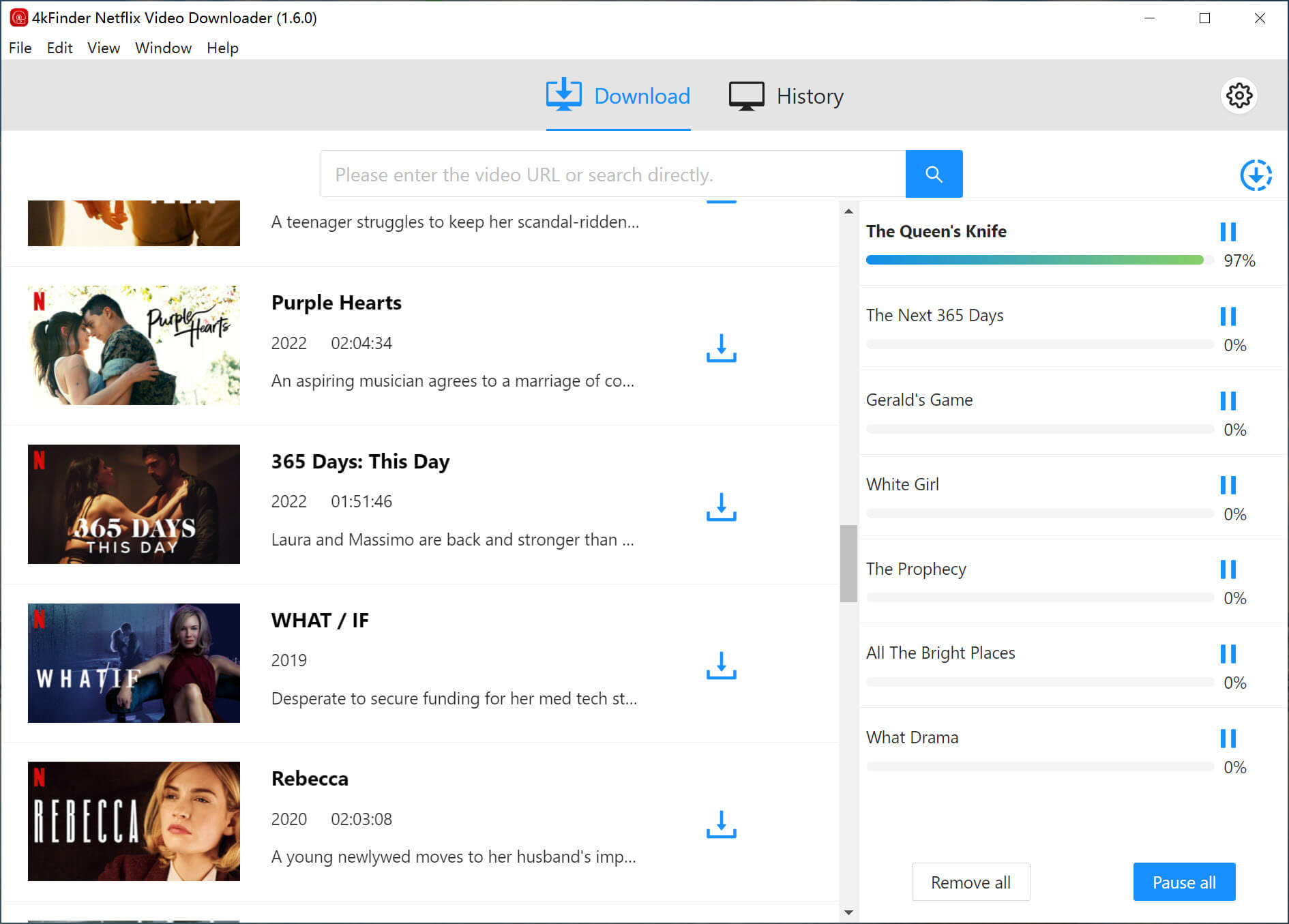
While the download is in progress, you can add additional movies or TV shows to the queue for simultaneous downloading.
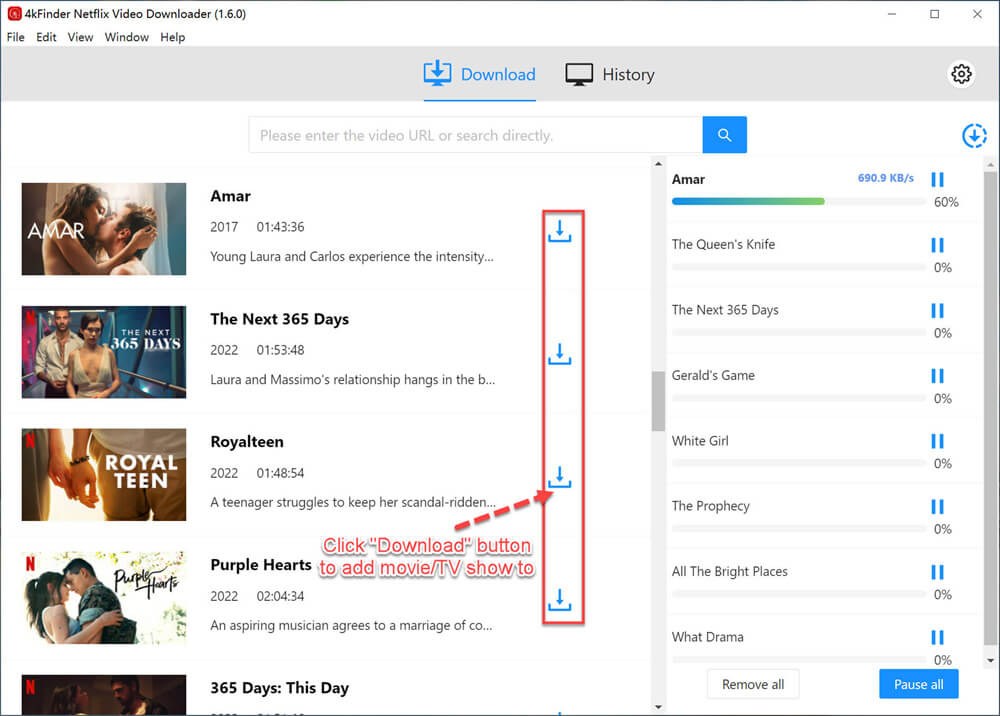
Step 5. View Download History
After the download is finished, you can access the “History” section to review the list of completed downloads.
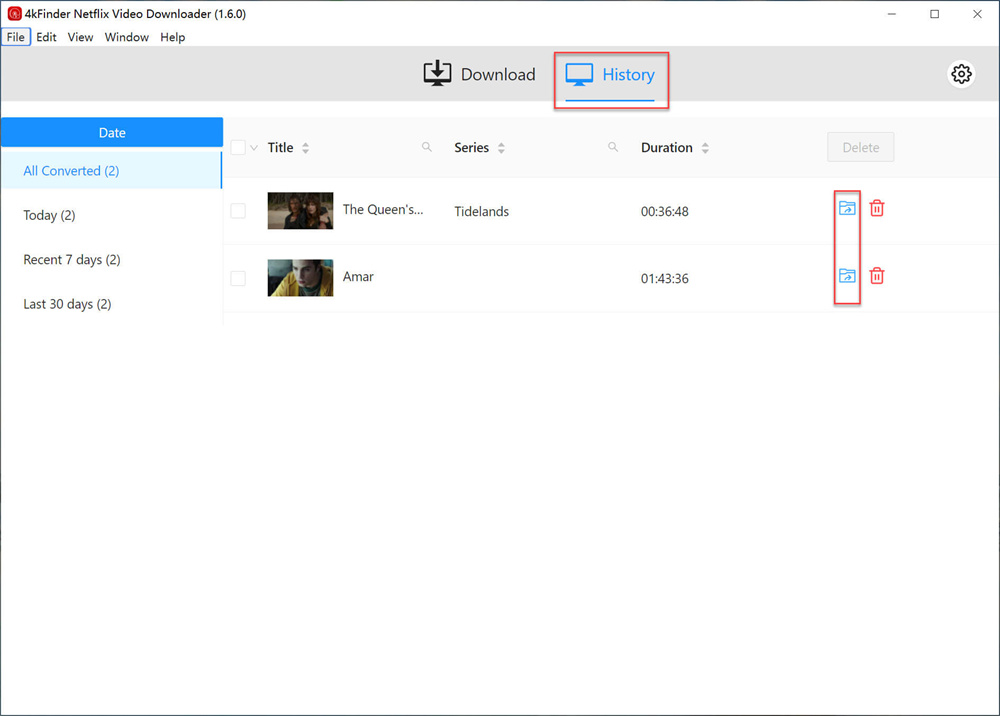
Note: The trial version only allows the download of the first 6 minutes of each video. To access the complete content, you will need to purchase a license. We recommend trying the trial version to ensure compatibility and functionality before making a purchase.
Conclusion
From the above, we have showed that the way to download Netflix movies and TV shows without installing the Netflix app is a viable option. With the 4kFinder Netflix Video Downloader, you can easily download and enjoy your preferred Netflix content on any device of your choice. This software not only facilitates the direct download of Netflix videos but also allows you to keep them permanently. It’s worth giving this remarkable tool a chance to elevate your Netflix viewing experience.
Related Article
Comments
Prompt: you need to log in before you can comment.
No account yet. Please click here to register.




No comment yet. Say something...