
Remove Apple Music DRM protection; Convert Apple Music to MP3, M4A,etc.

Download Spotify Music without premium; Convert Spotify Music to MP3.

Download Music from Tidal to your Computer; Convert Tidal Music to to MP3, M4A,etc.

Download Amazon Music Prime/Unlimited/HD; Convert Amazon Music to MP3.
How to Convert iTunes Music Video to MP3?
By Sarah ConnorUpdated on October 31, 2018
- Summary:
Do you need to convert iTunes DRM M4V videos to MP3 format for playback on any music player? Here we introduce a workable way to convert iTunes music videos to MP3 files with easy steps.
“I have a lot of music videos purchased from the iTunes store, and I am looking for ways to extract audio from iTunes music videos. Is it possible to transfer iTunes M4V music videos to MP3 portable players for playback?”
View also: Transfer Spotify Music to USB Flash Drive

MP3 has become the most common audio format for playing music. Sometimes we want to enjoy music videos anytime, anywhere with a portable MP3 player or mobile device. But the music purchased from iTunes store is usually not compatible with other popular MP3 players, such as Sony MP3 player, Panasonic MP3 player, etc., since they are all protected by DRM (Digital Rights Management), and the file extension is “.m4p”.
To help those who have problems with exporting iTunes files in .mp3, this article explains how to convert iTunes music videos to MP3 for detailed playback on your portable MP3 player or iPhone, Android phone. After conversion, you would enjoy iTunes movies or music videos on Windows Media Player, VLC, iPad mini 4, iPad Pro, Apple Watch, iPad Shuffle and any other music player.
Easily Extract MP3 from iTunes Music Videos
Apple Music Converter removes DRM from iTunes purchased and rented M4V videos without loss in quality. And it gives you the ultimate freedom to convert iTunes DRM M4V music videos to MP3 with ID Tags preserved, as well as M4A, AC3, AAC, AIFF, AU, FLAC, M4R and MKA. This tool can be used to convert songs purchased from iTunes Store, Apple Music songs, Audiobooks from iTunes/Audible.
Main Features of Apple Music Converter
Convert iTunes M4P music files to MP3, FLAC, WAV, M4A and M4B with ID Tags preserved.
Convert iTunes Audiobooks, Audible Audiobooks to MP3, M4A, etc.
Remove DRM from iTunes Library and Apple music.
Keep all the ID tags and metadata.
Easy to use with a clear and simple user interface.
Compatible with iTunes 12.6.2 and macOS 10.12.
Guide of Converting iTunes Music Video to MP3 with Apple Music Converter
Before starting, you should add music videos you want to convert to the iTunes Library. The software automatically recognizes music files in the iTunes library.
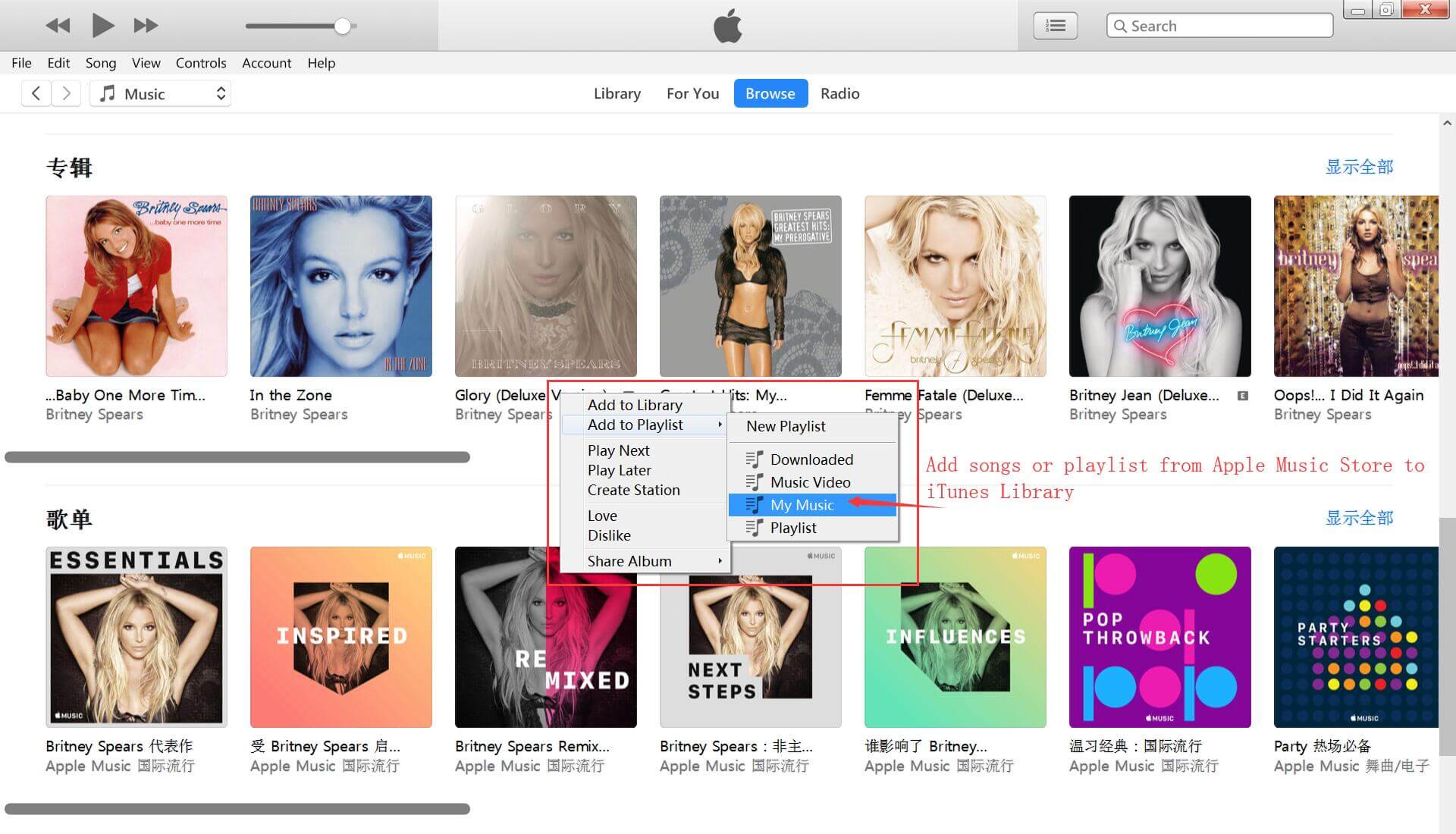
Step 1.Launch Apple Music Converter
Install and launch Apple Music Converter on the computer and it will list all purchased iTunes songs on the left panel, as well as the audio tracks and track information.

Step 2.Select iTunes Music to Convert
The Apple Music Converter automatically loads all your iTunes music songs, albums, and playlists that you have added to Library. Select the music videos you want to convert.
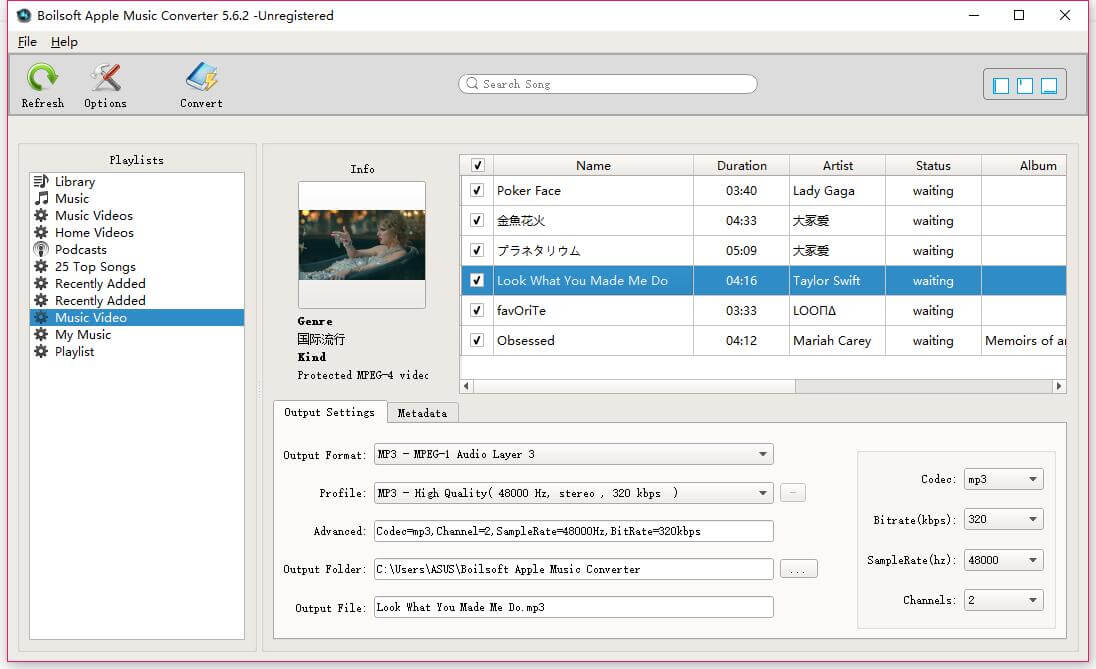
Step 3.Choose MP3 as Output Format
Go to “Output Format” and select “MP3” as output format,you can also choose M4A, AC3, AIFF, AU, FLAC, M4R, MKA as your output format.
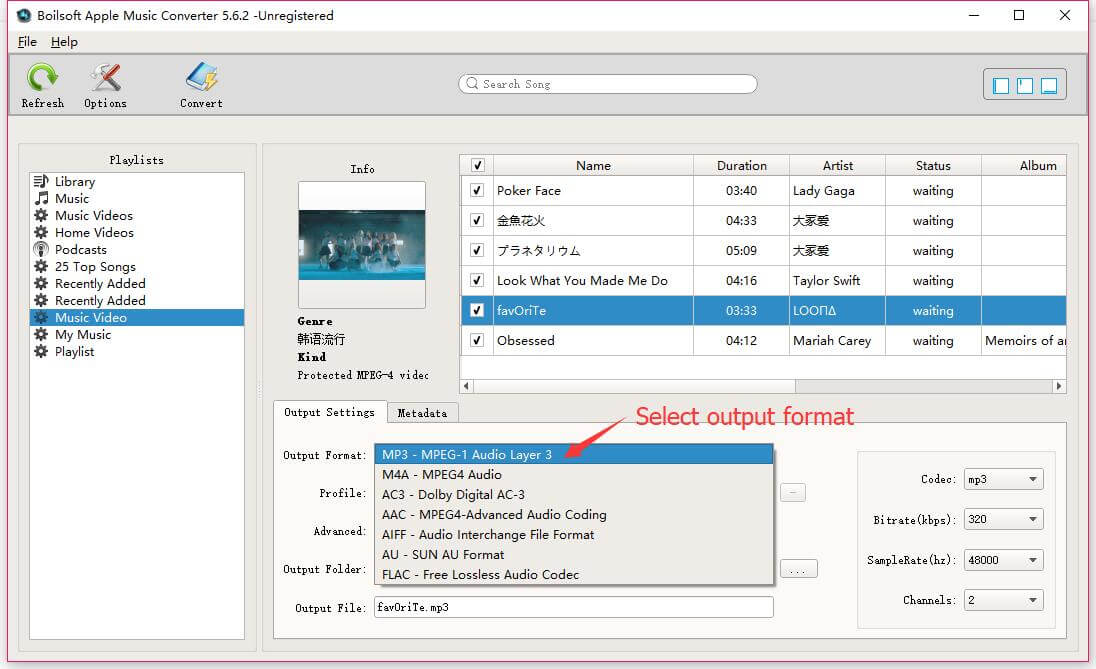
Here you can also freely adjust the conversion speed. In general, we recommend a conversion rate of five to six times that is most suitable. The software supports up to 16x conversion speed.
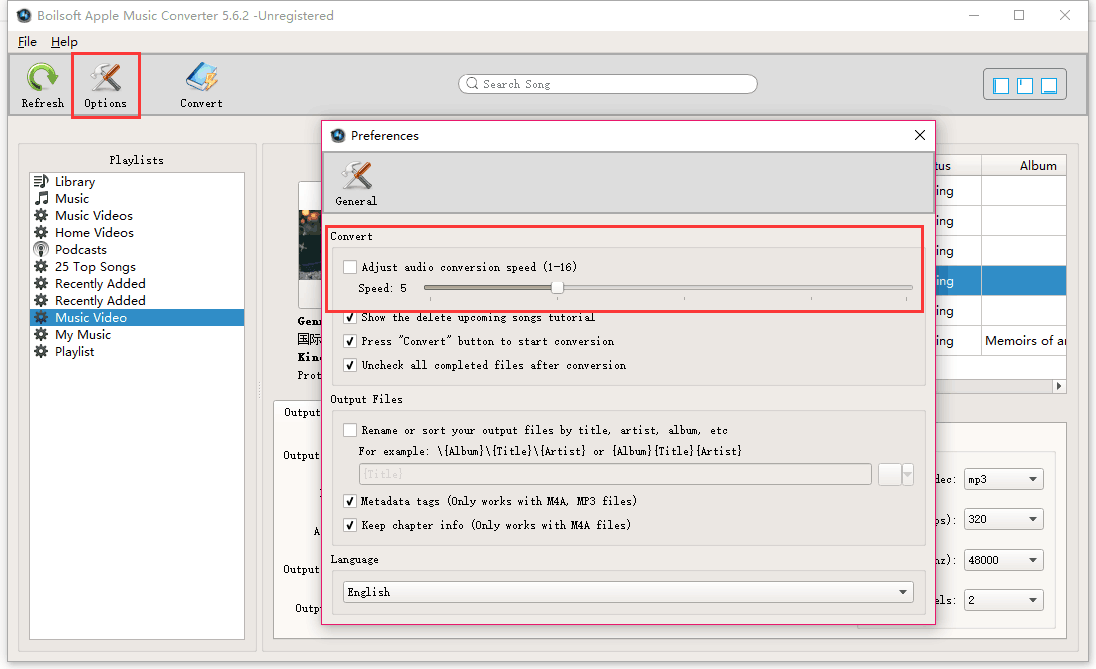
Step 4.Extract MP3 Audio Files from iTunes Music
After doing the settings, you can click ‘Convert’ button and the Apple Music Converter will help you convert iTunes music video to MP3 quickly in batch.

When it is done, you can click the converted list icon to locate all the converted MP3 files.

Related Article
Comments
Prompt: you need to log in before you can comment.
No account yet. Please click here to register.

- Save Downloaded Apple Music Forever
- Apple Music DRM Removal
- Convert Apple Music Songs to MP3
- Convert iTunes M4P to MP3
- Play Apple Music without Subscription
- iTunes Music DRM Removal
- Play Apple Music on Any Devices
- Keep Apple Music Forever
- Play Apple Music on iPod nano/shuffle
- Play Apple Music on MP3 player
- iPod Won't Sync Apple Music
- Play Apple Music on Samsung
- Transfer Apple Music to iPhone
- Sync Apple Music to Android
- Burn Apple Music Songs to CD
- Set Apple Music Song as Ringtone



No comment yet. Say something...