
Remove Apple Music DRM protection; Convert Apple Music to MP3, M4A,etc.

Download Spotify Music without premium; Convert Spotify Music to MP3.

Download Music from Tidal to your Computer; Convert Tidal Music to to MP3, M4A,etc.

Download Amazon Music Prime/Unlimited/HD; Convert Amazon Music to MP3.
How to Keep Apple Music Songs Playable Forever?
By Sarah ConnorUpdated on October 10, 2018
- Summary:
Do you want to know how to save Apple Music albums, songs and playlists for listening offline on your PC, Mac or iOS device? This guide teach you an effective solutions to backup Apple Music songs from iTunes library.
Since Apple entered the field of streaming music, Apple Music has struggled with Spotify. Spotify has dominated the global music streaming business for many years and until recently it was the leader in the US market. However, the latest report from Loup Ventures shows that Spotify is no longer in the lead. Currently, Apple Apple Music has surpassed Spotify in the US market and is rapidly expanding the gap. Apple Apple Music has about 21 million users in the US, and Spotify has 20 million users. Now, this difference does seem quite small, but unfortunately, for Spotify, the gap will only get bigger and bigger. According to reports, Apple is increasing its premium users by 2.5 times faster than Spotify. This is mainly due to Apple’s control over iOS, which allows Apple to push Apple Music within the operating system. In addition, Apple’s other products also drive users to use Apple Music services – for example, HomePod is only compatible with Apple Music.

Part 1: How to Save Apple Music on PC or Mac for Playing Offline Forever?
As a music streaming service, Apple Music allows users to save songs, albums and playlists to iPhone, PC or Mac for offline listening, but if you unsubscribe from Apple Music, all songs including downloaded items can not be played, because all Apple Music’s tracks added DRM protection to avoid backup. However, how to backup Apple Music tracks and make them playable after canceling subscription? How to play Apple Music songs you’ve added or downloaded to your library after 3-Month Free Trial without Paying? How to download Apple Music as MP3/M4A for listening on MP3 player, iPod Nano, iPhone, Android phone?
Today, we will teach you an effect method to save Apple Music albums, songs and playlists for listening offline on your PC, Mac, iOS device, Android devices or other MP3 players. To save your downloaded Apple Music songs forever on your PC or Mac computer, you should remove DRM from Apple Music songs and save them as MP3/M4A, etc. Then how to unlock DRM from Apple Music tracks?
This Apple Music Converter also is an Apple Music DRM Removal, which not only helps you remove DRM from Apple Music songs, but also convert purchased iTunes songs, audioboks, music video and M4P music to plain MP3, M4A, AAC, FLAC or WAV. After convert DRM-ed Apple Music songs to plain audio format, you can keep Apple Music forever even after unsubscribing.
You can free download Apple Music Converter and try to remove DRM from Apple Music songs and convert Apple Music DRM-ed M4P songs to DRM-free M4A, MP3, WAV, FLAC or AAC formats at X16 speed with 100% lossless quality.
– Convert DRM protected iTunes M4P songs, Apple Music and Audiobooks to MP3, M4A, etc.
– Extract DRM-free audio/music from iTunes video, movies and TV shows.
– Convert iTunes DRM media files at up to 16X speed.
– ID tags and metadata information preserved to MP3/M4A output.
– Convert AudioBooks, Podcasts to MP3 and M4A, too.
Tutorial: How to Remove DRM from Apple Music Songs And Save Them on PC
Step 1.Launch Apple Music Converter
Launch Apple Music Converter and iTunes will be opened as well. Your entire iTunes library including Apple Music tracks and playlists will be listed in the left panel as playlists. On Windows, you don’t have to download your favorite Apple Music tracks or playlist to PC first, Apple Music Converter can effortless convert them as long as you added them to iTunes music library.

Step 2.Select Apple Music Songs you want to Remove from
Click a playlist in the left panel and tick the checkbox to choose. Tick the top checkbox to choose whole playlist. You can also use provided search box to locate your favorite Apple Music songs quickly.

Step 3.Choose Output Format
The program provides MP3, M4A, AC3, AIFF, FLAC, AU and MKA output formats. For general usage, MP3 or M4A will be good enough. You can also choose other output format depending on your need.

Tips: ID3 tags and metadata will be preserved in output MP3 or M4A files, so there is no need to worry about unknown song title problem.

Step 4.Begin Remove DRM from Apple Music Tracks
Simply click Convert button to start conversion. You will get output files very soon as the program performs 16X faster conversion speed.

Now, you can keep Apple Music songs playable after canceling subscription, or you can transfer the converted Apple Music songs to any devices for listening offline. This is the best end-result for downloaded and keep Apple Music tracks forever after 3-month free trial. Why not download the program and have a try?
Warm Tips
Apple Music offer three-month free trial for new subscribers only, you can download any available Apple Music songs and Apple Music Playlists without limitation. If you cancel the subscription or after 3-month free trial expire, your songs and playlists not allowed to play from iTunes library, ever you have downloaded before. However, if you pay for the subscription again within 30 days, your playlist will be back to your iTunes library and you can download the songs in the playlists again. However, if you are going to try other streaming music services like Spotify, Youtube Music, Amazon Music Unlimited, but you still want to keep the Apple Music songs that you spent time to select and download, then Apple Music Converter is the best solution to help you remove DRM and keep Apple Music songs as MP3/M4A after 3-month free trial expire or unsubscribe from Apple Music.
Part 2: How to Prevent Paying Apple Music after 3-Month Free Trial?
For new subscribers, Apple company allows new subscribers to get Apple Music free for three months, but if you haven’t canceling subscription from Apple Music, you’ll start paying after that.
When gaining access, you will have entered your Apple ID password, meaning that your bank card will be billed from October onwards.
If you don’t want to do this, you can turn off automatic renewal.
Steps to Turn Off Auto-Renewal from Apple Music Subscription
Step 1. In the Music app, hit your profile in the top left corner of the screen
Step 2. Hit “View Apple ID” and enter your passsword to go to your account options
Step 3. Scroll down to subscriptions and press “Manage”
Step 4. Turn the “Automatic Renewal” option to off
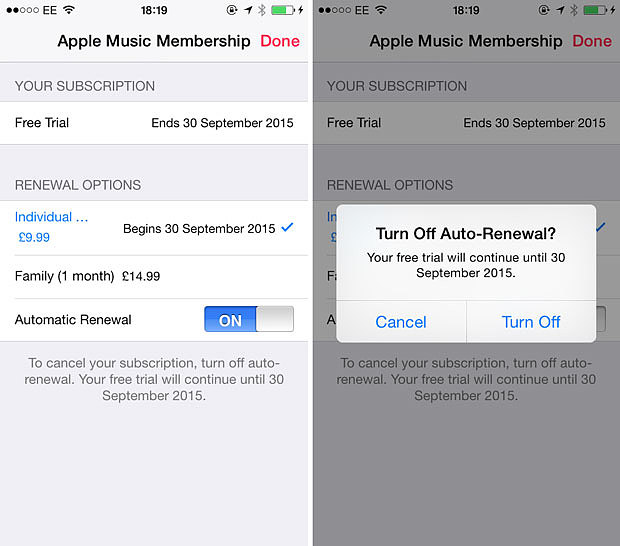
If you do this, you won’t be able to access Apple Music after the free trial expires. But above guide helps you keep Apple Music forever if the three-month free trial period will expire.
Related Article
Free Download Apple Music Songs to an iPod Nano/Shuffle
How to Play Apple Music on MP3 Player
How to Sync Spotify Music to Your iPod Nano/Classic/Shuffle
How to Watch iTunes Rented/Purchased Movies Offline
How to Convert DRM-ed iTunes Movies to MP4
Comments
Prompt: you need to log in before you can comment.
No account yet. Please click here to register.

- Save Downloaded Apple Music Forever
- Apple Music DRM Removal
- Convert Apple Music Songs to MP3
- Convert iTunes M4P to MP3
- Play Apple Music without Subscription
- iTunes Music DRM Removal
- Play Apple Music on Any Devices
- Keep Apple Music Forever
- Play Apple Music on iPod nano/shuffle
- Play Apple Music on MP3 player
- iPod Won't Sync Apple Music
- Play Apple Music on Samsung
- Transfer Apple Music to iPhone
- Sync Apple Music to Android
- Burn Apple Music Songs to CD
- Set Apple Music Song as Ringtone


No comment yet. Say something...