
Remove Apple Music DRM protection; Convert Apple Music to MP3, M4A,etc.

Download Spotify Music without premium; Convert Spotify Music to MP3.

Download Music from Tidal to your Computer; Convert Tidal Music to to MP3, M4A,etc.

Download Amazon Music Prime/Unlimited/HD; Convert Amazon Music to MP3.
4kFinder Netflix Video Downloader: Download Netflix Movies & Shows to MP4 Losslessly
By Sarah ConnorUpdated on May 11, 2023
- Summary:
This post show you the review of best 4kFinder Netflix Video Downloader, including overview, main features and user guide. Help you use it to download Netflix movies & shows to MP4 losslessly.
Like YouTube, Netflix is a platform of entertainment offers movies and shows streaming service for users. You can access many different types of videos in Netflix with a huge media library. However, only paid users can play media content offline during the subscription time, and all media content will be access denied to them once the subscription expires. This is a general rule of streaming media services (whether for video or music), it has became the most limitation for some users. Take Netflix users for an example, the movies and shows from Netflix will be inaccessible after the subscription is over, including the downloaded files. In this case, many users turn to Netflix video downloader for help. In fact, many third-party tools can help. In this post, we will show you the top one Netflix Video Downloader and provide a review with you. Through showing you the overview, features and user guide of it, help you know everything about it and try it for downloading Netflix movies & shows to MP4 losslessly.
Overview of 4kFinder Netflix Video Downloader
4kFinder Netflix Video Downloader is an outstanding video downloader for people who want to download HD quality videos from Netflix for later watching. It can be used to download Netflix movies and shows to MP4 losslessly on PC/Mac computer. In addition to MP4, it can output Netflix videos as MKV. If you want to get Netflix videos offline with high quality and multilingual audio and audio subtitles kept, you can’t miss this tool. Additionally, 4kFinder download Netflix videos with built-in web player, you don’t need to run Netflix app during the process. Finally you will get downloaded videos with 30X faster speed in a short time. As a result, you can enjoy Netflix videos without paid subscription for free at anytime. Even more, you can play Netflix movies and shows on any devices offline without official limitations.
Main Features of 4kFinder Netflix Video Downloader
Download Netflix Movies & Shows to Computer Locally
For media contents protection rules, it is not allowed to download and save videos from Netflix to computer as local files. All Netflix contents are encryption, even you download them under paid subscription, all of them are cache files. Thanks to 4kFinder, you are able to download and save them to PC or Mac computer locally, just like common media files.
Download Netflix Movies & Shows to MP4 Losslessly
With advanced technology design, 4kFinder download and convert Netflix movies & shows to MP4 without quality loss. To meet all needs for user, 4kFinder supports to output videos to MP4 or MKV format. So that you can play downloaded Netflix videos on any compatible devices or media players.
Output Netflix Videos with High Quality
To make user get a great videos watching experience, 4kFinder output Netflix videos with high quality. It provides three level of quality setting with user, including high(1080P), middle(720P) and low (240P). You can change it depend on your needs.
Multilingual Audio and Audio Subtitles Kept
4kFinder keep multilingual audio and audio subtitles in downloaded Netflix videos, including AD and 5.1 surround sound tracks, giving you the same experience as original movies or TV shows from Netflix. So that you can play Netflix videos with your selected audio and audio subtitles.
Download Videos with 30X Faster Speed
4kFinder offer an effective and efficient conversion solution for users, help you download movies and shows from Netflix with 30X faster speed. In other words, you will get downloaded media files in a coffee time, and save your precious time.
Built-in Netflix Web Player
With the newest version of 4kFinder, you can download and convert Netflix videos with its Netflix web player. It will not require you run any extra apps including Netflix app during the media download process.
Play Netflix Videos on Any devices offline
Thanks to 4kFinder, you will get Netflix videos as MP4 local files forever. In this way, you can enjoy Netflix videos without paid subscription for free at anytime. What’s more, you can play Netflix movies and shows on any devices or media players offline without official limitations. For instance, smartphone, tablet, MP4 player, smart TV, PSP, Xbox; iTunes, QuickTime player, Windows media player, VLC media player; etc,. Backup and save Netflix videos on USB,external drive, SD card.
Tutorial to Download Netflix Movies & Shows to MP4
Step 1. Run 4kFinder on Computer
Download, Install and run 4kFinder Netflix Video Downloader on your PC/Mac computer. Then log in your Netflix account in its Netflix web player .
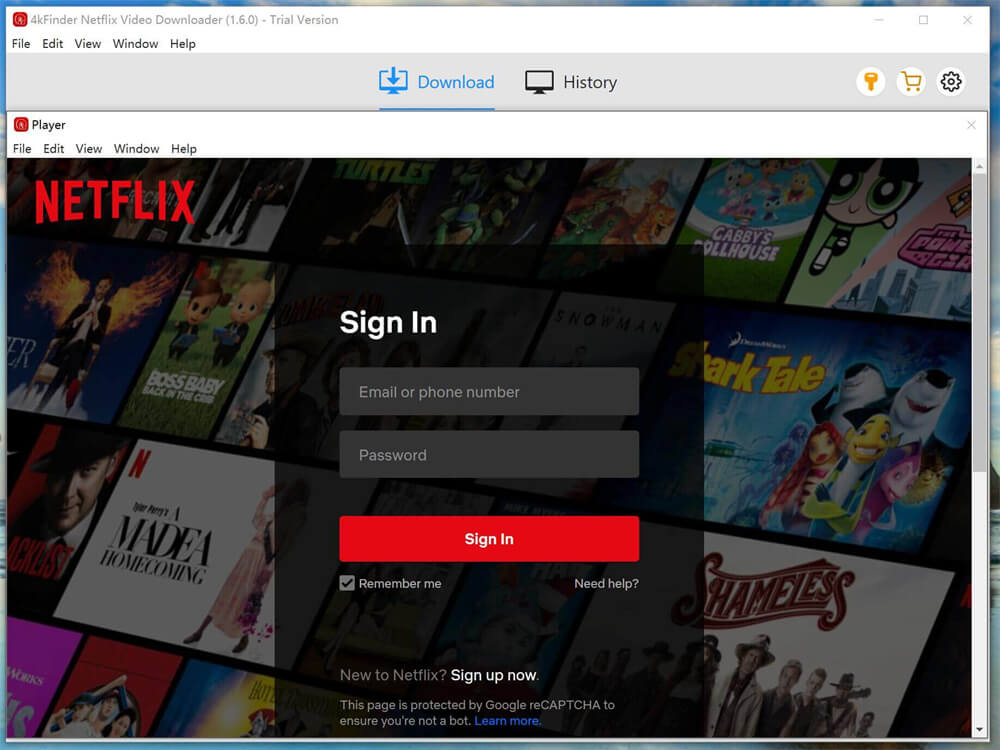
Step 2. Add Netflix Movies or Shows
There are two ways to search video resource from Netflix. You can search for a video by name or copy & paste the video URL into the searching box, and choose it for adding to downloading list.
Way 1: Search any movie/TV show by typing the name in the search box.
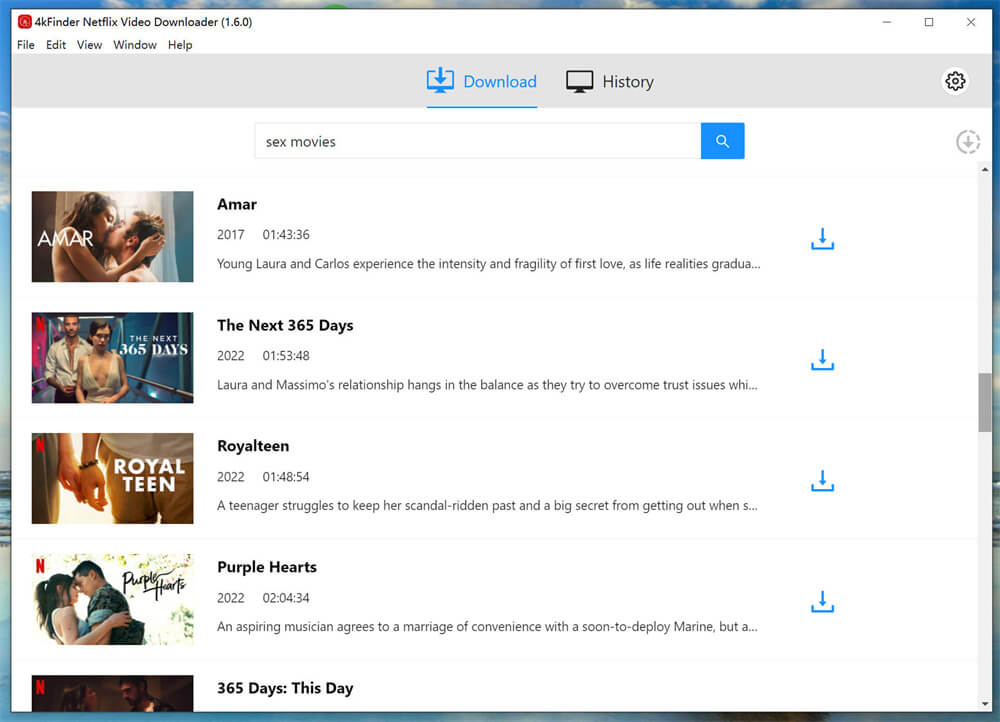
Way 2: Copy & paste the video URL in the search box.
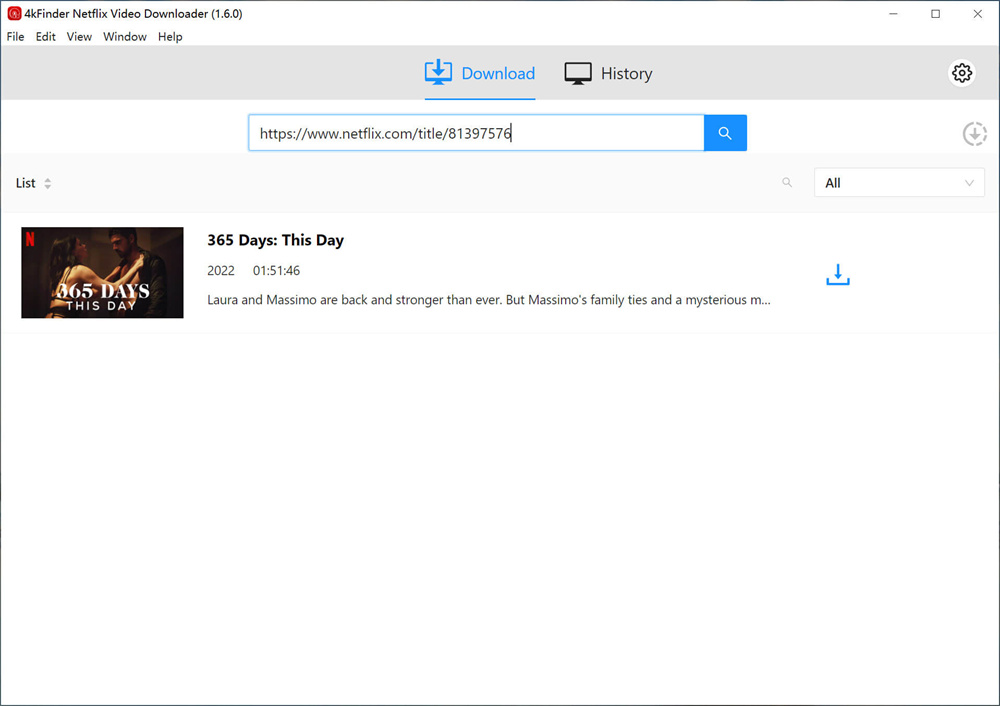
Step 3. Video Output Setting
Click the “Gear” icon to customize the output settings for downloaded videos, including output format, output quality, output folder, output speed and more. In this case, tap MP4 as output format.
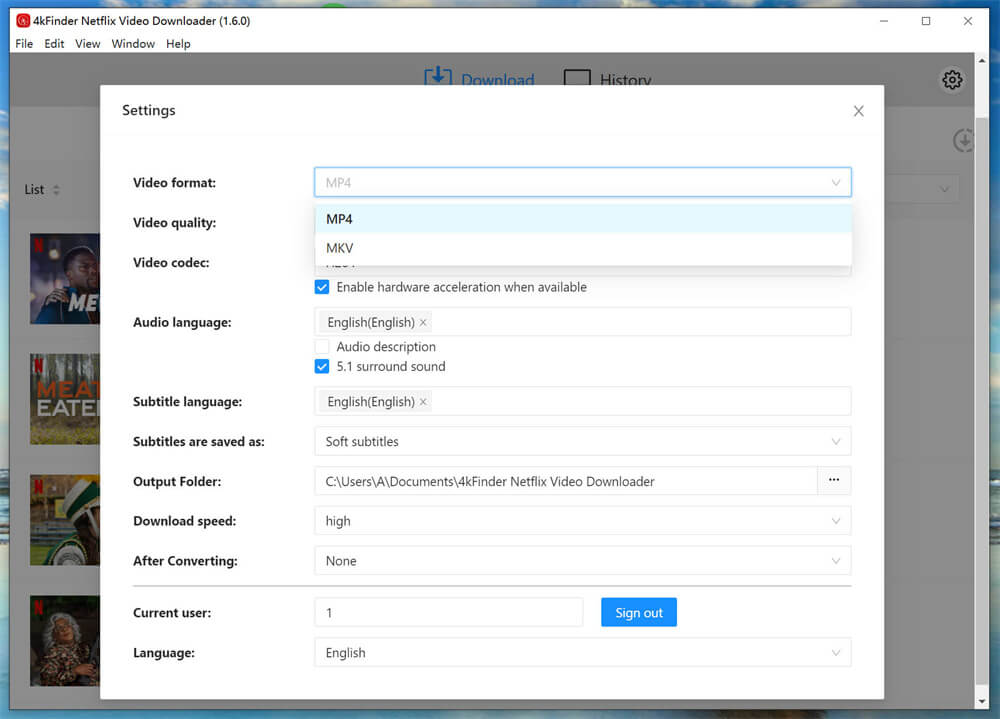
Step 4. Download Netflix Movies or Shows to MP4
When the output setting finishes, click the “Download” button to start downloading Netflix movies or shows to MP4 with fast speed.
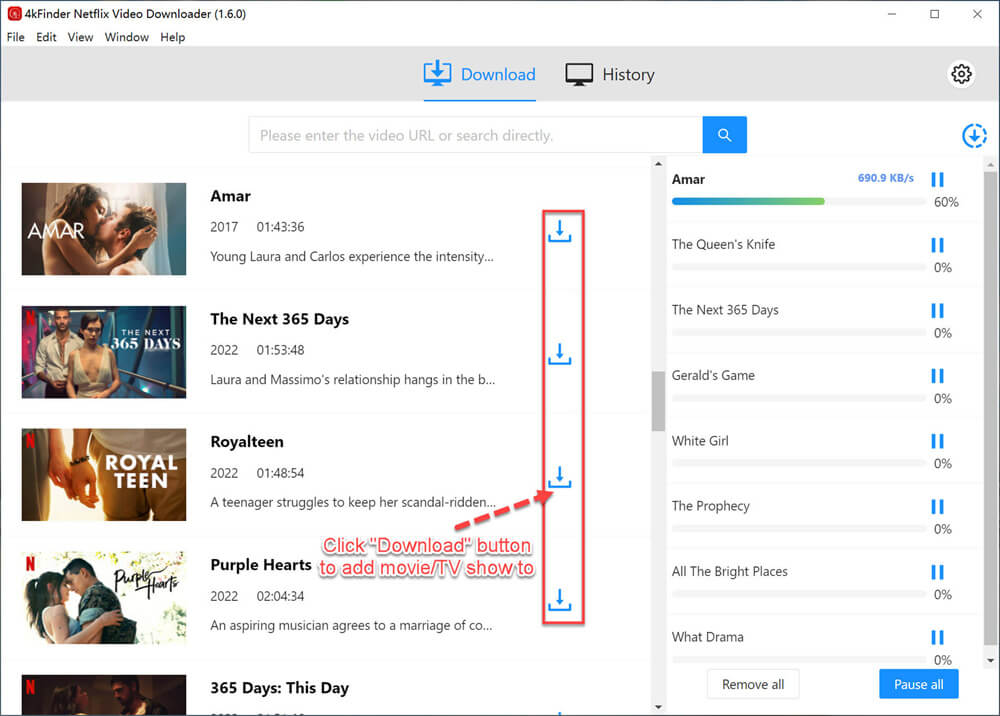
Step 5. Check Downloaded Netflix Videos
Once the download is done, you can check all the downloaded videos files by clicking “History” option.
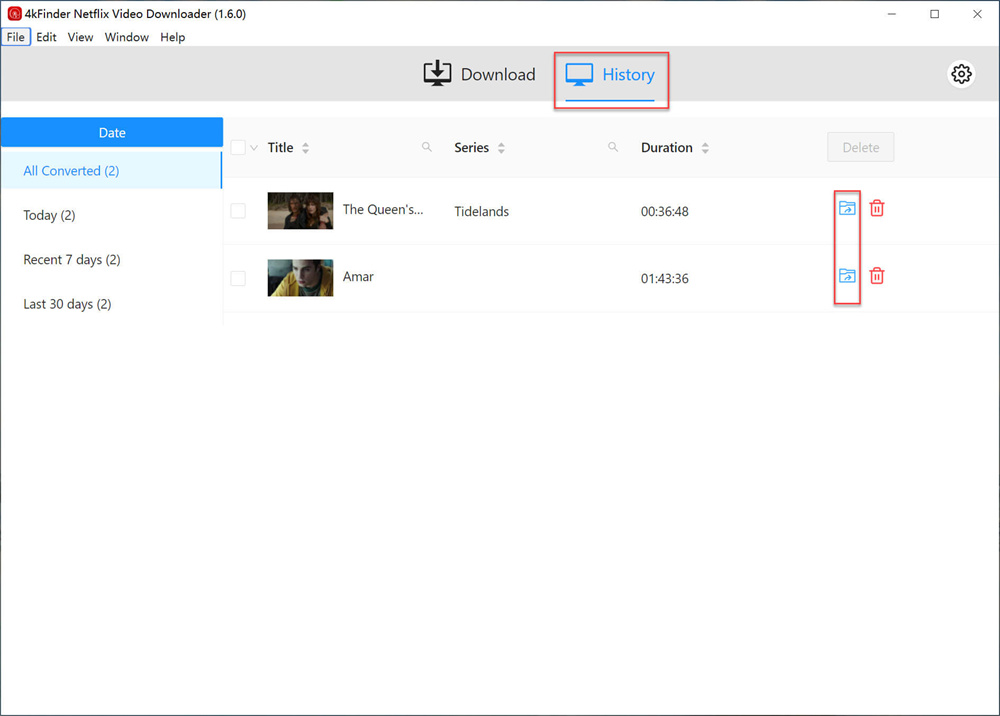
Step 6. Play Netflix Videos Offline
You can open the downloaded Netflix videos by clicking “Blue Folder” icon, play them offline through any media player on your computer. Enjoy!
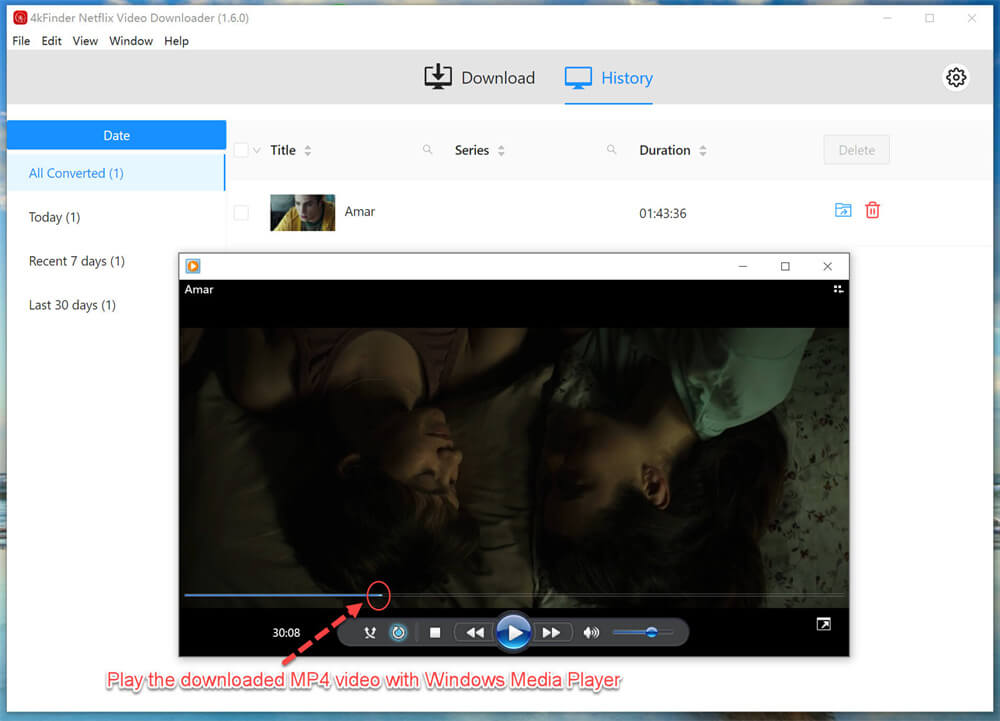
Conclusion
Netflix is one of the best streaming media services, it has some limitations for downloading and watching videos. That’s why you read this post to find a solution for yourself. To break limitations of Netflix, we show you the top one 4kFinder Netflix Video Downloader, and provide a comprehensive review with you. With its help, you can download Netflix movies & shows to MP4 with lossless quality, get an excellent video watching experience. Just download it and start enjoy your video time now!
Free Download 4kFinder Netflix Video Downloader:
Related Article
Comments
Prompt: you need to log in before you can comment.
No account yet. Please click here to register.



No comment yet. Say something...