
Remove Apple Music DRM protection; Convert Apple Music to MP3, M4A,etc.

Download Spotify Music without premium; Convert Spotify Music to MP3.

Download Music from Tidal to your Computer; Convert Tidal Music to to MP3, M4A,etc.

Download Amazon Music Prime/Unlimited/HD; Convert Amazon Music to MP3.
TunesBank Amazon Video Downloader Review (Price, Pros, Cons)
By leesUpdated on October 17, 2023
- Summary:
This post will offer you a comprehensive review of TunesBank Amazon Video Downloader, including its overview, features, usage, pros & cons, and price.
If you want to save Amazon movies in high definition for watching offline, you might have heard of TunesBank Amazon Video Downloader. It’s known for its great performance in downloading Amazon movies in excellent quality for local playback. But if you’re new to this software, it’s a good idea to learn about it before you start. This review of the TunesBank Amazon Video Downloader will give you all the information you need, including price, pros & cons, etc. You can check it out before you install the software and save your favorite Amazon movies. Keep reading for more details.
Why Use TunesBank Amazon Video Downloader
To ensure an enjoyable movie streaming experience, Amazon depends on a top-notch cloud service for seamless and high-quality video playback. Moreover, for users who have bought or rented resources and those subscribed to billing plans, Amazon provides the choice to download movies for offline viewing within the Amazon app. Nevertheless, it begs the question: why would someone still need the support of an external tool like TunesBank Amazon Video Downloader?
The reason is that Amazon videos are safeguarded with advanced DRM technology, leading to several limitations even with the official offline viewing feature:
- Downloads from Amazon can only be viewed within the Amazon platform.
- Users are restricted in terms of the quantity of downloads and the devices on which they can be accessed.
- Downloads have a time limit, expiring after 48 hours/30 days or upon cancellation of an Amazon Prime subscription.
However, TunesBank Amazon Video Downloader overcomes these limits by bypassing DRM protection, letting you save Amazon movies as files in common formats like MP4 or MKV. Overall, if you want to tackle the difficulties of streaming Amazon movies and enjoy easy offline watching on any device, TunesBank Amazon Video Downloader is the top choice for downloading Amazon Prime videos that you should seriously think about.
Overview of TunesBank Amazon Video Downloader
TunesBank Amazon Video Downloader is a software designed to facilitate the downloading of Amazon movies for offline viewing. It bypasses DRM protection to convert the downloaded videos into popular formats such as MP4 and MKV, ensuring compatibility across various devices. With features like high-definition movie downloads, retention of original audio and subtitles, and accelerated batch downloading speed, it aims to provide users with a seamless and convenient viewing experience. Additionally, the tool comes with a built-in browser for easy search and navigation within the Amazon video database. While it offers a free trial version, the full functionality of the program is accessible through subscription-based plans, including monthly and lifetime options.
Amazing Features of TunesBank Amazon Video Downloader
Download DRM-free Video Files:
As the primary cause of the constraints on Amazon movie streaming is the DRM technology, TunesBank Amazon Video Downloader works to eliminate it and convert the downloads to popular video file formats like MP4 and MKV, enabling flexible streaming on all devices. This means you won’t need to use the Amazon app to access your Amazon downloads anymore!
Export Amazon Movies in High Definition:
To ensure an immersive offline Amazon movie streaming experience akin to a theater, the software offers high-definition options for exporting the downloads, with support for full HD 1080p at maximum, equipped with both H264 and H265 video codecs. This enables you to transfer high-quality Amazon movies to larger screens, such as your TV, for an optimal home viewing experience.
Preserve Original Audio and Subtitles:
TunesBank Amazon Video Downloader retains Dolby Atmos 5.1 sound for the ultimate offline movie experience, and it provides comprehensive language options for downloading audio tracks and subtitles, including soft, hard, and external subtitles. This ensures that you enjoy the same streaming experience as you would in the Amazon app.
Accelerated Batch Downloading Speed with Hardware Support:
Utilizing hardware acceleration techniques, TunesBank Amazon Video Downloader ensures high-speed downloading performance, saving you valuable time during the Amazon download process. Moreover, with the batch download feature, productivity can be further enhanced without consuming excessive CPU resources.
Built-in Browser for Amazon Movie Search:
TunesBank has integrated a built-in browser, allowing you to directly enter keywords or URLs to find the Amazon movies you want to download, eliminating the need for cumbersome app switching. The search results are consistent with those in the Amazon app, as it is linked to the official Amazon video database.
How to Use TunesBank Amazon Video Downloader
Now, let’s explore the process of enjoying Amazon Prime videos offline using the assistance of the TunesBank Amazon Prime Video Downloader. To begin with, download the software and complete its installation on your Windows or Mac computer.
Step 1. Open TunesBank Amazon Video Downloader
Upon opening TunesBank Amazon Video Downloader, you will be prompted to sign in to your Amazon account.
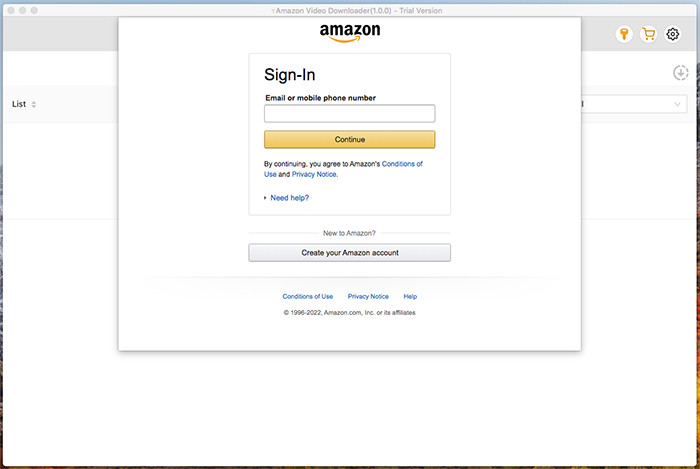
Step 2. Search and Add Amazon Prime Movies/TV Shows
You have two options for adding Amazon Prime videos to the TunesBank program:
Method 1: Type the movie or TV show title, or related keywords, into the search bar. TunesBank will display the corresponding video results.
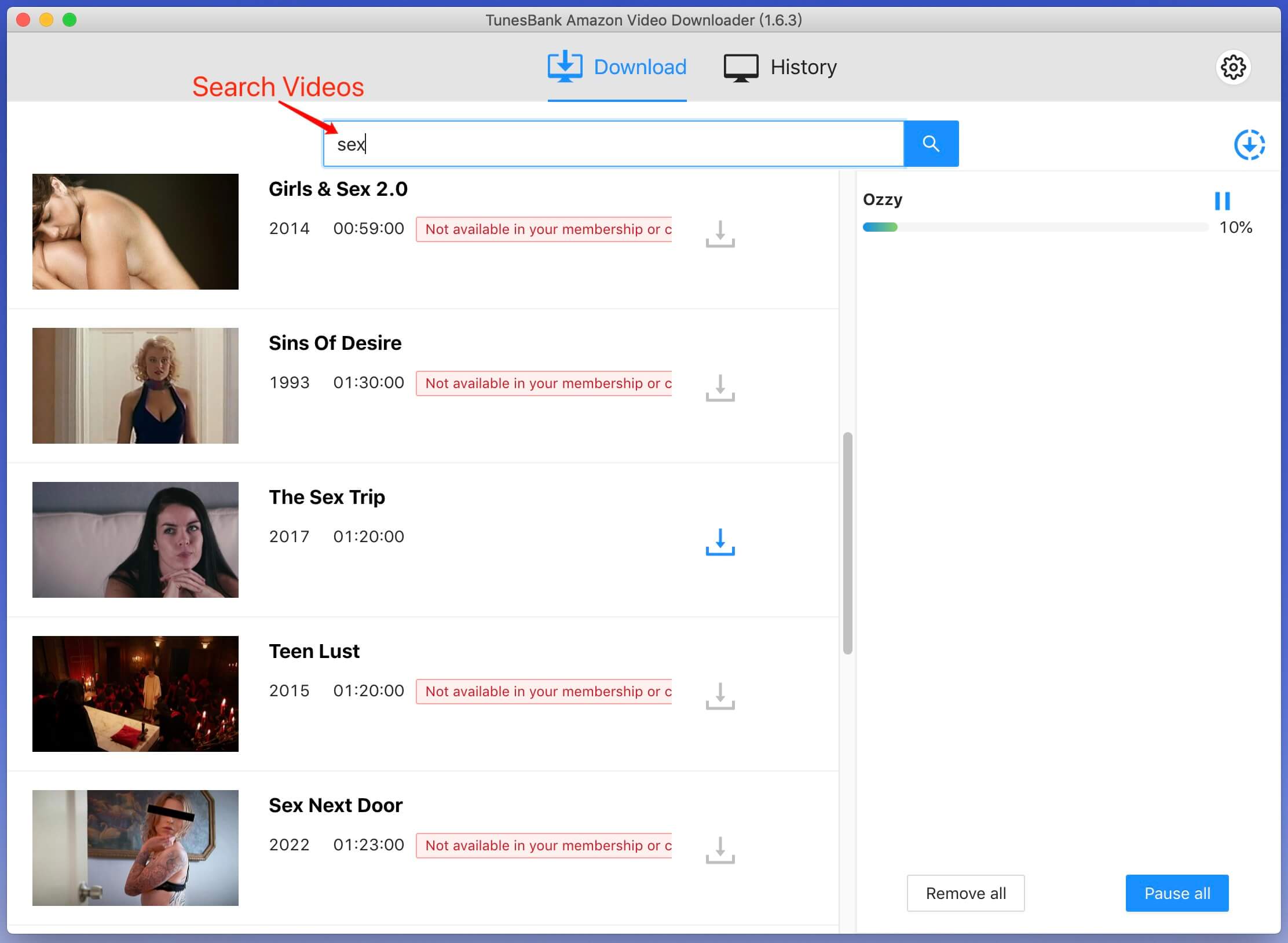
Method 2: Alternatively, you can copy and paste the URL of the movie or TV show directly into the TunesBank program, which will automatically detect and process it.
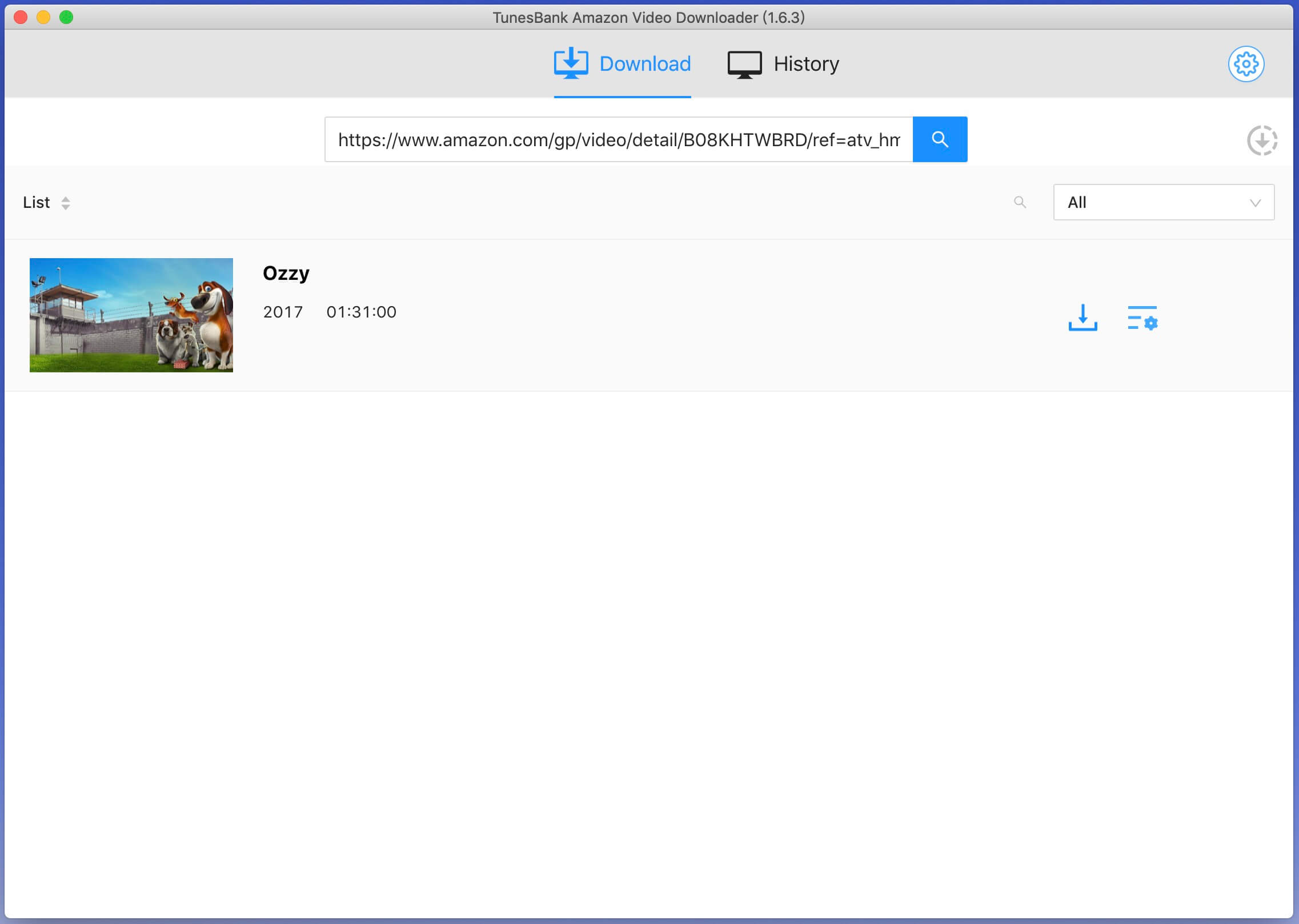
Step 3. Customize Output Setting
To reach the settings menu, simply click on the “Gear” icon. Here, you can customize several parameters, including the video format (MP4/MKV), video codec (choose between H264 and H265), preferred audio and subtitle languages, and specify the output folder destination, among other adjustable options.
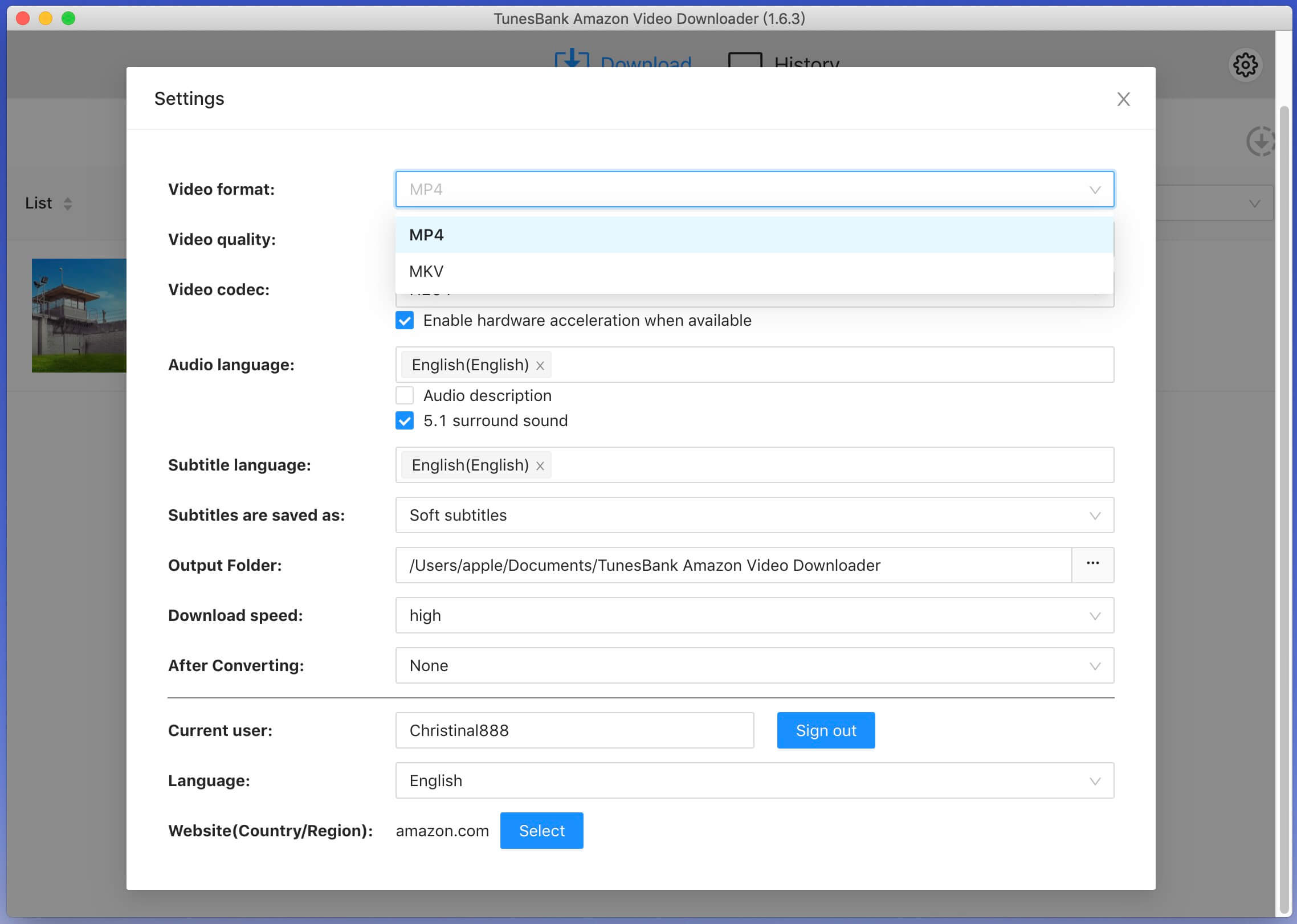
Step 4. Start Downloading Amazon Prime Video
To start downloading an Amazon Prime video, just click on the “Download” icon located beside the movie’s title.
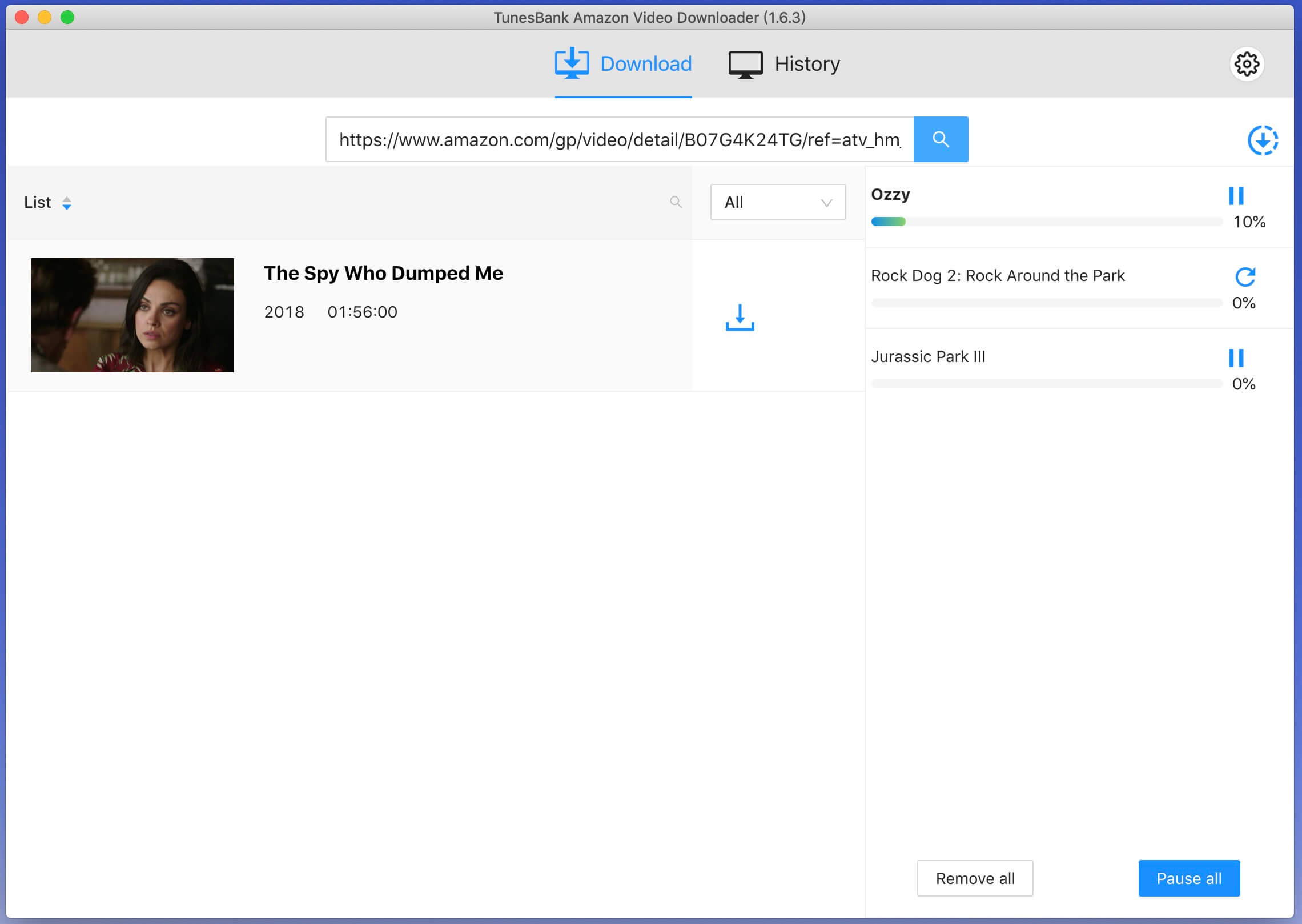
When managing TV shows, the program will display a comprehensive list of seasons and episodes. You have the option to select specific episodes for downloading according to your preferences or opt to download all episodes at once in a single batch.
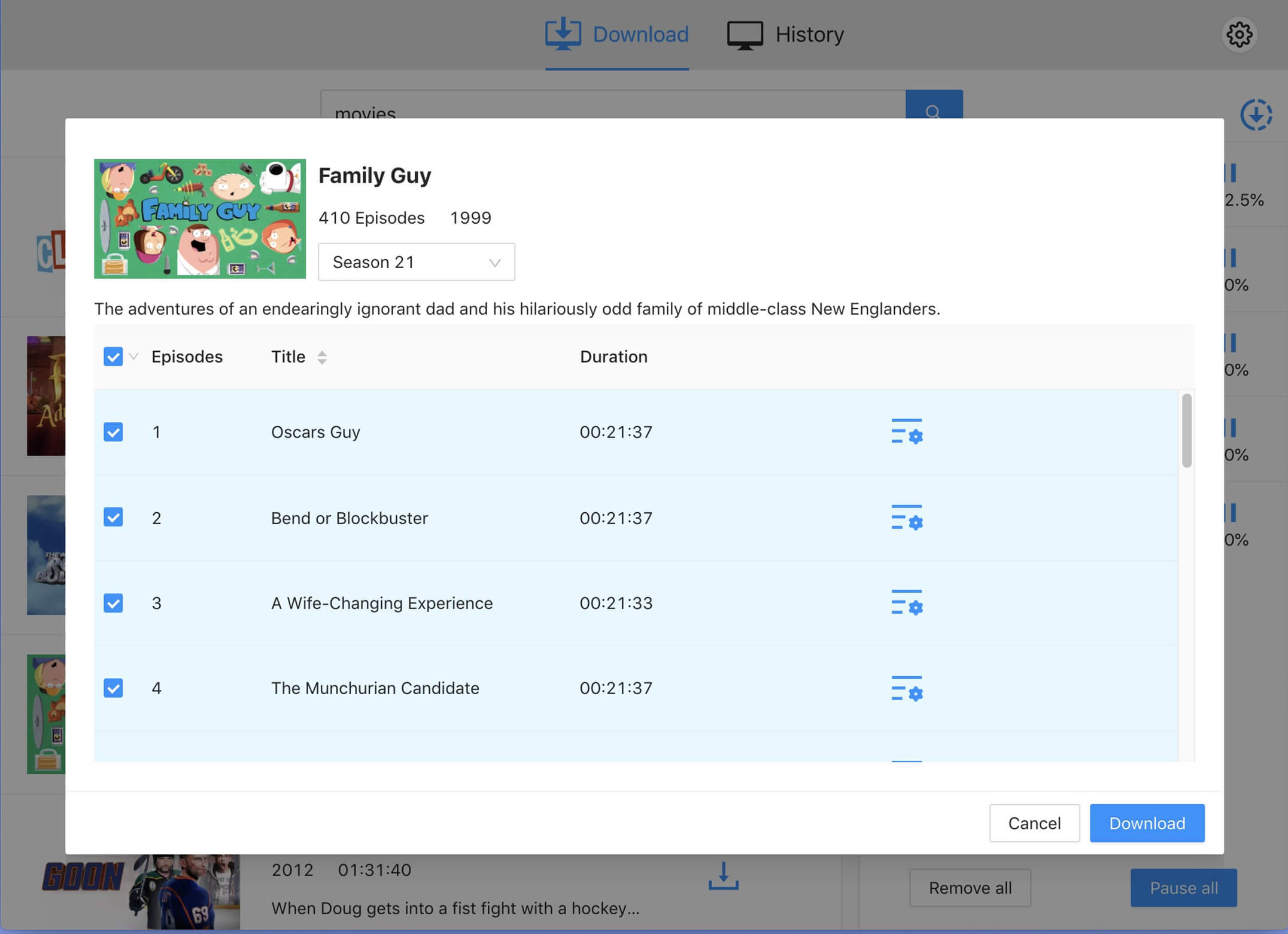
Step 5. Get Downloaded Amazon Prime Videos
Once the download is complete, you can find the Amazon Prime videos you’ve downloaded in the “History” section. Just click on the blue folder icon to open the output folder where they are saved. Now that you have the Amazon Prime video downloaded on your computer, you can enjoy watching it offline on any device without limitations.
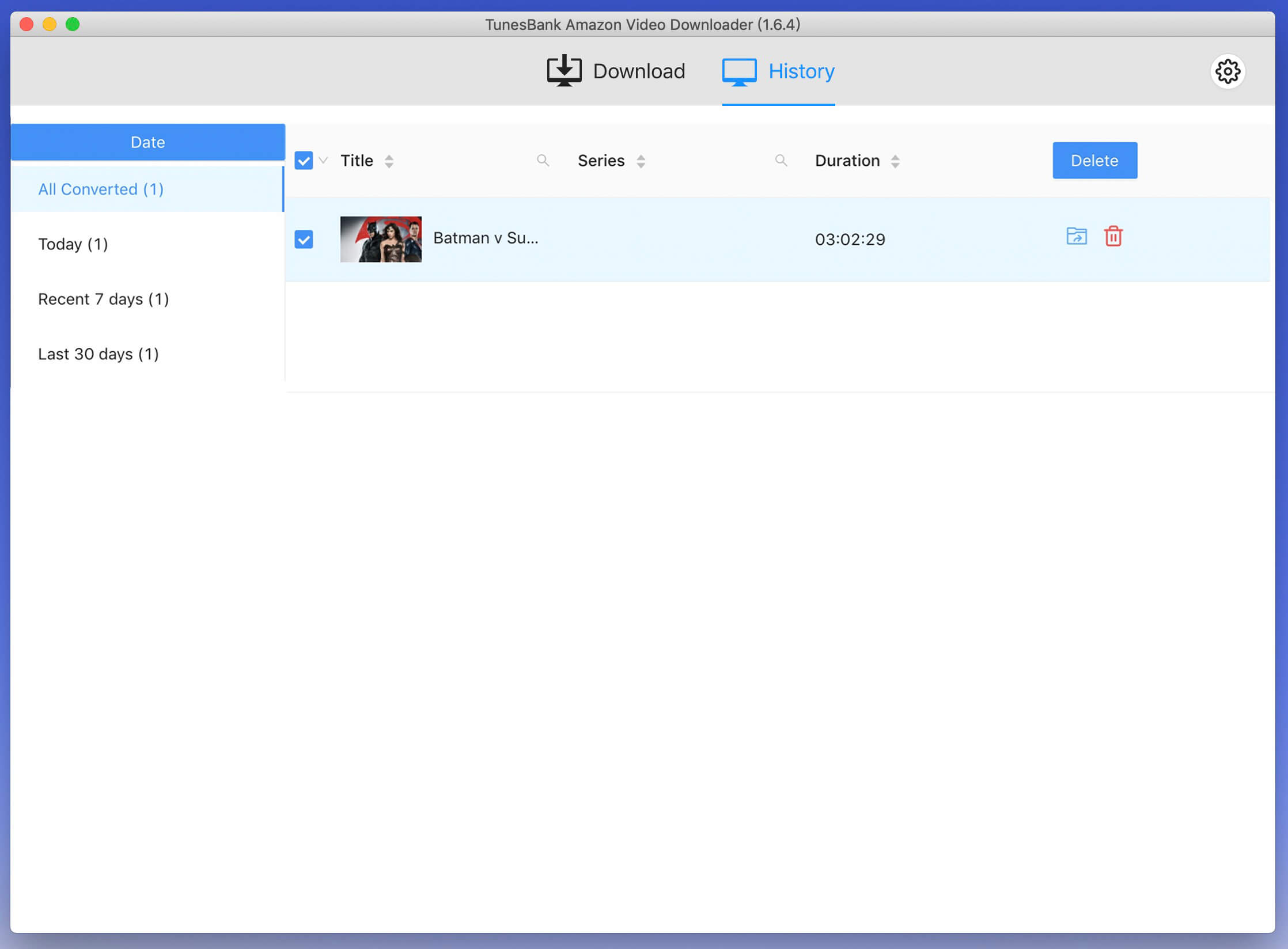
Pros and Cons of TunesBank Amazon Video Downloader
TunesBank Amazon Video Downloader offers a variety of strong features, making it the top pick for users, even professionals, who want to download Amazon movies on their computers. However, it has its own good and not-so-good points. Here’s a list of the pros and cons to help you understand the product better.
Pros:
- Option to choose popular encoders like MP4/MKV
- Built-in search feature for Amazon movies
- Provision of full HD definitions for movie downloads
- Remarkably accelerated download speed, up to 50X faster
- Comprehensive language support for audio tracks and subtitles
- Retention of Dolby Atmos 5.1 sound effects
Cons:
- Free trial limited to downloading only 6 minutes of content
- Compatibility restricted to Windows and Mac systems
Pricing for TunesBank Amazon Video Downloader
TunesBank Amazon Video Downloader offers a free trial for downloading, but you’ll need to subscribe and pay to unlock all its features. You can pick a monthly plan ($15.95) or a lifetime plan ($89.95) based on your needs. Once you unlock the full version, you can download Amazon movies without any restrictions. For more details, check the TunesBank Amazon Video Downloader online store.
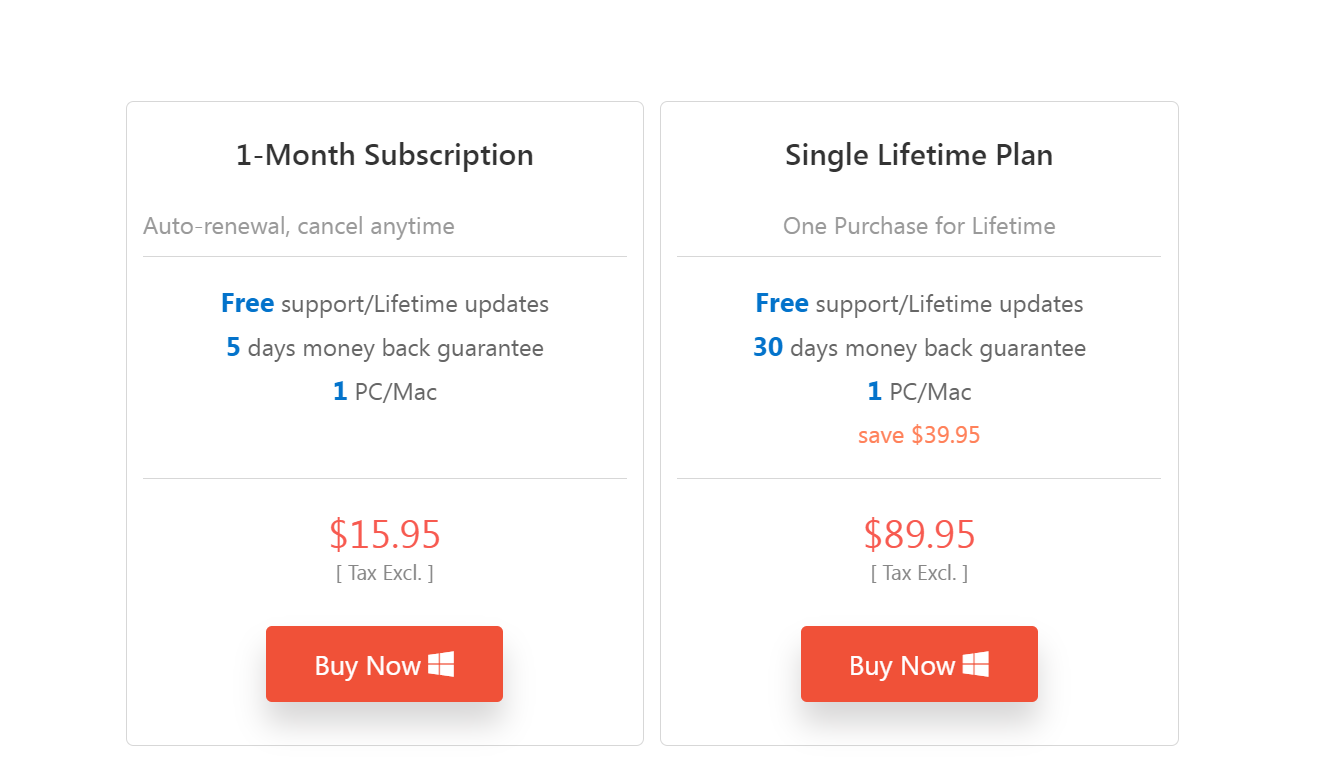
FAQ for TunesBank Amazon Video Downloader
1.Is an Amazon Prime Video Subscription Necessary for Downloading?
Yes, you must have a Prime Video subscription. After subscribing, log in to your Amazon account to access the desired content for downloading. With a Prime membership, you can enjoy access to thousands of popular movies, TV shows, and acclaimed Amazon Originals via TunesBank.
2.Which Regional Prime Video Sites does the Program Support for Downloading?
TunesBank Amazon Video Downloader is an exceptional tool that facilitates video downloads from all regional Amazon Prime Video websites, including amazon.com, amazon.uk, amazon.de, amazon.jp, and primevideo.com.
Before downloading movies or TV series, ensure that you’ve opened the Prime Video regional sites in your browser and logged in to your Prime account. Make sure you can stream them seamlessly in the browser using your Prime account. In TunesBank, click the settings icon, then select the “Website (Country/Region)” option, and choose the appropriate Amazon Prime Video Regional Site based on your Prime account.
Conclusion
When Amazon restricts the platform’s offline viewing, using TunesBank Amazon Video Downloader effectively bypass these limitations. With its reliable performance, high-quality output, and robust security, you can place your complete trust in the program. Feel free to install it effortlessly and start your complimentary trial without delay!
Related Article
Comments
Prompt: you need to log in before you can comment.
No account yet. Please click here to register.



No comment yet. Say something...