
Remove Apple Music DRM protection; Convert Apple Music to MP3, M4A,etc.

Download Spotify Music without premium; Convert Spotify Music to MP3.

Download Music from Tidal to your Computer; Convert Tidal Music to to MP3, M4A,etc.

Download Amazon Music Prime/Unlimited/HD; Convert Amazon Music to MP3.
How to Download Amazon Prime Music to PC
By leesUpdated on May 31, 2022
- Summary:
Looking for a way to download Amazon Prime Music to PC? Read this article, you will learn how to download Amazon Prime Music to PC, so that you can play Amazon Music on other media players such as Windows Media Player, or you can transfer to other devices for offline back.
“I am subscribed to Amazon Prime Music for a while, but I can not download Amazon Music to PC to play on my Sony Walkman. How can I play Amazon Music on my Sony? Is there a way to download amazon Music to PC? Thank you for the help.”
Amazon Music is becoming more and more popular in the world, there are up to 55 millions subscribers and it is growing year by year. If you are subscribed to Amazon Music Prime or Amazon Music Unlimited, you are able download and access 90 million tracks within the Amazon Music app. However, most users found that the downloaded Amazon Music songs are not local files on computer, they can not move the files to other favourable devices for offline listening.
Is there a way to download Amazon Music to PC? Yes! Since Amazon Music is DRM-protected for preventing Amazon users to download and copy Amazon Music to unauthorized devices or share with others, you definitely need a third-party tool to remove DRM from Amazon Music and download Amazon Music to PC. We highly recommend UkeySoft Amazon Music Converter, let’s take a detail introduction to this useful program.
Tool Required – UkeySoft Amazon Music Converter
UkeySoft Amazon Music Converter is a powerful desktop tool which has ability to download and converter Amazon Prime Music to MP3, M4A, AAC, WAV, FLAC, AIFF and save as local files on PC. With the help of this program, you can easily remove DRM from Amazon Music, so you can copy and transfer your favourite Amazon Music playlist to other unauthorized devices for offline playback. UkeySoft Amazon Music Converter also supports keeping original audio quality and preserves ID3 tags after conversion. Most importantly, the program is a one-stop converter with a built-in Amazon music player, you can play Amazon Music tracks directly from this program before or after conversion without the Amazon Music app.
More Features of UkeySoft Amazon Music Converter:
- Download Amazon Prime Music to PC for free.
- Download songs from Amazon Free, Amazon Music Prime & Amazon Music Unlimited.
- Remove DRM from Amazon Music.
- Convert Amazon Music to MP3, M4A, FLAC, AAC, WAV, AIFF audio formats.
- Keep original audio quality and ID3 tags after conversion.
- Built-in Amazon Music player.
- Play Amazon Music on other devices.
- No need to install the Amazon Music app.
Tutorials: How to Download Amazon Prime Music to PC
You need to download the latest version of UkeySoft Amazon Music Converter firstly, you need to choose the right version of the program that is compatible with your computer(Windows/mac), install it to your computer, then follow the steps below in details.
Step 1. Launch the Program and Sign in Amazon Account
Launch UkeySoft Amazon Music Converter on your computer, log in your Amazon account by clicking the “Sign In” button on the top right corner. You can log in with your Amazon Free, Amazon Music Prime or Amazon Music Unlimited account.
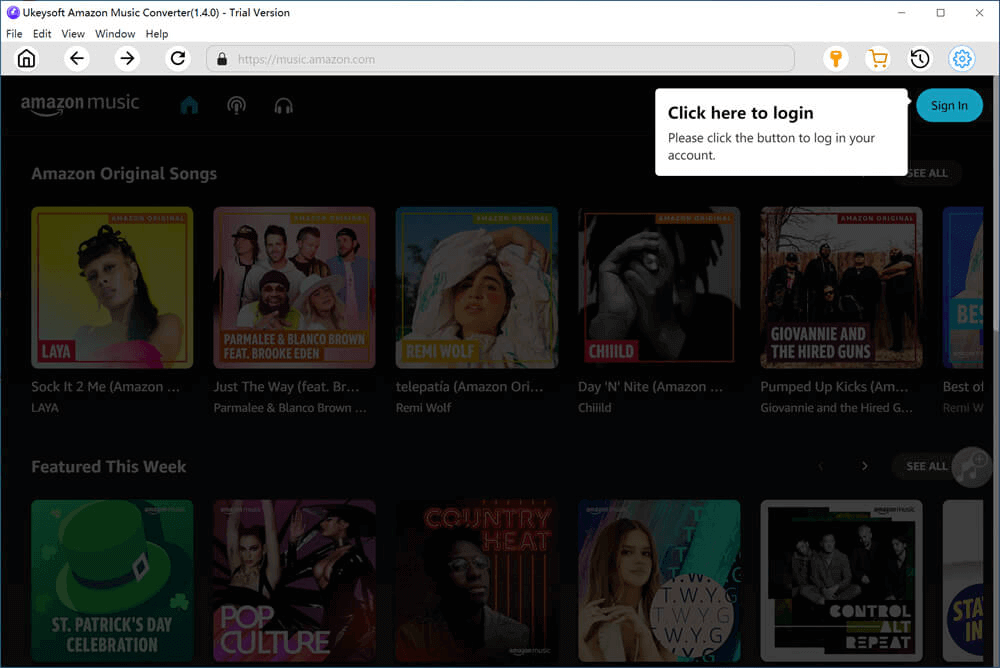
Step 2. Customize the Output Settings
Before you start downloading the songs, you need to set up your output settings. Click the ‘gear’ icon for the output setting window, choose the output audio format here, M4A is the default output format, we select MP3 here as MP3 is the most compatible format for all devices.
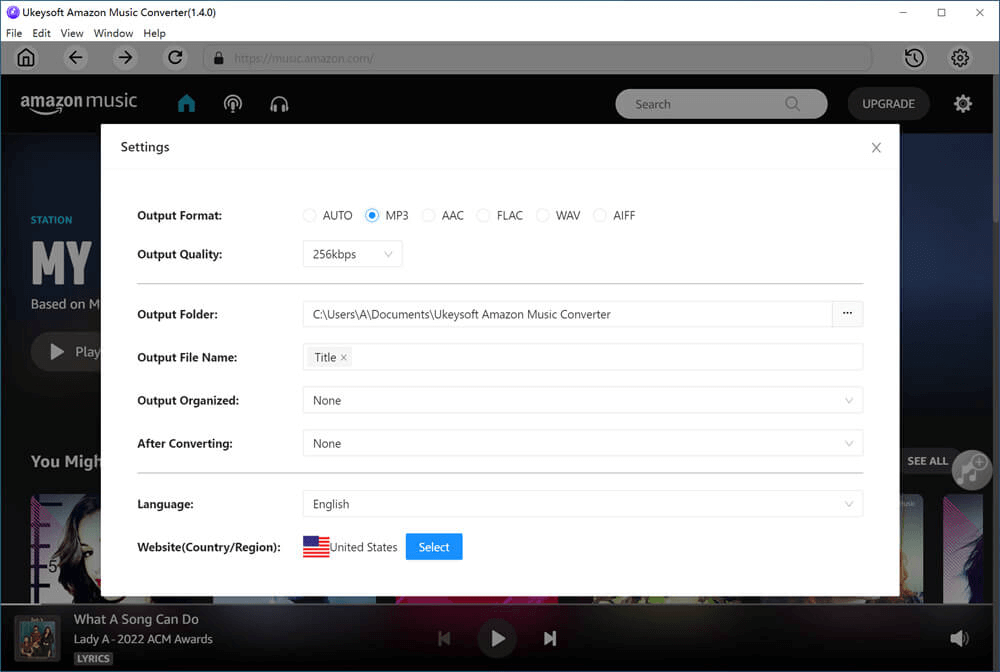
There are many other parameters you can customize, output quality, you can select 256 or 320 Kbps here. The output folder, output file name in Title, output organized in Artist, Album, Artist/Album, Album/Artist.
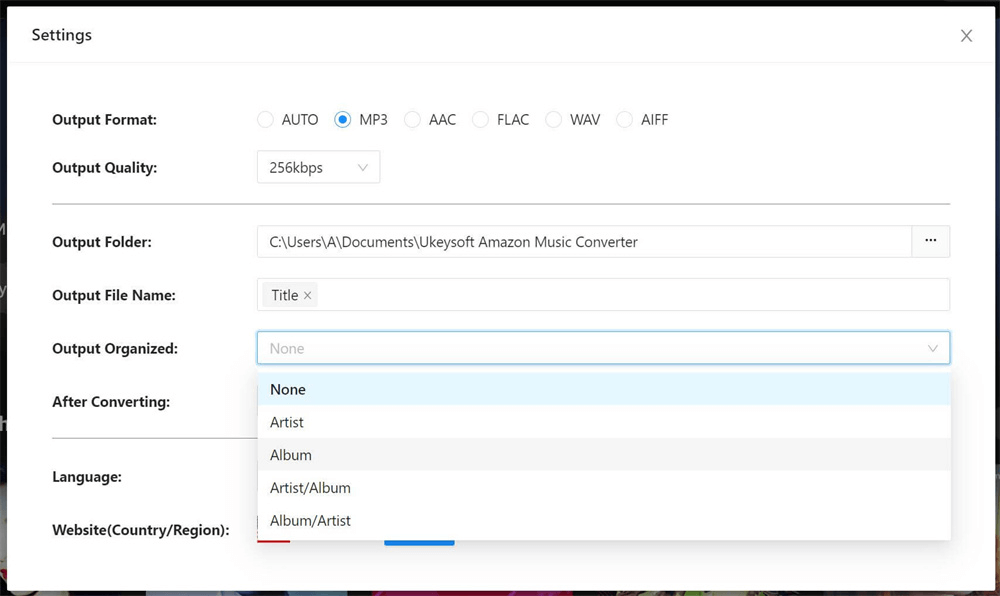
Step 3. Add Songs, Albums or Playlists to UkeySoft
Choose the songs, albums or playlists that you want to download from Amazon Music. Click the red ‘+’ add button on the right side to add the songs to the converting list.
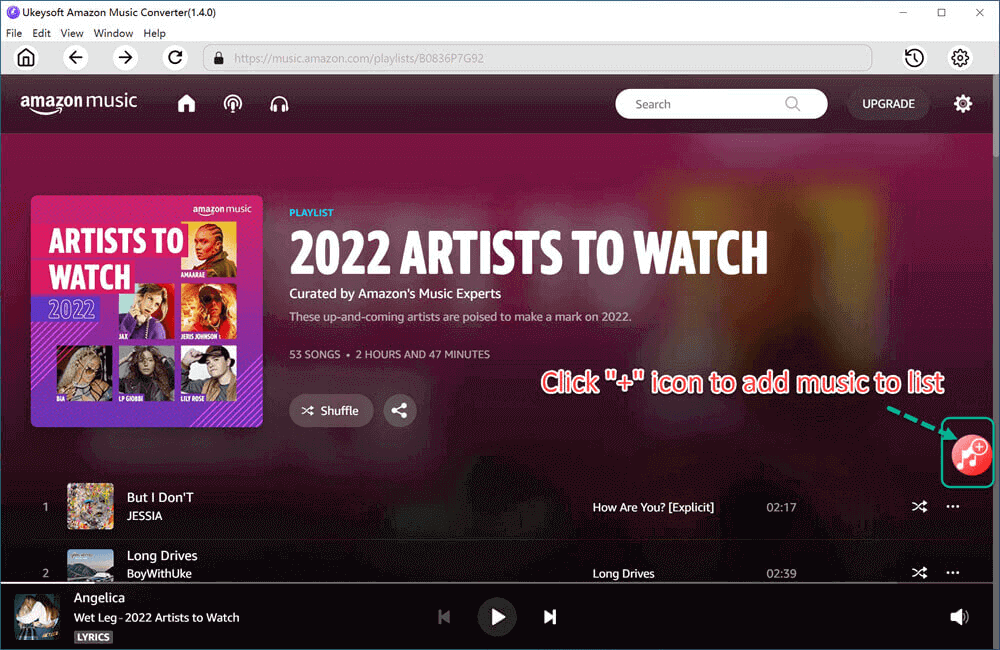
All songs in the converting list are selected by default. Deselect the songs that you do not want to download from Amazon Music manually.
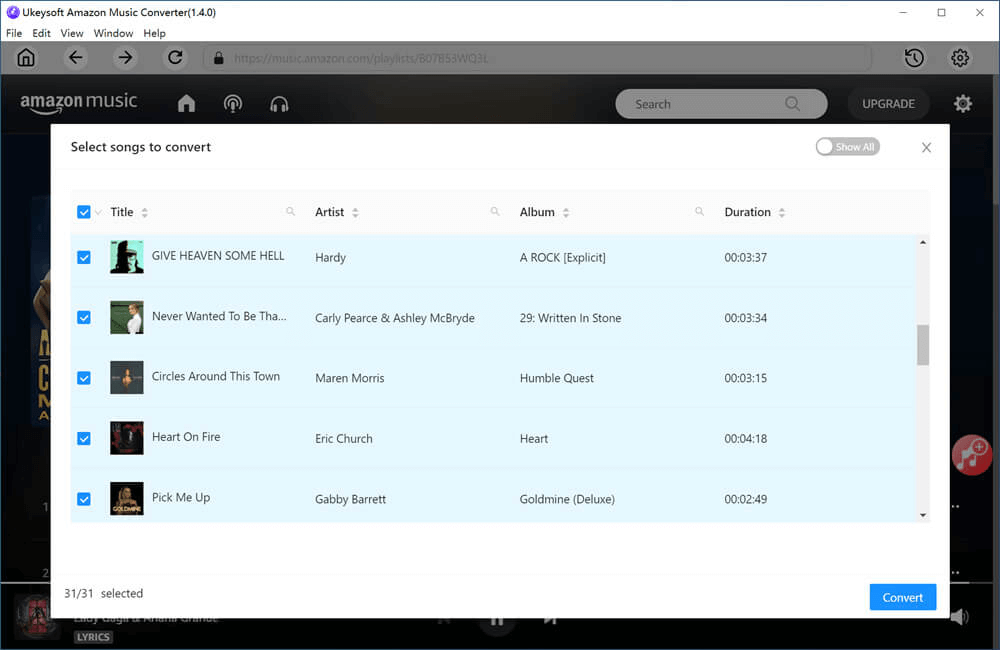
Step 4. Download Amazon Music to PC
Once you have confirmed the songs in the converting list, click the “Convert” button to start downloading the selected songs to PC at 10x faster speed. All output music files will be kept its original audio quality and ID3 tags.
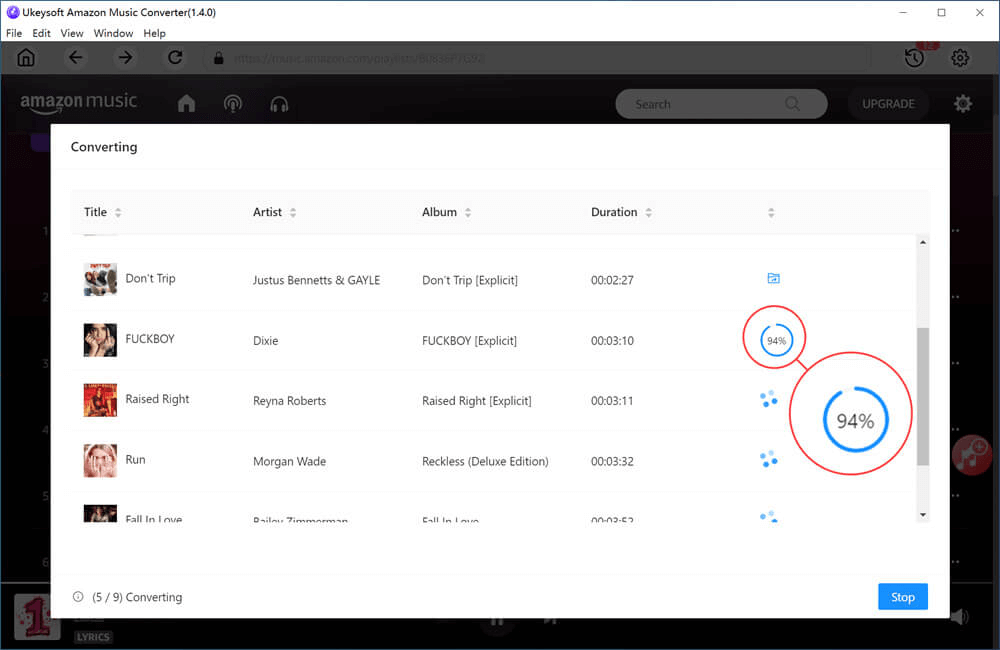
Step 5. Get the Local Files
After the conversion is done, you can get your output music files by clicking the blue folder icon at the back of the song list, or you can play directly play the songs in the program with the built-in Amazon Music player.
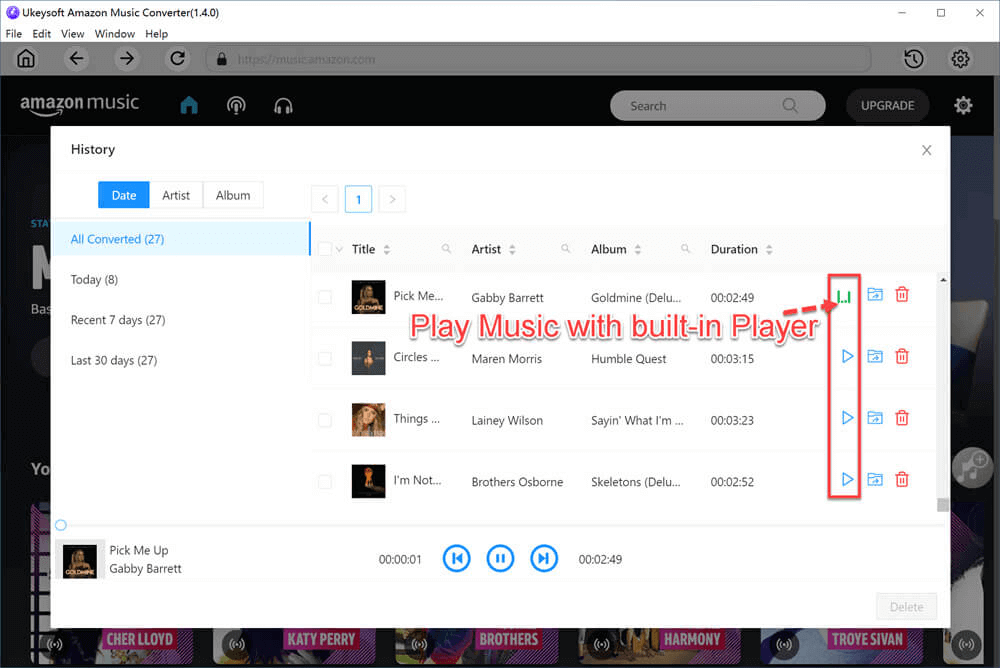
Now you have all your downloaded Amazon Music on PC in MP3 formats, you can play directly on PC with other music player such as Windows Media Player, iTunes, QuickTime player, etc. Or you can transfer the downloaded Amazon Music to other unauthorized device for offline playback, such as Sony Walkman, SanDisk, iPod, Android devices, Smart Watches, etc.
Conclusion
This is the solution for Amazon users to download Amazon Prime Music to PC from above article, with the assistance of UkeySoft Amazon Music Converter, you can easily break the DRM from Amazon Music and download Amazon Prime Music to MP3 or other supported audio formats on PC, in order to transfer Amazon Music to other portable devices for offline playback without any limits. Do not hesitate to download and start enjoying music freely.
Related Article
Comments
Prompt: you need to log in before you can comment.
No account yet. Please click here to register.

- 5 Best Apple Music Converters and Recorder
- Best Apple Music DRM Removal Review
- 4 Best Music Streaming Services
- Transfer iTunes Music to Android
- Transfer iTunes Music to iOS
- Record Screen Video and Audio
- Transfer iTunes Music to Samsung
- Keep Spotify Music Forever
- Keep Apple Music Forever
- Transfer Apple Music to Spotify
- Switch from Spotify to Apple Music
- Convert 2D Movies to 3D



No comment yet. Say something...