
Remove Apple Music DRM protection; Convert Apple Music to MP3, M4A,etc.

Download Spotify Music without premium; Convert Spotify Music to MP3.

Download Music from Tidal to your Computer; Convert Tidal Music to to MP3, M4A,etc.

Download Amazon Music Prime/Unlimited/HD; Convert Amazon Music to MP3.
How to Download YouTube Music for Free
By leesUpdated on June 06, 2023
- Summary:
Wondering how to download YouTube Music for free? Read in article, we will introduce 2 methods to download YouTube Music to computer for free, so that you can play them on any device offline without limits.
“I want to cancel my YouTube Music Premium, can I still download songs from YouTube Music? Is there any way to download YouTube Music for free? Please advice.”
Maybe you’re interested in getting a free download of YouTube Music for offline listening or to transfer to various devices. However, please be aware that without a YouTube Music Premium subscription, directly downloading songs from YouTube Music are technically impossible, requiring a monthly membership fee of $9.99.
There may be users who don’t want to pay the subscription fee because they only occasionally use YouTube Music to listen to songs, and if they can’t download the music, they are satisfied with streaming it online. However, if they switch to a different device to listen to music on YouTube Music, they’ll have to search for the songs again and connect to the internet to resume listening, which is slightly more complicated than listening directly offline. To break this limitation, this article will introduce two simple methods for you to download YouTube Music for free without a premium account. Let’s dive into it!
Part 1. Best Way to Download YouTube Music for free
As you may already be aware, downloading YouTube Music for offline playback is possible with a Premium subscription. However, it’s worth noting that the downloads are protected by DRM, meaning that transferring them to other devices such as MP3 players or USB drives is not possible. Additionally, if you decide to cancel your subscription, you’ll lose access to all downloaded content. For these reasons, it may be necessary to use a third-party tool to download YouTube Music for free and enjoy unlimited offline listening.
Tool Required – 4kFinder YouTube Music Converter
4kFinder YouTube Music Converter is a great solution to download YouTube Music. This powerful music converter allows both YouTube Music Free and Premium users to download songs, playlists, and albums from YouTube Music and convert them to a range of audio formats, including MP3, M4A, AAC, FLAC, WAV, and AIFF. Unlike the YouTube Music Premium downloads, all downloads from 4kFinder are locally stored on your computer for easy access and future use.
One of the best features of 4kFinder is that it offers permanent downloads, so you can use the downloaded songs for multiple purposes such as DJing and ringtone customization. Additionally, you can easily transfer the downloaded YouTube Music to your portable devices such as your Apple Watch or media players. With 4kFinder, downloading YouTube Music is effortless and hassle-free.
Key Features of 4kFinder YouTube Music Converter
- Download YouTube Music from free or premium account.
- Break DRM protection from YouTube Music.
- Converts YouTube Music to MP3, M4A, WAV, FLAC, AAC, AIFF.
- Keep 100% lossless audio quality.
- Preserves all ID3 tags & metadata after conversion.
- Download YouTube Music at 10X faster downloading speed in batch.
- Built-in YouTube Music web player, no need to install extra apps.
- Easily transfer YouTube Music to other devices.
Tutorial: How to Download YouTube Music to Computer
Step 1.Run 4kFinderYouTube Music Converter
Download, install the software on your Windows or Mac computer. Then launch it and log in your YouTube account (Free or Premium) to access the built-in YouTube Music web player.
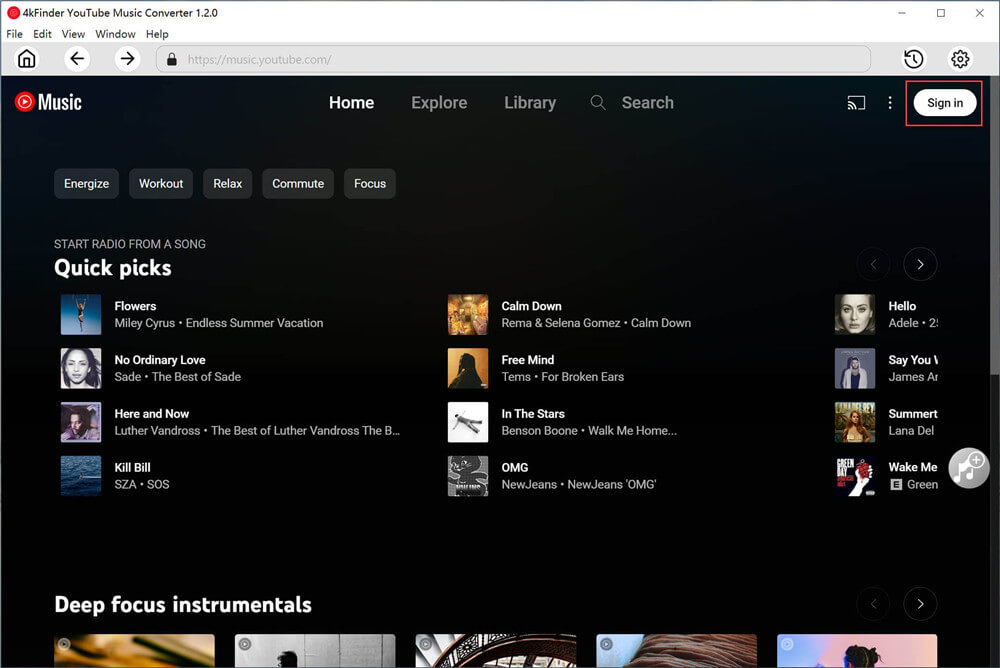
Step 2.Choose Output Format
To configure the output format, simply click on the “Settings” button. Here, you’ll find six different format options to choose from, including MP3, AAC, FLAC, WAV, and AIFF, in addition to the default M4A format. Additionally, you can adjust the output quality, specify the output file name, select a language preference, and more.
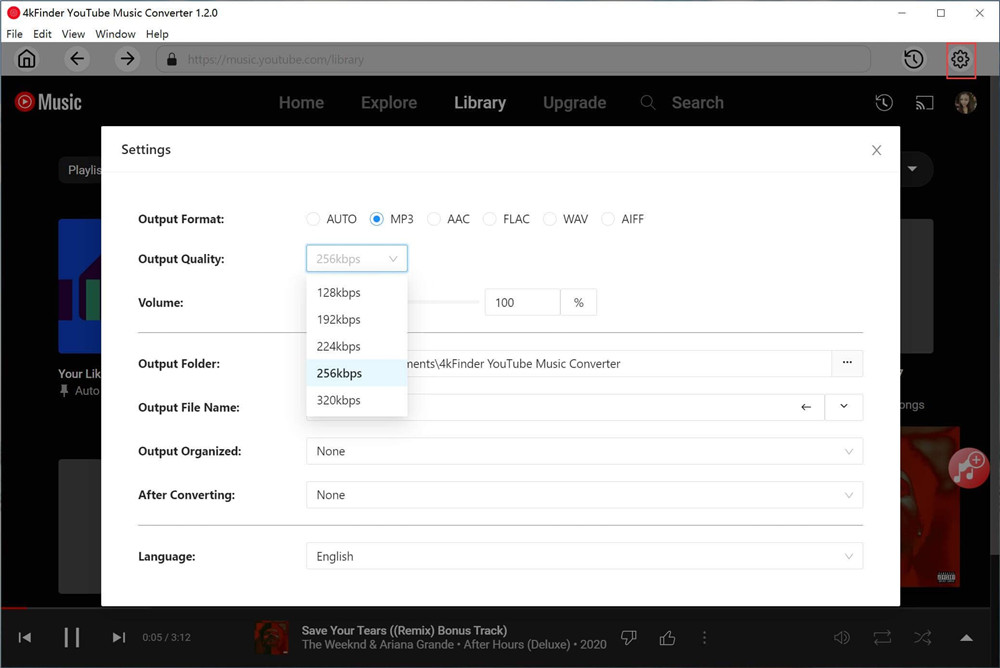
Step 3.Add YouTube Music Songs/Playlist/Album
You can find and explore any song, playlist, or album you wish to download. To add all of the songs, simply click on the red “+” icon on right-hand side.
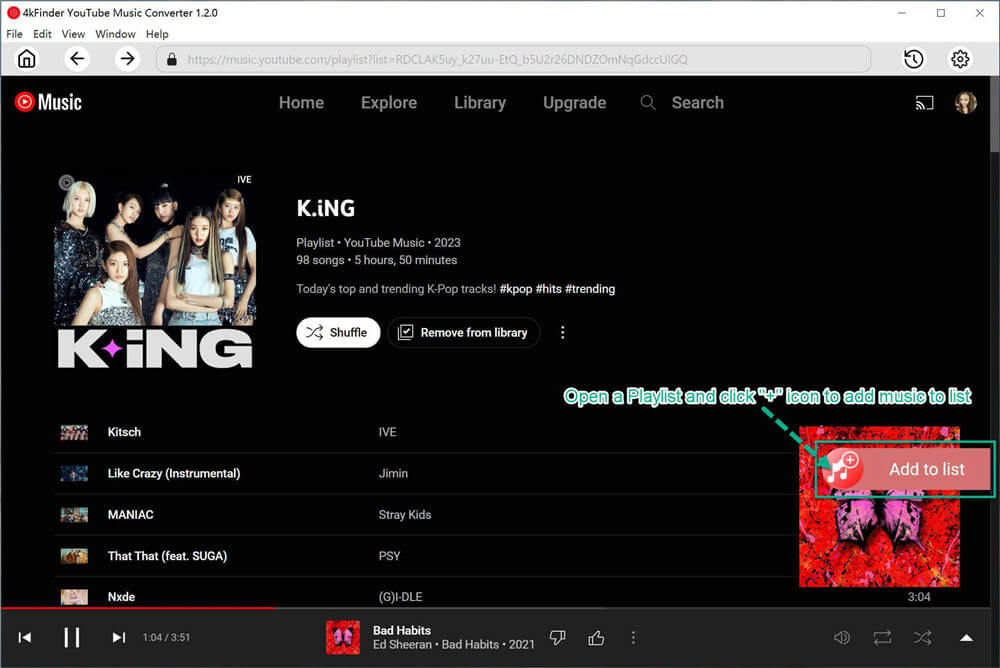
Once the playlist or album is loaded, all of the songs will be automatically selected. Simply unselect the ones you don’t need.
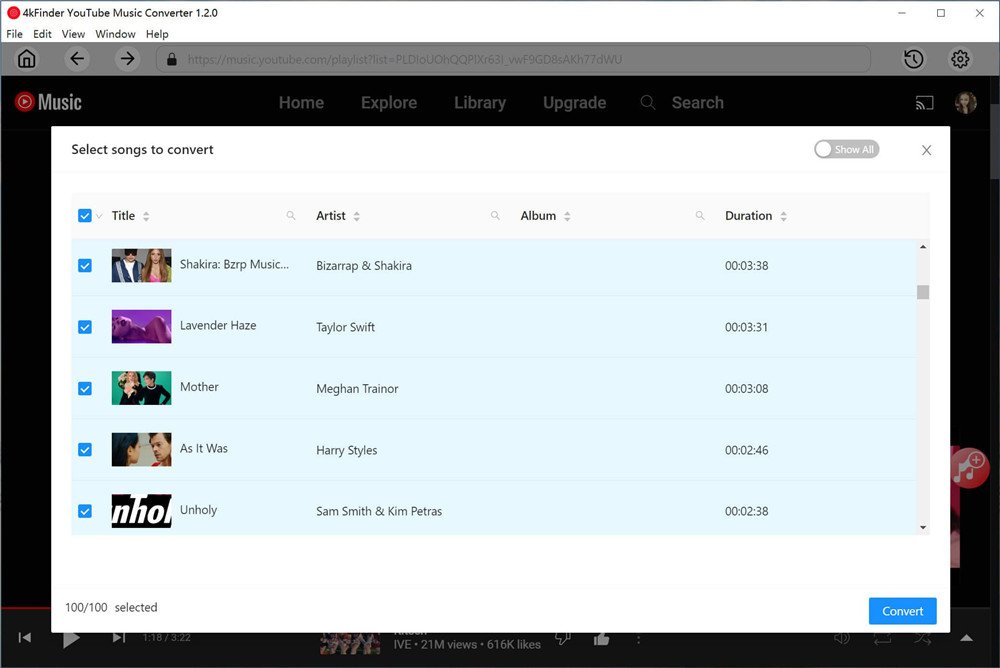
Step 4.Start Downloading YouTube Music
Once you’ve made all of your selections, click the “Convert” button to begin downloading the YouTube Music songs to your computer at a lightning-fast 10X speed, while maintaining high audio quality.
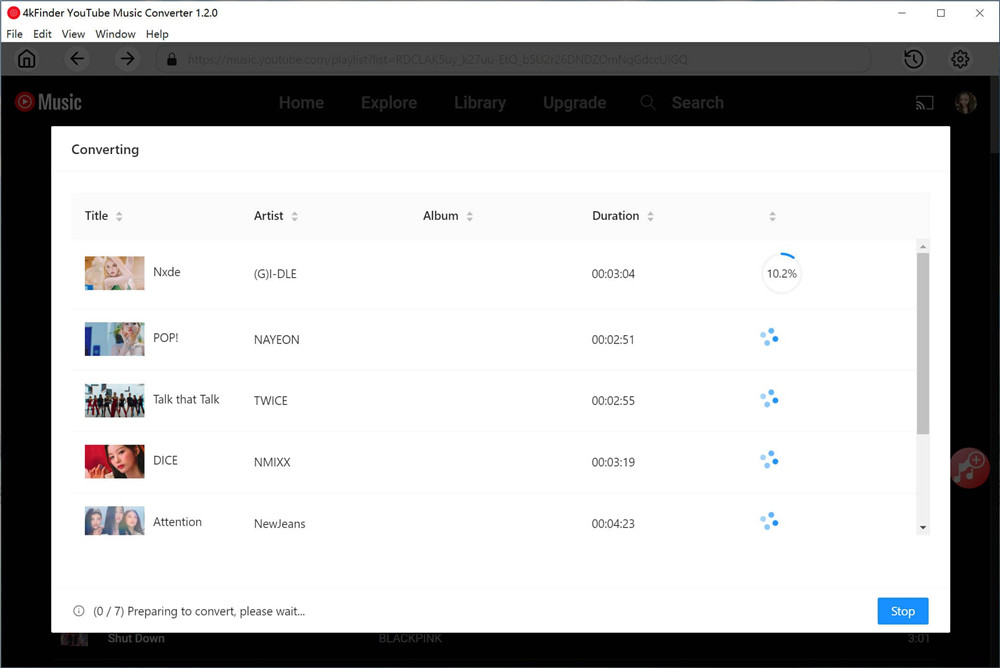
Once the download is complete, simply click on the History icon to view all of your downloaded YouTube Music. From there, you can click on the blue folder icon to easily locate the music file on your computer.
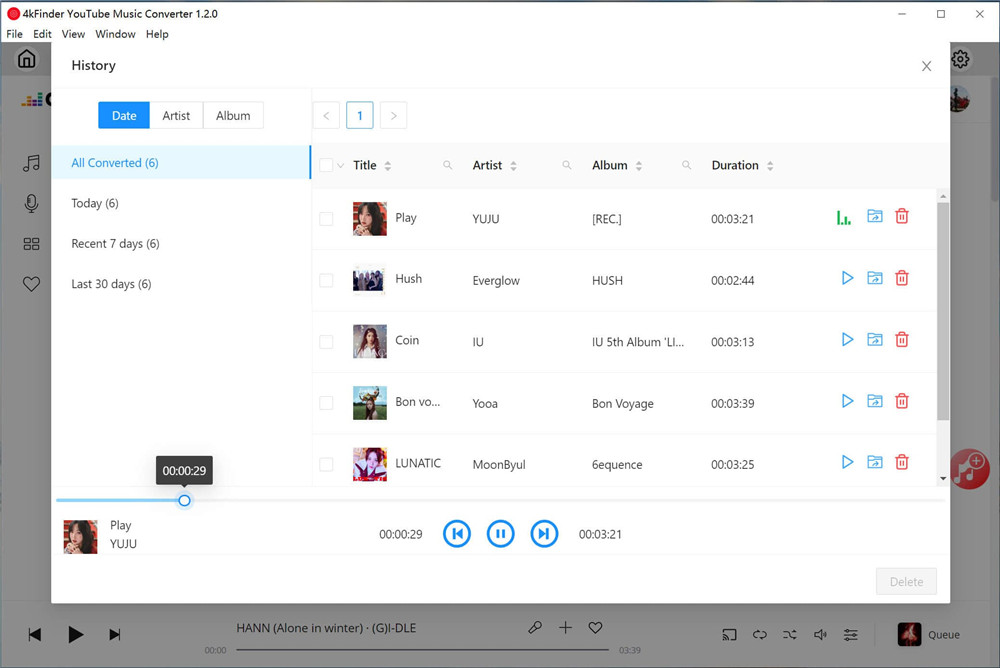
Part 2. How to Get Free YouTube Music Download Online
An alternative method for downloading YouTube Music for free is by utilizing an online downloader like getmp3. This free tool not only allows you to download songs directly from YouTube Music, but it also doubles as an MP3 converter. With getmp3, you can even convert video downloads from YouTube into high-quality MP3 audio files, which is perfect for listening to your favorite tracks offline. Keep reading to learn more about how to get free YouTube Music downloads with this online downloader.
To download YouTube Music using getmp3, follow these simple steps:
Step 1. Go to the YouTube Music website and locate the song you want to download. Click on the three dots and select “Share”, then copy the link.
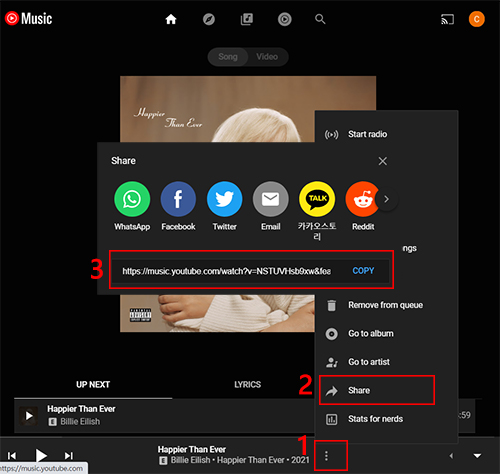
Step 2. Open a new tab on your browser and navigate to getmp3. Paste the copied link into the search bar and click on the search icon.

Step 3. The website will display multiple format options for the download. Choose the format you prefer, and then click on the “Download” button. Confirm the selection, and then click the download button again. After a few seconds, the file will be downloaded to your computer.
Conclusion
Both 4kFinder YouTube Music Converter and getmp3 are useful tools for downloading YouTube Music for free. However, 4kFinder offers additional features such as a built-in YouTube Music web plaer, wide range of output formats, batch downloads, and the ability to download entire playlists or channels, which is a more feature-rich and powerful tool for downloading and converting YouTube Music, while getmp3 is a simpler and more straightforward option.
Related Article
Comments
Prompt: you need to log in before you can comment.
No account yet. Please click here to register.

- 5 Best Apple Music Converters and Recorder
- Best Apple Music DRM Removal Review
- 4 Best Music Streaming Services
- Transfer iTunes Music to Android
- Transfer iTunes Music to iOS
- Record Screen Video and Audio
- Transfer iTunes Music to Samsung
- Keep Spotify Music Forever
- Keep Apple Music Forever
- Transfer Apple Music to Spotify
- Switch from Spotify to Apple Music
- Convert 2D Movies to 3D



No comment yet. Say something...