
Remove Apple Music DRM protection; Convert Apple Music to MP3, M4A,etc.

Download Spotify Music without premium; Convert Spotify Music to MP3.

Download Music from Tidal to your Computer; Convert Tidal Music to to MP3, M4A,etc.

Download Amazon Music Prime/Unlimited/HD; Convert Amazon Music to MP3.
How to Add Apple Music Songs to iTunes Library on Mac and Windows PC
By Sarah ConnorUpdated on June 22, 2018
- Summary:
Apple Music allows you to sync tracks with iTunes library on your Mac, as long as you are subscribed to the service. Check the guide on how to do it.
Apple Music has millions of soundtracks in its database and out of them, many are our all-time favorites. Do you want to download Apple Music Songs from iTunes on Mac?With an active Apple Music subscription, it’s very easy to add new music to your iTunes library.There are instances when we aren’t using our iPhone and rather working on our Mac and wish to listen to Apple Music songs. That’s possible; you can add Apple Music songs to iTunes library on your Mac.
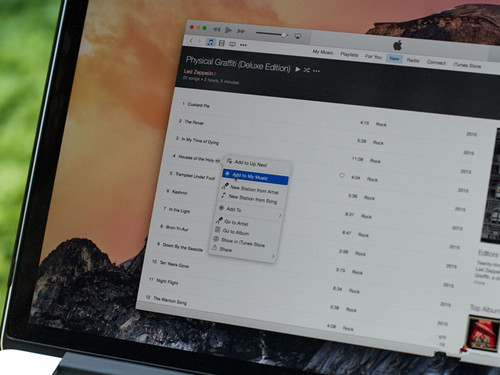
The only condition is that you should be having a valid Apple Music subscription, only then you’ll be able to add those songs. The fact is, you aren’t the owner of the songs, and you have simply rented them till the time you are subscribed to Apple Music. So, as soon as your subscription is over, all the songs will disappear. Anyways, if you have a valid subscription, you can check below for details on adding Apple Music songs to iTunes library.
3 Steps to Add Apple Music Songs to iTunes Library
Step 1. Launch iTunes on your Mac.
Step 2. Now find the Apple Music song you wish to add to iTunes library.
Step 3. To add the Apple Music track, simply click the ellipsis button located beside it. Now click on “Add to my music“.

Add Apple Music Songs to iTunes Library on Mac and Windows PC
Step 4. In case you wish to add an entire album, click the “+” sign located in the title bar. This will change it to a checkbox, select the album and add it.
That’s it! You can check whether the songs have been added to the list by going to My Music tab in iTunes. One more thing to note here is that the songs you just added are in the cloud and not downloaded. Just click the Cloud button to download them. As said earlier, once your Apple Music subscription ends, all the songs downloaded using subscription will disappear from your iTunes.
Related Article
Comments
Prompt: you need to log in before you can comment.
No account yet. Please click here to register.

- 5 Best Apple Music Converters and Recorder
- Best Apple Music DRM Removal Review
- 4 Best Music Streaming Services
- Transfer iTunes Music to Android
- Transfer iTunes Music to iOS
- Record Screen Video and Audio
- Transfer iTunes Music to Samsung
- Keep Spotify Music Forever
- Keep Apple Music Forever
- Transfer Apple Music to Spotify
- Switch from Spotify to Apple Music
- Convert 2D Movies to 3D



No comment yet. Say something...