
Remove Apple Music DRM protection; Convert Apple Music to MP3, M4A,etc.

Download Spotify Music without premium; Convert Spotify Music to MP3.

Download Music from Tidal to your Computer; Convert Tidal Music to to MP3, M4A,etc.

Download Amazon Music Prime/Unlimited/HD; Convert Amazon Music to MP3.
Solved: iTunes Movie Rentals Beyond 24 Hours & Save iTunes Movies Forever
By Sarah ConnorUpdated on August 22, 2018
- Summary:
Looking for the best way to download iTunes purchased/rented movies and keep them forever even rental expires? This tutorial will teach you how to remove the limitations from iTunes movies and keep iTunes rentals longer as you like.

“My iTunes movies rental ends in 21 hours, how to get DRM-free iTunes movies, and watching the rented iTunes movies at any time?”
“I rented a movie on iTunes and it won’t download and when I check my downloads it’s not there, then when I click to rent it again it just says that it’s already been rented and can’t download, is it possible to download and keep iTunes rented movies for free forever?”
— A question asked by a user in the Apple forum
Apple now gives you 48 hours to watch a rented movie after starting it! Apple has extended the period of time that customers have to finish (or rewatch) a rented movie to 48 hours. That’s up from the previous limit of 24 hours. The clock starts when you begin watching rented content; you still have 30 days to hit the play button. Movies can be rewatched as many times as you’d like — or can fit in — during the 48-hour window. We rented a movie on Apple TV and it is set to expire in 1 hour. The movie is almost 3 hours long.
How to Make iTunes Movie Rentals Beyond 24 Hours?
Question: What happens when the iTunes movie rental expires while you’re watching it? We rented a movie on iTunes store and it is set to expire in 1 hour, but the movie is almost 3 hours long, what will happen if the rental period is up?
Answer: When the iTunes movie rental expires, you can’t watch it anymore, becuase those movies, TV shows and music videos purchased or rented on Apple iTunes store adds DRM protections, which for subscriber watching the movies within 24 hours (in the US) or 48 hours (elsewhere) to finish it, you can watch the movie as often as you like until it expires, if you don’t start watching a movie within 30 days, you must rent it again. If you want to keep iTunes movies forever on computer, Android and iOS devices, you must to remove DRM from iTunes movies and convert them to MP4 format.
Remove DRM from iTunes Rental Movie & Keep iTunes Rentals Forever
To keep iTunes movies forever, we can legally remove DRM from iTunes purchased M4V movies and iTunes rental M4V before their expiry date. After remove iTunes DRM, we can save them on computer for watching at any time.
iTunes M4V Converter is an iTunes DRM Media Converter, which can help you remove DRM and keep iTunes rental movies forever. You can use this iTunes M4V to MP4 Converter to convert iTunes DRM-protected M4V movies/videos/TV shows to lossless DRM-free MP4 and save them on computer forever, after get the DRM-free iTunes movies, you can also transfer your iTunes purchased movies, TV shows and music videos to other Android smartphone, Android tablets, TV, Xbox, PS4, iPhone/iPad/iPod, etc. for watching offline at any time. After removing DRM from iTunes movies, it will retain all audio track & subtitles including AC3 Dolby 5.1, Closed Captioning, Audio Descriptions, the program works at 30X faster speed to convert iTunes M4V movies to MP4. Just select the iTunes movies you want to remove DRM from and sit back, soon you will get DRM-free iTunes movie, videos and TV show.
Please free download the iTunes DRM Removal & Converter software and follow the guide below to keep iTunes rental movies forever.
Tutorial: How to Keep iTunes Rental Movies Forever
Step 1.Run iTunes M4V Converter on PC or Mac
Download, install and run iTunes M4V Converter on your Mac or Windows. iTunes will be launched automatically. You can see the interface is shown as below:

Step 2.Add the Rented iTunes Movies
Click add files button to select iTunes movies or TV shows you want to remove DRM from. The iTunes M4V Converte automatically lists your iTunes Movies and TV shows Library. If you have too many videos, use search feature on the bottom of the interface to quickly locate the ones you want and then click Add.

Step 3.Remove DRM from iTunes Movies
Choose one ouput format or output preset as you need. If you have no other special need, you can choose the Same as source for MP4 or Same as source for MOV as the output format, then click convert button to start removing DRM from iTunes movie/TV shows, with iTunes Movie Converter’s 30X conversion speed. After removing DRM from iTunes Movies, you will soon get the DRM-free MP4 video, now you can keep iTunes rental movies forever.

Tips: The program preserves all audio tracks and subtitles including Dolby 5.1, AD, CC from original iTunes M4V Movies/TV shows, you can customize which ones to preserve by clicking the Gear icon.
The Output DRM free MP4 video is saved in Documents – Converted folder. If you want to change destination, click the arrow icon on the top right corner to choose new folder. Now you can transfer the DRM-free iTunes movies to a Android devices, mp4 player, HDTV, Android devices, iOS devices, PS4, Roku, Xbox 360, Xbox One, etc.
Related Article
- Remove iTunes Rental Movies DRM & Keep iTunes Rentals Forever
- Watch iTunes Purchases Movies on Samsung Galaxy Note 9
- Keep Apple Music Songs Playable after Canceling Subscription
- Keep Songs Downloaded from Apple Music Forever after 3-Month Free Trial without Paying
- Keep Spotify Music Forever after Unsubscribed
Comments
Prompt: you need to log in before you can comment.
No account yet. Please click here to register.



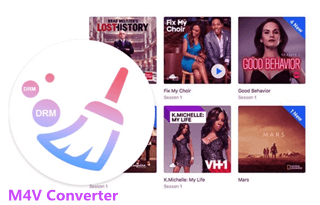
No comment yet. Say something...