
Remove Apple Music DRM protection; Convert Apple Music to MP3, M4A,etc.

Download Spotify Music without premium; Convert Spotify Music to MP3.

Download Music from Tidal to your Computer; Convert Tidal Music to to MP3, M4A,etc.

Download Amazon Music Prime/Unlimited/HD; Convert Amazon Music to MP3.
How to Download Amazon Music to MP3
By Sarah ConnorUpdated on May 31, 2022
- Summary:
Downloading Amazon Music in MP3 format is the best way to keep Amazon Music playable and enjoy them anywhere! This post will guide you how to download MP3 songs from Amazon Prime & Music Unlimited using the powerful Amazon Music Downloader.
“How can I download Amazon Prime Music to MP3? I want to save Amazon Music songs to a USB drive, and enjoy the music in the car via USB drive. Please help.”
“Can I download songs from Amazon Music to MP3? I upgrade to Amazon Music Unlimited plan from Prime membership. I want to transfer Amazon Music to Sony Walkman MP3 Player for playing. It seems I need to download and save Amazon Music as MP3 files first. Any suggestion?”
Like its competitor Spotify and Apple Music, Amazon offers different subscriptions to users to gain profits. Users of Amazon Music can choose to stream for free, or subscribe to Amazon Prime membership or Amazon Music Unlimited. If you join Amazon Prime, you are allowed to stream 2 millions Amazon Prime music and even Prime videos. And you can also upgrade to Amazon Music Unlimited to get unlimited playback. Both Amazon Prime members and Music Unlimited subscribers can get ad-free unlimited plays, higher streaming quality, music downloads, and offline playback. However, neither Amazon Prime members not Music Unlimited Subscribers can transfer Amazon Music to an MP3 player, USB drive or other portable devices. Therefore, most people are wonder how to download Amazon Music to MP3 for playing. If you are one of them, you’d better put your eyes on this article. In this article, we will guide you how to download MP3 songs from Amazon Prime & Music Unlimited.
Why Need to Download Amazon Music to MP3?
Amazon Music is a subscription-based streaming music, owned by Amazon company. Users need to pay a certain subscription fee or ad traffic to enjoy catalogue on Amazon Music. The most unsatisfactory is that you can’t play any track outside the Amazon Music app, and you will lose access all Amazon Music downloads after cancelling your subscription. Downloading Amazon Music to MP3 is the best way to get the most out of your Amazon Music subscription. However, Amazon doesn’t offer an option to download Amazon Music in MP3 format. In such case, you can ask help from third-party Amazon Music Downloader tools. Here we highly recommend UkeySoft Amazon Music Converter.
Best Tool to Download and Convert Amazon Music to MP3
UkeySoft Amazon Music Converter is born to download any song from Amazon Music to computer in MP3 format. It enables users to download tracks, albums, artists, playlists & podcasts from Amazon Music Unlimited & Prime Music. With a reliable music downloading technique core, UkeySoft makes it easier to save Amazon Music tracks with original audio quality and ID3 tags info kept. In addition, it also offers popular audio formats like M4A, AAC, WAV, FLAC, AIFF. Embedded an Amazon Music Web Player, it allows you to download music from Amazon Music web browser without using the Amazon Music app. By downloading Amazon Music to MP3 files, you can transfer them to MP3 players, SD card, USB drive and more portable devices without any limitations.
Highlights of UkeySoft Amazon Music Converter:
- Download Amazon Unlimited Music & Prime Music.
- Download music from Amazon on Mac & PC computers.
- Convert Amazon Music to MP3, AAC, M4A, WAV, AIFF, FLAC.
- Download Amazon songs to MP3 with 100% lossless quality.
- Download high-quality Unlimited Music at 10X faster speed.
- Keep ID3 tags and manage Amazon Music library easily.
- Built-in Amazon Music Web Player and Music Player.
- Play Amazon Music offline on all devices and players.
Guide: How to Download Amazon Music to MP3 with UkeySoft
Currently, UkeySoft supports Windows or Mac system, please download the correct version of UkeySoft Amazon Music Converter and start downloading Amazon Prime Music to MP3.
Step 1. Launch UkeySoft Amazon Music Converter
First, launch the UkeySoft Amazon Music Converter on desktop, and you’ll also find that the Amazon Music app will be open automatically as well.
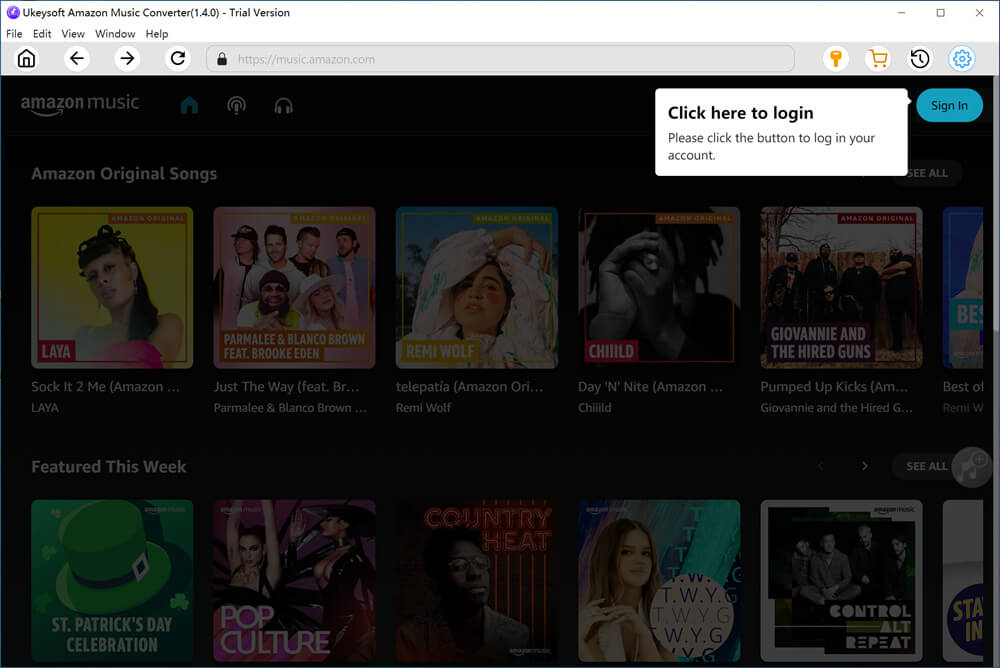
Step 2. Select MP3 as the Output Format
Click on the Gear icon to open the setting window. From where you can customize the output settings: Output Format (Auto M4A/MP3/AAC/FLAC/WAV/AIFF), Output Quality (up to 320kbps), Output Folder, etc.
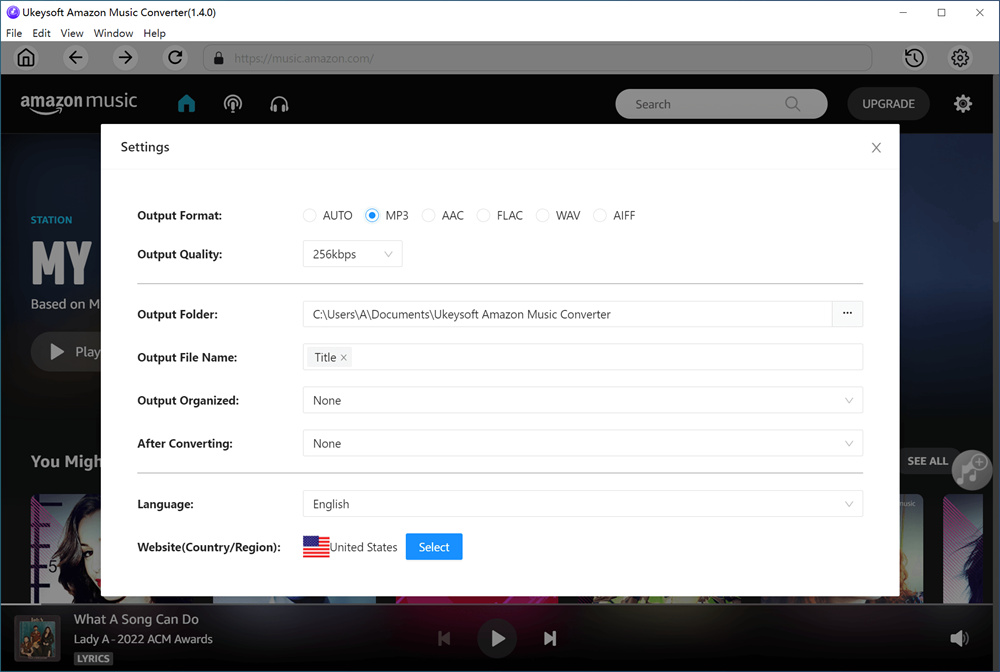
To better manage your music library, you can also organize the output songs by artist or album.
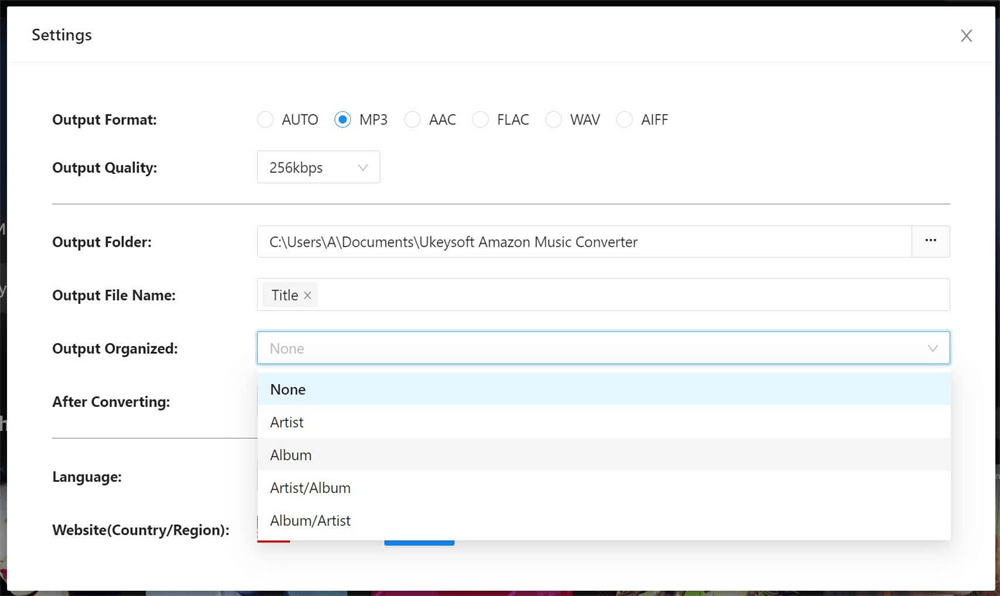
Step 3. Import Amazon Playlist/Album/Artist/Podcast
Choose a playlist, artist or album on the main page, then click “+” icon to import the songs, and select the songs that you want to download.
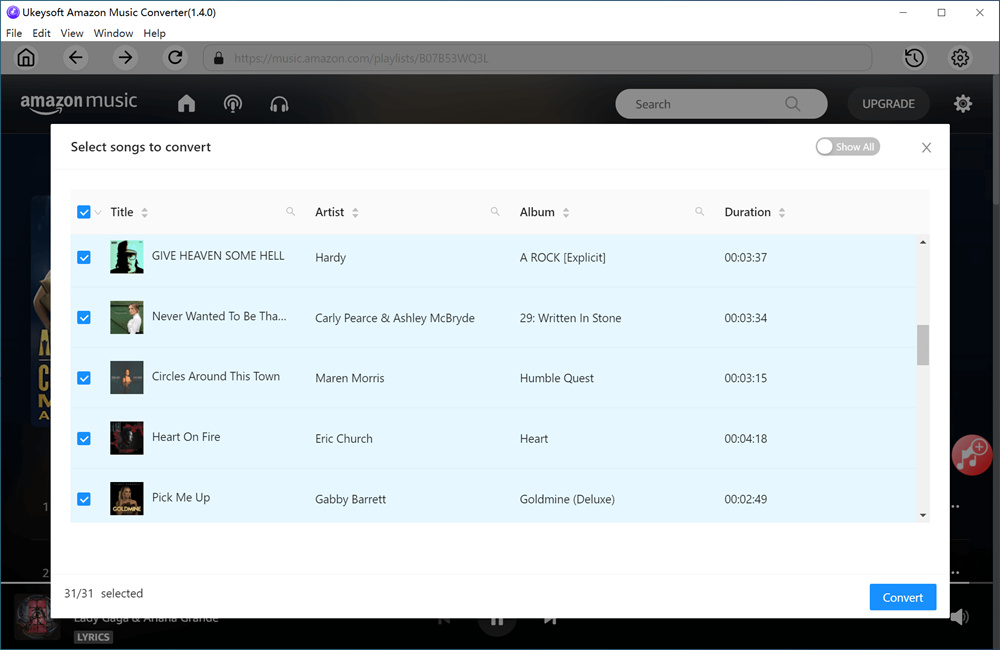
Step 4. Start Downloading Amazon Music to MP3
Hit on the button of “Convert”, UkeySoft will begin to download all selected Amazon Music songs to computer and saved them as MP3 files.
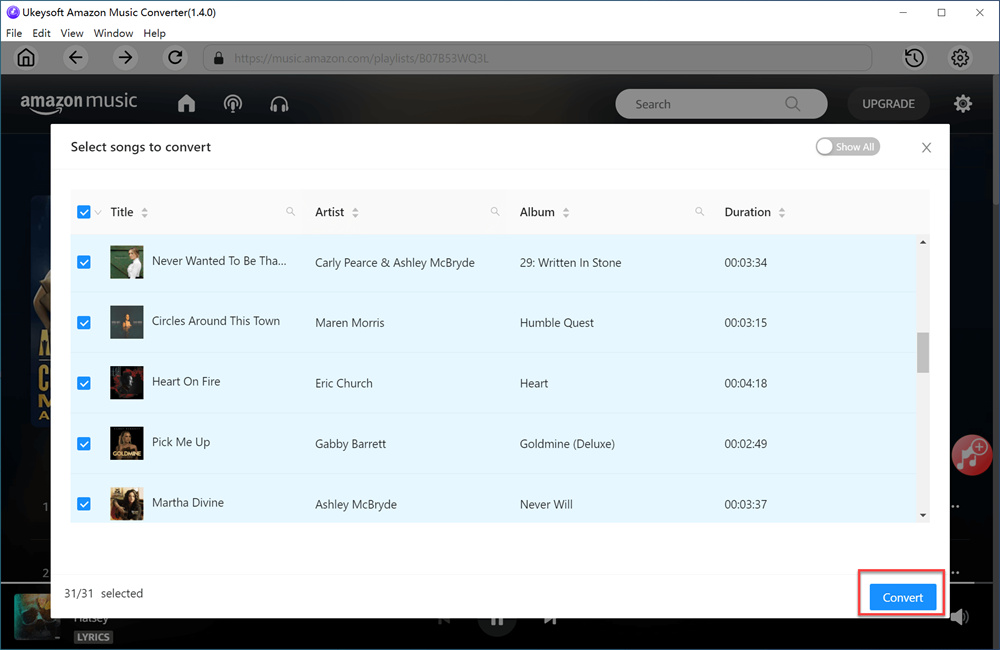
Once done, you can find the get Amazon Music MP3 files by clicking “History”, or directly go to the output folder you set on Step 2.
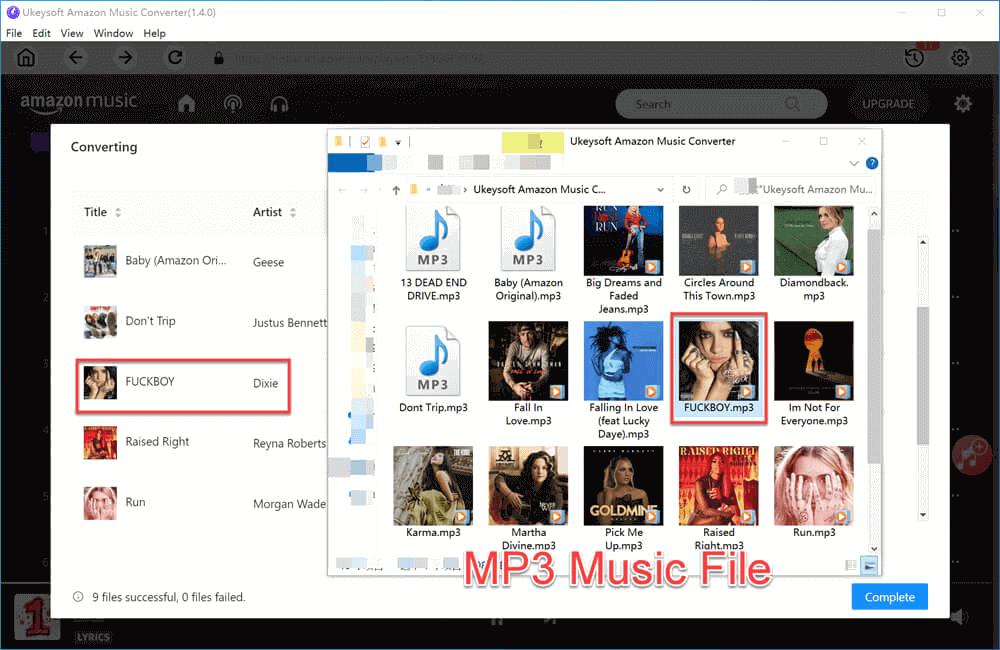
To get Amazon Music in MP3 format, UkeySoft Amazon Music Converter is your best option. Give it a try!
Related Article
Comments
Prompt: you need to log in before you can comment.
No account yet. Please click here to register.

- 5 Best Apple Music Converters and Recorder
- Best Apple Music DRM Removal Review
- 4 Best Music Streaming Services
- Transfer iTunes Music to Android
- Transfer iTunes Music to iOS
- Record Screen Video and Audio
- Transfer iTunes Music to Samsung
- Keep Spotify Music Forever
- Keep Apple Music Forever
- Transfer Apple Music to Spotify
- Switch from Spotify to Apple Music
- Convert 2D Movies to 3D


No comment yet. Say something...