
Remove Apple Music DRM protection; Convert Apple Music to MP3, M4A,etc.

Download Spotify Music without premium; Convert Spotify Music to MP3.

Download Music from Tidal to your Computer; Convert Tidal Music to to MP3, M4A,etc.

Download Amazon Music Prime/Unlimited/HD; Convert Amazon Music to MP3.
UkeySoft Pandora Music Converter: A Comprehensive Review
By leesUpdated on April 20, 2023
- Summary:
In this article, we will introduce you UkeySoft Panodra Music Converter which is used to download and convert Pandora Music to MP3 or other foramts for offline playback. We will also have a full review on UkeySoft Pandora Music Converter with its features, pros & cons, FAQs, and how to use it on PC/Mac. Please do not miss it.
Pandora is a renowned music streaming platform that offers an extensive collection of personalized stations and songs. However, if you’ve ever wanted to save your favorite tracks from Pandora and listen to them offline, you may need to turn to external tools to overcome the platform’s streaming limitations. That’s where UkeySoft Pandora Music Converter comes in handy. With this efficient software, you can effortlessly download and convert Pandora songs to different formats, making them accessible on any device and at any time.
In this review, we would like to take a closer look at UkeySoft Pandora Music Converter on its features, benefits, price and how to use it to enhance your music experience.
CONTENTS
The Limitations of Pandora Music
Many of you may be searching for a Pandora Music Downloader due to the playback restrictions imposed by Pandora. These include:
- Pandora’s DRM protection, which restricts offline downloads of songs to premium subscribers and limits playback to the Pandora app only.
- Inability to play downloaded Pandora songs on devices without the official app installed.
- Limited access to Pandora songs when outside of the United States.
- Once your Pandora subscription expires, any songs downloaded from Pandora will become unusable.
What is UkeySoft Pandora Music Converter
If you have experienced inconvenience due to Pandora’s restricted music playback, UkeySoft Pandora Music Converter is a software that can help eliminate these limitations.
UkeySoft Pandora Music Converter is a professional application that enables users to convert Pandora songs/playlists/albums/podcasts to MP3, M4A, AAC, WAV, FLAC and AIFF. With this program, users can download music from Pandora and convert it to a format that is compatible with their devices or media players. One of the key benefits of using this Converter is that it enables you to store music from Pandora for offline listening with any Pandora account type (free, plus, or premium). This can be especially helpful during extended trips or when internet access is limited. Additionally, it provides users with the ability to customize the output format and quality of the music and audio files they convert to suit their preferences.
UkeySoft Pandora Music Converter comes equipped with a built-in Pandora web player, which means that you can download Pandora music without using the Pandora app. Simply log in to your Pandora account (free, plus, or premium), browse or search for the song, album, playlist, or podcast you want to download within the built-in Pandora web player.
Features of UkeySoft Pandora Music Converter
Remove DRM Protection from Pandora Songs:
This software Removes DRM protection of Pandora songs and enables you to enjoy your favorite Pandora music offline on any device, without any restrictions or limitations.
Support Multiple Formats:
UkeySoft Pandora Music Converter is compatible with a broad range of audio formats, such as MP3, M4A, AAC, WAV, FLAC, and AIFf. This means that no matter what device you use, you can always expect your music to be compatible with it.
Built-in Pandora Web Player:
With the built-in web player, you can browse, search, download and play music in one stop, there is no need to install the Pandora music app or any extra apps.
Ease-to-Use Interface:
The software has an intuitive and user-friendly interface, making it simple for anyone, even those who are new to the tool, to use it without encountering any difficulties.
Fast Conversion Speed:
The software is able to download Pandora music at a very fast speed up to 10x faster, which means you can convert a 5 minute song in just a few seconds.
Save ID3 Information:
UkeySoft Pandora Music Converter also has the ability to automatically detect and retain the ID3 information of each Pandora song and podcast episode, making it easy for you to sort and manage your offline music files.
Batch Download:
This software allows you to download and convert multiple tracks at once, making it easy and efficient to save your favorite Pandora songs for offline playback.
Play Songs While Staying Outside:
When you’re abroad and want to listen to your favorite Pandora tracks, it can be frustrating to find out that they are not available in that region. Fortunately, with UkeySoft Pandora Music Converter, you can bypass this restriction and download your favorite songs to listen to offline, no matter where you are in the world. This means that you can enjoy your Pandora music while traveling internationally without any limitations.
How to Use UkeySoft Pandora Converter
To convert Pandora songs/albums/playlists/podcasts to MP3 or other audio formats using UkeySoft Pandora Music Converter, you need to download and install the software on your Mac or Windows computer. After installing the software, you can follow these simple steps.
Step 1. Launch the Program and Login
Run the software and log in to your Pandora account on the main interface.
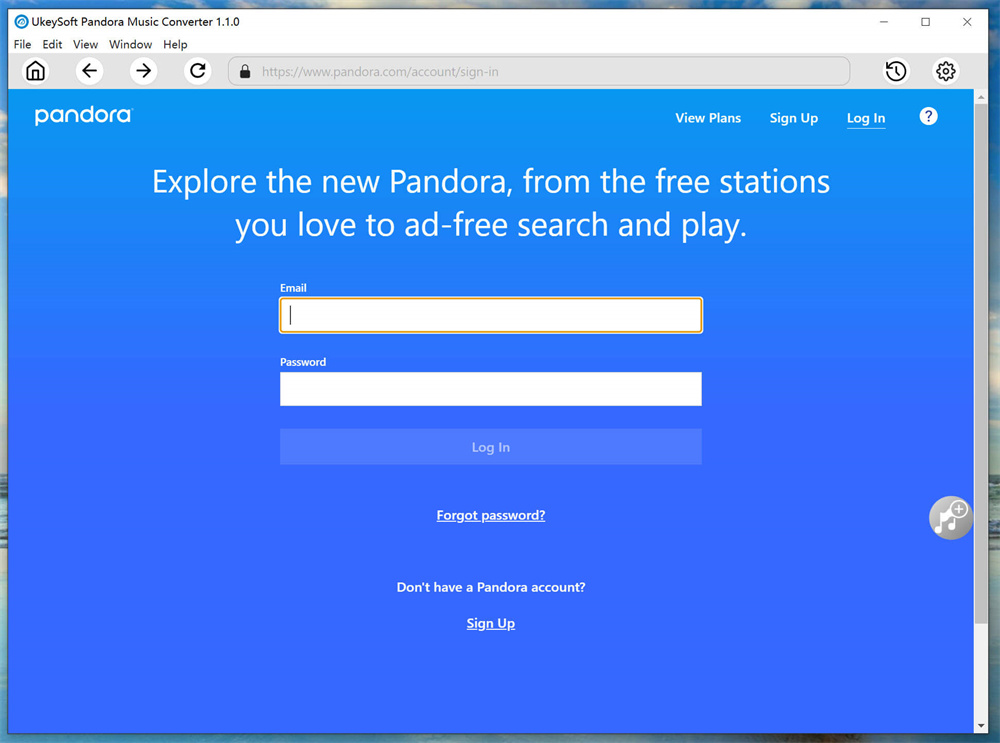
Step 2. Select Output Format
At the top right corner of the interface, you will see a “Gear” setting icon. Click on it and you have 6 various output formats to choose from, including MP3, M4A, AAC, WAV, FLAC, and AIFF. Additionally, you can adjust other parameters such as output quality, output folder, and output file name, and more.
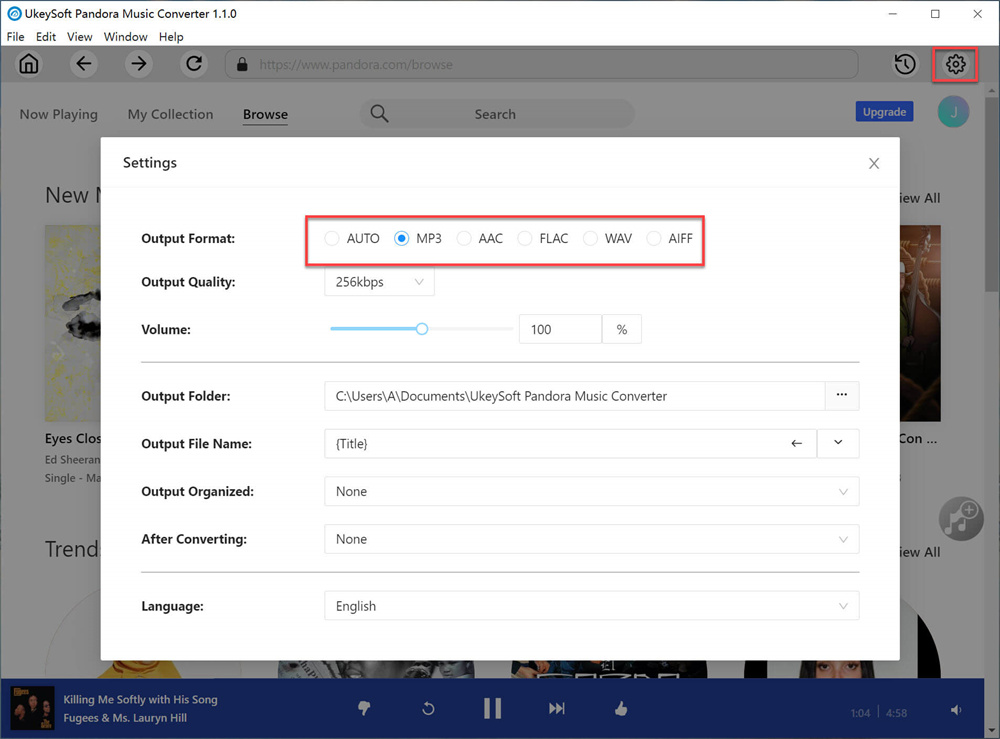
Step 3. Add Pandora Playlists/Album
Select a playlist or album from the built-in web player and add all the tracks to the conversion list by clicking on the floating “+” icon located on the right side.
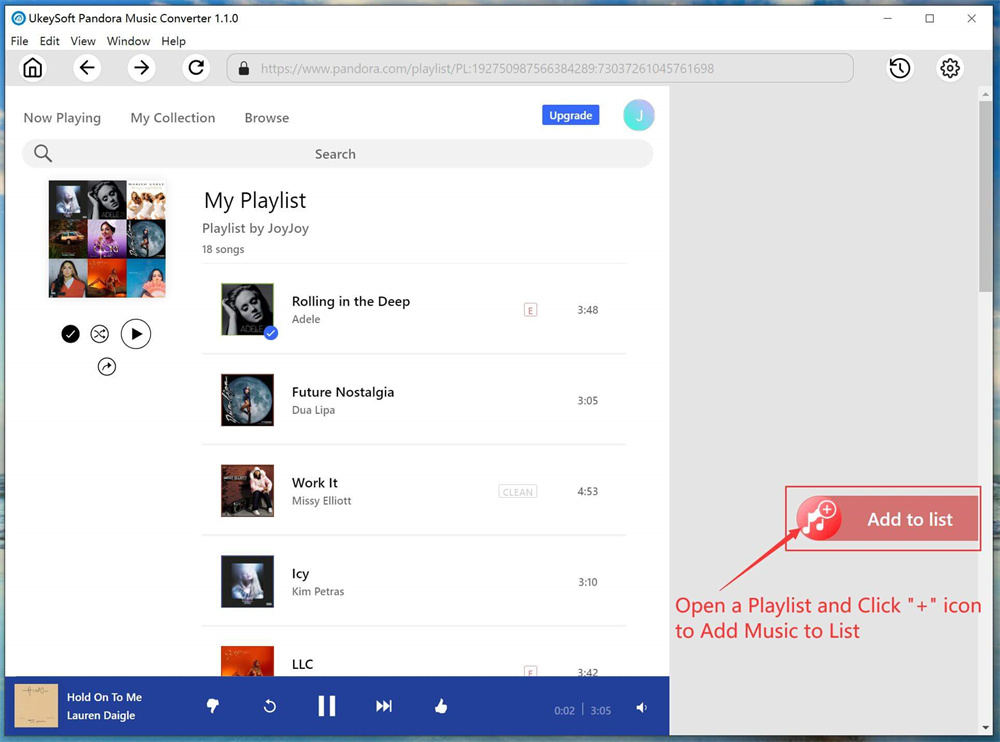
You have the option to manually deselect any songs you don’t want to download from the playlist/album, by default, all songs in the playlist/album will be selected.
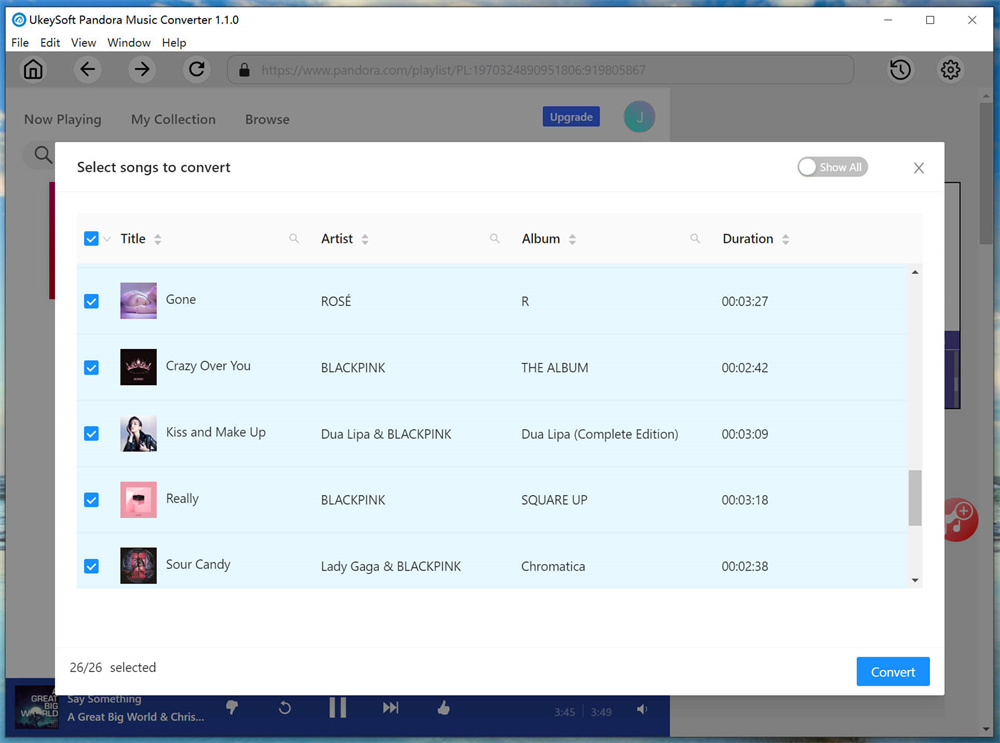
Step 4. Start Converting Pandora Music
After you have made your selections, click the “Convert” button to start the conversion process. The software will then begin to download and convert the selected songs from Pandora into the format you have chosen.

Step 5. View History File
After the conversion process is completed, you can access your downloaded Pandora songs by clicking on the “clock” icon located on the upper right corner of the interface. To find the downloaded songs in your local directory, you can click on the folder icon next to each track.
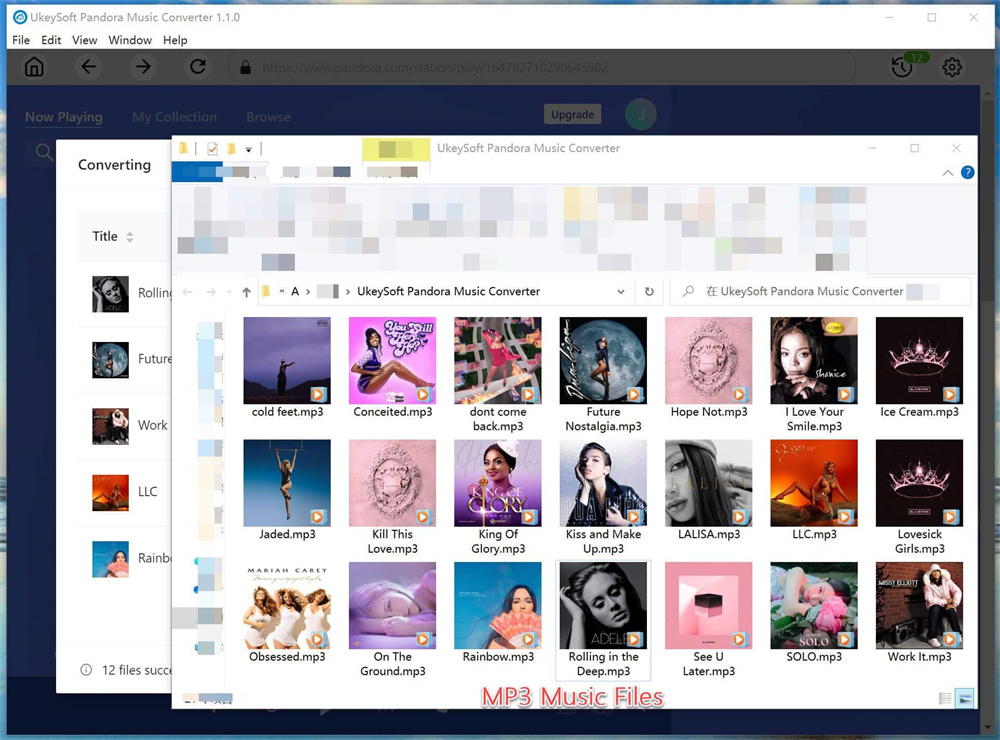
Pros & Cons
Here’s a summary of the pros and cons of UkeySoft Pandora Music Converter
Pros
- Allows easy conversion of DRM-protected Pandora songs to various formats.
- Supports a wide range of formats, including MP3, M4A, AAC, WAV, FLAC, and AIFF.
- Built-in media player for previewing tracks before downloading and converting.
- Intuitive and user-friendly interface.
- Can download and convert multiple tracks simultaneously.
- Enables offline playback of Pandora songs even when traveling abroad.
Cons
- Only available for desktop computer.
- The free trial version only convert the first 3 minutes of each song.
UkeySoft Pandora Music Converter FAQ
Q1. What is the limitation of the free trial version?
With the free trial version of UkeySoft, you can convert the first three minutes of each song and process up to 3 music files simultaneously. To access all of the program’s features, you will need to register and upgrade to the full version.
Q2. Can UkeySoft support converting Pandora Music with a free account?
Yes, it can. UkeySoft has the capability to convert and export music from Pandora, whether you have a Pandora Free, Pandora Plus, or Pandora Premium account.
Q3. What kinds of music does UkeySoft support converting?
With UkeySoft Pandora Music Converter, you can convert Pandora Music tracks, albums, or playlists to MP3, M4A, AAC, WAV, FLAC, or AIFF formats.
Q4. Can I pause the audio conversion during the process?
No. UkeySoft Pandora Music Converter does not provide the pause option during the conversion process to ensure the highest quality output file possible.
Q5. Does the conversion process affect the sound quality?
No, the audio fidelity will remain unchanged throughout the conversion process. Ukeysoft Pandora Music Converter ensures that the converted file maintains its original sound quality without any loss whatsoever.
Conclusion
UkeySoft Pandora Music Converter proves to be a robust and valuable solution for those seeking to convert and download Pandora tracks for offline listening. With its user-friendly interface and extensive format compatibility, it’s an excellent option for music enthusiasts who want to enjoy their favorite tunes offline anytime, anywhere. If this review has piqued your interest, why not try out the free trial version to see if the software is a good fit for your requirements?
Related Article
Comments
Prompt: you need to log in before you can comment.
No account yet. Please click here to register.

- 5 Best Apple Music Converters and Recorder
- Best Apple Music DRM Removal Review
- 4 Best Music Streaming Services
- Transfer iTunes Music to Android
- Transfer iTunes Music to iOS
- Record Screen Video and Audio
- Transfer iTunes Music to Samsung
- Keep Spotify Music Forever
- Keep Apple Music Forever
- Transfer Apple Music to Spotify
- Switch from Spotify to Apple Music
- Convert 2D Movies to 3D


No comment yet. Say something...