
Remove Apple Music DRM protection; Convert Apple Music to MP3, M4A,etc.

Download Spotify Music without premium; Convert Spotify Music to MP3.

Download Music from Tidal to your Computer; Convert Tidal Music to to MP3, M4A,etc.

Download Amazon Music Prime/Unlimited/HD; Convert Amazon Music to MP3.
How to Download Amazon Music to Computer
By Sarah ConnorUpdated on June 01, 2022
- Summary:
Download Amazon Music to computer directly but failed? Read this post to get the best way to download and save Amazon Music to computer with ease. Then you can access Amazon Music possibly even after canceling the music subscription.
Q:”I have subscribed Amazon Music for 3 monthly. Recently I want to cancel the renewal of it. However, I try to download the songs from Amazon official to my computer directly but failed. Is it possible to download and save the Amazon Music to my computer as local files? I want to own it forever even without subscribing Amazon.”
Amazon Music is a standalone streaming music service, which offers two main streaming plans: Amazon Prime Music and Amazon Music Unlimited. Amazon Music allow member to download purchased music on authorized devices under music subscription. If you are a Amazon Prime Music member or Amazon Music Unlimited member, you will get many ways to listen Music from official platform. However, even you have pay the subscription, you don’t have the right to directly download music from Amazon to computer directly, since the songs are encoded with Digital Rights Management to prevent unauthorized duplication. It means that you can’t download Amazon Music and save the songs to your local folder of computer. Besides, the songs you purchased from Amazon are saved as cached files, it will gone after canceling music subscription. How to save Amazon songs to local computer? To solve the problem, here a powerful Amazon music downloader is introduced, along with its main features and quick instruction.
Best Tool to Download Amazon Music
In order to download Amazon songs to computer, you can try UkeySoft Amazon Music Converter, which is a Amazon Music Downloader. It can help to download Amazon Music to computer with some clicks, save Amazon songs to local folder. UkeySoft is also a music converter, convert Amazon songs/albums/playlists/podcasts to several general audio formats, including MP3, M4A, AAC, WAV, FLAC, AIFF. Preserve with 10X conversion speed, output Amazon Music files with keeping 100% lossless audio quality, and ID3 tags kept. After saving downloaded Amazon Music on computer, you can keep Amazon Music forever, offline playback Amazon Music on any compatible devices or players.
How to Download Amazon Music to Computer
Step 1. Install and Run UkeySoft Program
To get started, install and run UkeySoft Amazon Music Converter on the computer, at the same time the Amazon Music web player in program will install automatically. Log in your Amazon account, UkeySoft promise you all the data from your Amazon account will be protected safely.
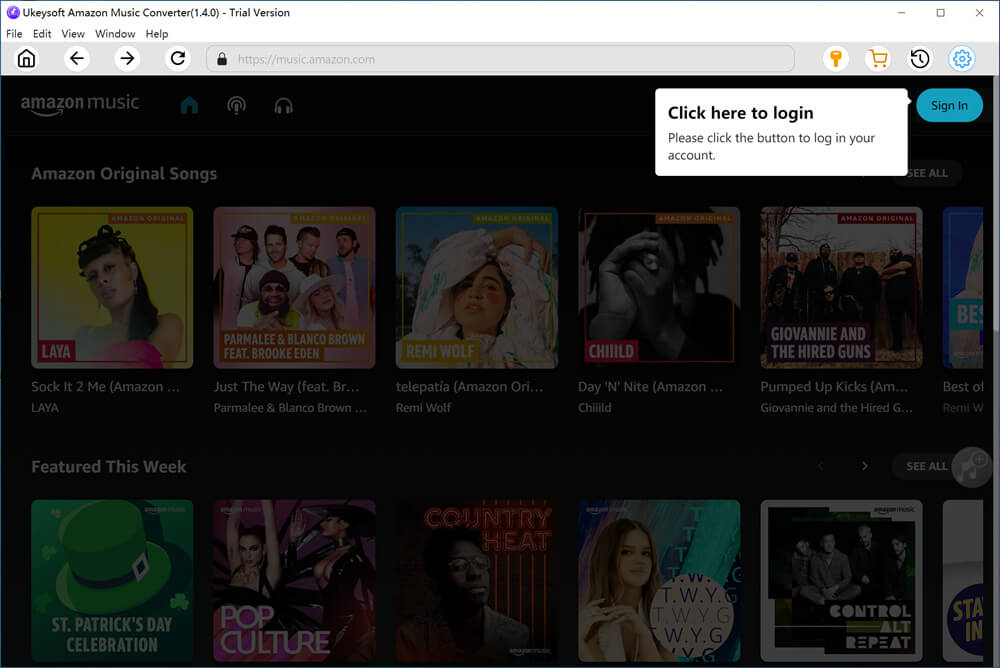
Step 2. Set Output Audio Parameters
Set the output audio format and other audio parameters for downloading Amazon Music to computer. There are six audio formats for choosing, including MP3, M4A, FLAC, AAC, WAV, AIFF. In normal, we suggest you hit “MP3” option, since it is the widely used output audio format.
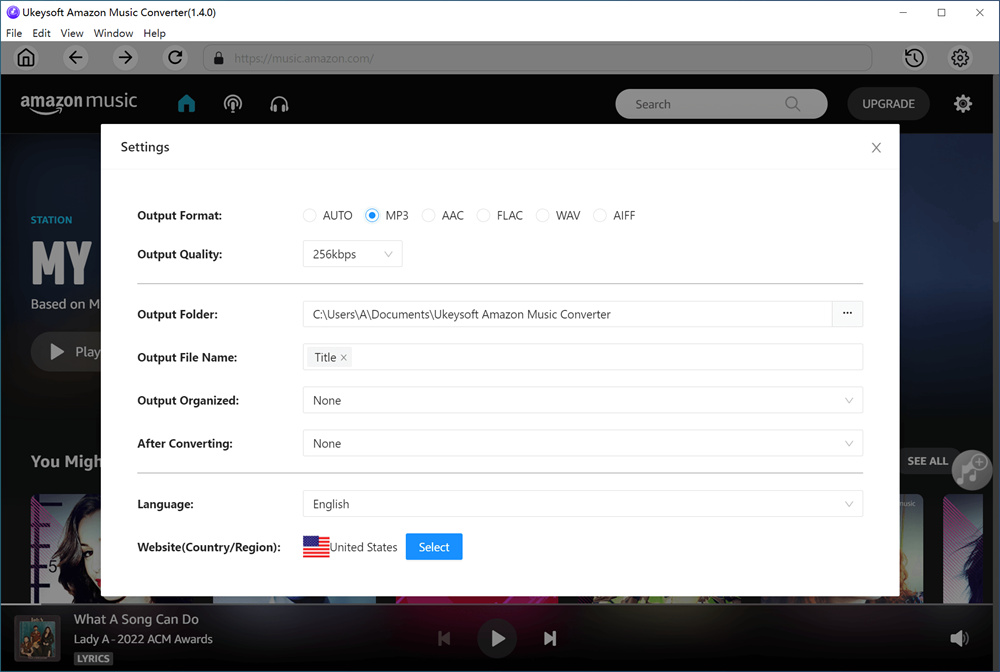
Step 3. Add Amazon Music
Tap the red “+” button on the right side in program, to select any songs, albums, playlists, podcasts that you want to download, then you will see the list of Amazon Music content.
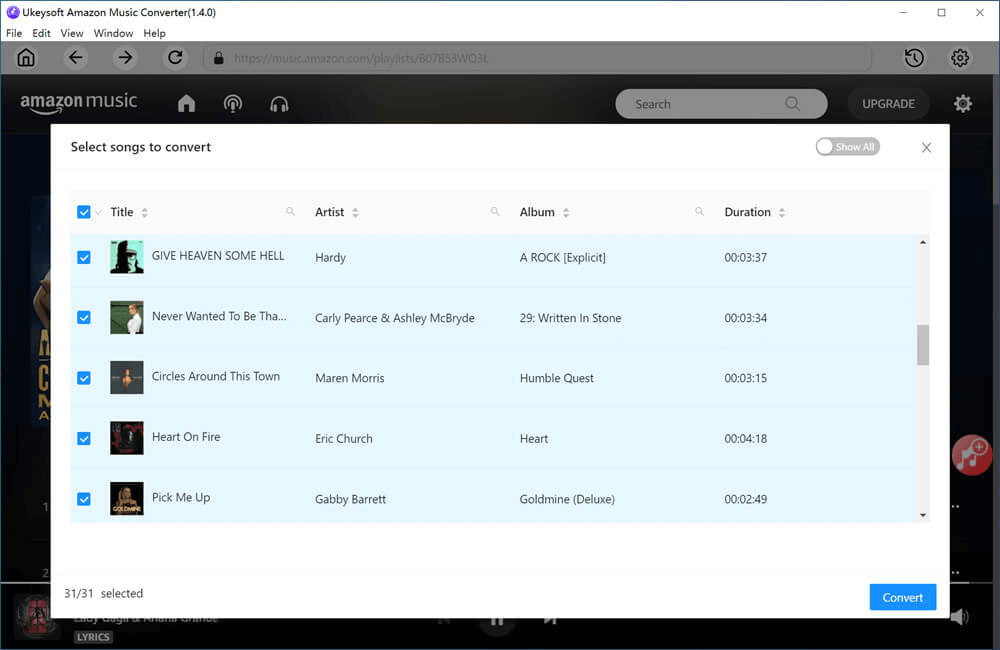
Step 4. Download Amazon Music to Computer
Click the “Convert” button, UkeySoft program will download Amazon Music to the default folder on the computer, convert and save them to MP3 files.
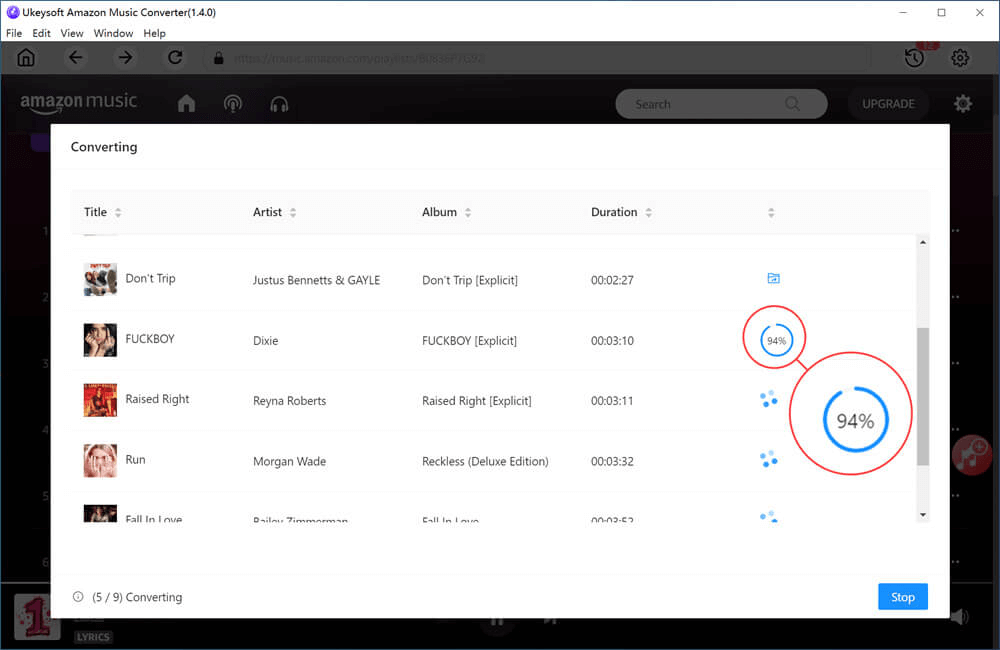
Step 5. Check Output Amazon Music
In the last step, You can check all the output MP3 music files in the history list when the download task is done. Now you own the Amazon Music truly, keep it forever even without subscribing, you can offline playback Amazon Music on any compatible devices or players.
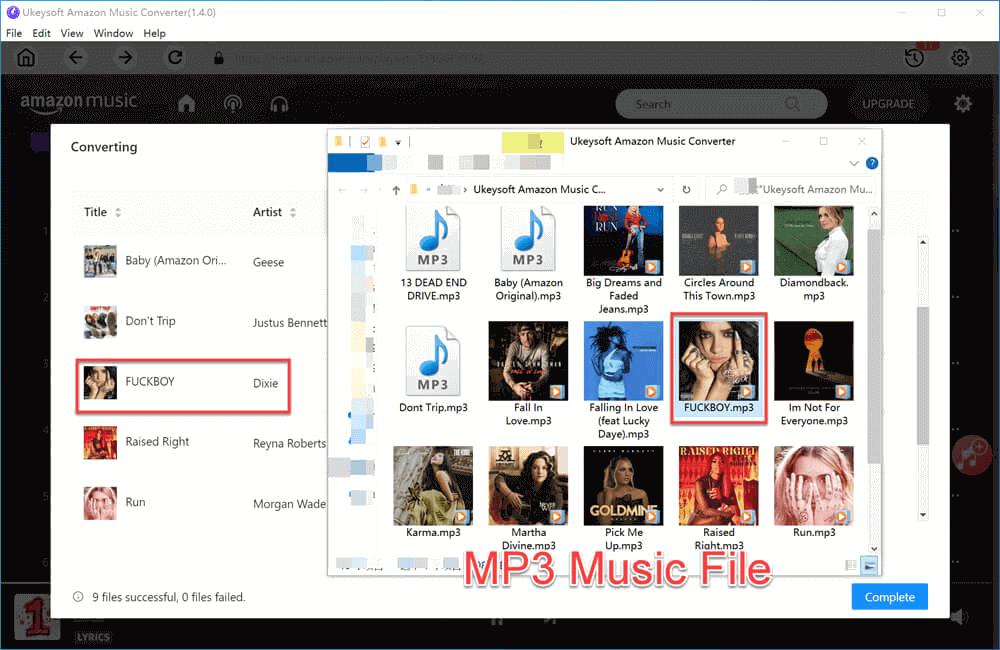
Related Article
Comments
Prompt: you need to log in before you can comment.
No account yet. Please click here to register.

- 5 Best Apple Music Converters and Recorder
- Best Apple Music DRM Removal Review
- 4 Best Music Streaming Services
- Transfer iTunes Music to Android
- Transfer iTunes Music to iOS
- Record Screen Video and Audio
- Transfer iTunes Music to Samsung
- Keep Spotify Music Forever
- Keep Apple Music Forever
- Transfer Apple Music to Spotify
- Switch from Spotify to Apple Music
- Convert 2D Movies to 3D


No comment yet. Say something...