
Remove Apple Music DRM protection; Convert Apple Music to MP3, M4A,etc.

Download Spotify Music without premium; Convert Spotify Music to MP3.

Download Music from Tidal to your Computer; Convert Tidal Music to to MP3, M4A,etc.

Download Amazon Music Prime/Unlimited/HD; Convert Amazon Music to MP3.
How to get Apple Music on iPhone/iPad/Android and PC/Mac?
By Sarah ConnorUpdated on October 11, 2018
- Summary:
This article teach Apple Music users how to get Apple Music on iPhone, iPad, PC, Mac and Android, you can also learn how to keep Apple Music songs playable after canceling subscription, and how to get Apple Music on unauthorized devices.
Apple Music is a music and video streaming service developed by Apple Inc. Users select music to stream to their device on-demand, or they can listen to existing, curated playlists. The service also includes the Internet radio station Beats 1, that broadcasts live to over 100 countries 24 hours a day. The service was announced on June 8, 2015, and launched on June 30, 2015 in over 100 countries worldwide. New subscribers get a three-month free trial period before the service becomes paid-only. Apple says it’ll have more than 50 million songs in its Apple Music Library and that it’s still negotiating deals with other artists, but it’s not clear exactly which ones.
People aslo read:
* How to Keep Apple Music Songs Playable Forever?
* How to Download Music from Spotify without Premium
* How to Keep iTunes Rentals/Purchased Movies Forever
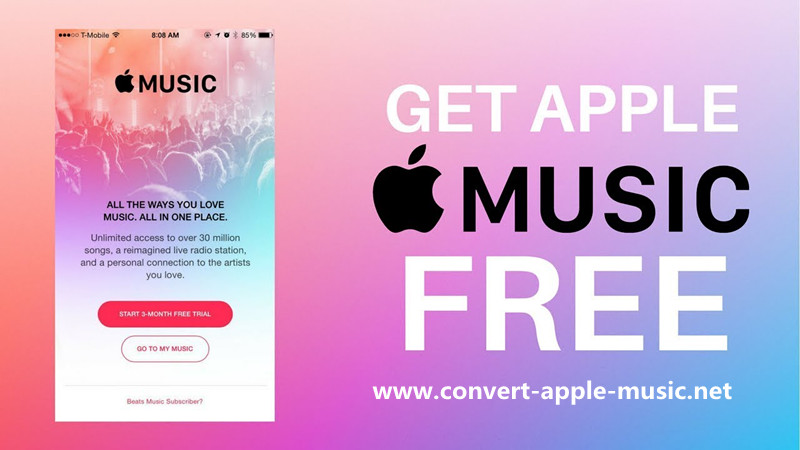
CONTECTS
Apple Music: Which devices support it?
As we all know that Apple Music tracks are only playable on device with a current Apple Music subscription. Now, the Apple Music available for iPhone, iPad, Apple Watch, Apple TV, CarPlay, HomePod, (PC & Mac – Update to the latest iTunes) , Android (Download Apple Music on Google Play), Sonos (Download the Sonos app). To listen to Apple Music offline, you need to download the songs you would like to make available for offline listening. Apple Music allows you to add lots of songs to your library without having them take up space on your device, but if you want to listen to those songs offline (or without using your data plan) you should download the songs you want to listen to offline. Luckily, it’s easy to make an album or song available offline in Apple Music. Here’s how.
You can access Apple Music via the following devices:
iOS devices – Update to latest iOS version and launch the Music app
Apple Watch – Update from a paired iPhone (iPhone 5 or later)
Apple TV – Default Music app is available on new Apple TV box
Mac – Update to and launch the latest version of iTunes
PC – Update to and launch the latest version of iTunes
HomePod – The new smart speaker will support Apple Music out of the box.
Android – Download the app on Google Play and launch the app
Sonos – Download and launch the Sonos app
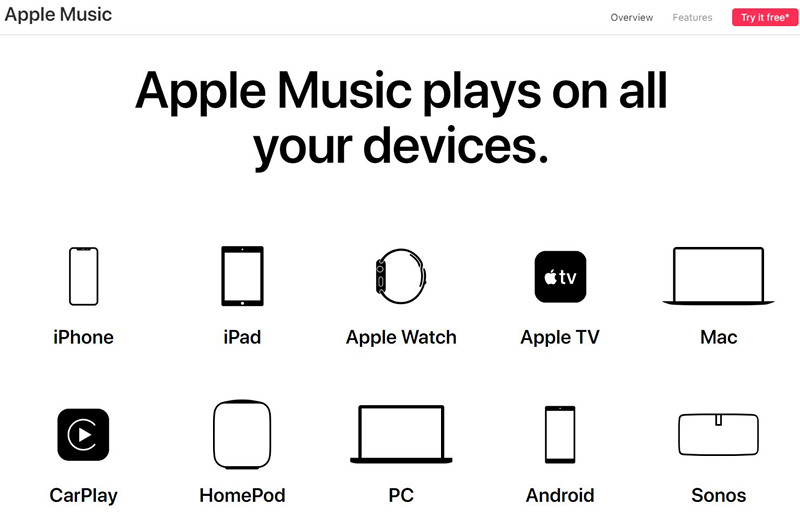
Apple’s new music streaming service is live. Here’s how to get iOS 8.4 for iPhone and iPad, and information on the iTunes 12.2 update for Mac and PC users.
Apple Music is here for iPhone and iPad, although iTunes users are, for the moment, unable to access the service. Apple’s new music service, its answer to Spotify, went online at 4pm on Tuesday afternoon.
If you haven’t got it yet, here’s how to download.
Part 1: How to get Apple Music on iPhone and iPad?
Apple Music requires ios 8.4 or later, to download Apple Music, you need to update your operating system to iOS 8.4.
From the “Settings” app, scroll down to “General” and hit “Software Update”. You’ll need 212 MB of space to download iOS 8.4.
Here’s our guide to free up space on iPhone/iPad.
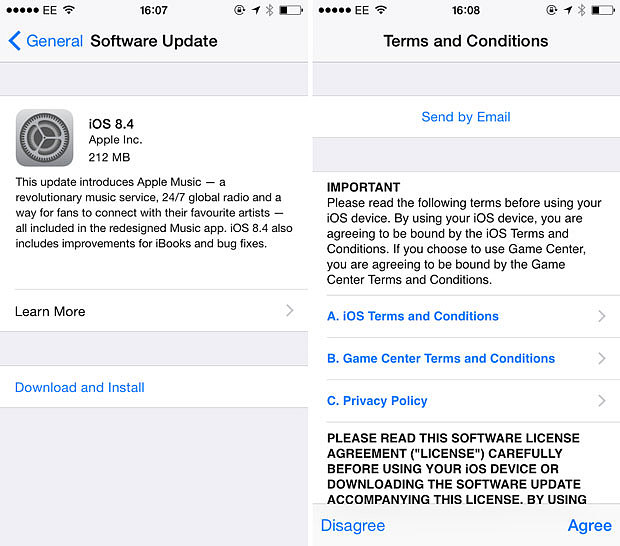
iOS 8.4 also improves iBooks, allowing users to browse, listen and download audiobooks from inside iBooks, and fixes the “effective power” text bug that would crash a friend’s iPhone if you sent them a certain text.
Once you’ve updated, your “Music” app will have a shiny new white and blue/red fascia, rather than the orange of previous versions.
Open it up, and you get the option to start your three-month free trial.
You do have to sign up to pay £9.99 a month (or £14.99 for the family version) after the trial ends. Don’t worry, you can turn this off – more on it below.
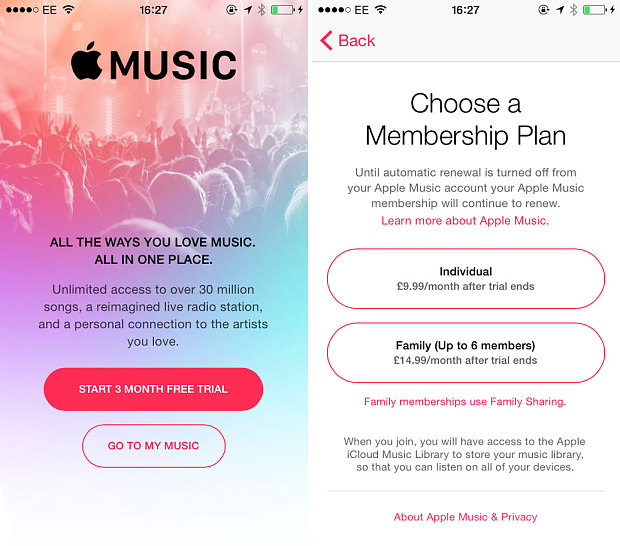
Once you’re in, Apple will ask you for your favourite genres, and then artists.
Tap on a bubble to expand it, and tap again to expand it further, if you’re a really big fan of that particular artist or genre.

Once you’re through that, you’re ready to go. Apple Music will start recommending you songs, albums and playlists based on your preferences.
Part 2: How to get Apple Music on Mac and PC?
Apple Music will come through an iTunes update – version 12.2 – just update, just update your iTunes to the latest version, then switch to “Music” menu.
Then, click “For Your” and “Browse” to find your favorite songs on iTunes music store.
Library: A place for you to navigate through all of your music, whether it comes from iTunes, a CD, or all the streamable tunes in Apple Music. Every time you add a song, album, or playlist, it can be found at the top of My Music under Playlists, Artists, Albums or Songs. This page is customisable.
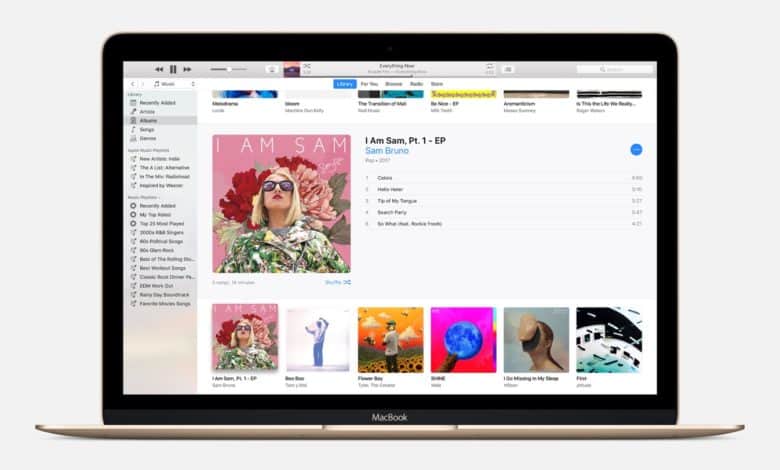
Windows – iTunes Library

Mac – iTunes Library
For You: A curated selection of music you should enjoy. It’s based on what you said you like, your listening habits, and the music you own. The first time you launch Apple Music, you’ll be able to specify what genres and artists like, and from that point you’ll see the For You screen loaded with suggestions like genre-specific playlists, albums, guest playlists made by artists, etc.
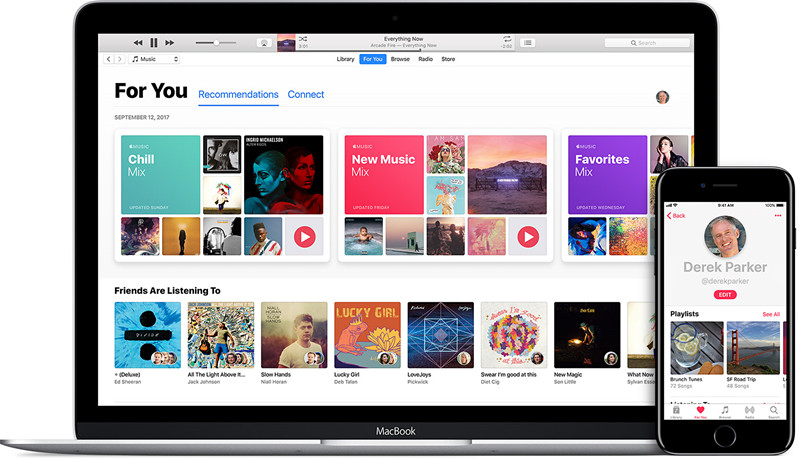
Browse: An editorially-curated selection of music from across the service, making it a lot like the existing iTunes homepage. Taylor Swift’s 1989 album, for instance, is heavily promoted at the top, since Apple Music is the only place you can stream it. This section also highlights hot tracks and albums, top songs, new releases, etc. You can view these New curations by genre too. This is also A place to follow the bands and artists you love so you can get access to their latest updates, which may include songs, exclusive videos, and more. Each artist has a dedicated page with their content.

Part 3: How to get Apple Music on Android Phone?
If you use Android phone, like Samsung Galaxy S9/S8/S7/S6/Note 9/Note 8, Huawei P20/P10/P9/P8, Huawei Mate 10/9/8/7, Google Pixel 3/2 XL, Sony, Motorola, LG, Oppo, Xiaomi, OnePlus, etc. You can free download Apple Music app on Google Play store, then subscribe from Apple Music (Paying for Apple Music service every month). After signing up for Apple Music membership service, you can online listen to Apple Music tracks on Android mobile phone. Let’s show you step-by-step guide on how to get Apple Music on Android mobile phone.
Once you’ve downloaded the Apple Music for Android app on Google Play, it’s time to sign up and get your music on.
Step 1.Download and Launch Apple Music app on Android
Open Apple Music app on Android, and click Try it free, then select the plan that’s right for you and tap Start Trial.
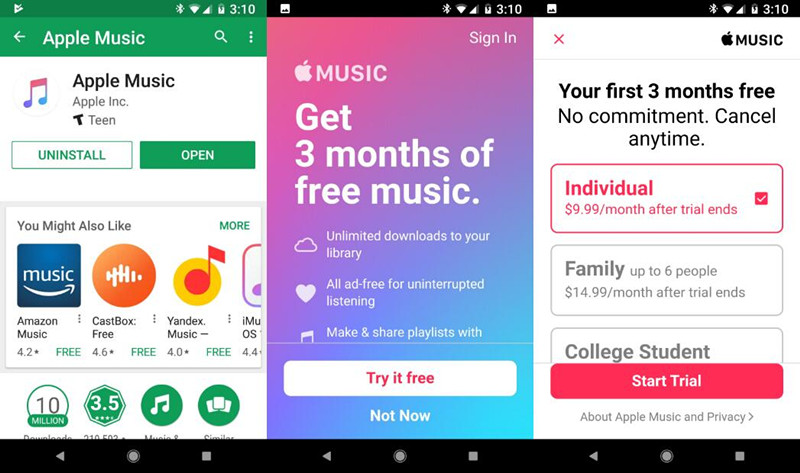
Step 2.Create New Apple ID
If you already have an Apple account, tap Use Existing Apple ID and skip to step 10.
If you do not already have an Apple account, tap Create New Apple ID.
Enter the email and password for your new Apple ID.
Tap Agree to the Terms and Conditions.
Tap Next.
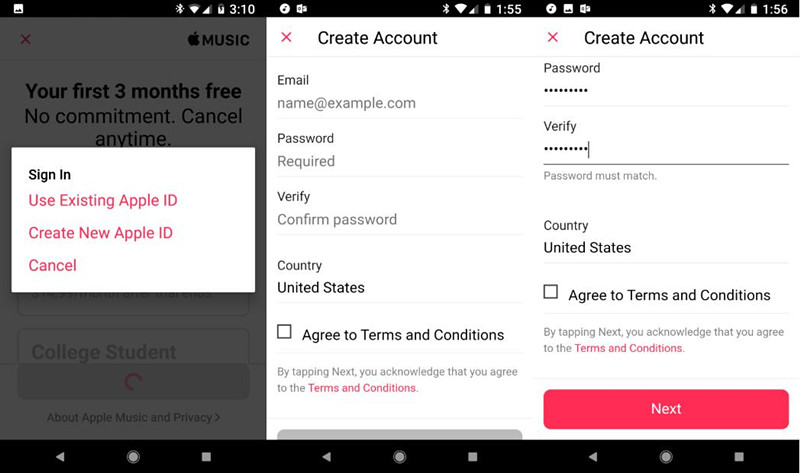
Step 3.Sign In Apple Music app and Choose Payment Method
Please enter your Apple ID and password, and then tap Sign in your Apple ID, and tap Continue to verify your payment info. After sign in the account, it will ask you should choose your Payment method, PayPal or Credit/Debit Card.
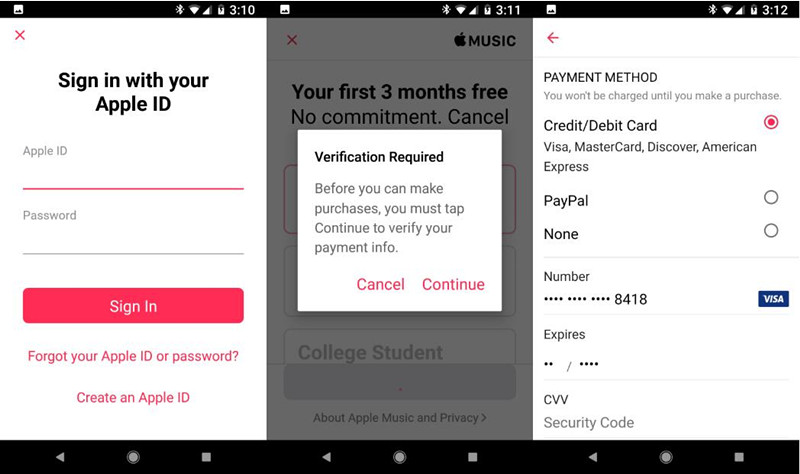
For example: Set PayPal as Apple Music Payment method
a. If you select PayPal, tap Log In To PayPal.
b. Agree to the subscription.
c. If you select Credit/Debit, input your card information and billing address.
d. Tap Done.
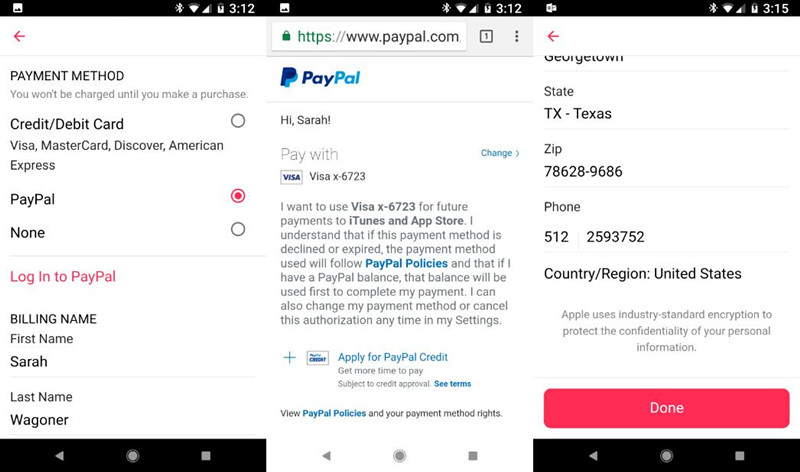
Select Which Genres do you Love?
Agree to the terms of the subscription, then tap the Genres you like, and press and hold the Genres you don’t like until they disappear. After select the genres that you love, then tap Next button.
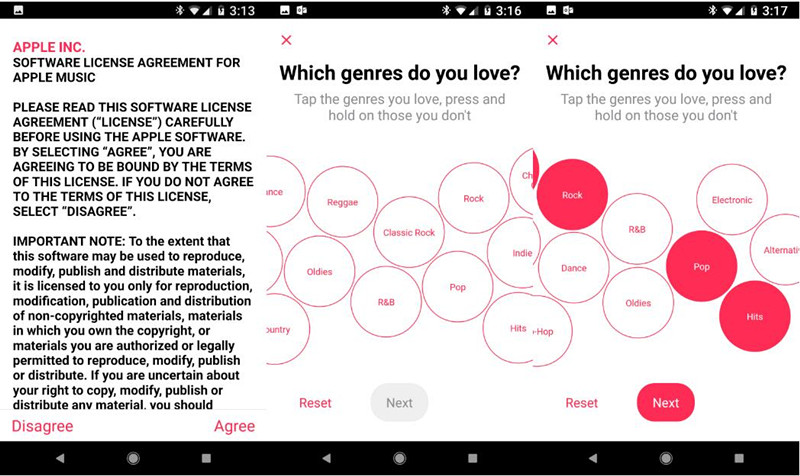
Step 4.Get Start Apple Music
Tap the Artists you would like to follow, and tap Next button. Here, you can also Send to Apple your crash reports or diagnostics or Don’t Send. Finally, just tap “Get Start” button to discover your favorite songs in Apple Music app.
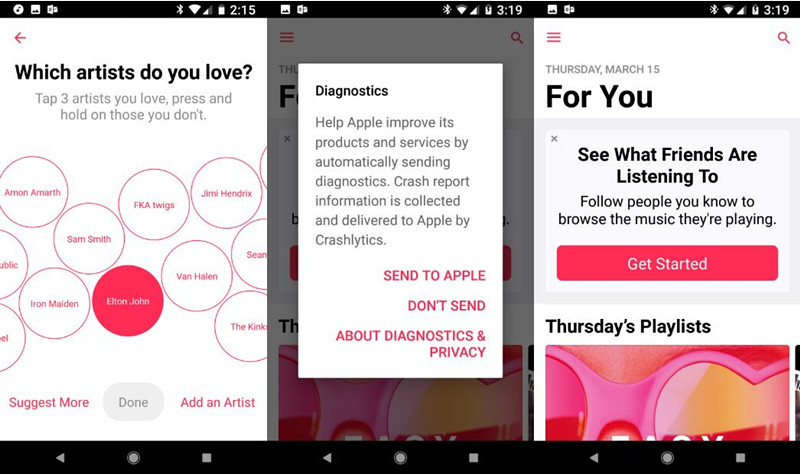
After your subscribe from Apple Music, you can use enjoy Apple Music streaming service on Android, iPhone, iPad, PC/Mac, Apple Watch, Apple Watch, Apple TV, HomePod, Android and Sonos online.
But, if you unsubscribe from Apple Music, you are no longer to play any streaming music you’ve added or downloaded to your library from the Apple Music catalog. Because all Apple Music’s tracks added DRM protection, to prevent users listening to downloaded Apple Music tracks after canceling subscription. However, how to keep Apple Music songs playable after canceling subscription? Let’s we will recommend an professional Apple Music DRM Removal tool to unlock DRM protection from Apple Music track, then convert them to MP3/M4A/FLA… After that, you can make songs available offline with Apple Music on any devices, like MP3 player, iPod nano/shuffle/classic, Walkman, USB drive, chromecast and other unauthorized devices; or burn Apple Music to CD.
Part 4: How to Get Apple Music for Free Forever?
Subscribing to Apple Music doesn’t mean you’ll get all of the songs in iTunes, it means we don’t actually own the music even we download through Apple Music. In order to keeping Apple Music songs forever on your iPhone, iPad, Mac or other devices, you should remove DRM from Apple Music songs.
Apple Music Converter can help you unlock DRM from Apple Music songs and convert Apple Music songs to DRM-free MP3 with up to 16X conversion speed and as well as CD output quality, and then you can transfer and enjoy the converted apple music on any devices as you like, even if you have cancel the subscription someday. In additional, it can also users to convert iTunes purchased songs, Apple Music, M4P/M4B Audiobooks and Audible AA/AAX Audiobooks to plain MP3, AAC, AC3, AIFF, AU, FLAC, M4A, M4R, and MKA with 100% original quality.
What’s More about Apple Music Converter?
– Legally Remove DRM from Apple Music tracks
– Convert any iTunes purchased songs and M4P filesto MP3
– Support Apple Music files and DRM-ed Audiobooks
– Remove DRM protection on Audible AA, M4P
– Convert DRM-ed iTunes Audiobooks to MP3, AAC, M4A, etc
– Convert iTunes Podcasts to MP3, M4A, etc.
– Extract audio from iTunes video, movies and TV shows.
– Convert DRM M4P, AAC, M4B, M4V, AA, AAX files to plain audio formats, such as MP3, AAC, M4A, AC3, MKA, M4R, FLAC, AIFF, AU.
The following guide will teach you how to convert Apple Music to MP3 files and save them onto the computer. If you are Windows users, you can also follow the simple guide.
Step 1.Launch Apple Music Converter on PC or Mac.
Step 2.Loads Apple Music to the program and select songs you want to convert.
Step 3.Select MP3/M4A/FLA as Output Format.
Step 4.Start the Apple Music to MP3 Conversion.

After getting the DRM-free Apple Music songs, you can keep Apple Music for free forever after 3 month trial without paying, or transfer them to any devices for listening offline, like MP3 player, iPod, Android devices, etc.
Related Article
Best Way to Convert Apple Music to MP3
How to Convert iTunes Audiobooks to MP3
Convert Audible AA/AAX Audiobooks to MP3
How to Convert Spotify Music to MP3
How to Convert iTunes Videos,Movie,TV Shows to MP4
Comments
Prompt: you need to log in before you can comment.
No account yet. Please click here to register.

- Save Downloaded Apple Music Forever
- Apple Music DRM Removal
- Convert Apple Music Songs to MP3
- Convert iTunes M4P to MP3
- Play Apple Music without Subscription
- iTunes Music DRM Removal
- Play Apple Music on Any Devices
- Keep Apple Music Forever
- Play Apple Music on iPod nano/shuffle
- Play Apple Music on MP3 player
- iPod Won't Sync Apple Music
- Play Apple Music on Samsung
- Transfer Apple Music to iPhone
- Sync Apple Music to Android
- Burn Apple Music Songs to CD
- Set Apple Music Song as Ringtone


No comment yet. Say something...