
Remove Apple Music DRM protection; Convert Apple Music to MP3, M4A,etc.

Download Spotify Music without premium; Convert Spotify Music to MP3.

Download Music from Tidal to your Computer; Convert Tidal Music to to MP3, M4A,etc.

Download Amazon Music Prime/Unlimited/HD; Convert Amazon Music to MP3.
How to Transfer Deezer Music to MP3 Player
By Sarah ConnorUpdated on May 10, 2023
- Summary:
Want to listen to Deezer Music on MP3 player? Read this post then you will learn how to download Deezer Music to MP3, so that you can transfer music to MP3 player for offline listening.
Music is one thing that relax you and lets you keep going. Many of us use our smartphones to listen to music, but maybe you are tied to your phone all the time, or you might want to save your mobile data and battery while you’re out and about. Whatever the reason, MP3 players take place of your mobile phone to store your music library. MP3 player, as a portable music player, it is popular as it used to be. Since it is small enough, simple interface, battery, space saving and for its convenience, it has been a good option to listen to music at anytime and anywhere. However, MP3 player is not compatible with all music, like some streaming music. For example, Deezer Music. As one of the hot streaming music, may be you want to transfer Deezer Music to MP3 player for listening, but you find that you can’t.
Why you can’t play Deezer Music on MP3 player directly? Deezer Music actually serves as an online music store operated by Deezer, where all music lovers can purchase and download millions of its songs for playing on authorized device. It means that you must get a Deezer paid subscription then you can download music for offline listening. However, even you downloaded Deezer Music, all the downloaded music can’t be played on devices which without running Deezer app. For its music protection rule, anyone can’t use music outside of its official ways. It means that you can’t transfer the music to MP3 player directly. What’s more, MP3 player is not compatible with Deezer Music songs with encrypted format. Besides, though you download music under Deezer paid subscription, all downloads will be disappear after subscription ends. To transfer Deezer Music to MP3 player, and keep the music being playable forever, you should download and convert Deezer Music to MP3 files first.
Download & Convert Deezer Music to MP3
Luckily, there are so many different Deezer Music to MP3 downloaders that you can use. With the help of them, you can easily put Deezer Music on MP3 player. Among them, UkeySoft Deezer Music Converter is deservedly in the first place. It is a professional tool dedicated to the download Deezer songs/playlists/albums/podcasts. It enables you to download music from Deezer Music no matter you have a Free account, or Deezer Student/Premium/Family account. Besides converting Deezer Music to MP3, it can also output music to FLAC, WAV, AAC, M4A, AIFF, and so forth. With its advance design, it will retain original audio quality and all ID3 tags in output music files. Thanks to this software, you can transfer and play Deezer Music on MP3 player without limits. Also, you can play Deezer Music on any devices offline freely.
Features of UkeySoft Deezer Music Converter
- Download Deezer songs/playlists/albums/podcasts
- Work for all Deezer users including Free users
- Convert Deezer Music to MP3 and other audio formats
- Retain original audio quality and all ID3 tags
- Transfer and play Deezer Music on MP3 player
- Play Deezer Music on any devices offline freely
How to Transfer Deezer Music to MP3 Player
To transfer Deeze Music to MP3 player, you should download and convert Deezer Music to MP3 first. Please download, install and run UkeySoft Deezer Music Converter on the PC/Mac computer.
Step 1. Log in Deezer Account
In the home page of UkeySoft Deezer Music Converter, click the “LOG IN” button to log in your Deezer account.
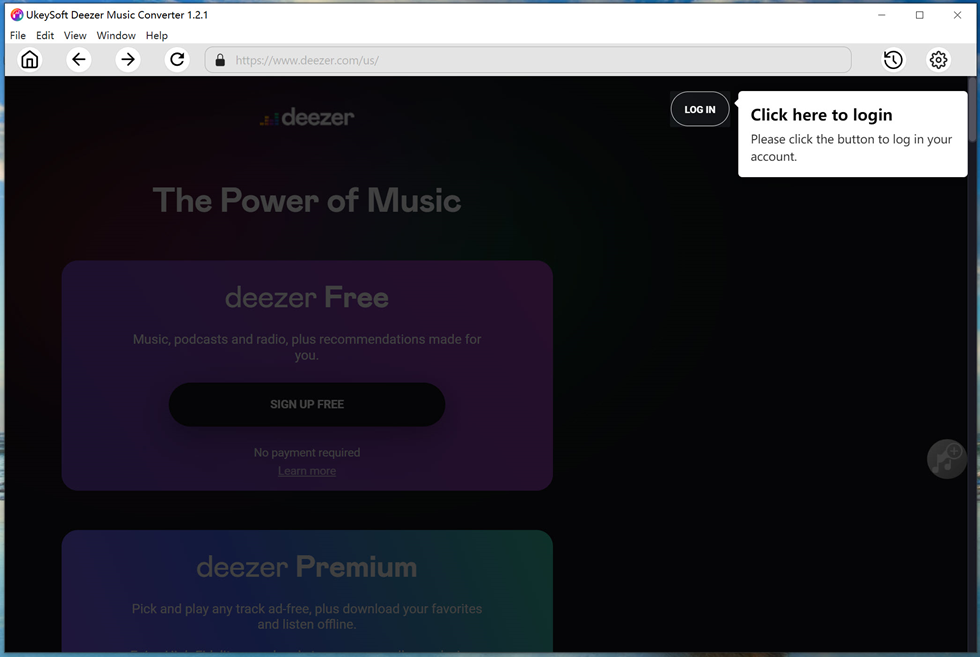
You can search, browse and play the songs, albums, artists and playlists from Deezer directly, in its built-in Deezer web player.
Step 2. Set Output Format
Now you should set output format for output music files, M4A (default), MP3, AAC, FLAC, WAV, AIFF are available. To download and convert Deezer Music to MP3, tap “MP3” option.
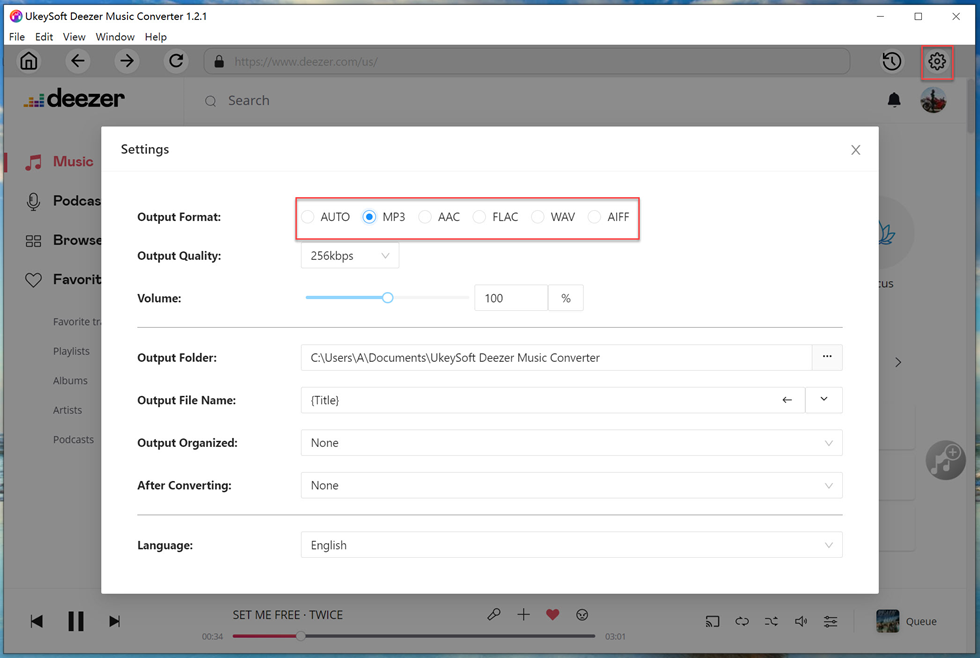
Step 3. Add Deezer Music in Web Player
Click the playlist or album including the songs to conversion list, then click red icon “Add songs”.
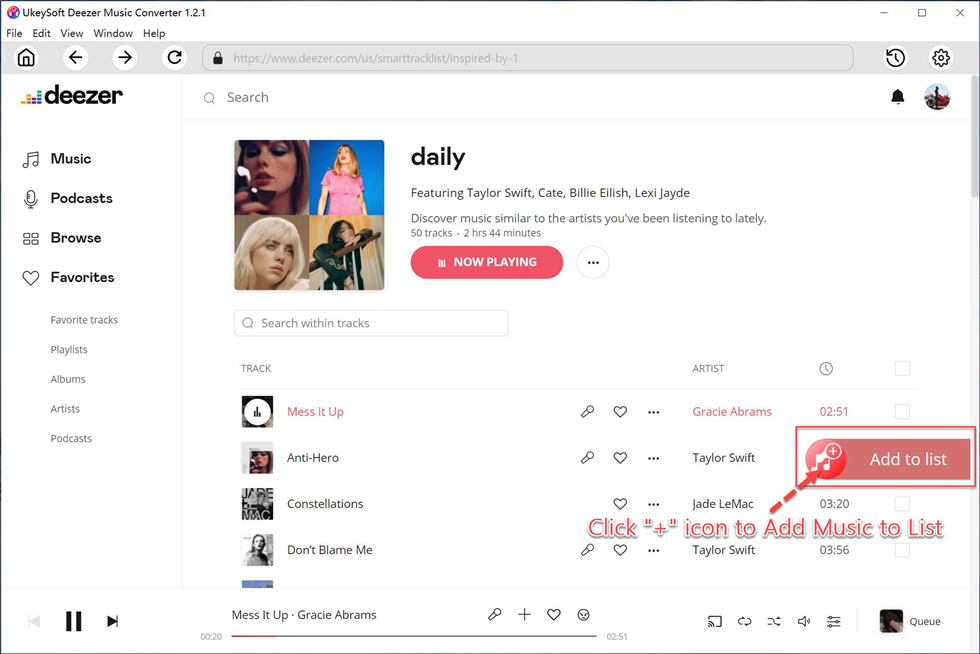
When you select a playlist or an album, all songs in it will be selected by default. Just unselect some items you don’t want in the checkbox.
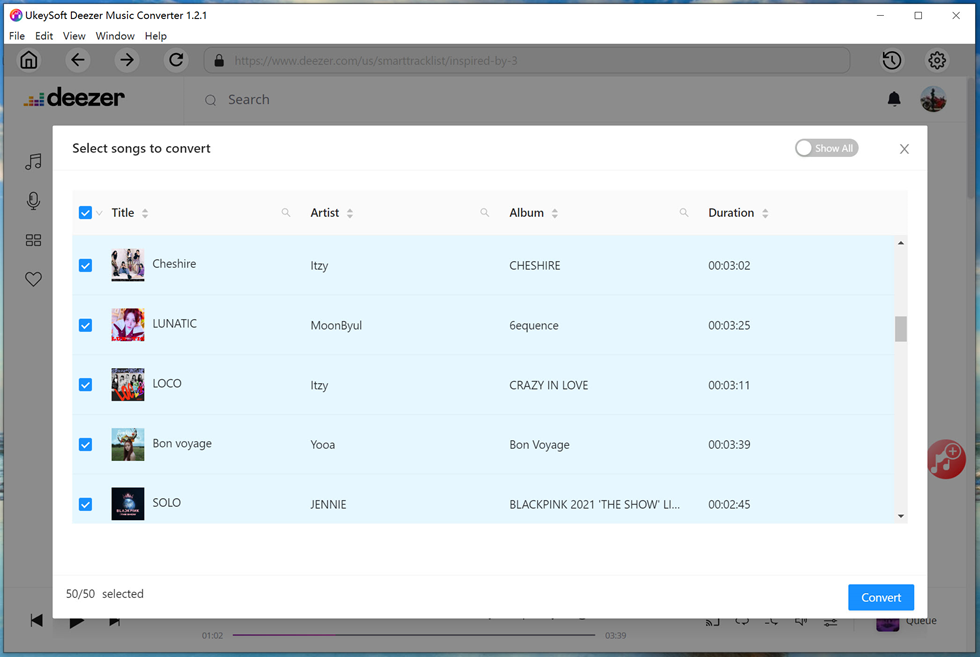
Step 4. Download and Convert Deezer Music to MP3
When the 3 steps are done above, click “Convert” button to begin downloading and converting selected songs to MP3. All output music will be retained with its original audio quality and all ID3 tags.
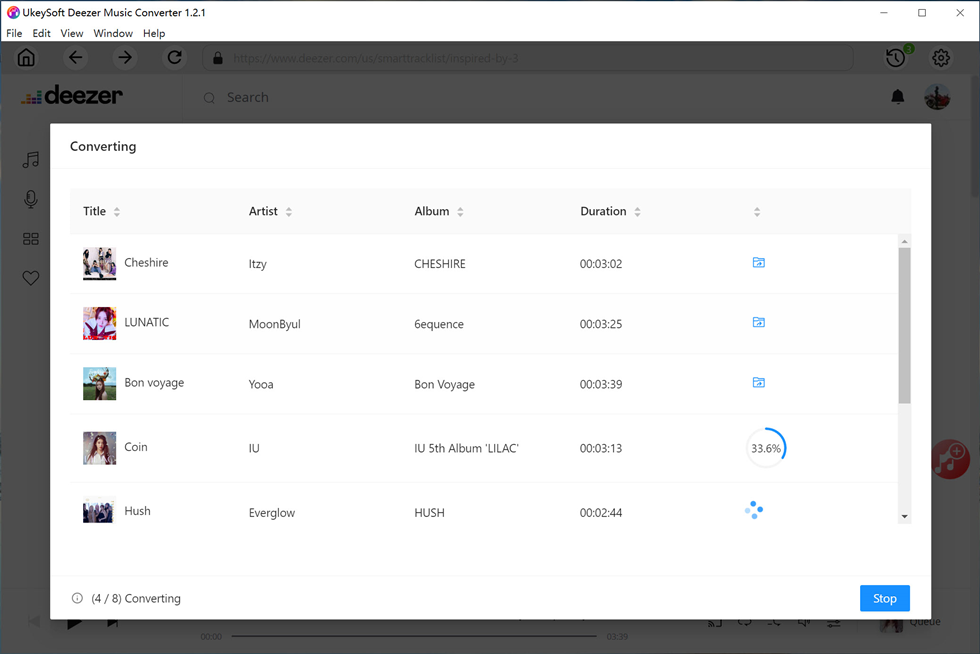
Step 5. Preview Deezer Music
Once the music conversion ends, click the blue folder icon to preview the output Deezer Music files. You can also play the music offline directly with its built-in music player.
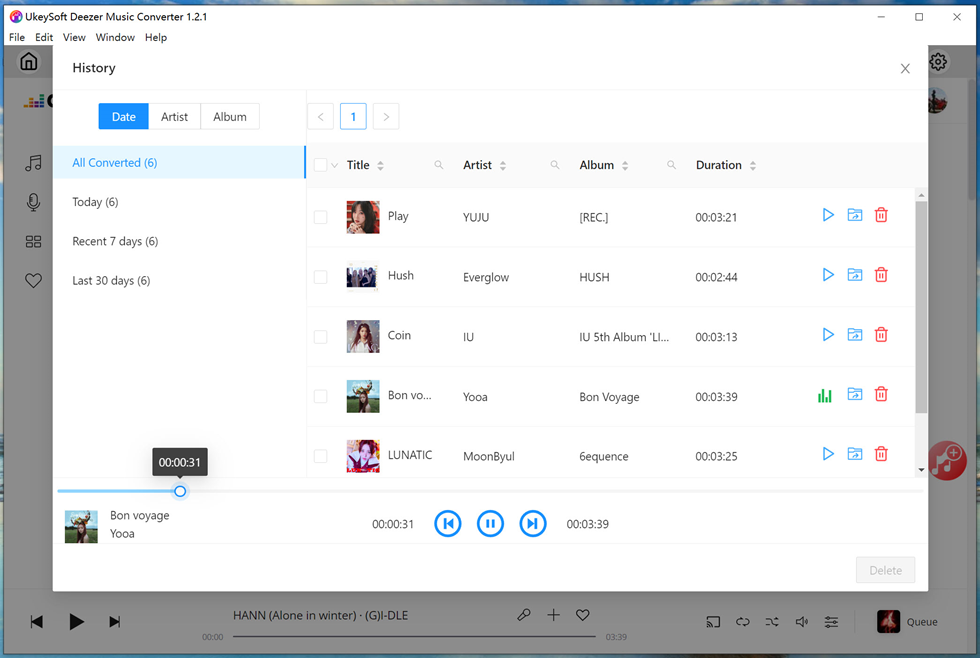
Step 6. Transfer and Sync Deezer Music to MP3 Player
At last, you can transfer and sync Deezer Music to MP3 player from computer using an USB cable. As a result, you can play your loved Deezer Music songs on MP3 player without limits as you like. Enjoy!
Related Article
Comments
Prompt: you need to log in before you can comment.
No account yet. Please click here to register.

- 5 Best Apple Music Converters and Recorder
- Best Apple Music DRM Removal Review
- 4 Best Music Streaming Services
- Transfer iTunes Music to Android
- Transfer iTunes Music to iOS
- Record Screen Video and Audio
- Transfer iTunes Music to Samsung
- Keep Spotify Music Forever
- Keep Apple Music Forever
- Transfer Apple Music to Spotify
- Switch from Spotify to Apple Music
- Convert 2D Movies to 3D



No comment yet. Say something...